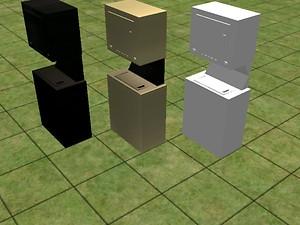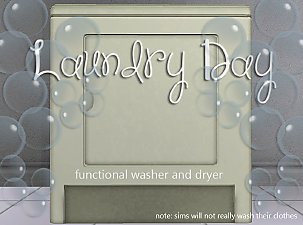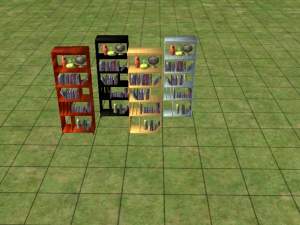*Testers Wanted* - Simsmatic Stackable Washer and Dryer with Non EP Version Also
*Testers Wanted* - Simsmatic Stackable Washer and Dryer with Non EP Version Also

snapshot_00000007_4f445c8a.jpg - width=600 height=450

snapshot_00000007_cf445ca9.jpg - width=600 height=450
It was made with SimPE .30 and to my knowledge is fully functioning correctly. Any feedback or problems found will be greatly appreciated.
You will need the original mesh in order for the recolors to work, both the recolors and the mesh are in this one zip.
The washer and dryer will not really wash your clothes, however it was cloned from a amoire so you can change your clothes and plan your outfits just the same.
Unzip the files to your downloads folder and you will find it under misc. with the rest of the dressers.
Thank you all the makers of SimPE for all of your hard work, Thank you to MTS2 Mesh tool, Thank you Numenor for all the help with the package and recoloring assistance, and thank you Wes_h for all of the help with the UV mapping. Thank you to all the testers and MTS2...
Added the requested version of the stackable washer and dryer for those without University, Unzip "lledfordnounineededstackablewd.zip" file to your downloads folder and you will find it in your decorations, plants folder, I used the figless fruit tree as the cloned object. It is not functionable, however is a nice decoration, please test this and report any problems, I have university installed and could not remember if this plant was already with the original Sims 2. I used the same colors and it has the same recolors as well. Enjoy...
This is a new mesh, and means that it's a brand new self contained object that usually does not require a specific Pack (although this is possible depending on the type). It may have Recolours hosted on MTS - check below for more information.
|
lledfordnounineededstackablewd.zip
Download
Uploaded: 19th Mar 2005, 46.5 KB.
5,802 downloads.
|
||||||||
|
LLedfordStackablewasherryermeshand2recolors.zip
Download
Uploaded: 16th Mar 2005, 49.1 KB.
7,230 downloads.
|
||||||||
| For a detailed look at individual files, see the Information tab. | ||||||||
Install Instructions
1. Download: Click the download link to save the .rar or .zip file(s) to your computer.
2. Extract the zip, rar, or 7z file.
3. Place in Downloads Folder: Cut and paste the .package file(s) into your Downloads folder:
- Origin (Ultimate Collection): Users\(Current User Account)\Documents\EA Games\The Sims™ 2 Ultimate Collection\Downloads\
- Non-Origin, Windows Vista/7/8/10: Users\(Current User Account)\Documents\EA Games\The Sims 2\Downloads\
- Non-Origin, Windows XP: Documents and Settings\(Current User Account)\My Documents\EA Games\The Sims 2\Downloads\
- Mac: Users\(Current User Account)\Documents\EA Games\The Sims 2\Downloads
- Mac x64: /Library/Containers/com.aspyr.sims2.appstore/Data/Library/Application Support/Aspyr/The Sims 2/Downloads
- For a full, complete guide to downloading complete with pictures and more information, see: Game Help: Downloading for Fracking Idiots.
- Custom content not showing up in the game? See: Game Help: Getting Custom Content to Show Up.
- If you don't have a Downloads folder, just make one. See instructions at: Game Help: No Downloads Folder.
Loading comments, please wait...
Uploaded: 16th Mar 2005 at 9:05 PM
Updated: 31st Oct 2008 at 9:30 AM by -Maylin-
-
Testers Wanted - Tall Open Back Bookcase With Vases
by lledford12 12th Mar 2005 at 8:21am
This is EP ready and should work in the college area. more...
 10
12.5k
3
10
12.5k
3
-
-Testers Wanted - Fantastic Fish Aquarium On Cabinet
by lledford12 24th Feb 2005 at 8:20pm
A new Aquarium your sims will simlpe love. more...
-
Testers Wanted - New 55 Gallon Fish Aquarium
by lledford12 31st Mar 2005 at 7:12am
55 Gallon Fish Aquarium With new fish... more...

 Sign in to Mod The Sims
Sign in to Mod The Sims *Testers Wanted* - Simsmatic Stackable Washer and Dryer with Non EP Version Also
*Testers Wanted* - Simsmatic Stackable Washer and Dryer with Non EP Version Also