 Teen Female Capris with Suspenders and Sneakers
Teen Female Capris with Suspenders and Sneakers

tfSuspenderCaprisByBobsim.jpg - width=617 height=629
tfSuspenderCaprisByBobsim

tfSuspenderCaprisByBobsim2.jpg - width=689 height=882
tfSuspenderCaprisByBobsim

tfSuspenderCaprisByBobsim_morph.jpg - width=1905 height=858
tfSuspenderCaprisByBobsim_morph

tfSuspenderCaprisByBobsim_thin.jpg - width=1905 height=858
tfSuspenderCaprisByBobsim_thin
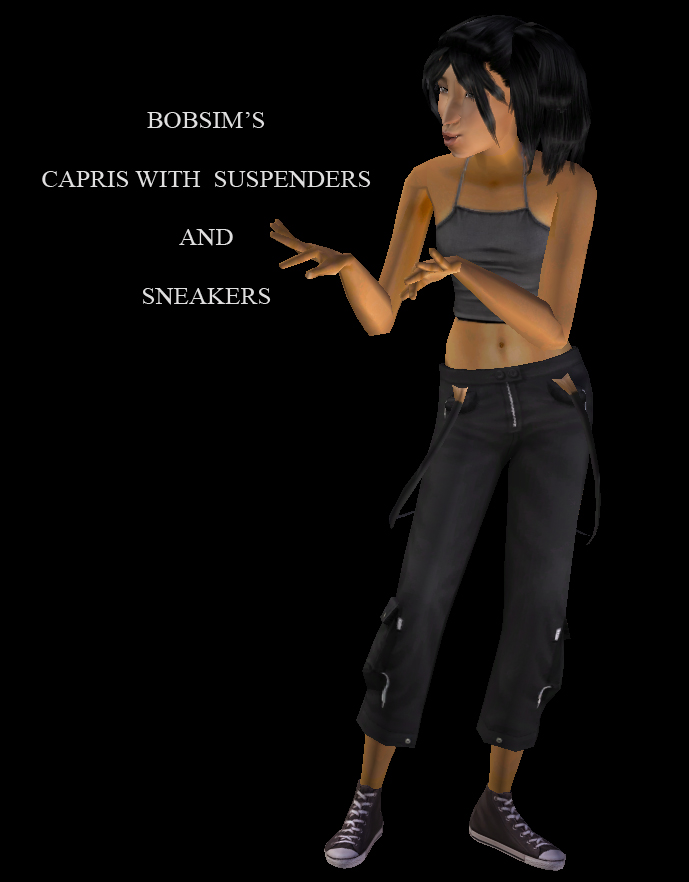
Hello simmers, this is my first custom mesh for MTS.
Base game compatible, capris with suspenders and sneakers set to everyday bottoms.
Has chubby morph but no pregnant morph because this is only for teens.
In game thin:
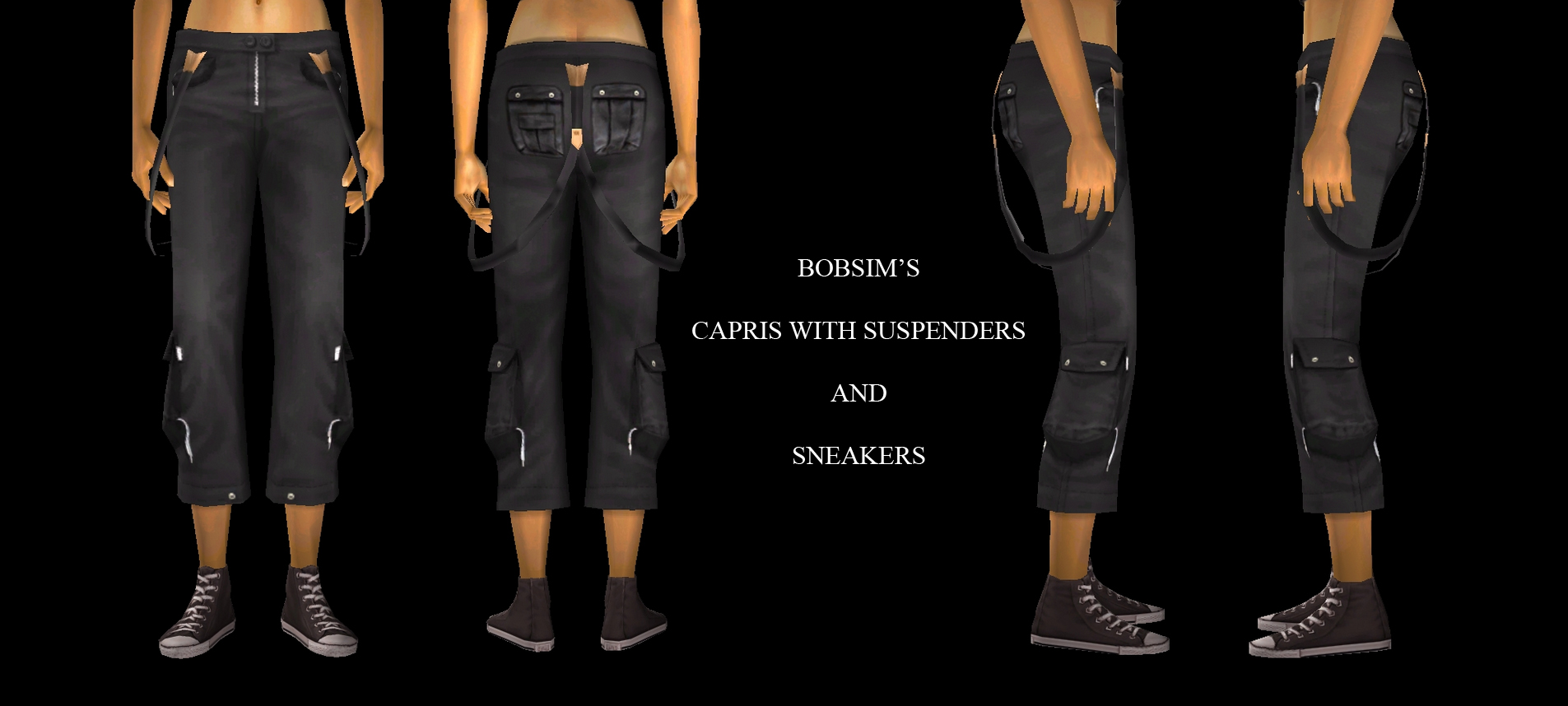
In game with morph:
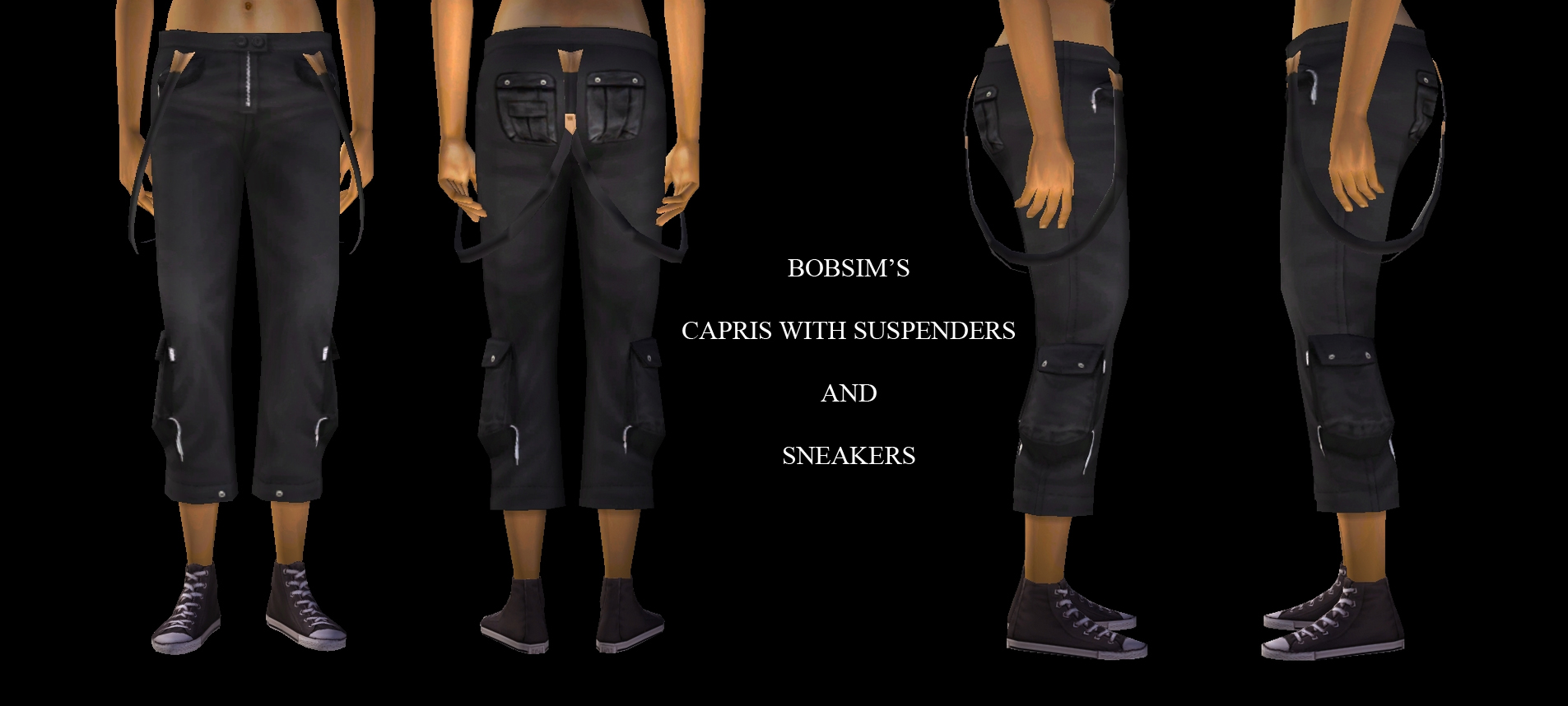
Bodyshop:
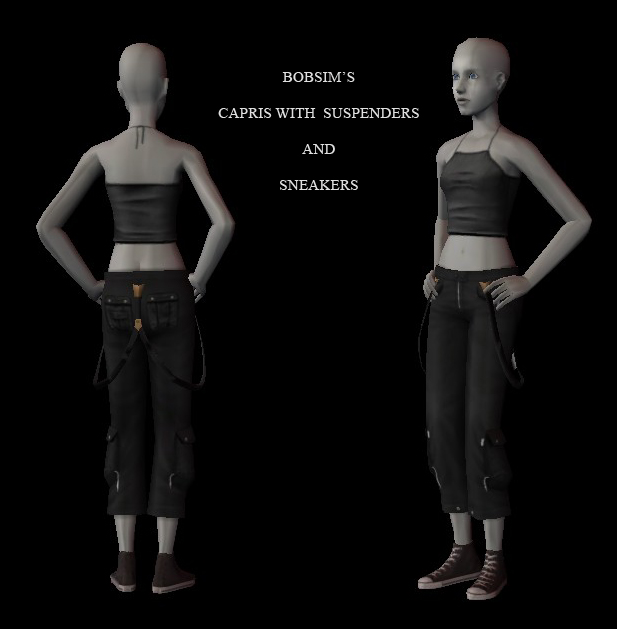
Mesh and color package in rar file.
Only one color is available, but you can make your own re-colors for this. Just give credit and link back to here. :-)
Custom content in pictures:
Skin: Peau - xHiRes default skin
Hair: Nouk - SwayHair
Thanks to HystericalParoxysm and CatOfEvilGenius, the creators of SimPE and plug-ins for milkshape, and others who wrote tutorials and answered noob creation questions without whom Sims 2 wouldn't be the same game.
Polygon Counts:
Faces=1414, Vertices=1201
This is a new mesh, and means that it's a brand new self contained object that usually does not require a specific Pack (although this is possible depending on the type). It may have Recolours hosted on MTS - check below for more information.
|
tfSuspenderCaprisByBobsim.rar
| Tf Capris with Suspenders and Sneakers by Bobsim
Download
Uploaded: 18th Sep 2014, 209.3 KB.
6,453 downloads.
|
||||||||
| For a detailed look at individual files, see the Information tab. | ||||||||
Install Instructions
1. Download: Click the download link to save the .rar or .zip file(s) to your computer.
2. Extract the zip, rar, or 7z file.
3. Place in Downloads Folder: Cut and paste the .package file(s) into your Downloads folder:
- Origin (Ultimate Collection): Users\(Current User Account)\Documents\EA Games\The Sims™ 2 Ultimate Collection\Downloads\
- Non-Origin, Windows Vista/7/8/10: Users\(Current User Account)\Documents\EA Games\The Sims 2\Downloads\
- Non-Origin, Windows XP: Documents and Settings\(Current User Account)\My Documents\EA Games\The Sims 2\Downloads\
- Mac: Users\(Current User Account)\Documents\EA Games\The Sims 2\Downloads
- Mac x64: /Library/Containers/com.aspyr.sims2.appstore/Data/Library/Application Support/Aspyr/The Sims 2/Downloads
- For a full, complete guide to downloading complete with pictures and more information, see: Game Help: Downloading for Fracking Idiots.
- Custom content not showing up in the game? See: Game Help: Getting Custom Content to Show Up.
- If you don't have a Downloads folder, just make one. See instructions at: Game Help: No Downloads Folder.
Loading comments, please wait...
Uploaded: 18th Sep 2014 at 8:51 AM
-
Hollister Pants For Female Teen
by SexyChicaFury 23rd Dec 2005 at 2:46pm

 Sign in to Mod The Sims
Sign in to Mod The Sims Teen Female Capris with Suspenders and Sneakers
Teen Female Capris with Suspenders and Sneakers













