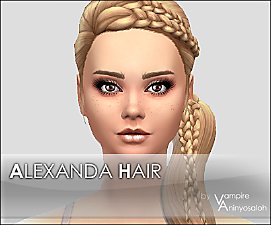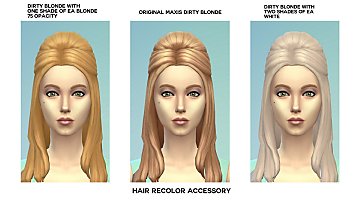Vibrant Braids for Men + Women, Including New Men's Mesh
Vibrant Braids for Men + Women, Including New Men's Mesh

thumbnail.jpg - width=378 height=257

CAS1.jpg - width=1914 height=991

hanging out at home.jpg - width=1832 height=576

clubbing.jpg - width=1947 height=576

CAS2.jpg - width=1706 height=962
Following an inspiring discussion of colourful braid and/or ombre extensions in the comments on my last hair upload (thanks to Nouk and afgw for interesting info about them), I made some multi-coloured 'extensions' for the women's Long Braided Pulled-Back Hair. I was not able to make these 100% realistic (but then, I don't really 'do' realism anyway!) or get the halfway-up ombre effect, because the way Eaxis mapped these braids was really peculiar, with random parts of braids mapped on different parts of the texture. I had to join the pieces by trial and error, then compromise by hanging the 'extensions' at scalp level while leaving the top a solid colour.
They're for men as well as women. I made a new modified mesh for men so that the hair fits their chests and backs better. (Using just a CAS gender override gives too much clipping into the male sims' bodies.) There will still be minor clipping in the modified mesh because I didn't want to stretch it too much to where there would be distortion, but it will go okay with most tops.
The women's version contains 10 custom recolours plus a 'pure white' as an added extra, because Maxis's default white colour is more like grey and thought players might find a real white useful. The men's version contains the 9 most natural-looking default Maxis colours plus 7 of my 10 custom recolours (I excluded 3 pastel recolours, which I didn't think suited men), and the pure white. I didn't want to put all 18 Maxis colours in the men's package, wanting to keep the package size down.
Below, we have: 1) Black with red and gold, 2) Dull dark brown with copper and brown for a Steampunk-y look, 3) Dark green with purple and bronze, 4) Black with green and purple, 5) Black with turquoise and blue, 6) Black with green and gold, 7) Black with magenta and blue, 8) White with platinum and lilac.

In addition, I made a men's modified-mesh package containing only the 18 default Maxis colours, as seen on the black-haired sim in the below pic, in case you'd like the men's hair mesh but don't want crazy custom extensions for your guys. You can have both men's versions in your game, as they don't conflict with each other, so you can have 18 Maxis colours plus also pick and choose from the custom ones.
To continue: 9) White with pale pink and pale turquoise, and 10) White with pale hot pink and pale lime green. The next 4 pics are of how the new modified mesh fits the male body. One thing I did note was that if a male sim has a thick rounded back, there will be more clipping - I found that if I turned the sim sideways in CAS and dragged his shoulderblades forward to make his back less rounded, that would cure the excess clippage. Finally, the men's hair is hat compatible, as shown.

All packages are disabled for Random, so you shouldn't get townies appearing all over the place with crazy braids. They are all for Teen to Elder.
It's a fun hair to add a bit of colour whether relaxing at home with grilled cheese sandwiches,

Or, going down to the Blue Velvet to do some raving.

Recolouring: This was a very frustrating texture to work with because of how it was mapped, but, if you're feeling brave, I've uploaded a separate zip file with the texture from the White with Pink and Lilac recolour in .bmp format, for you to use as a reference guide to see how to lay out the two different colours of extensions so that you don't get two of the same next to each other.
Thanks for looking, hope you'll find this useful for brightening up your neighborhood.
INSTALLATION:
Download whichever zip files you want to use for your game. Unzip the zip file(s) and move the .package file(s) to your Documents\Electronic Arts\The Sims 4\Mods folder. Don't move the .bmp file to your Mods folder.
Polygon Counts:
2790 polys for the men's mesh. 0 polys for the women's version.
Additional Credits:
Men's mesh made with CMar's S4 CASTools and Milkshape. All recolours made with Sims 4 Studio.
This is a new mesh, and means that it's a brand new self contained object that usually does not require a specific Pack (although this is possible depending on the type). It may have Recolours hosted on MTS - check below for more information.
|
Esmeralda_BraidsTemplate_White,LtPink+LtTurquoise.zip
| Example recolour BMP file to use as reference template
Download
Uploaded: 19th Jan 2015, 426.3 KB.
6,699 downloads.
|
||||||||
|
Esmeralda_MensLongBraidedPulledBackMesh+MaxisColoursOnly.zip
| Mens default Maxis colours only, + mesh - no custom colours
Download
Uploaded: 19th Jan 2015, 5.72 MB.
7,437 downloads.
|
||||||||
|
Esmeralda_MensLongBraidedPulledBackHairMesh+VibrantRecolours.zip
| Mens custom recolours + 9 default Maxis colours + new mesh
Download
Uploaded: 19th Jan 2015, 5.37 MB.
11,195 downloads.
|
||||||||
|
Esmeralda_WomensLongBraidedPulledBackHairVibrantRecolours.zip
| Womens custom recolours - no mesh needed
Download
Uploaded: 19th Jan 2015, 2.54 MB.
12,879 downloads.
|
||||||||
| For a detailed look at individual files, see the Information tab. | ||||||||
Install Instructions
1. Download: Click the File tab to see the download link. Click the link to save the .rar or .zip file(s) to your computer.
2. Extract: Use 7zip (Windows) to extract the file(s) from the .rar or .zip file(s).
3. Cut and paste the file(s) into your Mods folder
Need more information?
- My Documents\Electronic Arts\The Sims 4\Mods\
- Anyone can use both .rar and .zip files easily! On Windows, use 7zip!
- If you don't have a Mods folder, just make one.
Loading comments, please wait...
Uploaded: 19th Jan 2015 at 9:23 PM
Updated: 26th Aug 2015 at 1:58 PM - No edit - just Personal Pick change
#braids, #rave, #cyber, #bright colors, #bright colours, #extensions, #gender conversion
-
by Vampire_aninyosaloh updated 2nd Nov 2014 at 8:42pm
-
Ponytail Braids/Cornrows for Adults (Child-To-Adult Conversion)
by Esmeralda updated 30th May 2015 at 11:43pm
 33
48.8k
175
33
48.8k
175
-
Electric Dreads for Men and Women (TS3 Conversion)
by Esmeralda 30th Jan 2015 at 7:14pm
 33
74.8k
232
33
74.8k
232
-
by Vampire_aninyosaloh 27th Feb 2015 at 5:15pm
-
73 Re-colors of HA2D Hair01F Basic (MESH NOT-INCLUDED)
by Pinkstorm25 23rd Jul 2015 at 9:00pm
-
20 Re-colors of Alesso Aphrodite (Mesh Not-Included)
by Pinkstorm25 14th Aug 2015 at 11:20pm
-
20 Re-colors of Sintiklia Hair21 Angel (Mesh Not-Included)
by Pinkstorm25 14th Aug 2015 at 11:30pm
-
DEPRECATED "Box Braids Side" - gender conversion
by bloodredtoe 13th Dec 2015 at 12:12am
-
5 EA Glasses with Recolourable Lenses for Teen to Elder
by Esmeralda 10th Aug 2012 at 9:48pm
5 EA Glasses and Sunglasses with Recolourable Lenses for Teen to Elder more...
 27
41.6k
108
27
41.6k
108
-
Butterfly Wings for Toddler-Elder
by Esmeralda updated 30th May 2016 at 6:08pm
Smaller version of my Butterfly Wings for Teen to Elder more...
 21
50.6k
121
21
50.6k
121
-
Sims 2 Plantsim Hair for Male and Female, Teen to Elder
by Esmeralda 6th May 2011 at 1:25pm
Plantsim hair - Male and Female, Teen to Elder more...
 47
66.9k
184
47
66.9k
184
-
Driveable UFO - Sims 2 Conversion
by Esmeralda updated 19th Oct 2011 at 7:24pm
UPDATE 23 AUGUST 2013 - One of EA's patches since I made this item did something to change the position more...
 89
94.3k
162
89
94.3k
162
-
Sims 2 Rave Goggles + Assorted Retextures
by Esmeralda updated 22nd Mar 2016 at 6:50pm
Sims 2 Rave Goggles + Assorted Retextures more...
 18
44.9k
136
18
44.9k
136
-
Functional Microphone and Stand (Cloned from Mirror)
by Esmeralda 20th May 2011 at 7:13pm
Microphone and Stand more...
 71
129.9k
241
71
129.9k
241
-
Mr Skeleto *BIG update: Body stays on when nude, can wear hats
by Esmeralda updated 22nd Jun 2018 at 5:35pm
Mr Skeleto (TS4 Version) more...
 24
45.6k
95
24
45.6k
95
Sims » Horror / Gothic » Male
-
Big Afro For Small People - Children's Conversion, Both Genders
by Esmeralda 14th Dec 2014 at 3:57pm
Big Afro For Small People - Children's Conversion, Both Genders more...
 9
14.4k
56
9
14.4k
56
About Me
MY POLICY: I'm easygoing, please just don't copy my creations or claim them to be your own work. You may include my creations with your sims or lots, just credit me with a link back to the item.

 Sign in to Mod The Sims
Sign in to Mod The Sims Vibrant Braids for Men + Women, Including New Men's Mesh
Vibrant Braids for Men + Women, Including New Men's Mesh