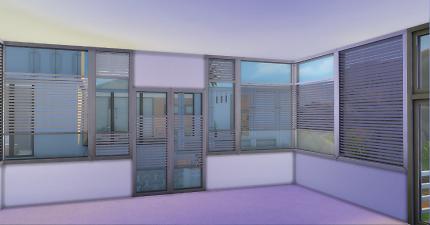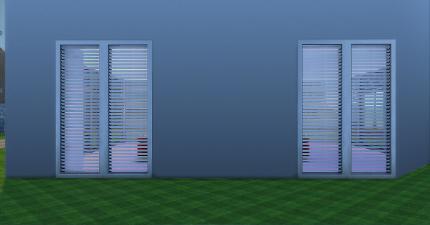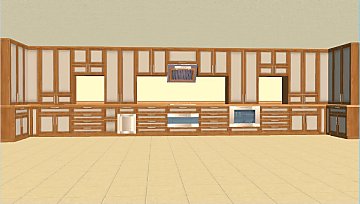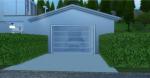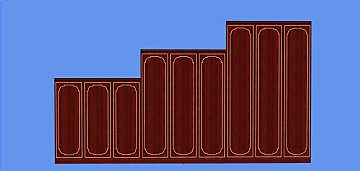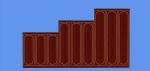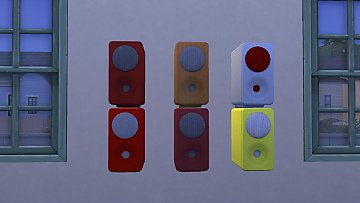AP_WinShutter
AP_WinShutter

win1.jpg - width=1600 height=837

win2.jpg - width=1600 height=837

win3.jpg - width=1600 height=837

win5.jpg - width=1600 height=837

win6.jpg - width=1600 height=837

win7.jpg - width=1600 height=837

win9.jpg - width=1600 height=837

win10.jpg - width=1600 height=837

win8.jpg - width=1600 height=837
As with the Sims 2 version this also comes in a 1 and 2 tile version as well as 3 version for each tile version.

Each version of both tiles comes in 4 default colors

Goes well with a modern building and can be adjusted over each wall type. But ideally this is for the normal wall.If I do have the energy for the other walls I will make them

| Name | Price | Polygon counts | Catalog Location |
|---|---|---|---|
| AP_WinShutter 1x1 | 200 | High/Medium-720/52 | Build mode - doors and windows - Small windows |
| AP_WinShutter 1x1_VR1 | 200 | High/Medium-400/52 | Build mode - windows - Small windows |
| AP_WinShutter 1x _VR2 | 200 | High/Medium-404/52 | Build mode - windows - Small windows |
| AP_WinShutter 2x1_Tile | 250 | High/Medium-720/52 | Build mode - windows - Small windows |
| AP_WinShutter 2x1_VR1 | 250 | High/Medium-4000/52 | Build mode - windows - Small windows |
| AP_WinShutter 2x1_VR2 | 2500 | High/Medium-404/52 | Build mode - windows - Small windows |
Made entirely with Sims4Studio and the design tool can be used on them without he error script failure
Have fun Simming and feed backs are highly welcomed
Polygon Counts:
See Above
Additional Credits:
Ea,Milkshape,Paint.net,Lithunwrap,Blender,Sims4Studio
This is a new mesh, and means that it's a brand new self contained object that usually does not require a specific Pack (although this is possible depending on the type). It may have Recolours hosted on MTS - check below for more information.
|
AP_WinShutter 2 Tile.zip
Download
Uploaded: 29th Apr 2015, 1.66 MB.
18,462 downloads.
|
||||||||
|
AP_WinShutter 1 Tile.zip
Download
Uploaded: 29th Apr 2015, 1.82 MB.
18,739 downloads.
|
||||||||
| For a detailed look at individual files, see the Information tab. | ||||||||
Install Instructions
1. Download: Click the File tab to see the download link. Click the link to save the .rar or .zip file(s) to your computer.
2. Extract: Use 7zip (Windows) to extract the file(s) from the .rar or .zip file(s).
3. Cut and paste the file(s) into your Mods folder
Need more information?
- My Documents\Electronic Arts\The Sims 4\Mods\
- Anyone can use both .rar and .zip files easily! On Windows, use 7zip!
- If you don't have a Mods folder, just make one.
Loading comments, please wait...
Uploaded: 29th Apr 2015 at 5:26 PM
#AdonisPluto, #Modern, #Contemporary, #Window, #Privacy, #Colors, #Variation
-
by AdonisPluto 2nd Nov 2015 at 10:12pm
 9
22.7k
72
9
22.7k
72
-
by AdonisPluto 15th Nov 2015 at 7:35am
 11
30.9k
86
11
30.9k
86
-
by AdonisPluto 15th Nov 2015 at 8:45am
 14
46.5k
111
14
46.5k
111
-
k Photonik Windows Sunny SET - 20 windows x 13 colors - 2023 Update
by Blackgryffin updated 15th Sep 2023 at 10:31pm
 35
73.9k
278
35
73.9k
278
-
by simsessa 5th Feb 2017 at 1:56am
 8
28.2k
64
8
28.2k
64
-
by SimJohn15 17th Feb 2021 at 3:24pm
 9
10.9k
33
9
10.9k
33
-
by EstenzoLarra 19th Jun 2023 at 7:53am
 +1 packs
6 16.9k 34
+1 packs
6 16.9k 34 Eco Lifestyle
Eco Lifestyle
-
by AdonisPluto 3rd Aug 2020 at 4:55pm
A set of three paintings for a vibrant home decoration more...
 3
4.7k
9
3
4.7k
9
-
by AdonisPluto 28th Sep 2016 at 4:37am
A set of transparent curtains to go with all wall heights more...
 30
46.2k
171
30
46.2k
171
-
by AdonisPluto updated 17th Feb 2015 at 12:09am
A set of Kitchen objects in cedar woods to add more modern look to your Sims Kitchen more...
-
Potted Plant in Spiral Elegance
by AdonisPluto 23rd Mar 2015 at 4:50am
A topiary potted plant converted from Sims 2 to give more vigor to home decoration more...
 5
13.2k
64
5
13.2k
64
-
by AdonisPluto 17th Aug 2017 at 10:01pm
A collection for different modified floor Sinks into counter sinks for more varied options more...
 9
17.2k
75
9
17.2k
75
-
by AdonisPluto 28th Aug 2016 at 7:39am
A set of three garages that can redefine your house build more...
 33
111.4k
191
33
111.4k
191
-
by AdonisPluto 8th Dec 2015 at 6:37am
Three Wooden walls that can go with a traditional and Victorian look more...
 5
9.3k
31
5
9.3k
31
-
by AdonisPluto 13th Jun 2022 at 1:20pm
Sometime ago I received a request from @victoriapurple89 to convert the speaker from The Sims 3 Showtime named Satellite Speaker https://thumbs.modthesims.info/getimage.php?file=2101758 This more...
 2
2.4k
5
2
2.4k
5
-
by AdonisPluto 4th May 2014 at 9:03am
Two sculptures of pets gorgeous for any where decoration more...
 +1 packs
5 6.5k 20
+1 packs
5 6.5k 20 Pets
Pets
-
by AdonisPluto 4th Apr 2013 at 11:25am
A collection of 10 topiary shrubs made from the wonderful spiral elegance potted plant more...
 +1 packs
15 25.3k 56
+1 packs
15 25.3k 56 Nightlife
Nightlife

 Sign in to Mod The Sims
Sign in to Mod The Sims AP_WinShutter
AP_WinShutter