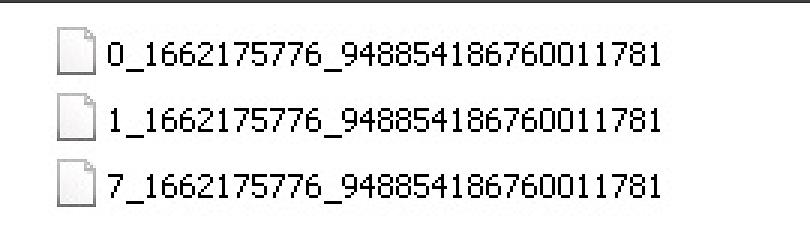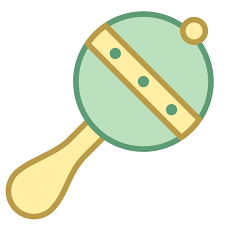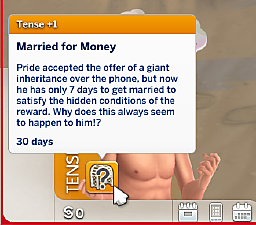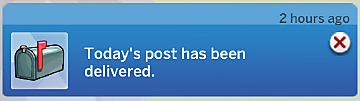No More Missing Mail
No More Missing Mail

fix_NoMail.jpg - width=621 height=277

save_hidden_2.jpg - width=270 height=75
This mod saves any items to be mailed (objects in hidden inventory of lot) to a separate folder, checks if these saved items exist on load and mails them back to the household.
The save is performed either when user saves the game manually or when there is a loading sequence - e.g. planning outfits, travel from lot.
The mod doesn't alter your game saves in anyway.
"Items to be mailed" refer to objects in the hidden inventory. Currently, these can be Geo Council Items, Postcards and Collectible Plaques. For example, when a crystal is sent to Geo Council, the element that is to be mailed back is created in the hidden inventory.
A save folder is created for all the saves of hidden objects under the folder Mods/save_hidden. This folder is a COPY of the mailed items. As the game purges and doesn't save the hidden objects each time you exit the current session - e.g. planning outfits, travel, if you don't have this folder, there will not be any return mail.
The savefile format exists as : a_b_c where
a is the slot number of the saved game
b is the id of the lot
c is the id of the householdBelow are some examples:
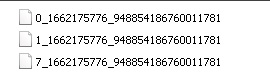
The mod comes with the following additional console commands:
ghids
Gets saved hidden inventory itemsghidc
Gets current hidden inventory itemsghidm
Gets the hidden inventory items (if exist) as maillhids
Loads saved hidden inventory items - only if hidden inventory does not exist
You don't need to enable testingcheats to use the above commands.
Installation and Compatibility
Simply copy, do not unzip, the zip file into your game Mods folder. This is a script mod, so scripting must be enabled in your game options.
Before applying the latest mod patch, always make a backup copy of the folder Mods/save_hidden.
This mod is tested to be compatible with Windows version of the game up to patch 1.7.65.1020 (see GameVersion.txt)
If you can't wait for the next pack and have already updated to the latest patch, you can troubleshoot as follows
- ghidc
You get a list of objects in the hidden inventory. Otherwise the mod has broken- save the game
If you can't save, the mod has broken.- ghids
You get a list of objects saved. Otherwise the mod has broken- lhids
You get a list of objects loaded. Otherwise the mod has broken- ghidm
You get a notification from the mail service npc and mail in your mailbox
If you are using the mod prior to 21/06/2015, completed a collection outside of your home lot and not received any mail, you can fix as follows:
- Check that you still have the save_hidden folder. Otherwise, there's not much we can recover from.
- Make a copy of the save_hidden folder
- Download the latest mod patch
- Travel to the venue lot where you completed your collection.
- lhids. This will load the saved inventory file
- ghidc. Double-check you have the objects in your hidden inventory
- Make a save.
- Return to your home lot and you should receive mail for your collectible plaque(s)
- Once you are satisfied that you have recovered everything, you don't need to keep the copy of the save_hidden folder. The mod will clean up the in-used save_hidden folder automatically.
Known Issues
The returned mail isn't realistic since it's a "fake" service. You can get return mail let's say, you travel out of a lot at 1 am and return.
Additional Credits:
All of the brilliant people who have worked on getting the game's base scripts decompiled.
Fetusdip for his reload script to make testing a whole lot easier
Scripthoge for the Python script injection routines required to make this mod possible
scumbumbo for his mods like SimLotto and board posts for referencing
|
fix_NoMail.zip
Download
Uploaded: 22nd Jun 2015, 4.9 KB.
2,999 downloads.
|
||||||||
| For a detailed look at individual files, see the Information tab. | ||||||||
Install Instructions
1. Download: Click the File tab to see the download link. Click the link to save the .rar or .zip file(s) to your computer.
Read the upload description for installation instructions. If nothing else is specified, do the following:
2. Extract: Use WinRAR (Windows) to extract the .package file(s) (if included, ts4script as well) from the .rar or .zip file(s).
3. Cut and paste the .package file(s) (if included, ts4script as well) into your Mods folder
- Windows XP: Documents and Settings\(Current User Account)\My Documents\Electronic Arts\The Sims 4\Mods\
- Windows Vista/7/8/8.1: Users\(Current User Account)\Documents\Electronic Arts\The Sims 4\Mods\
Need more information?
- Anyone can use both .rar and .zip files easily! On Windows, use WinRAR.
- If you don't have a Mods folder, just make one.
- Mod still not working? Make sure you have script mods enabled
Loading comments, please wait...
Uploaded: 20th Jun 2015 at 2:09 AM
Updated: 27th Jun 2015 at 10:08 PM
-
by scripthoge 12th Sep 2014 at 9:33pm
 371
520.5k
1.1k
371
520.5k
1.1k
-
by JungleSim 9th Oct 2022 at 12:39pm
 5.5k
8
5.5k
8
-
by nickyclem1 updated 10th Nov 2024 at 12:42am
 10
38.8k
41
10
38.8k
41
-
Mail to Post - English Dialect Mod
by Clueingforbeggs 23rd Apr 2023 at 11:49am
-
by nickyclem1 updated 10th Nov 2024 at 12:40am
 6
15.7k
30
6
15.7k
30
-
by Scipio Garling 26th Nov 2024 at 11:18pm
 7
11.5k
19
7
11.5k
19
-
No Relationship Decay for Multiple Sims with Beloved Trait
by kianjim updated 5th Jun 2015 at 7:27pm
This is a mod to stop relationships from decaying for all played households with more than one Sim having Beloved Trait. more...
 14
42.8k
76
14
42.8k
76
-
No More Overpriced Flowers and Fruits
by kianjim 7th Jun 2015 at 9:21pm
Limits the maximum (and strange fluctuations in) value for produce (e.g. flowers, fruits etc) from your garden to respective catalog price more...
 5
9k
22
5
9k
22

 Sign in to Mod The Sims
Sign in to Mod The Sims