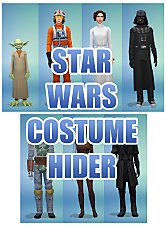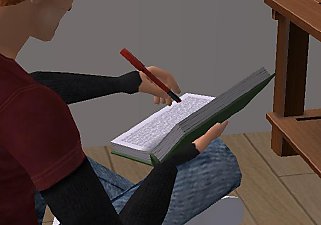Outdoor Retreat Bear Costume Hider
Outdoor Retreat Bear Costume Hider

Bears.jpg - width=552 height=552
Created by request for Skpamd, this file will hide all adult and child bear costumes that came with the Outdoor Retreat game pack from CAS.
Info
The file replaces the CASP resources of the costumes to block them from showing in CAS. It does not stop the game from using the costumes for the bear prankster Sim in Granite Falls.
To get the bear costumes back in CAS, just remove this mod file.
Notes
Please note that I do not normally undertake requests. I fulfilled this one because it was a 10 minute job to do.
Additional Credits:
S4Studio
|
MM_BearCostumeHider.zip
Download
Uploaded: 1st Mar 2018, 1.7 KB.
3,130 downloads.
|
||||||||
| For a detailed look at individual files, see the Information tab. | ||||||||
Install Instructions
1. Download: Click the File tab to see the download link. Click the link to save the .rar or .zip file(s) to your computer.
Read the upload description for installation instructions. If nothing else is specified, do the following:
2. Extract: Use WinRAR (Windows) to extract the .package file(s) (if included, ts4script as well) from the .rar or .zip file(s).
3. Cut and paste the .package file(s) (if included, ts4script as well) into your Mods folder
- Windows XP: Documents and Settings\(Current User Account)\My Documents\Electronic Arts\The Sims 4\Mods\
- Windows Vista/7/8/8.1: Users\(Current User Account)\Documents\Electronic Arts\The Sims 4\Mods\
Need more information?
- Anyone can use both .rar and .zip files easily! On Windows, use WinRAR.
- If you don't have a Mods folder, just make one.
- Mod still not working? Make sure you have script mods enabled
Loading comments, please wait...
Uploaded: 28th Jun 2015 at 3:27 PM
Updated: 1st Mar 2018 at 1:20 PM
-
by Menaceman44 updated 30th Jun 2021 at 1:50pm
 52
38.9k
122
52
38.9k
122
-
by YuunaTsukisagi updated 7th Feb 2017 at 10:07am
 9
52.2k
71
9
52.2k
71
-
NO! Change into Bear Costume~Parenthood
by PolarBearSims updated 10th Nov 2024 at 2:29am
 +1 packs
56 49.2k 127
+1 packs
56 49.2k 127 Parenthood
Parenthood
-
by ElenaInTheSims updated 15th Oct 2019 at 6:50pm
 8
7.2k
13
8
7.2k
13
-
by Lierie 17th Dec 2019 at 12:47am
 3
12.7k
7
3
12.7k
7
-
by RequiemBlanchett 25th Mar 2020 at 4:42pm
 15
19k
54
15
19k
54
-
by PoviDLo updated 17th Nov 2020 at 4:55pm
 11
10.8k
7
11
10.8k
7
-
Highschool Years Eyeliner Hider
by Branwen Cielocanto 4th Apr 2023 at 8:18pm
 +1 packs
6.2k 4
+1 packs
6.2k 4 High School Years
High School Years
-
Hair Hider for Recent Adult Female Hairstyles
by Branwen Cielocanto 6th Apr 2023 at 8:09pm
 +1 packs
12.1k 6
+1 packs
12.1k 6 Growing Together
Growing Together
-
Swings Recolour in Metal and Brown
by Menaceman44 9th Oct 2008 at 7:51pm
This was requested by paulygraph in the thread for my wooden Centrifun roundabout recolour . more...
 7
22.8k
48
7
22.8k
48
-
PB; Teen Dreams Single Bed Recolours
by Menaceman44 26th Feb 2015 at 3:05pm
Recolours of the Teen Dreams Single bed to enable all bedding colours for all bed frames. more...
 9
12.2k
65
9
12.2k
65
-
Veggistuf Produce Bin Texture Fix
by Menaceman44 4th Aug 2009 at 11:02pm
I always wondered why there were two of each colour for the 'Veggistuf Produce Display Bin' which came with the more...
 10
22.3k
61
10
22.3k
61
-
Lunatech 'Lighten Up' Ceiling Light Fix
by Menaceman44 20th Jan 2009 at 10:20pm
This mod alters the mesh of the base game Lunatech ceiling light so that it now sits at a hight more...
 63
82.6k
281
63
82.6k
281
-
PLAIN 'Cortinas Festivas!' and 'Traditional Curtains' blinds *Updated 21-Oct-11*
by Menaceman44 updated 21st Oct 2011 at 5:41pm
Files are now Pets and 1.26 patch compatible. more...
 14
27k
46
14
27k
46
-
Larger Recolourable Tissue Box
by Menaceman44 14th Jun 2010 at 6:58pm
Updated for Pets and the 1.26 patch After it was suggested a while ago in my resized magazine more...
 23
25.1k
119
23
25.1k
119
-
by Menaceman44 6th Mar 2012 at 8:10pm
A file to remove the extra sun shadows from feline and canine tombstones. more...
-
by Menaceman44 19th Nov 2007 at 4:35pm
STILL WORKS IF YOU HAVE FREETIME INSTALLED. more...
 49
41.5k
91
49
41.5k
91
-
by Menaceman44 24th Apr 2025 at 3:38pm
Description Like many players, I really like the design of the beds we got in the recent SDX but the pride more...
 8
5.2k
11
8
5.2k
11
-
TS3>TS4 Sim City Simmer Hoop Hamper
by Menaceman44 22nd Jan 2020 at 9:52pm
A conversion of the promotional T-Mobile clothing hamper from TS3. more...
 +1 packs
11 17.8k 70
+1 packs
11 17.8k 70 Laundry Day Stuff
Laundry Day Stuff
Packs Needed
| Base Game | |
|---|---|
 | Sims 4 |
| Expansion Pack | |
|---|---|
 | Horse Ranch |
| Game Pack | |
|---|---|
 | Outdoor Retreat |

 Sign in to Mod The Sims
Sign in to Mod The Sims Outdoor Retreat Bear Costume Hider
Outdoor Retreat Bear Costume Hider