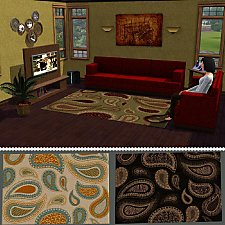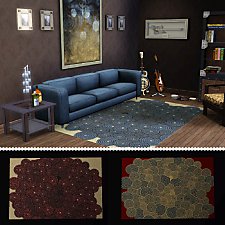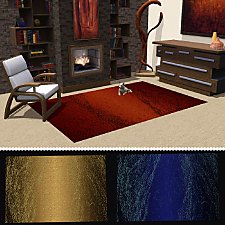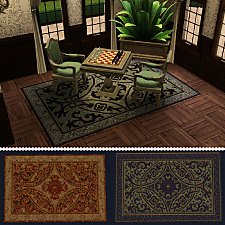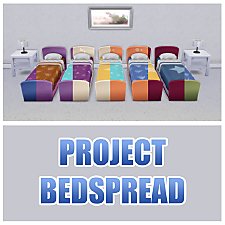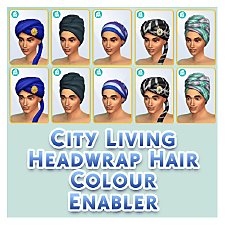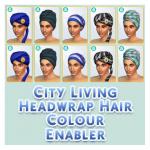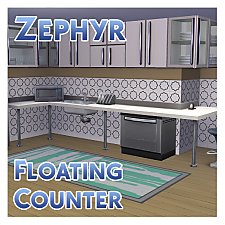Tinkle Time Toilet Rug
Tinkle Time Toilet Rug

rDesign1.jpg - width=624 height=453

rDesign2.jpg - width=624 height=453

rDesign3.jpg - width=624 height=453

rDesign4.jpg - width=624 height=453

rMapping.jpg - width=796 height=464
| When the people at Tinkle Time Bathroom Supplies got tired of cold feet when visiting the bathroom they decided to do something about it. Just as well then that the result turned out to be a new toilet rug which is now available for purchase worldwide. |
^Catalogue Description^

The rug costs 30 simoleons, gives an environment score of 2 and can be found under Decor > Rugs or Kitchen > Rugs (no other room seemed to have a rug catagory)
It comes in four preset designs and is fully CASt-able. You can see the presets in the images below.
Two designs feature a seam around the edge and two don't. I felt fluffy material designs look better without the seam.
Also of note is that there are different mapping sizes on the two different designs. So to explain, the seam design comes with a mapping of 2x2 and 1x1, and the non-seam design also comes in a 2x2 and 1x1 version. This is to give increased customisation by allowing you to choose if you want the applied pattern to be large or small.
The 'mapping' image shows the exact same design applied to the two different mapping sizes.
I hope this hasn't confused you too much. If it has, just mess about with it in your game for a while to figure it out.
The rug has a single-tile footprint but actually sits half way off in order to allow it to take the correct position without cheats or the ALT key needing to be used to place it.
Polygon Counts:
23
Additional Credits:
TSR Workshop,
S3PE,
Milkshape,
Photoshop.
This is a new mesh, and means that it's a brand new self contained object that usually does not require a specific Pack (although this is possible depending on the type). It may have Recolours hosted on MTS - check below for more information.
|
MM_ToiletRug.zip
| Updated for Pets
Download
Uploaded: 18th Apr 2011, 41.8 KB.
20,480 downloads.
|
||||||||
| For a detailed look at individual files, see the Information tab. | ||||||||
Install Instructions
1. Click the file listed on the Files tab to download the file to your computer.
2. Extract the zip, rar, or 7z file. Now you will have either a .package or a .sims3pack file.
For Package files:
1. Cut and paste the file into your Documents\Electronic Arts\The Sims 3\Mods\Packages folder. If you do not already have this folder, you should read the full guide to Package files first: Sims 3:Installing Package Fileswiki, so you can make sure your game is fully patched and you have the correct Resource.cfg file.
2. Run the game, and find your content where the creator said it would be (build mode, buy mode, Create-a-Sim, etc.).
For Sims3Pack files:
1. Cut and paste it into your Documents\Electronic Arts\The Sims 3\Downloads folder. If you do not have this folder yet, it is recommended that you open the game and then close it again so that this folder will be automatically created. Then you can place the .sims3pack into your Downloads folder.
2. Load the game's Launcher, and click on the Downloads tab. Find the item in the list and tick the box beside it. Then press the Install button below the list.
3. Wait for the installer to load, and it will install the content to the game. You will get a message letting you know when it's done.
4. Run the game, and find your content where the creator said it would be (build mode, buy mode, Create-a-Sim, etc.).
Extracting from RAR, ZIP, or 7z: You will need a special program for this. For Windows, we recommend 7-Zip and for Mac OSX, we recommend Keka. Both are free and safe to use.
Need more help?
If you need more info, see:
- For package files: Sims 3:Installing Package Fileswiki
- For Sims3pack files: Game Help:Installing TS3 Packswiki
Loading comments, please wait...
Uploaded: 18th Apr 2011 at 12:38 AM
Updated: 21st Oct 2011 at 5:29 PM
-
"Odor-free toilet" without floral pattern
by bradley9023 26th Feb 2010 at 3:18pm
-
by rainbowtwilight updated 17th Apr 2010 at 5:11pm
 21
51.4k
71
21
51.4k
71
-
by cmomoney 24th Aug 2010 at 3:03pm
 54
166.1k
319
54
166.1k
319
-
A More Purrrfect Rug (3x3 Version of Purrrfect Rug)
by MMAA updated 26th Mar 2024 at 6:36pm
 13
4k
17
13
4k
17
-
Iron Cabinet to match Realm of Magic Iron Counter
by Menaceman44 updated 2nd May 2020 at 9:13pm
A matching kitchen cabinet for the Realm of Magic Iron Counter. more...
 +1 packs
30 41.8k 163
+1 packs
30 41.8k 163 Realm of Magic
Realm of Magic
-
Project Bedspread; Anti-Goblin Bed by Kindermade Recolours
by Menaceman44 updated 12th Nov 2017 at 4:49pm
Recolours of the Anti-Goblin Bed by Kindermade to enable all bedding colours for all bed frames. more...
 15
14.8k
78
15
14.8k
78
-
City Living Headwrap Hair Colour Enabler
by Menaceman44 27th Apr 2023 at 8:47pm
Description We all know the City Living headwraps that lock your Sims into having very dark brown hair, right? more...
-
by Menaceman44 updated 21st Jul 2022 at 11:46pm
Description A new counter to adorn your kitchens and bathrooms with! Not just any old counter though; these ones float! more...
 4
8.1k
31
4
8.1k
31
-
by Menaceman44 28th Sep 2008 at 10:06pm
A recolour of the Centrifun roundabout from Apartment Life in wood. more...
 +1 packs
12 28.1k 74
+1 packs
12 28.1k 74 Apartment Life
Apartment Life
-
*Picky Fix* Remapped Burglar Boots Now With Trenchcoat Boots Too!
by Menaceman44 updated 3rd Feb 2009 at 5:02pm
:new: Teen and adult trechcoat boots have now also been fixed. Please download the MM_mTrenchcoatBootMappingFix .zip for those. more...
 6
13.6k
15
6
13.6k
15
-
by Menaceman44 18th Mar 2010 at 1:31am
As I created a version for men, here is a sweatband for females to wear. more...
 5
17.8k
31
5
17.8k
31
-
Decorative Corbel Placement Modification
by Menaceman44 5th Jan 2009 at 7:53pm
Hello. I'm still alive. This mod alters the placement of the decorative corbel that came with Apartment Life. more...
 +1 packs
10 22.3k 37
+1 packs
10 22.3k 37 Apartment Life
Apartment Life
-
Brick Cornice and Belt Decorative Pieces
by Menaceman44 7th Oct 2009 at 4:04pm
I decided the other day after looking at some houses around where I live that I would like the AL more...
 +1 packs
9 28.3k 24
+1 packs
9 28.3k 24 Apartment Life
Apartment Life
Build Mode » Roofing » Other
-
by Menaceman44 20th Sep 2020 at 3:38pm
This mod allows Robot Salvage Parts to be cloned on the GtW Scientist cloning machine like all other upgrade parts. more...

 Sign in to Mod The Sims
Sign in to Mod The Sims Tinkle Time Toilet Rug
Tinkle Time Toilet Rug