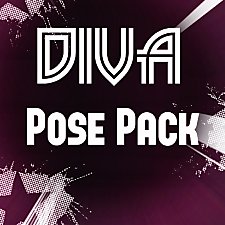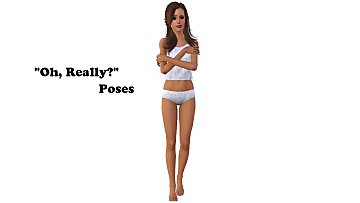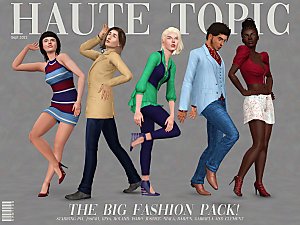Muslim Prayer
Muslim Prayer

Screenshot-16.jpg - width=2000 height=1500
Qiyam- Standing up receiting the Quran

Screenshot-17.jpg - width=2000 height=1500
Takbir-Saying Allah Akbar God is Great

Screenshot-20.jpg - width=2000 height=1500
Ruku-Bow

Screenshot-21.jpg - width=2000 height=1500
Sajdah- Prostration 1

Screenshot-15.jpg - width=2000 height=1500
Sitting between prostrations

Screenshot-37.jpg - width=2000 height=1500
Sajdah- Prostration 2

Screenshot-41.jpg - width=2000 height=1500
Greating the angels 1

Screenshot-42.jpg - width=2000 height=1500
Greeting the angels 2

Screenshot-33.jpg - width=2000 height=1500
Side view Sajdah

Screenshot-27.jpg - width=2000 height=1500
Side view sitting










I wanted to have the muslim salat animation in my game and made a animation and thought there may be a few others who would also like to have it. This is my first animation and I tried to make it as accurate as possible. You will need Cmomoney's animation player. The animation name is a_salat . Hope you enjoy.
|
Salat.rar
| Muslim Prayer
Download
Uploaded: 6th Sep 2015, 20.7 KB.
4,689 downloads.
|
||||||||
| For a detailed look at individual files, see the Information tab. | ||||||||
Install Instructions
1. Click the file listed on the Files tab to download the file to your computer.
2. Extract the zip, rar, or 7z file. Now you will have either a .package or a .sims3pack file.
For Package files:
1. Cut and paste the file into your Documents\Electronic Arts\The Sims 3\Mods\Packages folder. If you do not already have this folder, you should read the full guide to Package files first: Sims 3:Installing Package Fileswiki, so you can make sure your game is fully patched and you have the correct Resource.cfg file.
2. Run the game, and find your content where the creator said it would be (build mode, buy mode, Create-a-Sim, etc.).
For Sims3Pack files:
1. Cut and paste it into your Documents\Electronic Arts\The Sims 3\Downloads folder. If you do not have this folder yet, it is recommended that you open the game and then close it again so that this folder will be automatically created. Then you can place the .sims3pack into your Downloads folder.
2. Load the game's Launcher, and click on the Downloads tab. Find the item in the list and tick the box beside it. Then press the Install button below the list.
3. Wait for the installer to load, and it will install the content to the game. You will get a message letting you know when it's done.
4. Run the game, and find your content where the creator said it would be (build mode, buy mode, Create-a-Sim, etc.).
Extracting from RAR, ZIP, or 7z: You will need a special program for this. For Windows, we recommend 7-Zip and for Mac OSX, we recommend Keka. Both are free and safe to use.
Need more help?
If you need more info, see:
- For package files: Sims 3:Installing Package Fileswiki
- For Sims3pack files: Game Help:Installing TS3 Packswiki
Loading comments, please wait...
Uploaded: 6th Sep 2015 at 1:46 AM
Updated: 6th Sep 2015 at 6:27 AM
-
by spladoum 7th Aug 2011 at 6:15am
 38
177k
253
38
177k
253
-
by spladoum 7th May 2012 at 7:22pm
 30
102.5k
164
30
102.5k
164
-
by Valkyrie007 27th Nov 2012 at 9:09am
 8
69.5k
55
8
69.5k
55
-
by spladoum 11th Mar 2013 at 8:27am
 22
83.2k
142
22
83.2k
142
-
by cottoncandy1 22nd Jan 2014 at 12:53pm
 10
34.8k
56
10
34.8k
56
-
by k2m1too 28th Sep 2021 at 9:38pm
-
by jessesue 10th Aug 2025 at 4:40pm
 2
841
2
841
-
by jessesue 15th Aug 2025 at 2:27pm
 2
1.8k
3
2
1.8k
3
-
by jessesue 20th Aug 2025 at 11:16pm
-
by jessesue 23rd Sep 2025 at 4:12pm

 Sign in to Mod The Sims
Sign in to Mod The Sims Muslim Prayer
Muslim Prayer