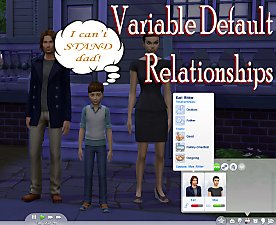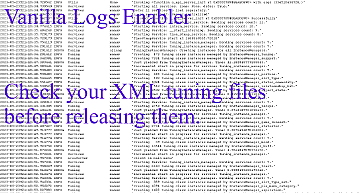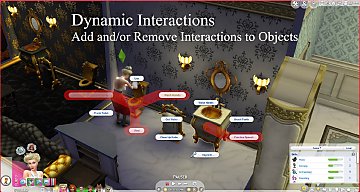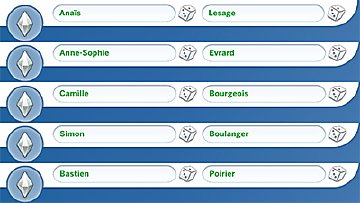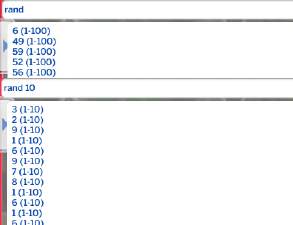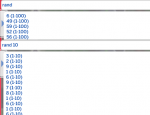No More Relationship Culling
No More Relationship Culling
SCREENSHOTS

nomorerelationshipculling.png - width=396 height=304
Downloaded 75,290 times
999 Thanks
405 Favourited
155,162 Views
Say Thanks!
Thanked!
No update needed for 1.46.18.1020 (August/Carribean patch) !
This mod disables the new relationship culling that was introduced with GT pre-patchWhat is relationship culling?
Relationship culling is a background process that is run between 2am and 5am that removes relationships.
Are deleted :
- Unplayed/unplayed relationships
- Unplayed/played or played/played relationships but only if your Sim has more than 35 relationships
Relationship culling will delete the relationships closer to 0 first (acquaintances).
Some relationships are never deleted like family relationships, engaged or married
Optional
I've added an optional no relationship decay package which stops all relationships decay and in particular prevents relationships from decaying all the way down to 0 while you're playing other households.
Technical details
It replaces the function that call the culling with a function that does nothing, thus disabling the relationship culling completely
Installation
Unzip it into your Mod folder and don't forget to enable script mods (Game Options > Other)
Conflicts
It will conflicts with any mod that changes the trigger_npc_relationship_culling in StoryProgressionRelationshipCulling
The optional no relationship decay fix will conflict with mods that change these ressources :
- 0x339BC5BD-0x00000000-0x000000000000410B (LTR_Romance_Main)
- 0x339BC5BD-0x00000000-0x000000000000410A (LTR_Friendship_Main)
- 0x339BC5BD-0x00000019-0x0000000000026DFC (LTR_SimToPet_Friendship_Main)
Game version used :
1.36.99.1020
Tested with 1.41.38.1020
|
Neia_NoRelationshipDecay.zip
| Quick fix to disable relationship decay too - Optional
Download
Uploaded: 10th Nov 2017, 3.2 KB.
31,028 downloads.
|
||||||||
|
Neia_nomorerelationshipculling.rar
Download
Uploaded: 4th Dec 2016, 703 Bytes.
44,225 downloads.
|
||||||||
| For a detailed look at individual files, see the Information tab. | ||||||||
Install Instructions
Basic Download and Install Instructions:
Need more information?
1. Download: Click the File tab to see the download link. Click the link to save the .rar or .zip file(s) to your computer.
Read the upload description for installation instructions. If nothing else is specified, do the following:
2. Extract: Use WinRAR (Windows) to extract the .package file(s) (if included, ts4script as well) from the .rar or .zip file(s).
3. Cut and paste the .package file(s) (if included, ts4script as well) into your Mods folder
- Windows XP: Documents and Settings\(Current User Account)\My Documents\Electronic Arts\The Sims 4\Mods\
- Windows Vista/7/8/8.1: Users\(Current User Account)\Documents\Electronic Arts\The Sims 4\Mods\
Need more information?
- Anyone can use both .rar and .zip files easily! On Windows, use WinRAR.
- If you don't have a Mods folder, just make one.
- Mod still not working? Make sure you have script mods enabled
Loading comments, please wait...
Author
Download Details
Packs:
None, this is Sims 4 base game compatible!
Uploaded: 19th Dec 2015 at 2:14 AM
Updated: 14th Sep 2018 at 9:30 PM
Uploaded: 19th Dec 2015 at 2:14 AM
Updated: 14th Sep 2018 at 9:30 PM
Type:
– Other
Tags
Other Download Recommendations:
More downloads by Neia:
See more
-
[No longer needed] No More Same Sims Everywhere
by Neia updated 10th Jul 2015 at 7:51pm
Script mod that selects more random Sims for venues/public spaces/etc more...
 131
134.7k
457
131
134.7k
457
-
More french names for townies and CAS
by Neia updated 9th Nov 2017 at 1:23pm
No update needed for 1.38.49.1020 (January/Laundry patch) ! more...
 44
53.7k
108
44
53.7k
108
About Me
Baby is born so updating my mods is a bit slower than usual.

 Sign in to Mod The Sims
Sign in to Mod The Sims No More Relationship Culling
No More Relationship Culling