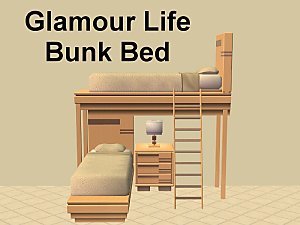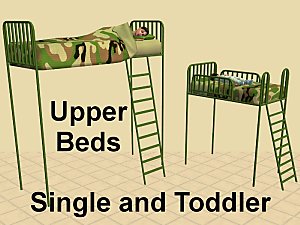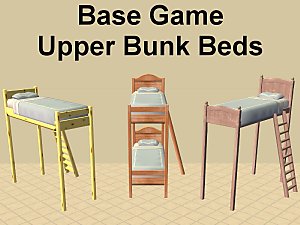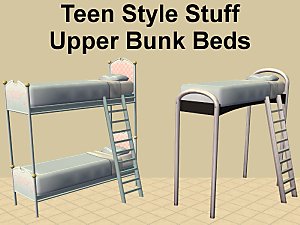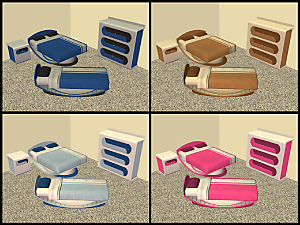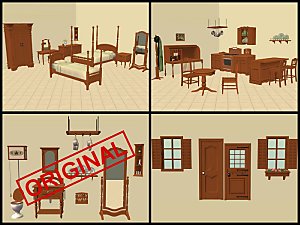Glamour Life Bunk Bed
Glamour Life Bunk Bed

Beds.jpg - width=1000 height=750

Bunk Bed.jpg - width=1000 height=750

Climbing.jpg - width=1000 height=750

Sleeping.jpg - width=1000 height=750

Display.jpg - width=1000 height=750
 I have applied the fix by Midge the Tree to the fixed Upper Bunk and added the files.
I have applied the fix by Midge the Tree to the fixed Upper Bunk and added the files.Many thanks to Midge the Tree for the Mini-Tutorial For Fixing Michelle’s Bunk Beds.
Found at https://midgethetree.tumblr.com/pos...s-bunk-beds-and
jacobanthonyoconnor has fixed the beds so the inserts now change with the bed colours, I have added the zip file with jacobanthonyoconnor's fixed bed. Many thanks to jacobanthonyoconnor for fixing this.
3rd in a series of Bunk Beds requested by EveSims96. This one is a little different to the others, originally it was a double bed. I made a single bed and upper bunk out of the double bed also the rungs of the ladder are slaved to the 'Detail' not the 'Frame' of the bed. The bed and end table, in my screen shots, were placed using 'moveObjects on' and 'snapObjectsToGrid'.
ETA: Many thanks to natboopsie for testing the bunk bed and sharing her results.
"Someone was asking in your other download thread, the one with the first bunk beds in this series, whether they would work with TwoJeff's Smart Beds. I'm writing in this one because I wanted to know the same, but I only had a chance to test the Simple Single you posted here.
I'm delighted to report that those DO work for me with Smart Beds, at least in the one house I tested it in.
I use Christianlov's terrific Sim Control II to send sims to bed; it's the best way I know of in game to assess which bed they pick when instructed to go and sleep. It's always sent them to their bed as assigned using Smart Beds, and now the bunk was no exception. The child who owned the top bunk always picked the top bunk. His teen brother who owned the bottom bunk (hey, it was a test; I know the teen would usually get the top, lol) always picked the bottom bunk.
At first, I did not think it worked, because everyone in the house, including those with Smart Bed--assigned beds elsewhere in the house, tried to pick that one new top bunk. But then I realized that was just my fault for not assigning anyone to the new bed, and as a non-owned one, that made it fair game for anyone. So I directed him by clicking on the bed (not using the SCII), then when he was up there, for good measure I used the Adjust>Bed Ownership>Own This Bed to make sure he knew he had the top one specifically.
And after that, all went smoothly. No one tried to sleep in that top bunk again except that child, and he picked the top bunk to sleep in every time.
Along with Smart Beds, I use TJ's Community Sleep Plugin for Smart Beds. Cyjon's Get off Your A** (he spells out that last word) is in that same folder as well, because it's the only other one of my hacks that conflicts with Smart Beds (per SimWardrobe's HCDU), so in case it's important to the results of my test, I use that too and load it after both of TJ's (which makes the three hacks work together fine, as far as I can tell)."
These are not base game compatible, Glamour Life is required!
A Luxurious Single Night's Sleep:
Cloned From: Bed by St Ajoque Reproductions. Slaved To: A Luxurious Night's Sleep.
Subsets: 3 Frame, Detail and Bedding slaved to Maxis Bedding. Comfort: 5. Energy: 6. Environment: 2.
Found: Buy Mode > Comfort > Beds. Price: §1,600.
A Luxurious Upper Bunk:
Cloned From:The 'Grand Trianon Upper Bunk' by The "Dream Team". Slaved To: A Luxurious Night's Sleep.
Subsets: 2 - Frame not recolourable and Bedding - slaved to Maxis Bedding. Comfort: 5. Energy: 6. Environment: 2.
Found: Buy Mode > Comfort > Beds. Price: §1,600.
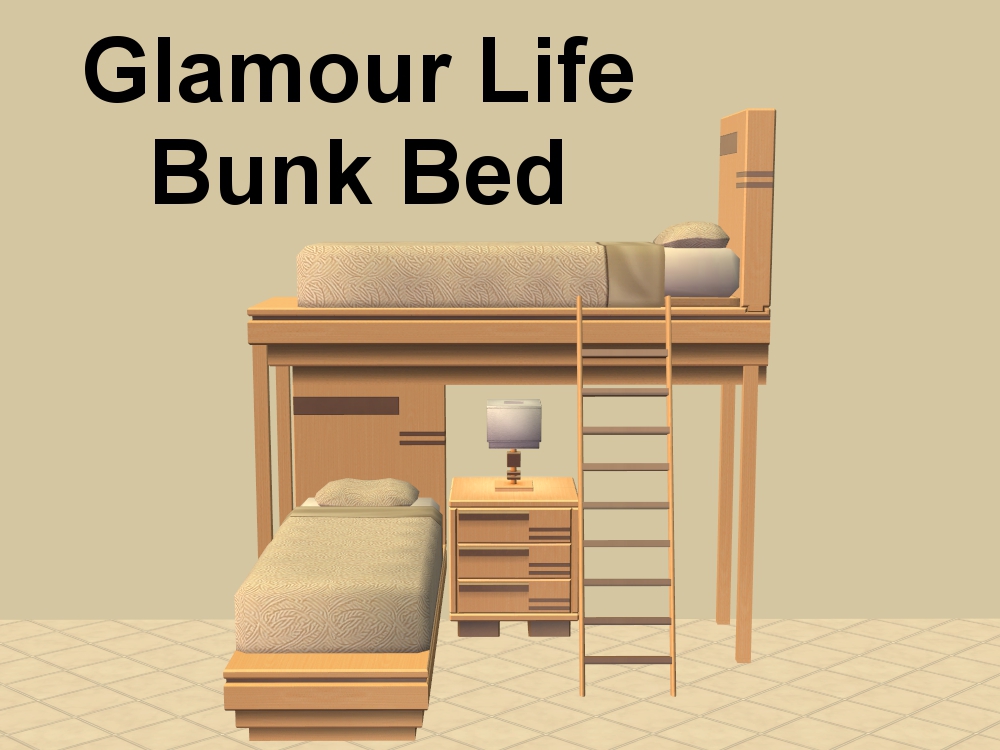
Files have been compressed and checked in game. A screenshot is included in the zip file.
Polygon Counts:
A Luxurious Single Night's Sleep - 1416
A Luxurious Upper Bunk - 1606
Additional Credits: SimPE - CEP - GIMP - Milkshape - UV Mapper - The Compressorizer - Maxis/EA Games and MTS.
The "Dream Team" for 'The Grand Trianon Collection'
EveSims96 for requesting these upper bunks.
natboopsie for testing the bunk bed and sharing her results.
This is a new mesh, and means that it's a brand new self contained object that usually does not require a specific Pack (although this is possible depending on the type). It may have Recolours hosted on MTS - check below for more information.
|
ALuxuriousNightsSleepBunkBed-MESH-ByMichelle-FixByMidge the Tree.zip
Download
Uploaded: 29th Aug 2021, 247.6 KB.
9,359 downloads.
|
||||||||
|
MichelleFixedBunks.zip
Download
Uploaded: 2nd Jun 2021, 209.8 KB.
7,886 downloads.
|
||||||||
|
ALuxuriousNight'sSleepBunkBed-MESH-ByMichelle.zip
Download
Uploaded: 6th May 2016, 238.2 KB.
25,711 downloads.
|
||||||||
| For a detailed look at individual files, see the Information tab. | ||||||||
Install Instructions
1. Download: Click the download link to save the .rar or .zip file(s) to your computer.
2. Extract the zip, rar, or 7z file.
3. Place in Downloads Folder: Cut and paste the .package file(s) into your Downloads folder:
- Origin (Ultimate Collection): Users\(Current User Account)\Documents\EA Games\The Sims™ 2 Ultimate Collection\Downloads\
- Non-Origin, Windows Vista/7/8/10: Users\(Current User Account)\Documents\EA Games\The Sims 2\Downloads\
- Non-Origin, Windows XP: Documents and Settings\(Current User Account)\My Documents\EA Games\The Sims 2\Downloads\
- Mac: Users\(Current User Account)\Documents\EA Games\The Sims 2\Downloads
- Mac x64: /Library/Containers/com.aspyr.sims2.appstore/Data/Library/Application Support/Aspyr/The Sims 2/Downloads
- For a full, complete guide to downloading complete with pictures and more information, see: Game Help: Downloading for Fracking Idiots.
- Custom content not showing up in the game? See: Game Help: Getting Custom Content to Show Up.
- If you don't have a Downloads folder, just make one. See instructions at: Game Help: No Downloads Folder.
Loading comments, please wait...
Uploaded: 6th May 2016 at 11:41 AM
Updated: 29th Aug 2021 at 6:09 AM
#Maxis Match, #Add-on, #Bunk Beds, #Upper, #Bunk, #Bed, #A Luxurious Night's Sleep, #Luxurious, #Single Bed, #MESH
-
by Miche 29th Jan 2005 at 2:33pm
 235
248.4k
70
235
248.4k
70
-
by KittenXo 30th May 2005 at 2:58pm
 7
4k
2
7
4k
2
-
by Fresh-Prince 3rd Jun 2007 at 11:27pm
 11
12.8k
21
11
12.8k
21
-
UPDATED - Hope Baylor's Nantucket Bunk Beds Recoloured
by Michelle updated 9th Mar 2015 at 3:05am
 12
20.1k
68
12
20.1k
68
-
by Michelle updated 29th Aug 2021 at 6:12am
 54
76.2k
179
54
76.2k
179
-
Compact Luxurious Night's Sleep Beds
by Michelle 22nd Apr 2022 at 1:10pm
 +1 packs
7 4.7k 19
+1 packs
7 4.7k 19 Glamour Life
Glamour Life
-
"#4234" - Surfer Recolours plus Add-On Bed and Bedding
by Michelle 26th May 2023 at 5:32am
 4
4.2k
19
4
4.2k
19
-
Almost Deco Wall Sconce Recolours
by Michelle 27th Jul 2020 at 7:15am
Recolours of the Almost Deco Wall Sconce. more...
 6
6.4k
41
6
6.4k
41
-
Parsimonious Kate's 'Woodcutter Kitchen' Recolours - FIXED
by Michelle updated 10th Jul 2012 at 6:19am
5 Recolours of Parsimonious Kate's 'Woodcutter Kitchen' more...
-
Base Game Hobby Stuff - 3 Items, 10 Recolours
by Michelle 19th Dec 2011 at 8:30pm
10 recolours of the piano, chess table and easel. more...
 26
36.7k
82
26
36.7k
82
-
Endless Winding Staircase & Rails Of Style in AL Wood Colours.
by Michelle 28th Oct 2014 at 11:03am
As requested by [url=http://www.modthesims.info/m/8363732]kicowah[/url]. more...
 +1 packs
10 25.5k 92
+1 packs
10 25.5k 92 Apartment Life
Apartment Life
-
BB's Breeze Bedroom in Pooklet Natural Colours
by Michelle 4th Apr 2012 at 6:40pm
19 recolours of buggybooz's Breeze Bedroom. more...
 5
27.9k
18
5
27.9k
18
-
Eye of the Brain Trust Recolours
by Michelle 20th Aug 2015 at 6:50am
The Eye of the Brain Trust Coffee Table from FreeTime in AL Wood, MALM and LACK colours. more...
 +1 packs
19 8.8k 37
+1 packs
19 8.8k 37 Free Time
Free Time
-
SEASONS Stuff Recoloured - Part 5
by Michelle 19th Nov 2016 at 11:43am
Missing SEASONS Country MedOak Objects Recoloured. more...
 +1 packs
6 12k 30
+1 packs
6 12k 30 Seasons
Seasons
Packs Needed
| Base Game | |
|---|---|
 | Sims 2 |
| Stuff Pack | |
|---|---|
 | Glamour Life |
About Me
Let me know if you find anything wrong with any of my work,
so it can be fixed and I do not make the same mistake in the future.
Constructive criticism and feedback are always welcome.
I do meshes, recolours and design my lots for pleasure, not for profit.
Feel free to use my meshes or recolours and include them in your lots, uploaded to free sites only.
However, remember to check the original creator's policies and always link to the originals.
DO NOT re-upload to pay sites or Patreon.
DO NOT claim any of my work as your own and please ask before re-using my meshes or texture images (TXTR's).
You can find more of my work at Leefish, Plumb Bob Keep and TheNinthWaveSims.
Take care and stay safe.
AL Wood Textures
LACK Wood Textures
MALM Wood Textures

 Sign in to Mod The Sims
Sign in to Mod The Sims Glamour Life Bunk Bed
Glamour Life Bunk Bed