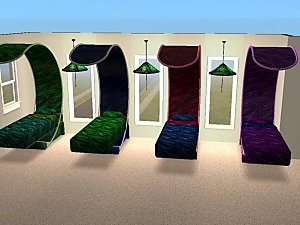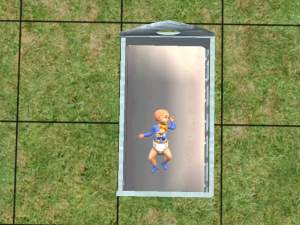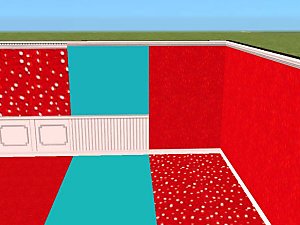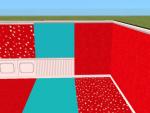UPDATED! Made changes to two of the beddings and Added a new Tinkerbell bedding.
UPDATED! Made changes to two of the beddings and Added a new Tinkerbell bedding.

Noahs Ark side view crib.JPG - width=432 height=336

Noahs Ark top down view toddlers.JPG - width=250 height=400

snapshot_00000001_cf88ea65.jpg - width=600 height=450

snapshot_00000001_ef88ea1a.jpg - width=600 height=450

snapshot_00000001_cf88ea10.jpg - width=600 height=450

snapshot_00000001_ef88ea5a.jpg - width=600 height=450

snapshot_00000001_4f88e9fa.jpg - width=600 height=450

snapshot_00000001_6f88ea34.jpg - width=600 height=450
Hello!
As I posted in SnowStorms post about the Sliegh Crib and Toddler's bed I
would try my hand at beddings. For my first post I have for made for your enjoyment three re-colours of the bedding for the Maxis Crib and both the Crib /Toddler's bed made by SnowStorm. They are Blues Clues / Dora The Explorer / Noah's Ark. The orginal post for SnowStorm's Crib and Toddler bed can be found here:
http://www.modthesims2.com/showthre...ighlight=sleigh
I've taken pictures of them on the different beds so you can see how they
look. First I have Blues Clues on the Toddler's bed. Then I have Dora The
Explorer on the Crib. And last I have Noah's Ark on one of each type of SnowStorm's crib and toddler's bed.
PLEASE DO NOT POST MY STUFF ON PAID SITES!!!! You may post them on free sites as long as you give me credit for them.
ENJOY THEM !!!
Jem
P.S.
If I find more items I like I will do more. I know my Daughter has some of
the Orginal Strawberry Shortcake books so I will be doing one of that, too.
P.S.S. I forgot to put that you do need the CEP for these I believe.
This custom content if it is not clothing, may require a seperate download to work properly. This is available at Colour Enable Package (CEP) by Numenor.
|
Tinkerbell-Crib-Bedding-by-Jem.rar
Download
Uploaded: 8th May 2005, 108.8 KB.
3,399 downloads.
|
||||||||
|
Dora-The-Explorer-Crib-Bedding-by-Jem.rar
Download
Uploaded: 8th May 2005, 57.1 KB.
3,084 downloads.
|
||||||||
|
Blues-Clues-Crib-Bedding-by-Jem.rar
Download
Uploaded: 8th May 2005, 26.9 KB.
2,930 downloads.
|
||||||||
|
Noahs-Ark-Bedding-by-Jem.zip
Download
Uploaded: 22nd Apr 2005, 89.1 KB.
2,830 downloads.
|
||||||||
| For a detailed look at individual files, see the Information tab. | ||||||||
Install Instructions
1. Download: Click the download link to save the .rar or .zip file(s) to your computer.
2. Extract the zip, rar, or 7z file
3. Place in Downloads Folder: Cut and paste the .package file(s) into your Downloads folder:
- Origin (Ultimate Collection): Users\(Current User Account)\Documents\EA Games\The Sims™ 2 Ultimate Collection\Downloads\
- Non-Origin, Windows Vista/7/8/10: Users\(Current User Account)\Documents\EA Games\The Sims 2\Downloads\
- Non-Origin, Windows XP: Documents and Settings\(Current User Account)\My Documents\EA Games\The Sims 2\Downloads\
- Mac: Users\(Current User Account)\Documents\EA Games\The Sims 2\Downloads
- Mac x64:
/Library/Containers/com.aspyr.sims2.appstore/Data/Library/Application Support/Aspyr/The Sims 2/Downloads
Need more information?
- For a full, complete guide to downloading complete with pictures and more information, see: Game Help: Downloading for Fracking Idiots.
- Custom content not showing up in the game? See: Game Help: Getting Custom Content to Show Up.
- If you don't have a Downloads folder, just make one. See instructions at: Game Help: No Downloads Folder.
Loading comments, please wait...
Uploaded: 22nd Apr 2005 at 11:06 PM
Updated: 22nd Mar 2009 at 10:45 PM by -Maylin-
-
by Miisha 16th Mar 2005 at 10:43pm
 8
5.1k
8
5.1k
-
by tiggerfreak352 21st May 2005 at 3:46am
 1
4.2k
1
4.2k
-
by tabbylou 15th Jun 2005 at 4:43pm
 11
8.4k
5
11
8.4k
5
-
by tiggerypum 4th Jul 2005 at 1:14am
 19
17.2k
10
19
17.2k
10
-
by crazypinecone 29th Sep 2005 at 5:10am
 6
11.2k
2
6
11.2k
2
-
by the evil writer 5th Oct 2005 at 8:37pm
 6
8.5k
2
6
8.5k
2
-
by OpenHouseJack 16th Apr 2006 at 12:17am
 26
51.2k
23
26
51.2k
23
-
by bethbrit2001 11th Jun 2006 at 12:51pm
 7
6.5k
2
7
6.5k
2
-
by Honeywell 4th Sep 2021 at 12:47am
 10
17.1k
91
10
17.1k
91
-
Re-colors of Echo's Wading Pool
by Jem 29th May 2005 at 6:47pm
For your Sin's toddlers and childern's playing fun I give you four new re-colored wading pools. more...
 9
14.3k
2
9
14.3k
2
-
Updates May 11th. for the Strawberry Shortcake Nursery
by Jem 10th May 2005 at 9:23pm
Hello All you Strawberry Shortcake fans! more...
 6
13.2k
5
6
13.2k
5
-
Updated June 21 I found out you need UNI for the skins to work!
by Jem 6th Jun 2005 at 6:12pm
I have added three more hair colors for the very light skin. Brown, Blond, Black. more...
-
Update May 31th The Cat in the Hat Nursery to Bedroom set
by Jem 31st May 2005 at 11:45am
Hello! more...

 Sign in to Mod The Sims
Sign in to Mod The Sims UPDATED! Made changes to two of the beddings and Added a new Tinkerbell bedding.
UPDATED! Made changes to two of the beddings and Added a new Tinkerbell bedding.