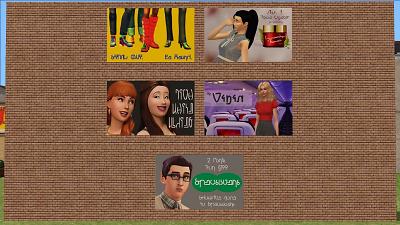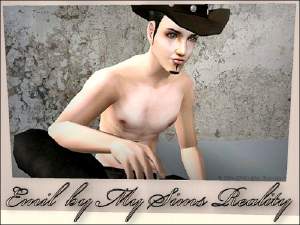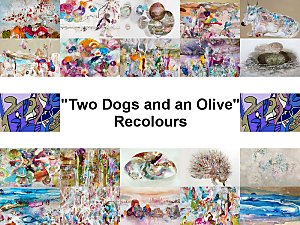[TS4 > TS2] Billboards! Billboards! Billboards! - Recolour of "Two Dogs and an Olive"
[TS4 > TS2] Billboards! Billboards! Billboards! - Recolour of "Two Dogs and an Olive"

1_result.jpg - width=1366 height=768

2_result.jpg - width=1366 height=768

3_result.jpg - width=1366 height=768
Wondered whereabouts those giant advertisements were?
Well look no more...!

(row 1) 'No.' band poster, Bank of Bridgeport account advert, Bupa hospital cover service, 'CSI: Crime Scene Investigation' TV show advert.
(row 2) DJ Candy world tour announcement, 'I'm With Her.' political propaganda, Dumb **** Eau de Parfum product advert, ‘Super Deluxe Fun Loan!’ advert.
(row 3) Problems? Call Bella Goth! hotline, FM radio show DJ introduction, Real Housewives of SimCity TV show advert, Mr. Fix-It service.
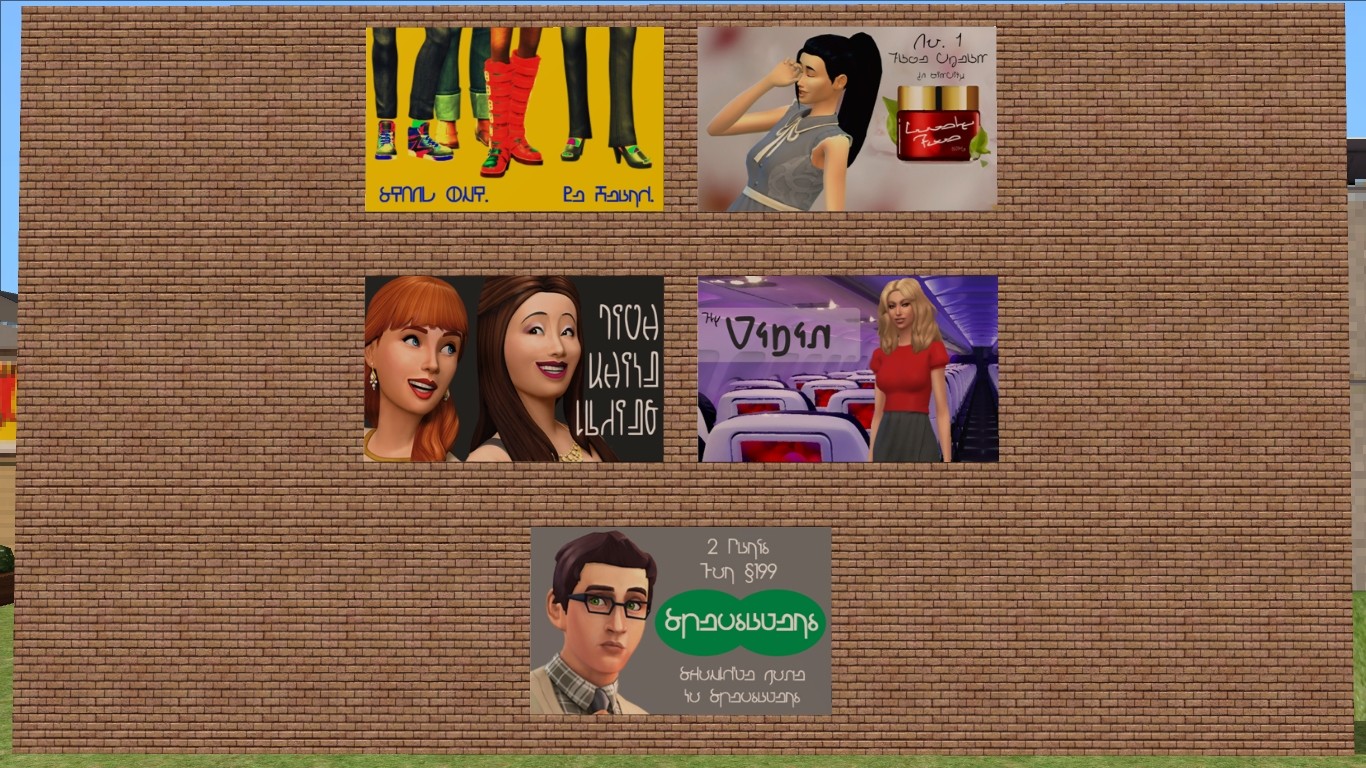
(row 4) 'STAND OUT' fashion advert, face cream advert.
(row 5) 'Rich White Ladies' TV show advert, Fly Virgin advert.
(row 6) Specsavers special promotion.
Place these signs around town and really let your Sims know what they're missing out on!
Perfect for venues, businesses, busy cities, and so on!
Requires Nightlife expansion pack.
Recolour of the "Two Dogs and an Olive" by Mixt Hupp painting
which can be found in Decoration > Wall Hanging and costs §2,900.
To install: Simply unzip the folder and place the whole folder into your Downloads folder.
(Because I don't know how to merge package files...)
Fonts by: Franzilla, inkandchaos and icecradle
Additional Credits:
SimPE, Sims4Studio, SimsVIP (for The Sims 4 renders), Nova FM/Specsavers/Bupa (for inspiration), Paint.NET
This custom content if it is not clothing, may require a seperate download to work properly. This is available at Colour Enable Package (CEP) by Numenor.
|
Billboards! Billboards! Billboards! by Deontai.zip
Download
Uploaded: 7th Jan 2017, 14.87 MB.
2,936 downloads.
|
||||||||
| For a detailed look at individual files, see the Information tab. | ||||||||
Install Instructions
1. Download: Click the download link to save the .rar or .zip file(s) to your computer.
2. Extract the zip, rar, or 7z file
3. Place in Downloads Folder: Cut and paste the .package file(s) into your Downloads folder:
- Origin (Ultimate Collection): Users\(Current User Account)\Documents\EA Games\The Sims™ 2 Ultimate Collection\Downloads\
- Non-Origin, Windows Vista/7/8/10: Users\(Current User Account)\Documents\EA Games\The Sims 2\Downloads\
- Non-Origin, Windows XP: Documents and Settings\(Current User Account)\My Documents\EA Games\The Sims 2\Downloads\
- Mac: Users\(Current User Account)\Documents\EA Games\The Sims 2\Downloads
- Mac x64:
/Library/Containers/com.aspyr.sims2.appstore/Data/Library/Application Support/Aspyr/The Sims 2/Downloads
Need more information?
- For a full, complete guide to downloading complete with pictures and more information, see: Game Help: Downloading for Fracking Idiots.
- Custom content not showing up in the game? See: Game Help: Getting Custom Content to Show Up.
- If you don't have a Downloads folder, just make one. See instructions at: Game Help: No Downloads Folder.
Loading comments, please wait...
Uploaded: 7th Jan 2017 at 4:52 AM
Updated: 8th Jan 2017 at 5:09 AM - Added more information about object
-
4 Recolors of "2 Dogs and an Olive" NL Painting
by WebbyMom 20th Oct 2005 at 6:25pm
 +1 packs
13 13k 7
+1 packs
13 13k 7 Nightlife
Nightlife
-
2 Recolors of "2 Dogs and an Olive" NL Painting - The Beatles,Metallica
by freckle 26th Oct 2005 at 12:38am
 +1 packs
11 8.5k 3
+1 packs
11 8.5k 3 Nightlife
Nightlife
-
Big Ads or Billboards in Simlish
by paigeturnersims 14th Feb 2006 at 5:41pm
 +1 packs
17 14.9k 19
+1 packs
17 14.9k 19 Nightlife
Nightlife
-
2 Murals --- Recolors of Maxis' "Two Dogs and an Olive" mesh
by ephemera_transient_msr 11th Apr 2006 at 4:49pm
 +1 packs
7 7.8k
+1 packs
7 7.8k Nightlife
Nightlife
-
"Two Dogs and an Olive" Freezepop recolor
by agent6998 23rd Jul 2006 at 8:48pm
 +1 packs
6 7.9k
+1 packs
6 7.9k Nightlife
Nightlife
-
Six Mod Paintings - recolors of "Two Dogs and an Olive"
by KariMinger 2nd Aug 2007 at 2:37am
 +1 packs
4 8.6k
+1 packs
4 8.6k Nightlife
Nightlife
-
by weirdlingchild 3rd Jul 2008 at 7:50am
 +1 packs
5 11k 7
+1 packs
5 11k 7 Nightlife
Nightlife
-
Oceanspray Apartments (5 apartments) [CC Used]
by Deontai 11th Jan 2017 at 11:34pm
An apartment? On the beach? Are you mad, woman? more...
 +17 packs
2 11.4k 24
+17 packs
2 11.4k 24 Happy Holiday
Happy Holiday
 Family Fun
Family Fun
 University
University
 Glamour Life
Glamour Life
 Nightlife
Nightlife
 Celebration
Celebration
 Open for Business
Open for Business
 Pets
Pets
 H&M Fashion
H&M Fashion
 Teen Style
Teen Style
 Seasons
Seasons
 Kitchen & Bath
Kitchen & Bath
 Bon Voyage
Bon Voyage
 Free Time
Free Time
 Ikea Home
Ikea Home
 Apartment Life
Apartment Life
 Mansion and Garden
Mansion and Garden
-
H&M Women's Sportsbra and Girl's Shirts Pack
by Deontai updated 13th Dec 2015 at 4:19am
Step into Spring with some new fashions from H&M. more...
 +1 packs
5 13.8k 22
+1 packs
5 13.8k 22 Spa Day
Spa Day
Female » Mixed Sets » Child
-
[TS3 > TS4] Hip Bunny Painting
by Deontai 17th Nov 2015 at 6:18am
Such a hip bunny! more...
 1
4.4k
16
1
4.4k
16
-
by Deontai 14th Dec 2015 at 2:33am
One bedroom apartments in a strange apartment complex. more...
 +17 packs
3 6.5k 13
+17 packs
3 6.5k 13 Happy Holiday
Happy Holiday
 Family Fun
Family Fun
 University
University
 Glamour Life
Glamour Life
 Nightlife
Nightlife
 Celebration
Celebration
 Open for Business
Open for Business
 Pets
Pets
 H&M Fashion
H&M Fashion
 Teen Style
Teen Style
 Seasons
Seasons
 Kitchen & Bath
Kitchen & Bath
 Bon Voyage
Bon Voyage
 Free Time
Free Time
 Ikea Home
Ikea Home
 Apartment Life
Apartment Life
 Mansion and Garden
Mansion and Garden
-
'The Girl with The Parrot Earring' - "Red vs. Blue" Oil Painting Recolour
by Deontai 14th Jun 2015 at 2:40pm
Taken from the classic Australian comedy, "Kath and Kim", this fantastic self-portrait of the foxiest moron from Fountain Gate more...
 5
4.1k
10
5
4.1k
10
-
POÄNG Recolours - Black-brown frame and Isunda grey cover
by Deontai 3rd Jul 2015 at 1:04am
Two new recolours for the famous POÄNG. more...
 +1 packs
2 5.1k 11
+1 packs
2 5.1k 11 Ikea Home
Ikea Home
Packs Needed
| Base Game | |
|---|---|
 | Sims 2 |
| Expansion Pack | |
|---|---|
 | Nightlife |

 Sign in to Mod The Sims
Sign in to Mod The Sims [TS4 > TS2] Billboards! Billboards! Billboards! - Recolour of "Two Dogs and an Olive"
[TS4 > TS2] Billboards! Billboards! Billboards! - Recolour of "Two Dogs and an Olive"