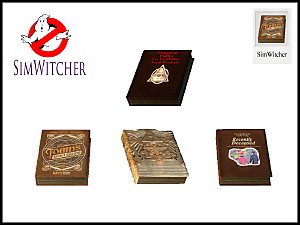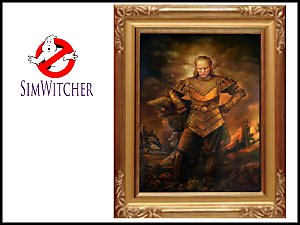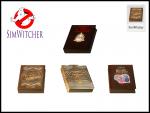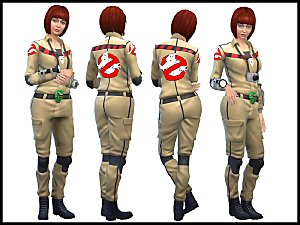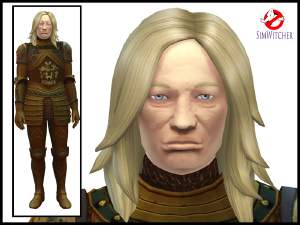SimWitcher Skull
SimWitcher Skull

skulls.jpg - width=800 height=600
by Witchbadger aka SimWitcher

Skull decoration.
Category: Decor, Miscellaneous (custom catalog thumbnail)
A new mesh (adapted from the in game skeleton) with 4 textures:
Red
Purple
Bone
Worn Bone
*****
 In game info:
In game info:Name: Skull
Description: It's a skull ......
Price: 1000
*****
Simply put the .package file into your mods folder.
Please DO NOT re-upload or claim any of my creation's as your own. This includes modifying and re-uploading. Thanks :lovestruc
Polygon Counts:
High Poly = 229
Medium Poly = 176
Low Poly = 160
Additional Credits:
Texture credits:
Sims 4 and a generic photoshop texture overlay.
This is a new mesh, and means that it's a brand new self contained object that usually does not require a specific Pack (although this is possible depending on the type). It may have Recolours hosted on MTS - check below for more information.
|
SimWitcher_Skull.7z
Download
Uploaded: 23rd Feb 2017, 497.1 KB.
3,929 downloads.
|
||||||||
| For a detailed look at individual files, see the Information tab. | ||||||||
Install Instructions
1. Download: Click the File tab to see the download link. Click the link to save the .rar or .zip file(s) to your computer.
2. Extract: Use 7zip (Windows) to extract the file(s) from the .rar or .zip file(s).
3. Cut and paste the file(s) into your Mods folder
Need more information?
- My Documents\Electronic Arts\The Sims 4\Mods\
- Anyone can use both .rar and .zip files easily! On Windows, use 7zip!
- If you don't have a Mods folder, just make one.
Loading comments, please wait...
Uploaded: 23rd Feb 2017 at 2:44 PM
#Skull, #Witchbadger, #SimWitcher
-
by Lady Laureé 20th Feb 2015 at 2:40am
 2
6.1k
16
2
6.1k
16
-
by Witchbadger 25th Nov 2016 at 7:55pm
-
by Witchbadger 19th Feb 2017 at 8:38pm
 3
15.6k
56
3
15.6k
56
-
Ghostbusters Painting: Vigo the Carpathian
by Witchbadger 22nd Feb 2017 at 9:16pm
 +1 packs
11 9.8k 30
+1 packs
11 9.8k 30 Get Together
Get Together
-
Ghostbuster Outfit - Get to Work Needed
by Witchbadger 2nd May 2017 at 9:19pm
-
by darkdatatrc 20th Nov 2018 at 3:56pm
 +1 packs
2 7k 23
+1 packs
2 7k 23 Bowling Night Stuff
Bowling Night Stuff
-
by TheJim07 20th Jun 2019 at 12:10am
 6
22.5k
75
6
22.5k
75
-
by TheJim07 24th Aug 2019 at 11:20am
 7
28k
70
7
28k
70
-
by Witchbadger 19th Feb 2017 at 8:38pm
Ghostbuster decorative books. New mesh and textures. more...
 3
15.6k
56
3
15.6k
56
-
by Witchbadger 3rd Jan 2015 at 7:31pm
[b]Based on the TV Series Jem and The Holograms.[/b] more...
-
by Witchbadger 13th Nov 2014 at 3:27pm
Jenny Ashton, a slightly odd modern sim. more...
-
Jareth The Goblin King - Labyrinth
by Witchbadger 19th Mar 2015 at 12:46pm
Jareth The Goblin King - Labyrinth Young Adult Fairy Like's: Key Lime Pie, Epic Music, Aqua Trait's: more...
 +6 packs
5 9.4k 22
+6 packs
5 9.4k 22 Late Night
Late Night
 Pets
Pets
 Supernatural
Supernatural
 70s, 80s and 90s Stuff
70s, 80s and 90s Stuff
 Seasons
Seasons
 Into the Future
Into the Future
-
by Witchbadger 24th Oct 2015 at 6:28pm
Halloween Michael Myers Sim for the Sims 4 by Witchbadger aka SimWitcher. more...
 3
12.5k
10
3
12.5k
10
Sims » Horror / Gothic » Male
-
Ghostbuster Outfit female version (Get to Work needed)
by Witchbadger 10th May 2017 at 12:28am
Ghostbuster Outfit for female sims. Get to Work is needed. more...
-
Vigo The Carpathian Sim (Get Together Needed)
by Witchbadger 1st Mar 2017 at 4:50am
Sim based on Ghostbusters 2 Vigo the Carpathian. more...
 +1 packs
5.7k 9
+1 packs
5.7k 9 Get Together
Get Together
-
by Witchbadger 7th Nov 2014 at 4:35pm
Isabella Fontane is a retro,vintage style sim. more...
-
Ghostbuster Outfit - Get to Work Needed
by Witchbadger 2nd May 2017 at 9:19pm
Ghostbuster Outfit for male sims aged teen and up. more...

 Sign in to Mod The Sims
Sign in to Mod The Sims SimWitcher Skull
SimWitcher Skull