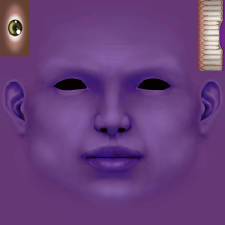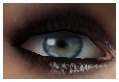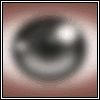Erin Eyes: Genie Edition!
Erin Eyes: Genie Edition!
SCREENSHOTS

LPgeniepreview.png - width=800 height=600

amfacegenie-purple_txtr_512x512.png - width=512 height=512
Downloaded 265 times
11 Thanks
1 Favourited
4,764 Views
Say Thanks!
Thanked!
YOU WILL NEED TO REMOVE YOUR CURRENT GENIE DEFAULTS FOR THESE EYES TO APPEAR
My absolute favorite Sims 2 default replacement eyes are the Erin Eyes created by SuperSimoholic. Unfortunately, they had one minor drawback - Supernatural eyes add-on didn't include a swatch for the Genie, most likely due to how his files are tied down to the Dusty Old Lamp. This left him with nothing but blah Maxis eyes, but not anymore!
Now Genie Midlock can have those lovely Erin peepers like every other Sim! (Specifically, the Genie has the Erin Default Redux: Grey - Medium Hazel eyes from the Naturals Set.)
Also included in the .zip file is the face texture for the Genie, that way you can have the Erin Eyes and make an actual skin default for the Genie. If you'd like the Genie to have a different eye color, please leave a request!
Additional Credits:
Photoshop CS2 SimPE SuperSimoholic for creating the texture
Squidconquerer and Rosebine for additional troubleshooting
Advertisement:
|
LeniPlumbobsDefaultGenieErinEyes.zip
Download
Uploaded: 15th May 2018, 638.1 KB.
264 downloads.
|
||||||||
| For a detailed look at individual files, see the Information tab. | ||||||||
Install Instructions
Basic Download and Install Instructions:
1. Download: Click the download link to save the .rar or .zip file(s) to your computer.
2. Extract the zip, rar, or 7z file.
3. Place in Downloads Folder: Cut and paste the .package file(s) into your Downloads folder:
1. Download: Click the download link to save the .rar or .zip file(s) to your computer.
2. Extract the zip, rar, or 7z file.
3. Place in Downloads Folder: Cut and paste the .package file(s) into your Downloads folder:
- Origin (Ultimate Collection): Users\(Current User Account)\Documents\EA Games\The Sims™ 2 Ultimate Collection\Downloads\
- Non-Origin, Windows Vista/7/8/10: Users\(Current User Account)\Documents\EA Games\The Sims 2\Downloads\
- Non-Origin, Windows XP: Documents and Settings\(Current User Account)\My Documents\EA Games\The Sims 2\Downloads\
- Mac: Users\(Current User Account)\Documents\EA Games\The Sims 2\Downloads
- Mac x64: /Library/Containers/com.aspyr.sims2.appstore/Data/Library/Application Support/Aspyr/The Sims 2/Downloads
- For a full, complete guide to downloading complete with pictures and more information, see: Game Help: Downloading for Fracking Idiots.
- Custom content not showing up in the game? See: Game Help: Getting Custom Content to Show Up.
- If you don't have a Downloads folder, just make one. See instructions at: Game Help: No Downloads Folder.
Advertisement:
Loading comments, please wait...
Author
Download Details
Packs:

 View with Names
View with Names
Uploaded: 15th May 2018 at 4:30 AM
Updated: 24th May 2018 at 4:31 AM
Uploaded: 15th May 2018 at 4:30 AM
Updated: 24th May 2018 at 4:31 AM
Eye Type:
– Default
: Default Replacement
Eye Style:
– Human
– Fantasy
: Fantasy (demons and fairies etc)
– Realistic
– Maxis-Match
Tags
#Erin, #Eyes, #Eye, #Supersimoholic, #Leniplumbobs, #Bright, #Cartoon, #Cartoon, #Real, #Realistic, #Hazel, #Supernatural, #Supernaturals
Other Download Recommendations:
-
Erin Eyes (Default, Geneticized & Townified or Custom)
by SuperSimoholic updated 6th Jan 2014 at 1:29pm
-
Erin Eyes - Supernatural Add-Ons
by SuperSimoholic 10th Jan 2014 at 7:16pm
Packs Needed
| Base Game | |
|---|---|
 | Sims 2 |
| Expansion Pack | |
|---|---|
 | Free Time |

 Sign in to Mod The Sims
Sign in to Mod The Sims Erin Eyes: Genie Edition!
Erin Eyes: Genie Edition!