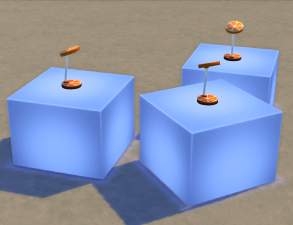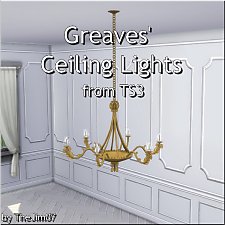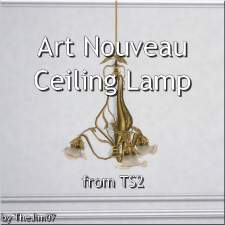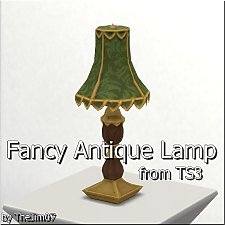Ceiling fan with built-in lamp
Ceiling fan with built-in lamp
SCREENSHOTS

final5.PNG - width=606 height=310

final1.PNG - width=643 height=534

final3.PNG - width=823 height=638

final4.PNG - width=1115 height=441

location.PNG - width=1680 height=385
Downloaded 7,892 times
174 Thanks
40 Favourited
33,532 Views
Say Thanks!
Thanked!
This is a ceiling fan with a lamp built-in for Sims 4. Cost is 250. The name is "Lamp With Fan". The object is currently NOT animated. Maybe I'll do that in the future.
It is found where the other lamps are in Objects by Function -> Lighting -> Ceiling Lamps:
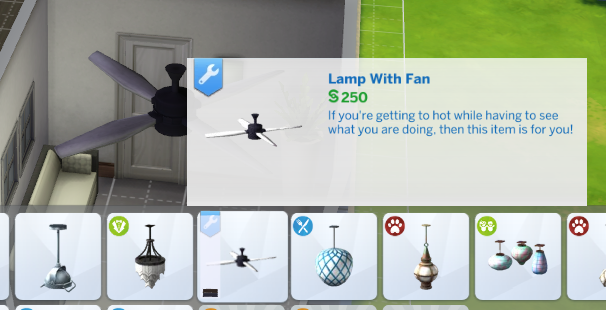
There are two different swatch


close-up of lamp

texture size is 1024x1024 (diffuse and bump)
Credits for seamless wood textures found here:
http://www.myfreetextures.com/third...ood-background/ (dark brown oak)
https://www.123rf.com/photo_3631227...ss-texture.html (white painted wood)
Polygon Counts:
3 lods:
polygon count (all tris)
lod0: 494
lod1: 200
lod2: 164
It is found where the other lamps are in Objects by Function -> Lighting -> Ceiling Lamps:
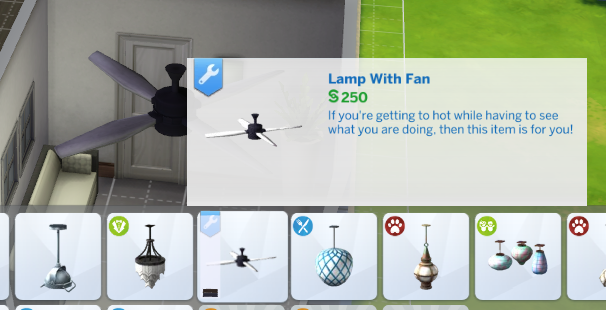
There are two different swatch


close-up of lamp

texture size is 1024x1024 (diffuse and bump)
Credits for seamless wood textures found here:
http://www.myfreetextures.com/third...ood-background/ (dark brown oak)
https://www.123rf.com/photo_3631227...ss-texture.html (white painted wood)
Polygon Counts:
3 lods:
polygon count (all tris)
lod0: 494
lod1: 200
lod2: 164
Advertisement:
This is a new mesh, and means that it's a brand new self contained object that usually does not require a specific Pack (although this is possible depending on the type). It may have Recolours hosted on MTS - check below for more information.
|
Jokerman_CeilingFan.zip
Download
Uploaded: 1st Jun 2018, 939.3 KB.
7,885 downloads.
|
||||||||
| For a detailed look at individual files, see the Information tab. | ||||||||
Install Instructions
Basic Download and Install Instructions:
1. Download: Click the File tab to see the download link. Click the link to save the .rar or .zip file(s) to your computer.
2. Extract: Use 7zip (Windows) to extract the file(s) from the .rar or .zip file(s).
3. Cut and paste the file(s) into your Mods folder
Need more information?
- My Documents\Electronic Arts\The Sims 4\Mods\
- Anyone can use both .rar and .zip files easily! On Windows, use 7zip!
- If you don't have a Mods folder, just make one.
Advertisement:
Loading comments, please wait...
Author
Download Details
Packs:
None, this is Sims 4 base game compatible!
Uploaded: 1st Jun 2018 at 11:52 PM
Uploaded: 1st Jun 2018 at 11:52 PM
Style:
– Antique
: Antique or Historical
Room:
– Living
: Living Room
– Study
: Study/Office
Maxis Flags:
– Not Applicable
Tags
Other Download Recommendations:
-
by plasticbox updated 7th Mar 2015 at 1:57pm
 9
13.2k
77
9
13.2k
77
-
by mojo007 4th May 2015 at 11:41pm
 4
4.1k
23
4
4.1k
23
More downloads by Jokerman:
See more

 Sign in to Mod The Sims
Sign in to Mod The Sims Ceiling fan with built-in lamp
Ceiling fan with built-in lamp