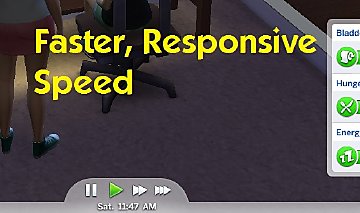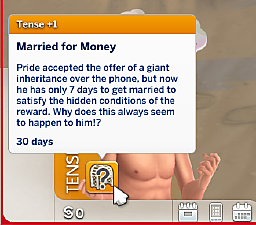Ultra Time Speed Changer - Game Time Speed Modifier
Ultra Time Speed Changer - Game Time Speed Modifier

screenshot.jpg - width=1366 height=768
 1.45.62.1020
1.45.62.1020  Tested ! No update required.
Tested ! No update required. 1.44.77/83/88.1020
1.44.77/83/88.1020  Strictly Required Game Version.
Strictly Required Game Version.Remember the first mod released in 2015 by IceM ? This will work and modified simillarly.
As the modder stop to support this mod, I decided to make it something useful again.
Whenever my sim needs to start it's plans within the day, I always got to be late so I decided to do something to fix this kind of scenarios. Imagine when you need to go on a date, parties, birthdays or any monkey business you've got you need 2-3 hours doing shower, eating and etc.
 My target is to do it in more realistic, so with the help of this mod you can actually do those things with just an hour or less depends on your modified value.
My target is to do it in more realistic, so with the help of this mod you can actually do those things with just an hour or less depends on your modified value.example
You will take a shower for about 30 sim minutes, as you modified your time speed doubled your sim will do it for 15 sim minutes.
1.1 Updates
Loop Sync tuning is Added.
Export Modes tuning is Added.
Fix where Patch 1.44.88 cause random game crash.
Request - version 0.9 Update
Supports game version from 1.36.XX.1020 to 1.43.14.1020
Loop Sync and Export Modes Tuning is included.
Modification instruction is same with the latest version.
Current file is set to have double(value of 50) than a normal sim day. You can modify this mod on your own, instructions below. I'm planning to support the mod in the future and give the best sims gameplay to you all.
Installation
1. Do not UnZip the file.
2. Copy the zip file to your mods folder and not put it in any subfolder.
3. Run the game.
How to change the game time speed
1. Extract date_and_time.py inside the zip file
2. Open it with Notepad, Notepad++, Python IDLE or any py editor (I recommend Notepad++ or IDLE)
3. In line #7, change the value of DEFAULT_MILLISECONDS_PER_SECOND from 1 to 1000
4. Save your py file
5. Replace date_and_time.py inside the zip with your modified one
6. Run the game
Note:
25 is the game default value equivalent to 1.5 seconds / sim minute
1000 is the maximum value which is equivalent to real world minute or 60 seconds / sim minute
I recommend 50 as it doubles your sim day, it is more than enough.
As long as the value goes lower than 25 your game time speed goes much faster.
Additional Credits:
IceM for Relativity Idea
AshenSeaced for New Script and Modifications
|
UltraTimeChangerV0.9.zip
| For 1.36.XX.1020 to 1.43.14.1020
Download
Uploaded: 19th Jul 2018, 3.2 KB.
6,604 downloads.
|
||||||||
|
UltraTimeChangerV1.1.zip
Download
Uploaded: 16th Jul 2018, 3.0 KB.
13,217 downloads.
|
||||||||
|
UltraTimeChangerV1.0.zip
Download
Uploaded: 12th Jul 2018, 2.9 KB.
2,343 downloads.
|
||||||||
| For a detailed look at individual files, see the Information tab. | ||||||||
Install Instructions
1. Download: Click the File tab to see the download link. Click the link to save the .rar or .zip file(s) to your computer.
Read the upload description for installation instructions. If nothing else is specified, do the following:
2. Extract: Use WinRAR (Windows) to extract the .package file(s) (if included, ts4script as well) from the .rar or .zip file(s).
3. Cut and paste the .package file(s) (if included, ts4script as well) into your Mods folder
- Windows XP: Documents and Settings\(Current User Account)\My Documents\Electronic Arts\The Sims 4\Mods\
- Windows Vista/7/8/8.1: Users\(Current User Account)\Documents\Electronic Arts\The Sims 4\Mods\
Need more information?
- Anyone can use both .rar and .zip files easily! On Windows, use WinRAR.
- If you don't have a Mods folder, just make one.
- Mod still not working? Make sure you have script mods enabled
Loading comments, please wait...
Uploaded: 12th Jul 2018 at 12:27 PM
Updated: 1st Aug 2018 at 1:16 PM - Update for 1.45.62
-
Time Speed Changer - Change the Game Clock Speed (Updated for Get Together!)
by IceM updated 6th Apr 2015 at 4:37pm
 +3 packs
455 400.3k 803
+3 packs
455 400.3k 803 Get to Work
Get to Work
 Outdoor Retreat
Outdoor Retreat
 Horse Ranch
Horse Ranch
-
by artum updated 3rd Apr 2015 at 6:46pm
 264
452.7k
635
264
452.7k
635
-
by scripthoge 12th Sep 2014 at 9:33pm
 371
521.3k
1.1k
371
521.3k
1.1k
-
by simmythesim updated 25th May 2015 at 6:51am
 43
95.6k
151
43
95.6k
151
-
by weerbesu updated 14th Apr 2021 at 10:23pm
 115
185.9k
391
115
185.9k
391
-
by Scipio Garling 26th Nov 2024 at 11:18pm
 7
12k
20
7
12k
20
-
Stiff Pocket Sliding Door - Functional Sliding Door
by AshenSeaced updated 13th Aug 2018 at 6:34am
Pocket Sliding Door more...
 15
37.9k
59
15
37.9k
59
-
Ultra Simulation SpeedUp - Game Simulation Speed Unlock
by AshenSeaced updated 13th Aug 2024 at 2:33am
Simulation SpeedUp more...
 80
295.8k
277
80
295.8k
277
-
AshenSeaced - Sliding Door Recolored
by AshenSeaced updated 30th Jul 2018 at 3:34am
Sliding Door Recolor by AshenSeaced more...
 30
47.7k
73
30
47.7k
73
-
Ultra Perk Points - Perk Points Console Cheat
by AshenSeaced updated 26th Nov 2018 at 6:05am
Perk Points Cheat more...
 +5 packs
16 62.5k 56
+5 packs
16 62.5k 56 Get to Work
Get to Work
 Get Together
Get Together
 Cats and Dogs
Cats and Dogs
 Dine Out
Dine Out
 Vampires
Vampires
-
Ultra Employer - Potential Employee Overhaul
by AshenSeaced 6th Sep 2018 at 11:40am
Potential Employee Overhaul more...
 +3 packs
34 56.1k 110
+3 packs
34 56.1k 110 Get to Work
Get to Work
 Cats and Dogs
Cats and Dogs
 Dine Out
Dine Out
-
Folding Steel Glass Door - Functional Folding Door
by AshenSeaced updated 13th Aug 2018 at 7:14am
Functional folding door and animated more...
 15
55.1k
72
15
55.1k
72
-
Railed Sliding Door - Functional Sliding Door
by AshenSeaced 5th Aug 2018 at 6:40pm
Functional and Animated more...
 35
82.6k
126
35
82.6k
126
Packs Needed
| Base Game | |
|---|---|
 | Sims 4 |
| Expansion Pack | |
|---|---|
 | Seasons |
About Me
- You can use my creations as your base reference but, please don't upload, reupload or redistribute to ad sites and paid sites except free section. Recommendation (MTS, TheSimsResource and Tumblr)
- Always credit me or my profile page when you use my creations, it's much more appreciated.

 Sign in to Mod The Sims
Sign in to Mod The Sims Ultra Time Speed Changer - Game Time Speed Modifier
Ultra Time Speed Changer - Game Time Speed Modifier