 Simple shirt for a simple girl - 7 recolours
Simple shirt for a simple girl - 7 recolours
kopia.png?cb=1532775505)
Zrzut ekranu (883) — kopia.png - width=1148 height=718
.png?cb=1532775505)
Zrzut ekranu (886).png - width=1680 height=1050
.png?cb=1532775505)
Zrzut ekranu (888).png - width=1680 height=1050
.png?cb=1532986555)
Zrzut ekranu (901).png - width=1680 height=1050
.png?cb=1532986555)
Zrzut ekranu (902).png - width=1680 height=1050
kopia.png)
The mesh is from Maxis, so you don't need to download fakepeeps7's creation for it to work in your game - but if you'd like a pink shirt you should
The colours I made are: white, black, red, green, light blue, violet and yellow.
Additional Credits:
fakepeeps7 for making the girl shirt from Maxis mesh
Custom content used by models:
Eyes default replacement - https://an-nas.livejournal.com/28450.html
Skin default replacement - http://digitalperversion.net/garden...?topic=26168.60
|
Child Female Shirts Recolours.zip
Download
Uploaded: 31st Jul 2018, 216.8 KB.
1,959 downloads.
|
||||||||
| For a detailed look at individual files, see the Information tab. | ||||||||
Install Instructions
1. Download: Click the download link to save the .rar or .zip file(s) to your computer.
2. Extract the zip, rar, or 7z file.
3. Place in Downloads Folder: Cut and paste the .package file(s) into your Downloads folder:
- Origin (Ultimate Collection): Users\(Current User Account)\Documents\EA Games\The Sims™ 2 Ultimate Collection\Downloads\
- Non-Origin, Windows Vista/7/8/10: Users\(Current User Account)\Documents\EA Games\The Sims 2\Downloads\
- Non-Origin, Windows XP: Documents and Settings\(Current User Account)\My Documents\EA Games\The Sims 2\Downloads\
- Mac: Users\(Current User Account)\Documents\EA Games\The Sims 2\Downloads
- Mac x64: /Library/Containers/com.aspyr.sims2.appstore/Data/Library/Application Support/Aspyr/The Sims 2/Downloads
- For a full, complete guide to downloading complete with pictures and more information, see: Game Help: Downloading for Fracking Idiots.
- Custom content not showing up in the game? See: Game Help: Getting Custom Content to Show Up.
- If you don't have a Downloads folder, just make one. See instructions at: Game Help: No Downloads Folder.
Loading comments, please wait...
Uploaded: 31st Jul 2018 at 11:00 PM
-
by fakepeeps7 15th Jun 2008 at 3:56am
-
The Sims 3 Pets starter house conversion to The Sims 2
by Mary Blue 16th Jul 2018 at 11:55pm
TS3 Pets starter house conversion to TS2, slight changes, no CC, 1 bedroom, 1 bathroom more...
 +17 packs
2 23.8k 5
+17 packs
2 23.8k 5 Happy Holiday
Happy Holiday
 Family Fun
Family Fun
 University
University
 Glamour Life
Glamour Life
 Nightlife
Nightlife
 Celebration
Celebration
 Open for Business
Open for Business
 Pets
Pets
 H&M Fashion
H&M Fashion
 Teen Style
Teen Style
 Seasons
Seasons
 Kitchen & Bath
Kitchen & Bath
 Bon Voyage
Bon Voyage
 Free Time
Free Time
 Ikea Home
Ikea Home
 Apartment Life
Apartment Life
 Mansion and Garden
Mansion and Garden
-
12 Minutes flat (almost) CC free
by Mary Blue 15th Sep 2021 at 10:29pm
After having played through "12 Minutes" time loop over and over again (alternatively - having watched many hours of gameplay), more...
 +17 packs
3 2.4k 5
+17 packs
3 2.4k 5 Happy Holiday
Happy Holiday
 Family Fun
Family Fun
 University
University
 Glamour Life
Glamour Life
 Nightlife
Nightlife
 Celebration
Celebration
 Open for Business
Open for Business
 Pets
Pets
 H&M Fashion
H&M Fashion
 Teen Style
Teen Style
 Seasons
Seasons
 Kitchen & Bath
Kitchen & Bath
 Bon Voyage
Bon Voyage
 Free Time
Free Time
 Ikea Home
Ikea Home
 Apartment Life
Apartment Life
 Mansion and Garden
Mansion and Garden

 Sign in to Mod The Sims
Sign in to Mod The Sims








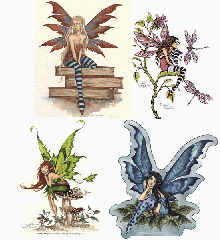







.png)

















kopia.jpg)

.png)