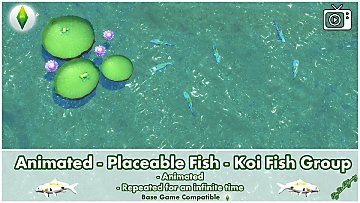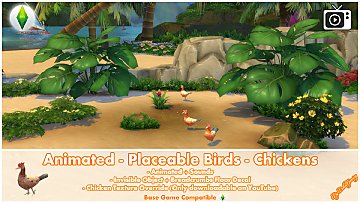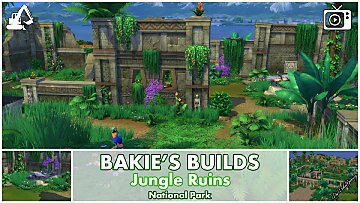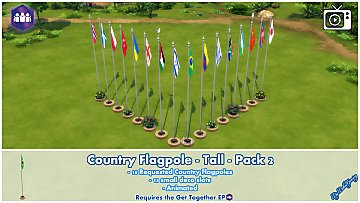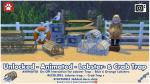Animated - Placeable Mammal - Squirrel
Animated - Placeable Mammal - Squirrel

BakieGaming-Animated-PlaceableMammal-Squirrel-Thumbnail.jpg - width=1920 height=1080
BakieGaming-Animated-PlaceableMammal-Squirrel-Thumbnail

BakieGaming-Animated-PlaceableMammal-Squirrel-Hazelnuts.jpg - width=1920 height=1080
BakieGaming-Animated-PlaceableMammal-Squirrel-Hazelnuts

 For more additional info and multiple example scenes, please click this Youtube Video Link:
For more additional info and multiple example scenes, please click this Youtube Video Link:Bakies The Sims 4 Custom Content: Animated - Placeable Mammal - Squirrel (it's only 3:19 minutes long)
==========
 This file has been UPDATED on 04-02-2022 with the following things:
This file has been UPDATED on 04-02-2022 with the following things: 
Catalog
- It can now be found in the Pond VFX section in build mode.
- Object's title has been updated with an invisible 'Bakie' Search-tag in the title.
• This item can now also be found by typing Squirrel, Rodent or Rodents into the search bar.
- Object's description has been updated to new format.
- Object Thumbnail has been updated with (Animated) text adjustments.
- Object Thumbnail has been updated with a light green background color. This makes it more clear in the Pond VFX section that this object has to be placed on terrain. It can be used in multiple worlds.
- Price has been changed for better placement in the Pond VFX section.
Please RE-DOWNLOAD and delete the old file!
==========
Animated - Placeable Mammal - Squirrel
This object will give you the change to spawn a cute squirrel in your gardens and parks.
There are 3 different animations from which you can choose. Each has it's own swatch and it's own small icon of a Hazelnut on the ground.
One hazelnut for the first animation, two hazelnuts for the second and three hazelnuts for the third animation.
The effect of the squirrel will be repeated for an infinite time with some time in between disappearing and starting all over again.
To get some more info and see some example scenes which show the actual animation too, click the video link above.
Object information:
This object is Base Game Compatible.
It's a standalone object, so it won't override any other objects in game.
You can find it in Build mode > Pond VFX OR type Squirrel into the search bar.
You can also recognize it by my "BakieGaming" icon in the lower right corner of the thumbnail.
The cost are: 3 Simoleons
Game Requirements:
Base Game Compatible
Game Version:
Tested with gameversion: 1.83.24.1030
I Hope you like this Animated Squirrel and will give me some credit if used in screenshots or videos!
>> Want to share my mods? <<
Besides giving me credit and linking back to this page, I would appreciate it if you could add my video instead of (only) the thumbnail.
Polygon Counts:
Vertices: 4
Polygon: 2
Additional Credits:
Thanks to the Sims 4 Studio
Thanks Adobe for making Photoshop
This is a new mesh, and means that it's a brand new self contained object that usually does not require a specific Pack (although this is possible depending on the type). It may have Recolours hosted on MTS - check below for more information.
|
BakieGaming-Animated-PlaceableMammal-Squirrel-1.77.zip
| Updated to appear in the Pond VFX section in buildmode • For other updates, check description page
Download
Uploaded: 4th Feb 2022, 407.8 KB.
4,848 downloads.
|
||||||||
|
BakieGaming-Animated-PlaceableMammal-Squirrel.zip
| BakieGaming-Animated-PlaceableMammal-Squirrel
Download
Uploaded: 10th Aug 2018, 419.1 KB.
15,720 downloads.
|
||||||||
| For a detailed look at individual files, see the Information tab. | ||||||||
Install Instructions
1. Download: Click the File tab to see the download link. Click the link to save the .rar or .zip file(s) to your computer.
2. Extract: Use 7zip (Windows) to extract the file(s) from the .rar or .zip file(s).
3. Cut and paste the file(s) into your Mods folder
Need more information?
- My Documents\Electronic Arts\The Sims 4\Mods\
- Anyone can use both .rar and .zip files easily! On Windows, use 7zip!
- If you don't have a Mods folder, just make one.
Loading comments, please wait...
Uploaded: 10th Aug 2018 at 4:03 PM
Updated: 4th Feb 2022 at 10:28 AM
#Sims 4, #Animated, #Placeable, #Mammal, #Squirrel, #Squirrels, #Rodent, #Rodents, #Animals, #Animal, #Decoration, #Effect, #Standalone, #Bakie, #BakieGaming
-
Animated - Placeable Insects - Jungle Butterflies
by Bakie updated 5th Dec 2021 at 11:21am
 22
52.1k
125
22
52.1k
125
-
Animated Steamy Street Storm Drain - Updated 7-7-'18
by Bakie updated 7th Jul 2018 at 3:43pm
This street drain can be set on and off to let it steam. Base Game Compatible. more...
 14
17.5k
80
14
17.5k
80
-
Animated Steamy Street Drain - Updated 7-7-'18
by Bakie updated 7th Jul 2018 at 3:42pm
This street drain can be set on and off to let it steam. Get Together Expansion Pack Required. more...
 +1 packs
11 13.5k 47
+1 packs
11 13.5k 47 Get Together
Get Together
-
Animated Country Flagpoles - Tall - Pack 2
by Bakie 29th Mar 2019 at 9:32pm
Years of waiting, but here is the second Country Flag pack! Sixteen new country flags in total. more...
 +1 packs
18 28.4k 27
+1 packs
18 28.4k 27 Get Together
Get Together
-
Animated Unlocked Lobster- & Crab Trap
by Bakie updated 16th Nov 2021 at 1:31pm
2 Harbor related Unlocked + Recolor items: Lobster- & Crab trap. The Lobster Trap also is animated. more...
 +1 packs
9 19.5k 57
+1 packs
9 19.5k 57 Cats and Dogs
Cats and Dogs
-
Animated Deco Sprinkler - Updated 7-7-'18
by Bakie updated 7th Jul 2018 at 3:41pm
Animated Deco Sprinklers to give your garden some more realism. Both an infinite- as OnOff effect version. more...
 45
29.5k
98
45
29.5k
98
-
Jurassic Park Theme Pack (Stand alone objects)
by Bakie 13th Mar 2015 at 5:55pm
In this download you will find several objects with the Jurassic Park theme. Also 2 non- themed items. more...
 28
24.3k
74
28
24.3k
74
-
Animated Frogs (All 25 Species)
by Bakie updated 26th Aug 2021 at 2:11pm
For making your pond just that tiny bit more realistic, I give you animated frogs. more...
 37
50.6k
164
37
50.6k
164
-
Animated - Placeable Reptiles - Jungle Snakes
by Bakie updated 5th Dec 2021 at 11:12am
Placeable Snakes to make your Jungle lots come alive! (Basegame Compatible) more...
 14
59.6k
73
14
59.6k
73
About Me
Nice to see you're curious about what mods I made so far for The Sims 4!
As I would like to see more awesome stuff for The Sims 4 from other creators too, I make easy to follow step by step video tutorials on my BakieGaming YouTube channel. So if you would like to learn how to mod yourself too, that's the place to go! You can also find videos about most of the mods I made and an Effect Player series on my channel.
If you like my mods and videos and want to give me some extra support, please take a look at my BakieGaming Patreon page.
If you use CurseForge, a few of my mods are also available on there and more will be added in the future. To go to my projects page, clikc here: BakieGaming CurseForge page.
Policy
You may share my creations, but always give me credit and link back to the original object's description page either here on MTS, Patreon or CurseForge.
You may not upload my content to any other distribution sites (i.e. sites similar to ModTheSims4) unless you acquire my explicit permission to do so.

 Sign in to Mod The Sims
Sign in to Mod The Sims Animated - Placeable Mammal - Squirrel
Animated - Placeable Mammal - Squirrel