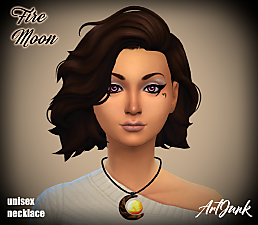Pearl Necklace in Dark Colors (Silver N Gold)
Pearl Necklace in Dark Colors (Silver N Gold)

LNLG-NecklacePearl-DarkColors-Pic00.gif - width=250 height=250

LNLG-NecklacePearl-DarkColors-Pic02.png - width=1920 height=1080

LNLG-NecklacePearl-DarkColors-Pic03.png - width=1920 height=1080

LNLG-NecklacePearl-DarkColors-Pic04.png - width=1920 height=1080

LNLG-NecklacePearl-DarkColors-Pic05.png - width=1920 height=1080

LNLG-NecklacePearl-DarkColors-Pic06.png - width=227 height=253
 9/22 Updated new CAS icon
9/22 Updated new CAS iconThey are male and female compatible teen-elder and can be found in head accessories>necklaces, for men necklaces>x out masculine.
V1: Contains necklace that adds more color swatches to original necklace in CAS.
V2: Is a stand alone necklace with its own slot in CAS.
I hope you guys like this package and thanks for checking it out.
LNLG


Additional Credits:
Eyes: kellyhb5 http://modthesims.info/download.php?t=558090
| Filename | Type | Size |
|---|---|---|
| LNLG-NecklacePearl-Dark-ReColors.rar | rar | |
| LNLG-NecklacePearl-DarkColors-V1.package | package | 240001 |
| LNLG-NecklacePearl-DarkColors-V2.package | package | 240729 |
|
LNLG-NecklacePearl-Dark-ReColors.rar
Download
Uploaded: 13th Sep 2022, 204.1 KB.
3,815 downloads.
|
||||||||
| For a detailed look at individual files, see the Information tab. | ||||||||
Install Instructions
1. Download: Click the File tab to see the download link. Click the link to save the .rar or .zip file(s) to your computer.
2. Extract: Use 7zip (Windows) to extract the file(s) from the .rar or .zip file(s).
3. Cut and paste the file(s) into your Mods folder
Need more information?
- My Documents\Electronic Arts\The Sims 4\Mods\
- Anyone can use both .rar and .zip files easily! On Windows, use 7zip!
- If you don't have a Mods folder, just make one.
Loading comments, please wait...
Uploaded: 10th Oct 2018 at 12:33 AM
Updated: 13th Sep 2022 at 10:17 PM
-
by Snowhaze updated 24th Feb 2017 at 6:41pm
 4
9.1k
31
4
9.1k
31
-
by LostNlonelyGrl86 9th Oct 2018 at 4:17pm
 3
9.1k
35
3
9.1k
35
-
by LostNlonelyGrl86 9th Oct 2018 at 4:17pm
 2
6.8k
28
2
6.8k
28
-
by Brainl3ss 23rd Aug 2019 at 8:34pm
 1
3.6k
11
1
3.6k
11
-
by WelshWeirdo 25th Mar 2021 at 6:11am
 1
6.5k
25
1
6.5k
25
-
by PrincessDanaWilson 29th May 2023 at 9:42am
 3
948
7
3
948
7
-
by ArtJunk updated 20th Mar 2024 at 10:54pm
 4
2.6k
5
4
2.6k
5
-
by ArtJunk 18th Sep 2024 at 11:39pm
 839
4
839
4
-
by ArtJunk 20th Sep 2025 at 4:13am
-
Lingerie Corset Tops Lots of Colors!
by LostNlonelyGrl86 updated 9th Sep 2022 at 10:05am
corset top in a variety of colors darks lights and multi more...
-
S4 Dress Belt Shiny in 8 Black Multi Colors
by LostNlonelyGrl86 updated 7th Sep 2022 at 10:23pm
This is the Sims 4 original Dress Belt Shiny with a black skirt and 6 different color tops. more...
-
by LostNlonelyGrl86 updated 6th Sep 2022 at 9:22am
:lovestruc Who wants Manicures?! more...
 +1 packs
9 12.7k 55
+1 packs
9 12.7k 55 Spa Day
Spa Day
-
by LostNlonelyGrl86 updated 8th Sep 2022 at 12:01am
Long nightgowns in floral and animal print patterns. more...
-
Lingerie Corset Set Now 4 Men!
by LostNlonelyGrl86 updated 11th Sep 2022 at 6:03am
This is the base game lingerie corset set for women that I have made for men, added more colors. more...
-
Bandage Gloves 4 All! (Requires DU)
by LostNlonelyGrl86 updated 5th Sep 2022 at 1:35pm
Discover University bandage gloves, converted for kids and recolors plus new full bandages! more...
 +1 packs
7 16.7k 34
+1 packs
7 16.7k 34 Discover University
Discover University
-
by LostNlonelyGrl86 updated 7th Sep 2022 at 11:48pm
This is a set of 35 different colored toenails for all ages and genders! more...
 12
59.2k
85
12
59.2k
85
-
S4 EyeBall Index Finger Left Ring New Color in Gold
by LostNlonelyGrl86 updated 4th Sep 2022 at 12:46am
This is ts4 eyeball ring in a new color by me in gold more...
 1
5k
12
1
5k
12
-
Default And Non Default S4 EyeBall Index Finger Left Ring New color
by LostNlonelyGrl86 updated 4th Sep 2022 at 12:29am
This is ts4 Eyeball ring in a new color and design, there are 2 packages Default replacement and non Default replacement an add on to the same ring. more...
 3
5k
17
3
5k
17

 Sign in to Mod The Sims
Sign in to Mod The Sims Pearl Necklace in Dark Colors (Silver N Gold)
Pearl Necklace in Dark Colors (Silver N Gold)