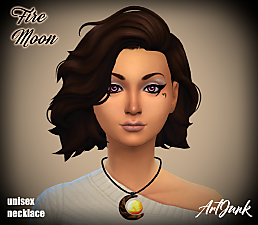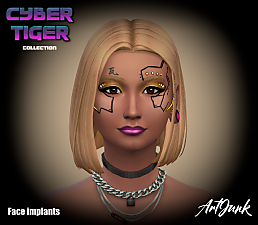Flower Pendant
Flower Pendant

In CAS.jpg - width=1225 height=1075

Colors.jpg - width=531 height=1042

In Game Close-Up.jpg - width=1920 height=1080

In Game.jpg - width=1920 height=1080

Bonus Gem Pendants Included.jpg - width=1061 height=1017

Flora Necklace.jpg - width=324 height=941
On an 18 Karat gold chain, a round pendant of satin finished gold shimmers, it's surface embellished with a delicate cloisonné flower punctuated by a 1/8 carat pure white diamond glistening at its center.
The cloisonné flower comes in six colors: emerald green, vibrant violet, rich red, petal pink, desert turquoise and lilac.
-----------------------------------
Credits:
Sims 4 Studio
Maxis Mesh by EA
Maxis Flower by EA
Gold by me
|
Flora Necklace.zip
Download
Uploaded: 24th Feb 2017, 61.9 KB.
3,128 downloads.
|
||||||||
| For a detailed look at individual files, see the Information tab. | ||||||||
Install Instructions
1. Download: Click the File tab to see the download link. Click the link to save the .rar or .zip file(s) to your computer.
2. Extract: Use 7zip (Windows) to extract the file(s) from the .rar or .zip file(s).
3. Cut and paste the file(s) into your Mods folder
Need more information?
- My Documents\Electronic Arts\The Sims 4\Mods\
- Anyone can use both .rar and .zip files easily! On Windows, use 7zip!
- If you don't have a Mods folder, just make one.
Loading comments, please wait...
Uploaded: 24th Feb 2017 at 6:40 PM
Updated: 2nd Mar 2017 at 11:45 PM - New Images Added
-
by LostNlonelyGrl86 9th Oct 2018 at 4:17pm
 2
6.8k
28
2
6.8k
28
-
by Brainl3ss 23rd Aug 2019 at 8:34pm
 1
3.6k
11
1
3.6k
11
-
by WelshWeirdo 25th Mar 2021 at 6:11am
 1
6.5k
25
1
6.5k
25
-
by WelshWeirdo 30th Apr 2021 at 7:40am
 +1 packs
2.4k 16
+1 packs
2.4k 16 Island Living
Island Living
-
by PrincessDanaWilson 29th May 2023 at 9:42am
 3
950
7
3
950
7
-
by ArtJunk 10th Apr 2024 at 8:53pm
 1.6k
1
1.6k
1
-
by ArtJunk 18th Sep 2024 at 11:39pm
 840
4
840
4
-
by goby2873 10th Apr 2025 at 11:24am
 1.1k
4
1.1k
4
-
by link_the_bae 8th Oct 2025 at 12:09pm
 +1 packs
857
+1 packs
857 Werewolves
Werewolves
-
Fred Astaire, Dancer Extraordinaire
by Snowhaze 31st Aug 2016 at 2:15pm
Fred Astaire was an actor, dancer, choreographer, and television presenter with a rich career of 76 years. more...
 10
7k
18
10
7k
18
-
Caldera of Fire and the Living Earth Movie Theater
by Snowhaze 2nd Dec 2016 at 3:44pm
The Caldera of Fire is a thing of beauty with its ruby red water, warmed by the seething stones below, breathing steam into the chill morning air, gurgling playful bubbles. more...
 +4 packs
4 10.2k 23
+4 packs
4 10.2k 23 Get to Work
Get to Work
 Get Together
Get Together
 Spa Day
Spa Day
 Movie Hangout Stuff
Movie Hangout Stuff
-
House on the Bayou: Stilts Platform/Pier & Matching Deco Stairs
by Snowhaze 14th Jun 2018 at 8:36pm
A pier/platform to build houses on the water so they appear to be on stilts. more...
 6
35.8k
50
6
35.8k
50
-
Under the Sea Part II: Underwater Walls, Murals and Floor
by Snowhaze updated 18th May 2017 at 1:14pm
Underwater Walls, Murals and Floor more...
 10
65.6k
138
10
65.6k
138
-
Vines for Fences-Morning Glory and Seasons of Ivy
by Snowhaze 14th Apr 2017 at 4:19am
Vines for fences more...
 13
36.9k
134
13
36.9k
134
-
Light Me Up: Fence, Gate and Garden Lights
by Snowhaze 26th Oct 2017 at 11:35pm
Easy to install Gate, Fence and Garden Lights. more...
 10
19.3k
76
10
19.3k
76

 Sign in to Mod The Sims
Sign in to Mod The Sims Flower Pendant
Flower Pendant