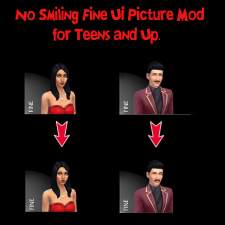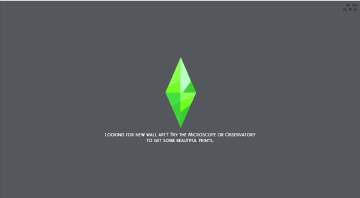Update - Shimrod's UI Normal Sim Picture (1.58.63)
Update - Shimrod's UI Normal Sim Picture (1.58.63)
SCREENSHOTS

NormalUIThumbnails.png - width=957 height=612
Downloaded 5,671 times
95 Thanks
30 Favourited
32,385 Views
Say Thanks!
Thanked!
In my haste to update this mod, I overwrote the sleep emotion as well. For those who want to keep it, I am leaving the original as-is and adding a new version, called leroidetoutUINormalSimPictures_NoSleep. This leaves the asleep UI thumbnail alone.
 Only download one. If you have the original and want the No_Sleep version, remove the original from your mods folder and delete the localthumbcache.package file.
Only download one. If you have the original and want the No_Sleep version, remove the original from your mods folder and delete the localthumbcache.package file.This is an update to Shimrod's UI Noraml Sim Pictures mod.
Shimrod hasn't updated this mod in a long time, and with the addition of a new mood to the Sims 4 with StrangerVille, I decided to go take a look and update the mod myself. Since Shimrod's version, the JAZZ file that this mod overrides has changed a lot, so it was probably only a matter of time before this mod broke anyway.
This mod uses the current version of the JAZZ file used by the game and accounts for the new possessed mood that Sims can have. There shouldn't be any problems with this mod, but if you encounter any, please leave me a comment and tell me what happened, as I'm still new to tuning mods in the Sims.
To quote the original mod description:
Quote:
|
This mod eliminates the different pictures or poses shown at the bottom left when the active sim has different emotions. A standard picture is used always for all sims, the picture originally used for Fine. When using this mod the very first time, it is recommended to delete the localthumbcache.package file first; this file has these pictures cached or saved from the previous playing session; the game needs to swap the previously used pictures with new ones unless the file is deleted, and this can be seen happening and is a bit strange. If the file is deleted first, the game will generate new thumbnail pictures in a normal fashion. |
Conflicts:
This mod will conflict with any package that overrides the following resource:
02D5DF13_00000000_81112DE1AD5B55F6.jazz
It is unlikely that another mod would modify this resource, but it's possible.
Additional Credits:
DLPalindrome's mod here which changes the names of moodlets, which is why "Very Flirty" is "Passionate".
Also thank you to Sims 4 Package Editor by Kuree and Sims4Group for the creation of this mod, the Sim 4 XML Extractor by scumbumbo for providing the JAZZ file, and Notepad++.
|
leroidetoutUINormalSimPictures.zip
Download
Uploaded: 22nd Apr 2019, 3.1 KB.
2,882 downloads.
|
||||||||
|
leroidetoutUINormalSimPictures_NoSleep.zip
Download
Uploaded: 22nd Apr 2019, 3.2 KB.
1,682 downloads.
|
||||||||
| For a detailed look at individual files, see the Information tab. | ||||||||
Install Instructions
Basic Download and Install Instructions:
Need more information?
1. Download: Click the File tab to see the download link. Click the link to save the .rar or .zip file(s) to your computer.
Read the upload description for installation instructions. If nothing else is specified, do the following:
2. Extract: Use WinRAR (Windows) to extract the .package file(s) (if included, ts4script as well) from the .rar or .zip file(s).
3. Cut and paste the .package file(s) (if included, ts4script as well) into your Mods folder
- Windows XP: Documents and Settings\(Current User Account)\My Documents\Electronic Arts\The Sims 4\Mods\
- Windows Vista/7/8/8.1: Users\(Current User Account)\Documents\Electronic Arts\The Sims 4\Mods\
Need more information?
- Anyone can use both .rar and .zip files easily! On Windows, use WinRAR.
- If you don't have a Mods folder, just make one.
- Mod still not working? Make sure you have script mods enabled
Loading comments, please wait...
Author
Download Details
Packs:
None, this is Sims 4 base game compatible!
Uploaded: 3rd Mar 2019 at 9:56 PM
Updated: 13th Nov 2019 at 1:07 AM - Patch Update Compatibility Notice
Uploaded: 3rd Mar 2019 at 9:56 PM
Updated: 13th Nov 2019 at 1:07 AM - Patch Update Compatibility Notice
Type:
– Other
Tags
Other Download Recommendations:
-
UI Normal Sim Picture (1.15.55)
by Shimrod101 26th Jan 2015 at 8:04pm
-
by leroidetout updated 15th Nov 2019 at 4:43am
More downloads by leroidetout:
See more
-
by leroidetout 13th Oct 2019 at 5:29pm
Fixes the Influence Emotions pie menu from showing up on Vampires without the Perk more...
 +1 packs
14.6k 19
+1 packs
14.6k 19 Vampires
Vampires
-
by leroidetout updated 15th Nov 2019 at 4:43am
Replaces the new blue loading screen with either a dark or a light loading screen instead more...

 Sign in to Mod The Sims
Sign in to Mod The Sims Update - Shimrod's UI Normal Sim Picture (1.58.63)
Update - Shimrod's UI Normal Sim Picture (1.58.63)