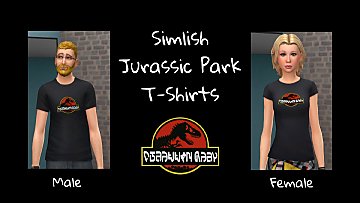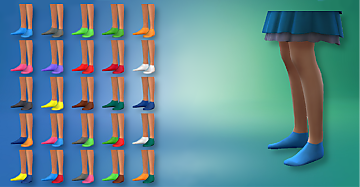The T shirt of Stranger Things...IN SIMLISH!
The T shirt of Stranger Things...IN SIMLISH!

THUMB.png - width=1920 height=1080

where.png - width=2343 height=945

m1.png - width=1920 height=1080

m2.png - width=1920 height=1080

f1.png - width=1920 height=1080

f2.png - width=1920 height=1080

k1.png - width=1920 height=1080

k2.png - width=1920 height=1080
The ST logo in simlish is made by me, so fell free to suggest any modifications for a better version (glowing effect, etc.).
T shirt is for males and female, teens to elders and for the kids!
For Adults:
You can found it in the section Clothing Top--->T-shirt (for more info look the screenshots!)
Colour: black
For Kids:
Clothing Top--->T-shirt (for more info look the screenshots!)
Colour: black
I'll hope you enjoy it!
Feel free to suggest for improvements, hints ad request!!!

Additional Credits:


|
Stranger_Things_Simlish_by_Venom_Evil.7z
Download
Uploaded: 30th Jul 2019, 199.6 KB.
1,407 downloads.
|
||||||||
| For a detailed look at individual files, see the Information tab. | ||||||||
Install Instructions
1. Download: Click the File tab to see the download link. Click the link to save the .rar or .zip file(s) to your computer.
2. Extract: Use 7zip (Windows) to extract the file(s) from the .rar or .zip file(s).
3. Cut and paste the file(s) into your Mods folder
Need more information?
- My Documents\Electronic Arts\The Sims 4\Mods\
- Anyone can use both .rar and .zip files easily! On Windows, use 7zip!
- If you don't have a Mods folder, just make one.
Loading comments, please wait...
Uploaded: 30th Jul 2019 at 5:33 PM
-
by RazorX2014 6th Dec 2014 at 6:23pm
 3.3k
11
3.3k
11
-
Male & Female Sim gamer shirts
by linkster123 updated 16th Apr 2015 at 6:06am
-
Simlish Jurassic Park T-Shirts Male & Female (Base Game)
by CommodoreLezmo 24th Dec 2020 at 5:20am
 5
3.3k
25
5
3.3k
25
-
¡????ll?H o? ??o?l?M | Simlish "Hellfire Club" Shirt from Stranger Things
by harlequin_eyes 23rd Jul 2022 at 6:40pm
 5
7.5k
17
5
7.5k
17
-
by Sturmfalke 12th Mar 2024 at 12:12pm
 2
2.1k
7
2
2.1k
7
-
by ArtJunk updated 20th Jul 2025 at 10:52am
 872
1
872
1
-
by Venom Evil 19th Aug 2019 at 2:08pm
Working version of the Atari 2600! more...
 +1 packs
14 13.9k 44
+1 packs
14 13.9k 44 City Living
City Living
-
The T shirt of Stranger Things
by Venom Evil 27th Jul 2019 at 3:51pm
Bring the upside down in The Sims world! more...
 4
3.6k
7
4
3.6k
7

 Sign in to Mod The Sims
Sign in to Mod The Sims The T shirt of Stranger Things...IN SIMLISH!
The T shirt of Stranger Things...IN SIMLISH!