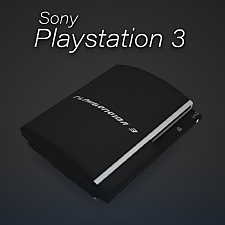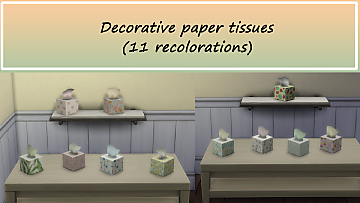Atari 2600
Atari 2600

thumb.png - width=1252 height=840

WHERE.png - width=1920 height=1080

FUNCT.png - width=1920 height=1080

16-08-19_18-39-39.png - width=1920 height=1080

16-08-19_18-42-37.png - width=1920 height=1080

16-08-19_18-43-18.png - width=1920 height=1080

16-08-19_18-43-44.png - width=1920 height=1080
A working version of the famous Atari 2600!
It's a remesh of the GoldiBox Gaming Console.
Where can i found it in game?
Buy Mode -> By Function -> Electronics -> Atari 2600 (for more info look the screenshots!)

Polygon Counts:
891
(yeah, i know it's a lot for a little thing like this, but it's my first creation and I'm working to a version with less polygons
 )
)Additional Credits:
Blender, Photoshop, The Sims 4 Studio, Maxis for The Sims 4, modthesims.info for the Tutorials
This is a new mesh, and means that it's a brand new self contained object that usually does not require a specific Pack (although this is possible depending on the type). It may have Recolours hosted on MTS - check below for more information.
|
atari2600_by_Venom_Evil.zip
Download
Uploaded: 19th Aug 2019, 833.8 KB.
7,595 downloads.
|
||||||||
| For a detailed look at individual files, see the Information tab. | ||||||||
Install Instructions
1. Download: Click the File tab to see the download link. Click the link to save the .rar or .zip file(s) to your computer.
2. Extract: Use 7zip (Windows) to extract the file(s) from the .rar or .zip file(s).
3. Cut and paste the file(s) into your Mods folder
Need more information?
- My Documents\Electronic Arts\The Sims 4\Mods\
- Anyone can use both .rar and .zip files easily! On Windows, use 7zip!
- If you don't have a Mods folder, just make one.
Loading comments, please wait...
Uploaded: 19th Aug 2019 at 2:08 PM
-
by sim4fun 7th Jun 2015 at 10:29pm
 19
33k
107
19
33k
107
-
by lemememeringue 27th Jul 2019 at 3:37pm
 6
7.3k
27
6
7.3k
27
-
by SimmerWellPupper updated 3rd Dec 2020 at 4:05pm
 +1 packs
61 437k 204
+1 packs
61 437k 204 City Living
City Living
-
by nervelli 31st Aug 2022 at 7:39am
 3.2k
10
3.2k
10
-
by Darkening Demise 1st Oct 2022 at 5:43pm
 +1 packs
2 3.9k 5
+1 packs
2 3.9k 5 Get Together
Get Together
-
by sofy_mpr 17th Mar 2024 at 9:08pm
 1.4k
7
1.4k
7
-
My Horror & Halloween Paintings MEGA PACK
by TheSimsGuy updated 11th Aug 2025 at 1:28pm
 +2 packs
1 1k 3
+2 packs
1 1k 3 City Living
City Living
 Get Famous
Get Famous
-
The T shirt of Stranger Things
by Venom Evil 27th Jul 2019 at 3:51pm
Bring the upside down in The Sims world! more...
 4
3.6k
7
4
3.6k
7
-
The T shirt of Stranger Things...IN SIMLISH!
by Venom Evil 30th Jul 2019 at 5:33pm
As request by the "simusers" centerman and BreannaxBebe (thx for the hint guys!), the tshirt of Stranger Things... in simlish! more...
 4
3.7k
10
4
3.7k
10
Packs Needed
| Base Game | |
|---|---|
 | Sims 4 |
| Expansion Pack | |
|---|---|
 | City Living |

 Sign in to Mod The Sims
Sign in to Mod The Sims Atari 2600
Atari 2600