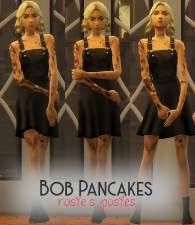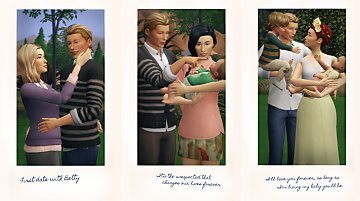Gamer Couple Pose
Gamer Couple Pose

tumb.jpg - width=1446 height=1030

pic1.jpg - width=1195 height=627

pic2.jpg - width=1507 height=987

pic3.jpg - width=1199 height=951

Gif1.gif - width=494 height=399

pic3.jpg - width=1771 height=949
Hey everyone!
I made one cute pose for a couple or friends that like to play videogames together.

The props (Laptop and Game Controller) are meshes from EA and I edited them. They are included in the package. You wil need City Living for the Controller!
You need Andrew's Pose Player and Teleport any Sim for poses.
How to pose
- Turn bb.moveobjects on
- Place the props and the teleport statue on a sofa as shown below
- Teleport your Sims to the statues and make them pose

Props
Laptop
Ingame name: Gamer Couple Pose - Laptop
Description: Gamer Couple Pose - Laptop by LaLuvi
Catalog Location: Electronics - Computer
Price: 0
293 Polygons
Game Controller
Ingame name: Gamer Couple Pose - Controller
Description: Gamer Couple Pose - Controller by LaLuvi
Catalog location: Deco - Clutter
Price: 0
144 Polygons
Additional Credits:
Sims4Studio
Blender
GIMP
|
Gamer Couple Pose.zip
Download
Uploaded: 7th Nov 2019, 339.2 KB.
4,190 downloads.
|
||||||||
| For a detailed look at individual files, see the Information tab. | ||||||||
Install Instructions
1. Download: Click the File tab to see the download link. Click the link to save the .rar or .zip file(s) to your computer.
2. Extract: Use 7zip (Windows) to extract the file(s) from the .rar or .zip file(s).
3. Cut and paste the file(s) into your Mods folder
Need more information?
- My Documents\Electronic Arts\The Sims 4\Mods\
- Anyone can use both .rar and .zip files easily! On Windows, use 7zip!
- If you don't have a Mods folder, just make one.
Loading comments, please wait...
-
by sim4fun 18th Jan 2015 at 8:31pm
 12
29.5k
38
12
29.5k
38
-
by Czarina27 24th Jun 2015 at 1:41am
 5
25.1k
28
5
25.1k
28
-
by McPollo 19th Apr 2020 at 9:33am
 1
12.5k
17
1
12.5k
17
-
by BobPancakes 9th May 2020 at 12:05pm
 5.7k
17
5.7k
17
-
[mosichaa] f-r-i-e-n-d-s : Pose of six adults, one child and a toddler on a sofa
by mosichaa 6th Jan 2023 at 8:02pm
 2.4k
3
2.4k
3
-
by I_Like_Green 28th Mar 2023 at 11:11am
 2.2k
7
2.2k
7
-
[mosichaa] Got your back! pose pack (inspired by love and deepspace)
by mosichaa 23rd Aug 2025 at 7:02pm
 1
1.6k
1
1
1.6k
1
-
[mosichaa] All Mine XOXO pose pack
by mosichaa 5th Nov 2025 at 3:32pm
-
by LaLuvi updated 26th Jul 2020 at 10:04pm
I remade heroes, side characters and maps of Overwatch in the Sims 4. more...
 +23 packs
21 34.5k 38
+23 packs
21 34.5k 38 Get to Work
Get to Work
 Get Together
Get Together
 City Living
City Living
 Perfect Patio Stuff
Perfect Patio Stuff
 Spa Day
Spa Day
 Cats and Dogs
Cats and Dogs
 Cool Kitchen Stuff
Cool Kitchen Stuff
 Seasons
Seasons
 Get Famous
Get Famous
 Spooky Stuff
Spooky Stuff
 Island Living
Island Living
 Movie Hangout Stuff
Movie Hangout Stuff
 Discover University
Discover University
 Dine Out
Dine Out
 Romantic Garden Stuff
Romantic Garden Stuff
 Backyard Stuff
Backyard Stuff
 Vintage Glamour Stuff
Vintage Glamour Stuff
 Bowling Night Stuff
Bowling Night Stuff
 Parenthood
Parenthood
 Fitness Stuff
Fitness Stuff
 Toddler Stuff
Toddler Stuff
 Laundry Day Stuff
Laundry Day Stuff
 Strangerville
Strangerville
Miscellaneous » Neighborhoods & CAS Screens » Neighbourhoods and Worlds
Packs Needed
| Base Game | |
|---|---|
 | Sims 4 |
| Expansion Pack | |
|---|---|
 | City Living |

 Sign in to Mod The Sims
Sign in to Mod The Sims Gamer Couple Pose
Gamer Couple Pose