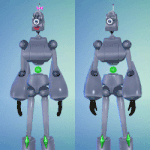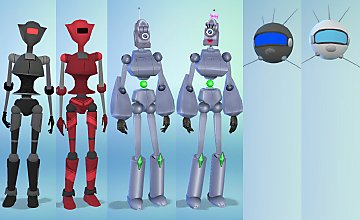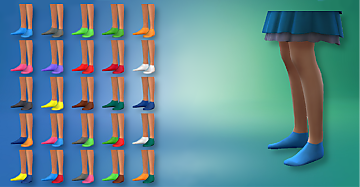Lots of Bots - 21 Colourful Servo Overrides
Lots of Bots - 21 Colourful Servo Overrides

Servobots thumbnail.jpg - width=1080 height=884

Servobots Set 1d.jpg - width=936 height=1375

Servobots Set 2b.jpg - width=936 height=1375

Servobots Set 3b.jpg - width=936 height=1375

activate servo - sara appears.jpg - width=834 height=619

Remix Set.jpg - width=1179 height=1733
The January 21 2021 patch created a glitch in this item which now causes a newly-created servo to have a human body by default! I really like this, it must be the first time EA broke cc in a way that's actually good instead of bad. So now, if you want a human servo/'synth'/'android', you can leave it at that. Otherwise, the rest of this item still works as intended, you can still choose the other 'recolour' options and the robot bodies will appear as usual. If you prefer the Red-Blue robot option instead of a human, just choose another recolour and then go back and choose Red-Blue, and it will revert to the Red-Blue robot body. But note that once you change the human body to a robot body, you won't be able to get the human body back again unless you create a new Servo. I really like that this glitch means we can have human servos without needing an additional mod for that.
***UPDATE JANUARY 19 2020: ADDED ALTERNATIVE DOWNLOAD FILE OF ALL BOTS IN SEPARATE PACKAGES***
As I've had several requests for different combinations of both this upload and my second one, Lots More Bots, I've now added a new zipfile that contains all the bots as separate packages which you can install to make your own specific sets. I've done the same with Lots More Bots, so you can now combine bots from both uploads.
Two things to remember: 1) You can only have one bot of each 'recolour' installed at a time - eg, you can only have one Blue and Red bot, one Red and Green bot, etc. If you install two bots of the same recolour, they will conflict. 2) You must also install the LotsBotsServoVFXOverrideTuning package from the zip file or else the bots will have those glowing eyes and brain effects.
So: in your Mods folder, you install seven bot package files of your choice from this set and/or Lots More Bots - one of each recolour - and the VFX override package.
UPDATE DECEMBER 19 2019 - PLUMBOT NECK FIX: Fixed the four Plumbot necks' detaching during exaggerated animations and recharging. I replaced their necks with those from the TS4 Servo and now they stay put. Please note when recharging, where their neck joins their head there is some minor distortion. At least their heads no longer fall off when they recharge!
UPDATE January 8 2020 I've now made a second set of servo overrides: Lots More Bots, with 7 new models.
Coming briefly out of Sims 4 retirement because University finally added two of my fave things - vehicles and robots.
I was so pleased to hear that Discover University had added robots, but horrified when I saw what they looked like. Don't know about you but I found them hideous, quite surprising after how cute the Sims 2 Servos and Sims 3 Plumbots were. So I made a set of default replacements which were more to my liking and I hope you'll find at least one variation useful too.
This is a set of 'outfit' default replacements which simply replaces the Servo's seven recolour choices with new meshes and textures without doing any 'modded' stuff, the one small exception being that I had to modify the Buff tunings in order to get rid of the glowing eyes and brain effects (VFX). I didn't change the pie menus, the unactivated servo's appearance, or anything else fancy that changes game code. This is so that hopefully this item won't be broken by future game patches as sadly tends to happen to many mods and modded items, as we know.
There are three packages, consisting of the same seven robots with three sets of recolours. You can only use one at a time. But they can be swapped between gameplay sessions for a different set of recolours. Just be sure to delete your localthumbcache.package when doing that, or else you'll see the previous set's portrait and mood pictures in your HUD instead of the current one.
I made them from 1) the default TS4 servo but with the face screen removed, 2) Four TS3 Plumbots assembled from my collection of TS3 Plumbot parts uploaded here; two 'male' ones and two 'female' ones, which I named after the names the TS3 devs gave the heads I used, 3) Sims 2 Servo from my Servo conversion uploaded here , and 4) My own creation, the S.A.M. headbot from my collection of S.A.M.s uploaded here. I decided to retain the default TS4 servo for one of the options but with more 'fun' recolours to make it less hideous, so that the pack has the historical continuity of containing EAxis robots from all three 3D Sims games.
The bots are a variety ranging from shiny and pristine, to shiny but a bit shopworn/paint-chipped (sort of Shabby Chic), to medium-shiny, to rusty. The idea of having rusty robots and of including S.A.M. were both requests, and I liked the ideas so incorporated those. As mentioned, I have not modified the pie menus, so the overrides retain the default recolour names such as Black and Blue, etc. All will be made clear in the below reference pics.
You don't need to go looking for them in CAS or anything like that, they will automatically appear in your game as a replacement for the default servo you would normally get.
SET 1:
Rusty TS4 Servo (I was thinking of Yes Man from Fallout New Vegas, with his rusty body and smiley face, ha ha), rusty Sara, rusty S.A.M., shiny pink Kayla, shabby chic multicolour Tim, shiny black/purple Spencer, and default TS2 Servo.

SET 2:
Shabby chic pastel TS4 Servo, shabby chic multicolour Sara, blue S.A.M., shiny black and red Kayla, shiny silver/grey Tim, rusty Spencer, and vampire TS2 Servo (I thought rather than the usual default silver colour with just a red eye and fangs, I'd give him crimson and black livery for a more aptly vampirey look)

SET 3
Suave black shades-and-bowtie TS4 Servo, shiny army green Sara, white S.A.M, rusty Kayla, rusty Tim, shiny pink and black Spencer, rusty TS2 Servo.

ETA: A member asked me for a custom 'remix' set consisting of Sara and Spencer from Set 1, Tim and Kayla from Set 2, and both of the Servos and S.A.M. from Set 3. Having assembled that, I decided to add it to the downloads in the Files tab in case anyone else would prefer that combo too. New reference pic of the bots included in the remix set has also been added to the new package's zip file and to the screenies at the top right of this page. ETA: And, note the January 19 2020 update, which now lets you make your own combos!
When you build your Servo and are ready to activate it, you will see the default TS4 Servo in the stand. When you activate it, it will disintegrate and dissolve into Sara: ETA: Since the Jan 21 2021 patch, the default activated servo now appears as a human instead of Sara.

Then just choose whichever robot you prefer by using the Modify Servo pie menu.
ISSUES:
S.A.M., as those of you who have him will know, doesn't have arms/legs so interacts with everything by telekinesis. You have to suspend disbelief with him a bit.
The Plumbots have an issue with their feet often clipping into the ground. This is maybe due to their having extra-long feet and I didn't want to alter the mesh as I like them as they are, but I had to assign them to the Calf bone which makes them a bit better-behaved than Foot bones. It's not overly noticeable unless you really look closely. My already-uploaded Plumbot parts had the same problem, so if you have those, you'll be familiar with it.
Although I was able to remove the glowing eyes and brain VFX, they appear on the servo's HUD portrait and Mood portrait and I couldn't find out how to remove those. ETA: I've just been advised that removing the effects from the HUD/Mood portraits could conflict with other people's mods which alter those portraits. So, it's best to leave mine as they are.
For a look at them in game, here is a short video showing them in action, including in Hover mode in which the blue jets fit their new bodies fairly well, and the Plumbot feet-clipping-into-the-ground thing. They do seem to be rather fond of the beer keg, ha ha. Flirting with the typewriter is rather sweet too. (Please note that this video was made before the Plumbot neck fix, so disregard the moments where their necks detach from their bods.)
Finally and most importantly, a HUGE thank you to CmarNYC for advice on how to make a multi-meshed recolour package and helping with testing, and to MizoreYukii for advice on how to get rid of the unwanted glowing eyes and brain effects. I would not have figured out those issues without you and am sincerely grateful for your help!
Thanks for looking, hope you'll find at least one of these colourful little guys fun.
INSTALLATION:
If using one of the original pre-made sets: Unzip the zip file of the override set of your choice, and move the .package file to your Documents\Electronic Arts\The Sims 4\Mods folder.
If making up your own set from the added zipfile with all the bots and the tuning file as separate packages: Extract the seven bot packages of your choice plus the VFX override package as instructed in the January 19 2020 update at the top of this page.
Polygon Counts:
The default TS4 Servo is 14201 polys, which is relatively high, so these are a bit of an improvement on it:
Default TS4 Servo with face screen removed: LOD0 14086, LOD1 9192, LOD2 4936, LOD3 2661
Sara: LOD0 9226, LOD1 9223, LOD2 7464, LOD3 6251
S.A.M.: LOD0 2876, LOD1 2840, LOD2 2426, LOD3 1740
Kayla: LOD0 7925, LOD1 7921, LOD2 6206, LOD3 4684
Tim: LOD0 10638, LOD1 10635, LOD2 8967, LOD3 7501
Spencer: LOD0 10127, LOD1 10124, LOD2 8904, LOD3 7280
TS2 Servo: LOD0 3441, LOD1 3438, LOD2 2960, LOD3 1738
Additional Credits:
Made with CAS Tools, Sims 4 Studio, Milkshape and Blender.
This is a new mesh, and means that it's a brand new self contained object that usually does not require a specific Pack (although this is possible depending on the type). It may have Recolours hosted on MTS - check below for more information.
|
Esmeralda_LotsOfBotsAsSeparatePackages.zip
| Alternative zipfile of all bots as separate packages, for those who would like to make their own combos
Download
Uploaded: 19th Jan 2020, 25.08 MB.
4,313 downloads.
|
||||||||
|
Esmeralda_ServoBotOverrideRemix_Spencer1Sara1Tim2Kayla2Servos3SAM3.zip
| Use only one of these packages at a time!
Download
Uploaded: 21st Dec 2019, 9.32 MB.
1,728 downloads.
|
||||||||
|
Esmeralda_ServoBotOverrides_Set3.zip
| Use only one of these packages at a time!
Download
Uploaded: 19th Dec 2019, 9.49 MB.
1,956 downloads.
|
||||||||
|
Esmeralda_ServoBotOverrides_Set2.zip
| Use only one of these packages at a time!
Download
Uploaded: 19th Dec 2019, 9.57 MB.
2,067 downloads.
|
||||||||
|
Esmeralda_ServoBotOverrides_Set1.zip
| Use only one of these packages at a time!
Download
Uploaded: 19th Dec 2019, 9.26 MB.
2,624 downloads.
|
||||||||
| For a detailed look at individual files, see the Information tab. | ||||||||
Install Instructions
1. Download: Click the File tab to see the download link. Click the link to save the .rar or .zip file(s) to your computer.
2. Extract: Use 7zip (Windows) to extract the file(s) from the .rar or .zip file(s).
3. Cut and paste the file(s) into your Mods folder
Need more information?
- My Documents\Electronic Arts\The Sims 4\Mods\
- Anyone can use both .rar and .zip files easily! On Windows, use 7zip!
- If you don't have a Mods folder, just make one.
Loading comments, please wait...
Uploaded: 15th Dec 2019 at 8:41 PM
Updated: 20th Feb 2021 at 5:12 PM - Added note that the Jan 21 2021 patch changed the initial appearance of this item to 'human'
-
by Snaitf 11th Sep 2014 at 7:28pm
 12
24.9k
49
12
24.9k
49
-
by Snaitf 20th Sep 2014 at 5:35am
 15
21.8k
63
15
21.8k
63
-
by Snaitf 30th Sep 2014 at 4:52am
 2
11.6k
48
2
11.6k
48
-
Lots More Bots - 21 New Servo Overrides
by Esmeralda updated 22nd Feb 2020 at 11:30am
 +1 packs
28 37.5k 62
+1 packs
28 37.5k 62 Discover University
Discover University
-
Full body Bith Aliens (Star Wars)
by endermbind 19th Feb 2021 at 12:17pm
 +1 packs
10 9.6k 28
+1 packs
10 9.6k 28 Star Wars: Journey to Batuu
Star Wars: Journey to Batuu
-
by Triple_sSs updated 19th Feb 2025 at 6:21am
 +1 packs
10 15.2k 47
+1 packs
10 15.2k 47 Discover University
Discover University
-
by Sturmfalke 12th Mar 2024 at 12:12pm
 2
2.1k
7
2
2.1k
7
-
by kingauymu 30th Sep 2024 at 5:01pm
 1
1.4k
4
1
1.4k
4
Male » Swimwear » Young Adult
-
'Wayfarer'-style sunglasses for men and women, teen to elder
by Esmeralda 1st Dec 2009 at 4:32pm
Following a suggestion from a member, here is a set of shades for men and women in a style inspired more...
 15
59.4k
66
15
59.4k
66
-
Matrix-ish Sunglasses for Men and Women, Teen to Elder
by Esmeralda 22nd Nov 2009 at 11:54pm
Here's a set of Cyberpunk-ish sunglasses inspired by shades from the 'Matrix' films and the 'Deus Ex' game. more...
 11
45.2k
72
11
45.2k
72
-
Servo From TS2 *The first, original conversion. With extra features - wears hats, modified voice
by Esmeralda updated 21st Jun 2018 at 6:06pm
The first, original TS2 Servo conversion for TS4 more...
 65
73k
169
65
73k
169
-
Dr Clayton Forrester and TV's Frank
by Esmeralda 7th Nov 2009 at 6:53pm
In the not too distant future, these two may be appearing in Sunset Valley... more...
 34
26k
24
34
26k
24
-
Big Afro For Small People - Children's Conversion, Both Genders
by Esmeralda 14th Dec 2014 at 3:57pm
Big Afro For Small People - Children's Conversion, Both Genders more...
 9
14.5k
56
9
14.5k
56
-
MaxoidMonkey's Alienware PC - TS4 Version
by Esmeralda updated 9th Mar 2015 at 3:07pm
MaxoidMonkey's Alienware PC - TS4 Version more...
 37
46.6k
202
37
46.6k
202
-
Vibrant Braids for Men + Women, Including New Men's Mesh
by Esmeralda 19th Jan 2015 at 9:23pm
Vibrant Braids for Men + Women, Including New Men's Mesh more...
 22
42.2k
282
22
42.2k
282
-
Guitar of Life and Death (TS3 Conversion)
by Esmeralda 27th Sep 2015 at 12:37pm
Guitar of Life and Death (TS3 Conversion) more...
 17
21.3k
96
17
21.3k
96
-
Sims 2 Plantsim Hair for Male and Female, Teen to Elder
by Esmeralda 6th May 2011 at 1:25pm
Plantsim hair - Male and Female, Teen to Elder more...
 47
67.1k
184
47
67.1k
184
-
Medieval Dining Table and Chairs - Sims 2 Conversion
by Esmeralda updated 20th Oct 2011 at 7:09pm
UPDATE 19th OCTOBER 2011: Updated with new file fixed to work with patch 1.26/Pets, thanks to Grant Hess's RigFix. more...
Packs Needed
| Base Game | |
|---|---|
 | Sims 4 |
| Expansion Pack | |
|---|---|
 | Discover University |
About Me
MY POLICY: I'm easygoing, please just don't copy my creations or claim them to be your own work. You may include my creations with your sims or lots, just credit me with a link back to the item.

 Sign in to Mod The Sims
Sign in to Mod The Sims Lots of Bots - 21 Colourful Servo Overrides
Lots of Bots - 21 Colourful Servo Overrides