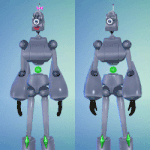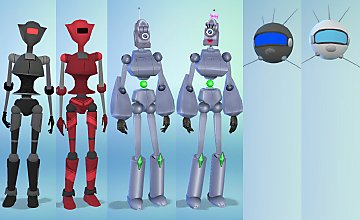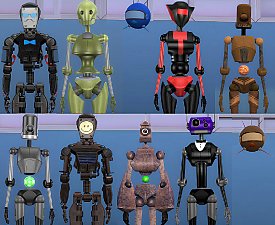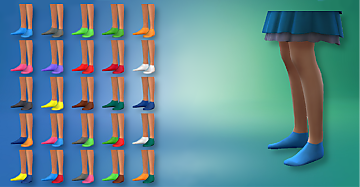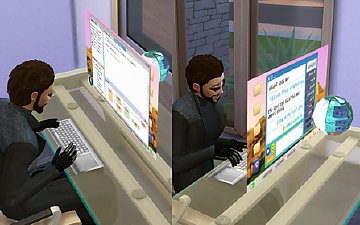Lots More Bots - 21 New Servo Overrides
Lots More Bots - 21 New Servo Overrides

More Servobots thumbnail.jpg - width=1053 height=836

More Servobots Set 1.jpg - width=1179 height=1682

More Servobots Set 2 11Q.jpg - width=1179 height=1682

More Servobots Set 3.jpg - width=1179 height=1682

Bot everyday scenes 16x25 11Q.jpg - width=1152 height=1863

Ez's choice set 1 11Q.jpg - width=1179 height=1682

Ez's choice set 2 11Q.jpg - width=1179 height=1682

More Servobots Requested Remix Set.jpg - width=1179 height=1682

More Servobots Requested Remix Set2.jpg - width=1179 height=1682
The January 21 2021 patch created a glitch in this item which now causes a newly-created servo to have a human body by default! I really like this, it must be the first time EA broke cc in a way that's actually good instead of bad. So now, if you want a human servo/'synth'/'android', you can leave it at that. Otherwise, the rest of this item still works as intended, you can still choose the other 'recolour' options and the robot bodies will appear as usual. If you prefer the Red-Blue robot option instead of a human, just choose another recolour and then go back and choose Red-Blue, and it will revert to the Red-Blue robot body. But note that once you change the human body to a robot body, you won't be able to get the human body back again unless you create a new Servo. I really like that this glitch means we can have human servos without needing an additional mod for that.
***UPDATE JANUARY 19 2020: ADDED ALTERNATIVE DOWNLOAD FILE OF ALL BOTS IN SEPARATE PACKAGES***
As I've had several requests for different combinations of both this upload and my first one, Lots Of Bots, I've now added a new zipfile that contains all the bots as separate packages which you can install to make your own specific sets. I've done the same with Lots Of Bots, so you can now combine bots from both uploads.
Two things to remember: 1) You can only have one bot of each 'recolour' option installed at a time - eg, you can only have one Blue and Red bot, one Red and Green bot, etc. If you install two bots of the same recolour, they will conflict. 2) You must also install the LotsBotsServoVFXOverrideTuning package from the zip file or else the bots will have those glowing eyes and brain effects.
So: in your Mods folder, you install seven bot package files of your choice from this set and/or Lots Of Bots - one of each recolour - and the VFX override package.
Coming briefly out of Sims 4 retirement because Discover University finally added two of my fave things - vehicles and robots.
Having made one set of Servo default replacements previously uploaded here, I found myself wanting a few more variations, plus I'd had a request for the TS3 Simbot as a Servo override too. So here are seven more models.
As with my previous set, it is a set of 'outfit' default replacements which simply replaces the Servo's seven recolour choices with new meshes and textures without doing any 'modded' stuff, the one small exception being that I had to modify the Buff tunings in order to get rid of the glowing eyes and brain effects (VFX). I didn't change the pie menus, the unactivated servo's appearance, or anything else fancy that changes game code. This is so that hopefully this item won't be broken by future game patches as sadly tends to happen to many mods and modded items, as we know.
There are three packages, consisting of seven robots with three sets of recolours. You can only use one at a time. But they can be swapped between gameplay sessions for a different set of recolours. Just be sure to delete your localthumbcache.package when doing that, or else you'll see the previous set's portrait and mood pictures in your HUD instead of the current one.
Most of the bots are brand new - I assembled two of them from my previous uploads: The female Servo from my Sims 2 Servo conversion uploaded here , and Orb the hoverbot is from my collection of TS3 Plumbot parts. The others consist of four new conversions and one new creation: Cookie and Lauren are new Plumbot parts conversions, the two Simbots are new Sims 3 conversions, and Juicebot is a new creation by me, assembled from Plumbot arms and legs, the juice keg from Discover University and a coffeemaker from the base game. Juicebot was inspired by a robot from Fallout 4, Drinkin' Buddy, who consists of a big beer barrel with arms and legs. He dispenses beer and tells bad jokes. The idea behind my choice of head for Juicebot was that once you get so 'juiced' that you need some coffee to sober up, he can supply that too. Unfortunately Juicebot can't really dispense drinks from his keg or his coffeemaker (although he can tell bad jokes), but he looks cute.
The bots are a variety ranging from shiny and pristine to rusty. As mentioned, I have not modified the pie menus, so the overrides retain the default recolour names such as Black and Blue, etc. All will be made clear in the below reference pics.
You don't need to go looking for them in CAS or anything like that, they will automatically appear in your game as a replacement for the default servo you would normally get.
SET 1:
Shiny fruity-themed Juicebot, shiny silver and green Lauren, default TS2 Servo, default Simbot Gal, shiny multicolour Cookie, rusty Simbot Guy, red white and black Orb (colour scheme inspired by adorable hoverbot Tom Servo of Mystery Science Theatre 3000).

SET 2:
Wooden barrel-chested Juicebot, shiny black and red Lauren, girly lacy-patterned Servo with added pink shades, shiny pink Simbot Gal, rusty Cookie, default Simbot Guy, rusty Orb.

SET 3:
Four rusty bots Juicebot, Lauren, Servo and Simbot Gal, shiny silver and green Cookie, shiny silver & copper Simbot Guy, shiny army green Orb.

And two additional sets:
I also assembled two 'remix' sets consisting of models from both this upload and my previous one, to give more variety. The two sets, called Ez's Choice 1 and 2, consist of my own faves and there are reference pics of those sets in the screenies at the top right of this page (and also included in their zip files for reference).
ETA: Fulfilled a request for a remix set consisting of Simbot Gal from Set 1, Lauren, Servo, Cookie and Simbot Guy from Set 2, and Juicebot and Orb from Set 3. If you would also like that combo, I've now added it to the Files tab and added the reference pic to the set of screenies at the top right of the page (pic also included in the zip file).
ETA2: Fulfilled another remix request, this one consisting of Juicebot, Cookie and Orb from Set 1, and Lauren, Servo, Simbot Gal and Simbot Guy from Set 2. A good colourful choice for those who like colourful bots, it's now added to the Files tab and a reference pic is added to the screenies at the top right of this page and in the zip file.
ETA3: And, note the January 19 2020 update, which now lets you make your own combos!
When you build your Servo and are ready to activate it, you will see the default TS4 Servo in the stand. When you activate it, it will disintegrate and dissolve into Lauren. ETA: Since the Jan 21 2021 patch, the default activated servo now appears as a human instead of Lauren. Then, just choose whichever robot you prefer by using the Modify Servo pie menu.

ISSUES:
With the addition of the Servo torso-twirling animation, the more 'human'-bodied bots (eg Plumbots) will go a bit cinched/twisted at the waist when they twirl rather than twirling cleanly such as the Simbots and Juicebot. If Plumbot waists are bone-assigned to separate cleanly for twirling, they then come apart from the pelvis when they sit down, so I had to compromise by letting them twist. When I made my previous set none of the bots did the waist-twirl at that time, they only twirled their heads, and I saw the waist twirl for the first time when making these. So, my apologies that the Plumbots in my previous set have the same issue. Also because of compromises, please note that some of the meshes display minor warping or splitting when sitting, and in Juicebot's case a small triangle on his backside when bending over or recharging.
Although I was able to remove the glowing eyes and brain VFX, they appear on the servo's HUD portrait and Mood portrait. I've been advised that removing the effects from the HUD/Mood portraits could conflict with other people's mods which alter those portraits. So, it's best to leave it as is.
Now for a look at them in game, here is a short video showing them in action. Just don't let your bot relax in the hot tub, ha ha - you'll see what happens. A nice relaxing massage is much better for them! They also look totally cute when they sing.
And as with my previous upload, thanks again to CmarNYC for advice on how to make a multi-meshed recolour package, and to MizoreYukii for how to get rid of the unwanted glowing eyes and brain effects.
Thanks for looking, hope you'll find at least one of these colourful little guys fun.
INSTALLATION:
If using one of the original pre-made sets: Unzip the zip file of the override set of your choice, and move the .package file to your Documents\Electronic Arts\The Sims 4\Mods folder.
If making up your own set from the added zipfile with all the bots and the tuning file as separate packages: Extract the seven bot packages of your choice plus the VFX override package as instructed in the January 19 2020 update at the top of this page.
Polygon Counts:
The default TS4 Servo is 14201 polys, which is relatively high, so these are a bit of an improvement on it:
Juicebot: LOD0 9058 LOD1 9053 LOD2 6826 LOD3 4807
Lauren: LOD0 10322 LOD1 10319 LOD2 5497 LOD3 2441
Sims 2 Servo: LOD0 3527 LOD1 3524 LOD2 3072 LOD3 1555 With shades: LOD0 4519 LOD1 4516 LOD2 4064 LOD3 2547
Simbot Gal: LOD0 4789 LOD1 4283 LOD3 LOD2 2598 LOD3 1216
Cookie: LOD0 10784 LOD1 10781 LOD2 5378 LOD3 2542
Simbot Guy: LOD0 5290 LOD1 5287 LOD2 2634 LOD3 1254
Orb: LOD0 8622 LOD1 8619 LOD2 6877 LOD3 4247
Additional Credits:
Made with CAS Tools, Sims 4 Studio, Milkshape and Blender.
This is a new mesh, and means that it's a brand new self contained object that usually does not require a specific Pack (although this is possible depending on the type). It may have Recolours hosted on MTS - check below for more information.
|
Esmeralda_LotsMoreBotsAsSeparatePackages.zip
| Alternative zipfile of all bots as separate packages, for those who would like to make their own combos
Download
Uploaded: 22nd Feb 2020, 23.56 MB.
4,545 downloads.
|
||||||||
|
Esmeralda_MoreServoBotOverrides_Set1.zip
| Use only one of these packages at a time!
Download
Uploaded: 22nd Feb 2020, 8.23 MB.
2,956 downloads.
|
||||||||
|
Esmeralda_MoreServoBotOverrides_RemixJuicebotCookieOrb1,LaurenServoSimbotGal+Guy2.zip
Download
Uploaded: 10th Jan 2020, 8.26 MB.
1,648 downloads.
|
||||||||
|
Esmeralda_MoreServoBotOverrides_RemixSimbotGal1,CookieLaurenServoSimbotGuy2,JuicebotOrb3.zip
Download
Uploaded: 9th Jan 2020, 8.96 MB.
1,574 downloads.
|
||||||||
|
Esmeralda_MoreServoBotOverrides_Set3.zip
Download
Uploaded: 9th Jan 2020, 8.75 MB.
1,794 downloads.
|
||||||||
|
Esmeralda_MoreServoBotOverrides_Set2.zip
Download
Uploaded: 9th Jan 2020, 9.12 MB.
2,063 downloads.
|
||||||||
|
Esmeralda_MoreServoBotOverrides_EzChoiceSet2.zip
Download
Uploaded: 8th Jan 2020, 9.09 MB.
1,833 downloads.
|
||||||||
|
Esmeralda_MoreServoBotOverrides_EzChoiceSet1.zip
Download
Uploaded: 8th Jan 2020, 8.41 MB.
1,775 downloads.
|
||||||||
| For a detailed look at individual files, see the Information tab. | ||||||||
Install Instructions
1. Download: Click the File tab to see the download link. Click the link to save the .rar or .zip file(s) to your computer.
2. Extract: Use WinRAR (Windows) to extract the file(s) from the .rar or .zip file(s).
3. Cut and paste the file(s) into your Mods folder
Need more information?
- Windows XP: Documents and Settings\(Current User Account)\My Documents\Electronic Arts\The Sims 4\Mods\
- Windows Vista/7/8/8.1: Users\(Current User Account)\Documents\Electronic Arts\The Sims 4\Mods\
- Anyone can use both .rar and .zip files easily! On Windows, use WinRAR.
- If you don't have a Mods folder, just make one.
Loading comments, please wait...
Updated: 20th Feb 2021 at 5:13 PM - Added note that the Jan 21 2021 patch changed the initial appearance of this item to 'human'
-
by Snaitf 30th Sep 2014 at 4:52am
 2
11.3k
48
2
11.3k
48
-
by Snaitf 1st Oct 2014 at 4:16am
 3
15.2k
50
3
15.2k
50
-
by Snaitf 9th Oct 2014 at 4:44am
 5
24.9k
51
5
24.9k
51
-
Lots of Bots - 21 Colourful Servo Overrides
by Esmeralda updated 19th Jan 2020 at 3:10pm
 +1 packs
35 35.3k 64
+1 packs
35 35.3k 64 Discover University
Discover University
-
Full body Bith Aliens (Star Wars)
by endermbind 19th Feb 2021 at 12:17pm
 +1 packs
10 8.5k 26
+1 packs
10 8.5k 26 Star Wars: Journey to Batuu
Star Wars: Journey to Batuu
-
by Triple_sSs updated 19th Feb 2025 at 6:21am
 +1 packs
9 10.6k 41
+1 packs
9 10.6k 41 Discover University
Discover University
-
by Sturmfalke 12th Mar 2024 at 12:12pm
 2
1.7k
6
2
1.7k
6
-
by kingauymu 30th Sep 2024 at 5:01pm
 1
780
4
1
780
4
Male » Swimwear » Young Adult
-
Big Afro For Small People - Children's Conversion, Both Genders
by Esmeralda 14th Dec 2014 at 3:57pm
Big Afro For Small People - Children's Conversion, Both Genders more...
 9
14.2k
56
9
14.2k
56
-
Plumbots from TS3: 13 Parts to Mix + Match
by Esmeralda updated 24th Jun 2018 at 11:19am
Plumbots from The Sims 3 more...
 59
122.6k
251
59
122.6k
251
-
Vincent's Computer - Sims Life Stories Conversion
by Esmeralda 27th Sep 2012 at 4:33pm
Vincent's Computer - Sims Life Stories Conversion more...
 28
58.3k
128
28
58.3k
128
-
Guitar of Life and Death (TS3 Conversion)
by Esmeralda 27th Sep 2015 at 12:37pm
Guitar of Life and Death (TS3 Conversion) more...
 17
20.8k
95
17
20.8k
95
-
2 Different Eyes (Heterochromia, Blind Eye, Sci-Fi/Fantasy Eyes)
by Esmeralda 26th May 2016 at 8:49pm
2 Different Eyes (Heterochromia, Blind Eye, Sci-Fi/Fantasy Eyes) more...
 26
68.5k
153
26
68.5k
153
Packs Needed
| Base Game | |
|---|---|
 | Sims 4 |
| Expansion Pack | |
|---|---|
 | Discover University |
About Me
MY POLICY: I'm easygoing, please just don't copy my creations or claim them to be your own work. You may include my creations with your sims or lots, just credit me with a link back to the item.

 Sign in to Mod The Sims
Sign in to Mod The Sims Lots More Bots - 21 New Servo Overrides
Lots More Bots - 21 New Servo Overrides