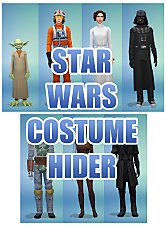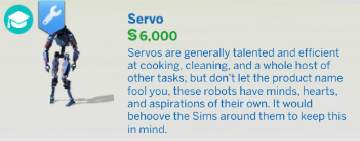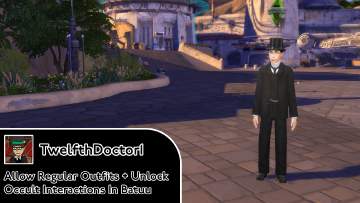Star Wars costumes enabled for GP09 and Batuu
Star Wars costumes enabled for GP09 and Batuu

SWcostumesOnBatuu.jpg - width=1200 height=900

SWCas.jpg - width=900 height=900
When I tried out the game pack ?Journey to Batuu" a few days ago, I was a bit disappointed to discover that the seven Star Wars costumes that we received in 2014 and 2015 (X-Wing pilot, Darth Vader, Princess Leia, Yoda, Darth Maul, Boba Fett, and Aayla Secura) were not enabled for use on Batuu, so I decided to fix that. I also thought it would be neat if you could find all Star Wars-themed costumes under the game pack's filter in CAS, so I took care of that too.
Two versions of the mod are available:
"Letrax_StarWarsCostumesAreGP09.package" moves all seven costumes so they become part of the Journey to Batuu pack and become enabled for use on Batuu;
"Letrax_StarWarsCostumesAreGP09NoXWing.package" technically does the same thing, but also hides the X-Wing pilot costume from CAS ? since there are already pilot costumes available in the game, costumes that you only unlock as you advance in the Resistance, I thought it was a bit cheaty to have it available
None of the CAS parts are available for random selection, with one exception ? I think Aayla Secura's suit looks commonplace enough that I won't mind it if any inhabitants on Batuu happen to use it. (I must admit that I'm not particularly familiar with the character; if any Star Wars fans can tell me that this goes against the canon I can make another version.)
|
Letrax_StarWarsCostumesAreGP09.rar
Download
Uploaded: 15th Sep 2020, 6.4 KB.
4,530 downloads.
|
||||||||
|
Letrax_StarWarsCostumesAreGP09NoXWing.rar
Download
Uploaded: 15th Sep 2020, 6.4 KB.
1,841 downloads.
|
||||||||
| For a detailed look at individual files, see the Information tab. | ||||||||
Install Instructions
1. Download: Click the File tab to see the download link. Click the link to save the .rar or .zip file(s) to your computer.
Read the upload description for installation instructions. If nothing else is specified, do the following:
2. Extract: Use WinRAR (Windows) to extract the .package file(s) (if included, ts4script as well) from the .rar or .zip file(s).
3. Cut and paste the .package file(s) (if included, ts4script as well) into your Mods folder
- Windows XP: Documents and Settings\(Current User Account)\My Documents\Electronic Arts\The Sims 4\Mods\
- Windows Vista/7/8/8.1: Users\(Current User Account)\Documents\Electronic Arts\The Sims 4\Mods\
Need more information?
- Anyone can use both .rar and .zip files easily! On Windows, use WinRAR.
- If you don't have a Mods folder, just make one.
- Mod still not working? Make sure you have script mods enabled
Loading comments, please wait...
Uploaded: 15th Sep 2020 at 7:53 PM
-
by Snaitf 3rd Oct 2014 at 6:50am
 10
11.2k
23
10
11.2k
23
-
by Menaceman44 updated 30th Jun 2021 at 1:50pm
 52
38.9k
122
52
38.9k
122
-
by ElenaInTheSims updated 15th Oct 2019 at 6:50pm
 8
7.2k
13
8
7.2k
13
-
[GP09:SW] Allow Regular Outfits + Occult Interactions in Batuu
by TwelfthDoctor1 updated 24th Nov 2020 at 4:10pm
 +1 packs
33 25.7k 55
+1 packs
33 25.7k 55 Star Wars: Journey to Batuu
Star Wars: Journey to Batuu
-
No Formal Mini Dresses(Basegame+Season)
by Branwen Cielocanto 6th Apr 2023 at 8:08pm
 +1 packs
4.5k 2
+1 packs
4.5k 2 Seasons
Seasons
-
Star Wars: Nightbrother Tattoos
by CriminalElements updated 16th Dec 2024 at 10:03am

 Sign in to Mod The Sims
Sign in to Mod The Sims Star Wars costumes enabled for GP09 and Batuu
Star Wars costumes enabled for GP09 and Batuu