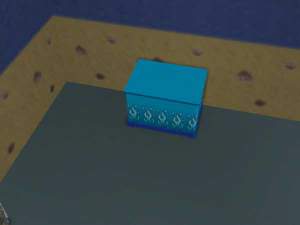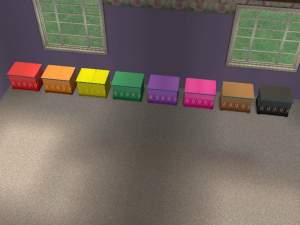TS3_TS2 Roy Rock's Toy Box
TS3_TS2 Roy Rock's Toy Box

01. Roy Rock's Toy Boxes.jpg - width=900 height=600

03. Roy Rock's Toy Box - Farm.jpg - width=800 height=700

02. Roy Rock's Toy Box - Farm wood.jpg - width=800 height=700

04. Roy Rock's Toy Box - Farm.jpg - width=800 height=700

06. Roy Rock's Toy Box - Butterflies.jpg - width=800 height=700

05. Roy Rock's Toy Box - Trains.jpg - width=800 height=700

07. Roy Rock's Toy Box - Planes.jpg - width=800 height=700

01. Lucy retrieving toys.jpg - width=800 height=600

02. Lucy playing with toy.jpg - width=800 height=600

Created by the legendary Roy Rock, this toy box has six versions - no wonder Roy Rock is usually found passed out in a corner somewhere!

Roy Rock's Toy Box was created using a Sims2 base game object - no Sims2 expansion or stuff packs are required.
Buy Mode
Roy Rock's Toy Box is a toy box and costs $75, located in Miscellaneous/Children and By Room/Kids/Miscellaneous
Happy Simming!

Polygon Counts:
Roy Rock's Toy Box = Polygon 991
Additional Credits:
Thanks to TSR Workshop, SimPE, MilkShape 3D and EA Games as without these programs creating items would not be possible.
This is a new mesh, and means that it's a brand new self contained object that usually does not require a specific Pack (although this is possible depending on the type). It may have Recolours hosted on MTS - check below for more information.
|
Roy Rock's Toy Box.zip
Download
Uploaded: 9th Feb 2021, 527.2 KB.
1,800 downloads.
|
||||||||
|
Roy Rock's Toy Box.zip
Download
Uploaded: 10th Nov 2020, 510.8 KB.
1,485 downloads.
|
||||||||
| For a detailed look at individual files, see the Information tab. | ||||||||
Install Instructions
1. Download: Click the download link to save the .rar or .zip file(s) to your computer.
2. Extract the zip, rar, or 7z file.
3. Place in Downloads Folder: Cut and paste the .package file(s) into your Downloads folder:
- Origin (Ultimate Collection): Users\(Current User Account)\Documents\EA Games\The Sims™ 2 Ultimate Collection\Downloads\
- Non-Origin, Windows Vista/7/8/10: Users\(Current User Account)\Documents\EA Games\The Sims 2\Downloads\
- Non-Origin, Windows XP: Documents and Settings\(Current User Account)\My Documents\EA Games\The Sims 2\Downloads\
- Mac: Users\(Current User Account)\Documents\EA Games\The Sims 2\Downloads
- Mac x64: /Library/Containers/com.aspyr.sims2.appstore/Data/Library/Application Support/Aspyr/The Sims 2/Downloads
- For a full, complete guide to downloading complete with pictures and more information, see: Game Help: Downloading for Fracking Idiots.
- Custom content not showing up in the game? See: Game Help: Getting Custom Content to Show Up.
- If you don't have a Downloads folder, just make one. See instructions at: Game Help: No Downloads Folder.
Loading comments, please wait...
Uploaded: 3rd Nov 2020 at 9:07 AM
Updated: 9th Feb 2021 at 8:40 AM - Updated file pics.
#TS3, #Sims3, #Roy Rock's Toy Box
-
by Crammyboy 15th Dec 2004 at 7:17am
 16
20.1k
6
16
20.1k
6
-
Bubble Toddler Furniture (Crib, High Chair, Changing Table, Toy Box, Potty)
by MimiRose 20th Apr 2006 at 11:57am
-
by imacloud 8th May 2006 at 5:29am
 5
6.9k
1
5
6.9k
1
-
by imacloud 8th May 2006 at 4:16pm
 6
9.9k
4
6
9.9k
4
-
TS3_TS2 Kid's Stuff - Medieval Fantasy
by Ladysimplayer8 updated 10th Nov 2020 at 1:32pm
 +2 packs
5 6.6k 40
+2 packs
5 6.6k 40 Family Fun
Family Fun
 Free Time
Free Time
-
by Ladysimplayer8 10th Nov 2020 at 9:25am
 +1 packs
3 5.7k 35
+1 packs
3 5.7k 35 Nightlife
Nightlife
-
TS3_TS2 Little Princess Bedroom (Critter Comforts)
by Ladysimplayer8 updated 24th Feb 2021 at 10:11pm
 +1 packs
7 9.9k 37
+1 packs
7 9.9k 37 Glamour Life
Glamour Life
-
TS4_TS2 City Living - Occasional Chairs Set
by Ladysimplayer8 16th Oct 2021 at 2:06pm
Come on in and sit down on these comfy seats from TS4 City Living courtesy of a request from @istillplaytheSims2!:) The more...
-
by Ladysimplayer8 updated 7th Jun 2023 at 11:18am
This is a conversion of 5 Sims3 Store Ultra Lounge items into Sims2 objects. more...
 +1 packs
2 5.3k 28
+1 packs
2 5.3k 28 Apartment Life
Apartment Life
-
TS4_TS2 Paranormal - Eclectic Dining Room
by Ladysimplayer8 8th Apr 2023 at 2:35pm
More beautiful items converted from the Sims 4 Paranormal Pack to complete the collection.:) My SimPE settings include having CEP enabled. Bewitching more...
-
by Ladysimplayer8 11th Feb 2022 at 1:11pm
Some more Viva Las Vegas Living items to celebrate your Sims winning big!:) Please note Ante Up the Volume (stereo) and Joy more...
-
TS3_TS2 Country Quaint Bedroom
by Ladysimplayer8 25th May 2022 at 6:38pm
Let your Sims dream of escaping to the country with this bedroom set.:) The Country Quaint Collection was requested by @Sarah more...
-
TS3_TS2 70s, 80s, & 90s Stuff - Snug or Den
by Ladysimplayer8 updated 20th Mar 2021 at 11:56am
This is a conversion of 7 items from the Sims3 70s, 80s, & 90s Stuff Pack to Sims2. more...
-
TS3_TS2 Stones Throw Greenhouse
by Ladysimplayer8 updated 6th Jul 2021 at 7:53am
Add some country charm to your farm, greenhouse or restaurant with the Stones Throw Greenhouse Set!:) This set works well with more...
-
by Ladysimplayer8 21st Feb 2021 at 2:51pm
This is a conversion of 4 Sims3 items into Sims2 objects. more...
-
TS4_TS2 Country Quaint Dining Chair
by Ladysimplayer8 23rd Nov 2022 at 9:17am
This is the correct country dining chair as requested by Victor_tor and is a Sims4 conversion to Sims2. more...
 3
2.5k
9
3
2.5k
9
-
by Ladysimplayer8 19th Oct 2024 at 8:30pm
6 bright, modern apartments for adult Sims with a communal garden to get to know the neighbors.:) First floor: open plan more...
 +4 packs
5 2.3k 12
+4 packs
5 2.3k 12 Teen Style
Teen Style
 Kitchen & Bath
Kitchen & Bath
 Ikea Home
Ikea Home
 Apartment Life
Apartment Life
About Me
My conversions uploads are intended for the exclusive use of members and guests of Mod the Sims.
My conversions are not permitted on any other site; nor for use in any mod.
Sims 4 conversions should not require any recolors as there are many textures supplied with the object and I do all the textures supplied.
Sims 3 conversions have a more limited number of recolors (generally 3), so if you wish for more recolors, please contact me to do the recolors, or for my permission if you wish to do them yourself and upload them to any non payment site.
Thank you for observing my policies.

 Sign in to Mod The Sims
Sign in to Mod The Sims