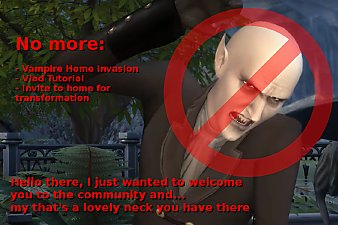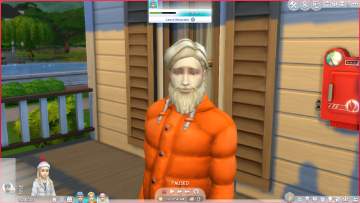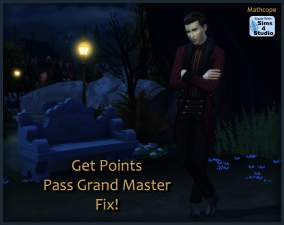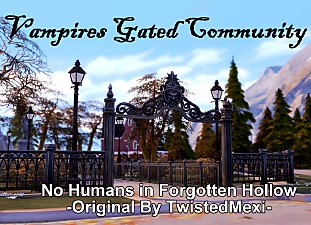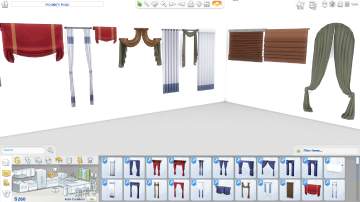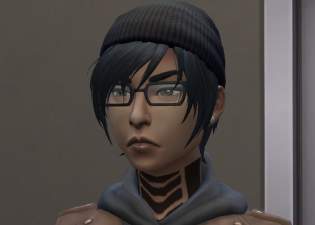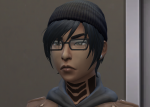Vampires React To Cold
Vampires React To Cold

02-28-21_5-10-24 AM.png - width=1366 height=768

03-23-21_5-38-44 PM.png - width=1366 height=768

03-23-21_5-42-28 PM.png - width=1366 height=768
 This mod is compatible with the 11/30/2021 update!
This mod is compatible with the 11/30/2021 update! 
 This mod is compatible with the 9/7/2021 update!
This mod is compatible with the 9/7/2021 update! 
 This mod is compatible with the 7/20/2021 update!
This mod is compatible with the 7/20/2021 update! 
 This mod is compatible with the 6/29/2021 update!
This mod is compatible with the 6/29/2021 update! 
 This mod is compatible with the 5/27/2021 update!
This mod is compatible with the 5/27/2021 update! 
I love Seasons, winter especially. I like how sims react to the weather. I also love playing with vampires. Vampires do not react to the weather. I know they're dead and all, but some of us think it's weird when our undead sims go out in a blizzard with a t-shirt and miniskirt.
In case you clicked without reading the title, this mod will make vampires react to the cold. (I could not get them to react to the heat.)
Requires Vampires. May not strictly require Seasons, but... well, do I really need to explain further?
|
Vampires React To Temp.rar
Download
Uploaded: 27th Mar 2021, 932 Bytes.
1,015 downloads.
|
||||||||
| For a detailed look at individual files, see the Information tab. | ||||||||
Install Instructions
1. Download: Click the File tab to see the download link. Click the link to save the .rar or .zip file(s) to your computer.
Read the upload description for installation instructions. If nothing else is specified, do the following:
2. Extract: Use WinRAR (Windows) to extract the .package file(s) (if included, ts4script as well) from the .rar or .zip file(s).
3. Cut and paste the .package file(s) (if included, ts4script as well) into your Mods folder
- Windows XP: Documents and Settings\(Current User Account)\My Documents\Electronic Arts\The Sims 4\Mods\
- Windows Vista/7/8/8.1: Users\(Current User Account)\Documents\Electronic Arts\The Sims 4\Mods\
Need more information?
- Anyone can use both .rar and .zip files easily! On Windows, use WinRAR.
- If you don't have a Mods folder, just make one.
- Mod still not working? Make sure you have script mods enabled
Loading comments, please wait...
Uploaded: 27th Mar 2021 at 7:26 PM
Updated: 14th Mar 2023 at 10:52 PM
-
by Tanja1986 updated 4th Apr 2017 at 7:31pm
 366
281.4k
391
366
281.4k
391
-
Vampires - Weakness Point gains removed/reduced
by linkster123 updated Yesterday at 8:54pm
 170
160k
356
170
160k
356
-
by Ravynwolvf updated 13th Feb 2017 at 9:56pm
 31
36.8k
155
31
36.8k
155
-
by Tanja1986 updated 21st Mar 2017 at 8:01pm
 18
30.6k
86
18
30.6k
86
-
Arctic and True Desert Weather (Sims 4 Seasons Mod)
by Indilwen updated 21st Jul 2018 at 5:18pm
 32
34.5k
70
32
34.5k
70
-
More Cold Drinks from the Fridge
by TheTreacherousFox 25th Sep 2021 at 1:32pm
 +4 packs
5 18.5k 43
+4 packs
5 18.5k 43 Get to Work
Get to Work
 Seasons
Seasons
 Dine Out
Dine Out
 Backyard Stuff
Backyard Stuff
-
by LukeHasANuke 18th Sep 2025 at 3:08pm
 +1 packs
1.1k 2
+1 packs
1.1k 2 Vampires
Vampires
-
by TheFandomGirl updated 16th Apr 2023 at 11:37pm
No new curtains, just cheaper EA ones. more...
-
2021 UPDATE: No More Welcome Wagon
by TheFandomGirl updated 18th Feb 2021 at 11:10am
Make the neighbors leave you alone. more...
 75
50.4k
187
75
50.4k
187
-
by TheFandomGirl 20th Feb 2017 at 2:47pm
Japanese FTM Simmy more...
Packs Needed
| Base Game | |
|---|---|
 | Sims 4 |
| Expansion Pack | |
|---|---|
 | Seasons |
| Game Pack | |
|---|---|
 | Vampires |

 Sign in to Mod The Sims
Sign in to Mod The Sims Vampires React To Cold
Vampires React To Cold