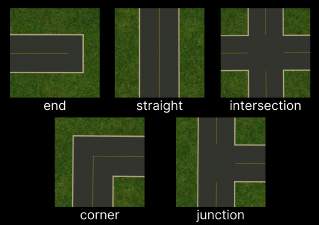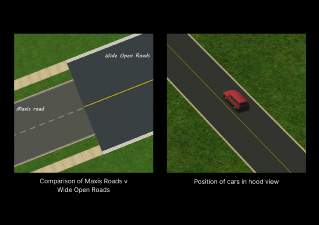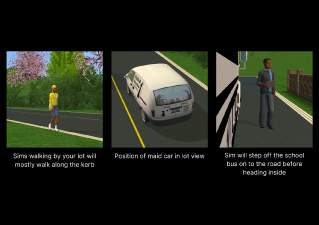Wide Open Roads - Road Default Replacement
Wide Open Roads - Road Default Replacement

01_Header.png - width=1700 height=1200

02_RoadPieces.png - width=1700 height=1200

03_Lot RoadLotSkirtRoad.png - width=1700 height=1200

04_Notes1.png - width=1700 height=1200

05_Notes2.png - width=1700 height=1200

06_RecommendedAdjustments.png - width=1700 height=1200
What is this?
This is a default replacement road for lush terrain only. These roads have no sidewalk and are wider* than standard Maxis roads.
*they are wider only because the part of the texture normally occupied by sidewalk or the terrain edge is just ROAD now ????
The centre line stays in the same place, and the cars in hood view still look perfectly normal whizzing around on these roads.
In lot view, walk-bys mostly walk on the gutter. Sometimes it will appear that they are walking on the road. When sims get off the school bus or home from work, they will be standing on the road momentarily. Personally this is not an issue for my gameplay.
Included in this download:
1. Hood view and lot skirt road replacement for all of your hoods using lush terrain.
2. Road overlay mesh and recolours for the road in your lots (CuriousB's mesh included, found in Deco > Misc).
Instructions: Extract the files and move them to your Sims 2 Downloads folder.
Why did I make this?
I created this because I wanted a road default without sidewalks (or, as we call them in Australia, footpaths!) where I didn't need to worry about the terrain texture on the side of the road.
I like the no-sidewalk look at the moment because I think it's more realistic that not every street in a neighbourhood would have paved sidewalks. I also like the freedom it gives you when building a lot - you don't have to consider the tiles of the sidewalk when you are designing the front of your build. For some reason this always stumped me so I would always just end up making a front courtyard / path with Discrete Concrete floor tiles which got a bit boring.
How did I make this?
I started with Dread Pirate's lovely Maxis Match V2 Roads, widened the kerb/gutter slightly and retained the nice yellow centre line. I then incorporated the asphalt texture from DanTheMann15's Freshly Paved Asphalt Roads. I decided not to use pedestrian crossings that you would normally see in the intersection and junction parts of the road. I have no idea if you need to do this, but I then extracted the snow overlay texture from Voielle's texture defaults and added this to the roads for when it snows.
Credits: SimPE, GIMP, CuriousB, Dread Pirate, DanTheMann15, Voielle.
I hope someone out there likes this!
Any and all feedback from the TS2 community is welcome.
The following custom content is included in the downloadable files:
- Road Overlay Mesh for Lot Road by CuriousB
|
Wide Open Roads by OWB.rar
Download
Uploaded: 7th Nov 2021, 1.72 MB.
1,385 downloads.
|
||||||||
| For a detailed look at individual files, see the Information tab. | ||||||||
Install Instructions
1. Download: Click the download link to save the .rar or .zip file(s) to your computer.
2. Extract the zip, rar, or 7z file.
3. Place in Downloads Folder: Cut and paste the .package file(s) into your Downloads folder:
- Origin (Ultimate Collection): Users\(Current User Account)\Documents\EA Games\The Sims™ 2 Ultimate Collection\Downloads\
- Non-Origin, Windows Vista/7/8/10: Users\(Current User Account)\Documents\EA Games\The Sims 2\Downloads\
- Non-Origin, Windows XP: Documents and Settings\(Current User Account)\My Documents\EA Games\The Sims 2\Downloads\
- Mac: Users\(Current User Account)\Documents\EA Games\The Sims 2\Downloads
- Mac x64: /Library/Containers/com.aspyr.sims2.appstore/Data/Library/Application Support/Aspyr/The Sims 2/Downloads
- For a full, complete guide to downloading complete with pictures and more information, see: Game Help: Downloading for Fracking Idiots.
- Custom content not showing up in the game? See: Game Help: Getting Custom Content to Show Up.
- If you don't have a Downloads folder, just make one. See instructions at: Game Help: No Downloads Folder.
Loading comments, please wait...
-
by Targa 20th Oct 2005 at 4:13pm
 91
125.7k
117
91
125.7k
117
Miscellaneous » Neighborhoods & CAS Screens » Neighbourhood Deco
-
by wintermuteai1 24th Oct 2005 at 3:44pm
 74
84.2k
44
74
84.2k
44
Miscellaneous » Neighborhoods & CAS Screens » Neighbourhood Deco
-
snow forest for your neighborhood!!!
by OoGaBbErZiCkEoO 15th Nov 2005 at 6:25am
 16
28.6k
15
16
28.6k
15
Miscellaneous » Neighborhoods & CAS Screens » Neighbourhood Deco
-
Snow rocks for your Neighborhood!!!
by OoGaBbErZiCkEoO 15th Nov 2005 at 7:26am
 8
19.7k
12
8
19.7k
12
Miscellaneous » Neighborhoods & CAS Screens » Neighbourhood Deco
-
by OoGaBbErZiCkEoO 15th Nov 2005 at 12:53pm
 23
28.7k
10
23
28.7k
10
Miscellaneous » Neighborhoods & CAS Screens » Neighbourhood Deco
-
by OoGaBbErZiCkEoO 15th Nov 2005 at 3:40pm
 7
17.3k
5
7
17.3k
5
Miscellaneous » Neighborhoods & CAS Screens » Neighbourhood Deco
-
A Real Winter Wonderland, yay...
by Metroid Menace 26th Nov 2005 at 1:01am
 120
80.3k
7
120
80.3k
7
Miscellaneous » Neighborhoods & CAS Screens » Neighbourhood Deco
-
Terrain Mod: Country Roads Dirt Replacement
by Stev84 4th Jan 2007 at 3:48pm
 +1 packs
22 45.8k 66
+1 packs
22 45.8k 66 Nightlife
Nightlife
Miscellaneous » Neighborhoods & CAS Screens » Neighbourhood Deco
-
AL Neighborhood Deco Pond, Recolored
by iCad 21st May 2011 at 2:36pm
 +1 packs
13 28.6k 19
+1 packs
13 28.6k 19 Apartment Life
Apartment Life
Miscellaneous » Neighborhoods & CAS Screens » Neighbourhood Deco
-
by Uzil 7th Oct 2011 at 4:17pm
 29
51.2k
73
29
51.2k
73
Miscellaneous » Neighborhoods & CAS Screens » Neighbourhood Deco
Packs Needed
| Base Game | |
|---|---|
 | Sims 2 |
| Expansion Pack | |
|---|---|
 | University |
 | Nightlife |
 | Open for Business |
 | Pets |
 | Seasons |
 | Bon Voyage |
 | Free Time |
 | Apartment Life |
| Stuff Pack | |
|---|---|
 | Happy Holiday |
 | Family Fun |
 | Glamour Life |
 | Celebration |
 | H&M Fashion |
 | Teen Style |
 | Kitchen & Bath |
 | Ikea Home |
 | Mansion and Garden |

 Sign in to Mod The Sims
Sign in to Mod The Sims Wide Open Roads - Road Default Replacement
Wide Open Roads - Road Default Replacement