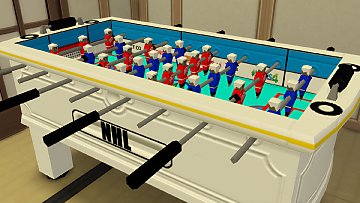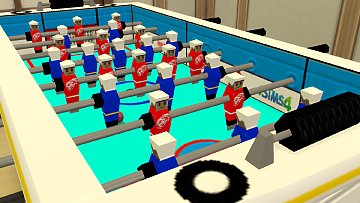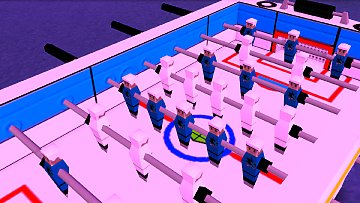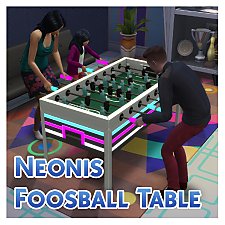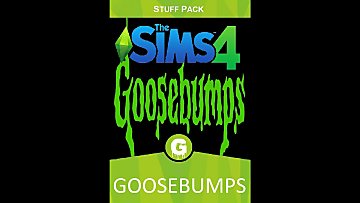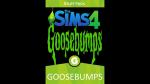Table Hockey
Table Hockey

02-08-22_1-36-27 PM.png - width=1920 height=1080

02-02-22_9-08-51 PM.png - width=1920 height=1080

02-08-22_1-36-40 PM.png - width=1920 height=1080

05-06-22_10-21-50 AM.png - width=1920 height=1080

05-06-22_10-21-54 AM.png - width=1920 height=1080

05-06-22_10-21-58 AM.png - width=1920 height=1080

05-06-22_10-22-03 AM.png - width=1920 height=1080
!THIS IS NOT A REPLACER THIS IS A STANDALONE RECOLOR!
This is a retexture I made of the Fooseball table. I remember Sims 3 having a hockey based one in the store I loved. So I tried to make a hockey one for Sims 4.
The problem is I couldn't figure out how to change the ball to a puck. As such that's the only thing I couldn't change.
Name: DD Fooseball
Price: $100
Swatches: 4
Mesh Details
Vertices: 2552
Polygons: 1598
| Filename | Type | Size |
|---|---|---|
| DDFooseball.zip | zip | |
| 02-02-22_9-08-51ÿPM.png | png | 1634022 |
| 02-08-22_1-36-27ÿPM.png | png | 1522535 |
| 02-08-22_1-36-40ÿPM.png | png | 1376868 |
| 05-06-22_10-21-50ÿAM.png | png | 1428342 |
| 05-06-22_10-21-54ÿAM.png | png | 1417497 |
| 05-06-22_10-21-58ÿAM.png | png | 1629982 |
| 05-06-22_10-22-03ÿAM.png | png | 1818984 |
| DDFooseball.package | package | 178880 |
| Readme.txt | txt | 418 |
|
DDFooseball.zip
| Fooseball now hockey with 4 swatches requires Get Together.
Download
Uploaded: 1st Oct 2022, 10.49 MB.
1,529 downloads.
|
||||||||
| For a detailed look at individual files, see the Information tab. | ||||||||
Install Instructions
1. Download: Click the File tab to see the download link. Click the link to save the .rar or .zip file(s) to your computer.
2. Extract: Use 7zip (Windows) to extract the file(s) from the .rar or .zip file(s).
3. Cut and paste the file(s) into your Mods folder
Need more information?
- My Documents\Electronic Arts\The Sims 4\Mods\
- Anyone can use both .rar and .zip files easily! On Windows, use 7zip!
- If you don't have a Mods folder, just make one.
Loading comments, please wait...
Uploaded: 1st Oct 2022 at 5:43 PM
Updated: 25th Oct 2023 at 1:54 AM
-
by plasticbox 27th Mar 2015 at 7:21am
 86
46.8k
214
86
46.8k
214
-
by GoldenEcho 14th Oct 2017 at 10:34pm
 +1 packs
1 5.9k 1
+1 packs
1 5.9k 1 Get Together
Get Together
-
Project Gutenberg - Real world books for your Sims!
by juntaru updated 27th Jul 2022 at 2:54am
 18
13.1k
48
18
13.1k
48
-
by nervelli 31st Aug 2022 at 7:39am
 3.2k
10
3.2k
10
-
by Menaceman44 19th Aug 2023 at 11:28pm
 +1 packs
6 5.1k 15
+1 packs
6 5.1k 15 Get Together
Get Together
-
by Darkening Demise 10th Oct 2022 at 7:52am
You need the following DLC for everything to work. more...
 +5 packs
7 16.5k 19
+5 packs
7 16.5k 19 Get to Work
Get to Work
 City Living
City Living
 Cats and Dogs
Cats and Dogs
 Kids Room Stuff
Kids Room Stuff
 Parenthood
Parenthood
Packs Needed
| Base Game | |
|---|---|
 | Sims 4 |
| Expansion Pack | |
|---|---|
 | Get Together |

 Sign in to Mod The Sims
Sign in to Mod The Sims