 2to3 Invisibarrier Fencing + Matching Railing
2to3 Invisibarrier Fencing + Matching Railing

cover.jpg - width=1321 height=931

Screenshot-34.jpg - width=1360 height=768

Screenshot-35.jpg - width=1360 height=768

Screenshot-36.jpg - width=1360 height=768

Screenshot-38.jpg - width=1360 height=768

Screenshot-40.jpg - width=1360 height=768

Screenshot-41.jpg - width=1360 height=768

Screenshot-43.jpg - width=1360 height=768
This conversion remakes all three presets of the original fence ("Hallucination", "Steam", and "Ether") and also comes with a matching railing that also contains the same presets as the fence. Both have three CAStable channels with the third one being the glass part for added versatility. Found in Build mode>Fences, and Build mode>Railings respectively with the former containing the original TS2 description.
Additional Info
Price: §40
Polycount: 437 vertices/296 faces
Price: §0
Polycount: 494 vertices/374 faces
*Note: As you place the railing you will notice that the post will not reach the ground, just like how this railing from TS2 was executed. Well this is intentional, since using the similar post mesh as the fence usually clips at the stair base, which makes it visually displeasing.
| Filename | Type | Size |
|---|---|---|
| aisquaredInvisibarrierFencing+Railing.rar | rar | |
| aisquaredInvisibarrierRailing.package | package | 75574 |
| aisquared2to3InvisibarierFencing.package | package | 85505 |
This is a new mesh, and means that it's a brand new self contained object that usually does not require a specific Pack (although this is possible depending on the type). It may have Recolours hosted on MTS - check below for more information.
|
aisquaredInvisibarrierFencing+Railing.rar
Download
Uploaded: 30th Oct 2022, 89.3 KB.
2,899 downloads.
|
||||||||
| For a detailed look at individual files, see the Information tab. | ||||||||
Install Instructions
1. Click the download button, or the filename, to download the file to your computer.
2. Extract the zip, rar, or 7z file. Now you will have either a .package or a .sims3pack file.
For Package files:
1. Cut and paste the file into your Documents\Electronic Arts\The Sims 3\Mods\Packages folder. If you do not already have this folder, you should read the full guide to Package files first: Sims 3:Installing Package Fileswiki, so you can make sure your game is fully patched and you have the correct Resource.cfg file.
2. Run the game, and find your content where the creator said it would be (build mode, buy mode, Create-a-Sim, etc.).
For Sims3Pack files:
1. Cut and paste it into your Documents\Electronic Arts\The Sims 3\Downloads folder. If you do not have this folder yet, it is recommended that you open the game and then close it again so that this folder will be automatically created. Then you can place the .sims3pack into your Downloads folder.
2. Load the game's Launcher, and click on the Downloads tab. Find the item in the list and tick the box beside it. Then press the Install button below the list.
3. Wait for the installer to load, and it will install the content to the game. You will get a message letting you know when it's done.
4. Run the game, and find your content where the creator said it would be (build mode, buy mode, Create-a-Sim, etc.).
Extracting from RAR, ZIP, or 7z: You will need a special program for this. For Windows, we recommend 7-Zip and for Mac OSX, we recommend Keka. Both are free and safe to use.
Need more help?
If you need more info, see:
- For package files: Sims 3:Installing Package Fileswiki
- For Sims3pack files: Game Help:Installing TS3 Packswiki
Loading comments, please wait...
Uploaded: 30th Oct 2022 at 12:29 AM
#fence, #glass, #2to3, #conversion
-
by Morphead 27th Sep 2010 at 8:15pm
 21
53.3k
89
21
53.3k
89
-
by sailfindragon 4th Jul 2012 at 3:54pm
 19
64k
273
19
64k
273
-
by Jezi Bomb 11th Mar 2014 at 12:49am
 51
38.6k
161
51
38.6k
161
-
by TheJim07 12th Jun 2017 at 8:01pm
 8
11.4k
42
8
11.4k
42
-
by CircusWolf 19th Aug 2021 at 9:10pm
 5
8.8k
30
5
8.8k
30
-
by CircusWolf 25th May 2022 at 6:29am
 +1 packs
1 5.3k 14
+1 packs
1 5.3k 14 Supernatural
Supernatural
-
by CircusWolf 29th May 2022 at 12:39am
 3
3.2k
18
3
3.2k
18
-
by aisquared 12th Apr 2023 at 6:16pm
 15
4.8k
16
15
4.8k
16
-
Final Fantasy VIII: Irvine Kinneas
by aisquared 29th Apr 2020 at 8:14am
Irvine is a gun expert who later on joins Squall's team on a mission. more...
 3.6k
3
3.6k
3
-
Final Fantasy VIII: Seifer Almasy
by aisquared 19th Oct 2020 at 7:23pm
Seifer is another orphan, just like the other five characters, who also is a SeeD candidate. more...
 1
3.6k
4
1
3.6k
4
-
Fit and Fab 2.0: A Tiny Family Home
by aisquared 27th Apr 2021 at 11:51am
Tiny, but equally family-sized homes are becoming a trend today. more...
 +3 packs
3 4.3k 12
+3 packs
3 4.3k 12 Ambitions
Ambitions
 Showtime
Showtime
 University Life
University Life
-
by aisquared 12th Apr 2023 at 6:16pm
 15
4.8k
16
15
4.8k
16
-
4to3 Island Living "Masarap ang Spoon and Fork" + variations
by aisquared 20th Sep 2022 at 9:11pm
 6
1.7k
8
6
1.7k
8
-
by aisquared updated 20th Aug 2023 at 7:38pm
 3
3.4k
9
3
3.4k
9
-
1050 East Leisure Lane - TS3 Remake
by aisquared 22nd Apr 2020 at 1:50pm
Another remake from TS2, this time from Desiderata Valley. more...
 +3 packs
1 3.5k 4
+3 packs
1 3.5k 4 Ambitions
Ambitions
 Generations
Generations
 Pets
Pets
-
Avery: A Working Bachelor's First Home
by aisquared 14th Aug 2021 at 5:03pm
Mid-century modern single bedroom pad for solitude loving sims. more...
 +6 packs
2 6.1k 11
+6 packs
2 6.1k 11 Late Night
Late Night
 Pets
Pets
 Showtime
Showtime
 70s, 80s and 90s Stuff
70s, 80s and 90s Stuff
 Seasons
Seasons
 University Life
University Life
About Me
for any questions and feedback feel free to PM me or contact my tumblr.

 Sign in to Mod The Sims
Sign in to Mod The Sims 2to3 Invisibarrier Fencing + Matching Railing
2to3 Invisibarrier Fencing + Matching Railing










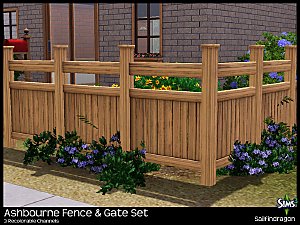

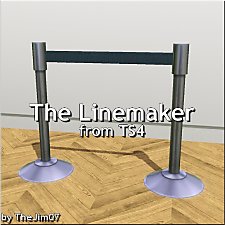



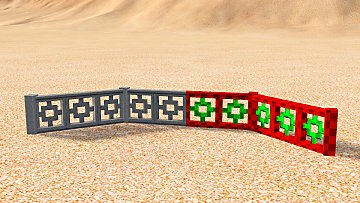

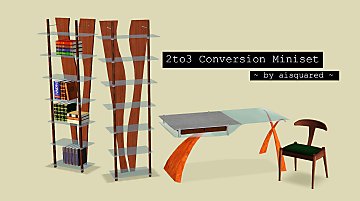














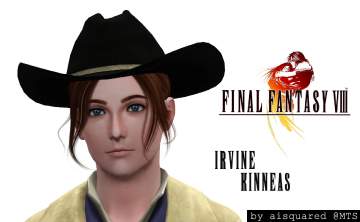

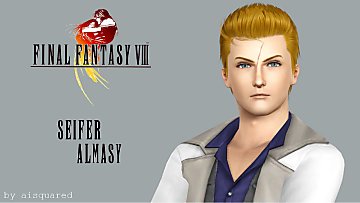






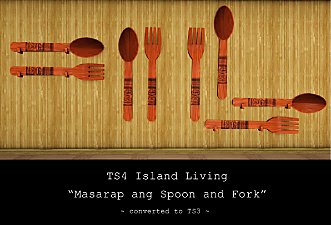
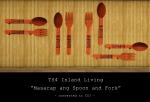



.jpg)


