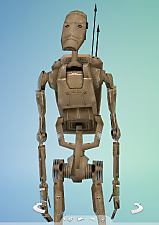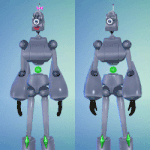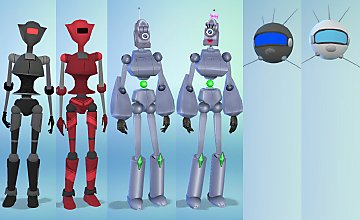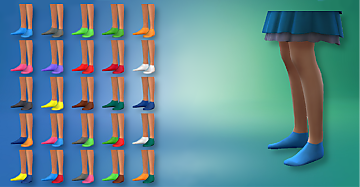B1 Battle Droid Costume
B1 Battle Droid Costume

b1 cover.png - width=1120 height=1579

b1 front.png - width=1156 height=1639

b1 side.png - width=900 height=1636

b1 back.png - width=1063 height=1648

b1v1.png - width=879 height=1603

b1v2.png - width=967 height=1630
Instructions:
Install all required CC, which includes both files in the .zip on this page and the following:
https://modthesims.info/d/540246/simvisible.html
You will need this to hide the Sim's head when the B1 costume is applied.
https://modthesims.info/download.php?t=593617
You will need this or a similar mod to remove the floating disembodied teeth that your battle droid will have without it. Unless you're into that.
Then, you are ready to make your Sim. The B1 battle droid costume is found under Full-Body, Costumes and should work for all Teen-Elder M or F sims. You can use any fully enclosed shoes you like if you want your B1 to be dripped out, but for the basic factory-fresh model you will need my No Feets shoe which is found under Sneakers. Other anti-foot CC will also work if you already have one. The Simvisible mod you need to hide the head also contains invisible shoes, so if you prefer, you can skip my 'Battle Droid No Feets' file and use the ones from Simvisible.
To remove the extraneous head, find the Simvisible hair in Hair, Short. The icon is a headless Sim with floating teeth. To remove the teeth, find the No Teeth teeth preset in the Teeth category and apply that. It's icon is an open-mouthed Sim without teeth.
After that, your B1 should be ready to go! The way it is set up means that it should be compatible with most hats, face and body accessories, and shoes as demostrated by the cowdroid in the images. Unfortunately, I wasn't able to make this work as skin details, so if you want your Sim to be a B1 full-time instead of as a costume, you will need to use MC Command Center to set this as its Nude and Work outfits.
Credits:
This would not have been possible without an excellent tutorial by zinnia???? on YouTube.
The original B1 Battle Droid model is from Star Wars Battlefront and was uploaded by ggctuk on The Models Resource. I have modified it extensively to make it into something TS4 can read, but it would not have been possible without this file. You are not required to download this for the CC to function!
Enjoy!
| Filename | Type | Size |
|---|---|---|
| Battle Droid Sims 4.zip | zip | |
| Battle Droid 01.package | package | 362056 |
| Battle Droid no feets 01.package | package | 93316 |
This is a new mesh, and means that it's a brand new self contained object that usually does not require a specific Pack (although this is possible depending on the type). It may have Recolours hosted on MTS - check below for more information.
The following custom content is required for this download to function properly! Please make sure you download it before downloading the files!
- No Teeth by OBJ
- Simvisible by Snaitf
|
Battle Droid Sims 4.zip
| Contains body and feet files required for Battle Droid Time!
Download
Uploaded: 30th Aug 2023, 443.3 KB.
1,007 downloads.
|
||||||||
| For a detailed look at individual files, see the Information tab. | ||||||||
Install Instructions
1. Download: Click the File tab to see the download link. Click the link to save the .rar or .zip file(s) to your computer.
2. Extract: Use 7zip (Windows) to extract the file(s) from the .rar or .zip file(s).
3. Cut and paste the file(s) into your Mods folder
Need more information?
- My Documents\Electronic Arts\The Sims 4\Mods\
- Anyone can use both .rar and .zip files easily! On Windows, use 7zip!
- If you don't have a Mods folder, just make one.
Meshes needed
This download requires one or more meshes to work properly. Please check the Description tab for information about the meshes needed, then download them below:| MTS cannot guarantee any off-site links will be available |
| https://models-resource.com/pc_computer/starwarsbattlefront/model/8509/ (non-MTS link) |
Loading comments, please wait...
Uploaded: 30th Aug 2023 at 8:40 PM
Updated: 31st Aug 2023 at 1:18 AM
#Star Wars, #Sci Fi, #CIS, #Clone Wars, #Battle Droid, #B1, #Droid, #Robot, #Costume
-
by Snaitf 11th Sep 2014 at 7:28pm
 12
24.9k
49
12
24.9k
49
-
by Snaitf 12th Sep 2014 at 12:09am
 29
65.7k
132
29
65.7k
132
-
by Snaitf 30th Sep 2014 at 4:52am
 2
11.6k
48
2
11.6k
48
-
by Snaitf 1st Oct 2014 at 4:16am
 3
15.5k
50
3
15.5k
50
-
by Snaitf 9th Oct 2014 at 4:44am
 5
26.3k
51
5
26.3k
51
-
Full body Bith Aliens (Star Wars)
by endermbind 19th Feb 2021 at 12:17pm
 +1 packs
10 9.6k 28
+1 packs
10 9.6k 28 Star Wars: Journey to Batuu
Star Wars: Journey to Batuu
-
by Sturmfalke 12th Mar 2024 at 12:12pm
 2
2.2k
7
2
2.2k
7
-
by Va'Kel Shon 28th Oct 2021 at 9:29pm
Prepare to boldly go where no Sim has gone before! https://thumbs.modthesims.info/getimage.php?file=2055537 This is a Starfleet uniform based on the Odyssey uniform in more...

 Sign in to Mod The Sims
Sign in to Mod The Sims B1 Battle Droid Costume
B1 Battle Droid Costume