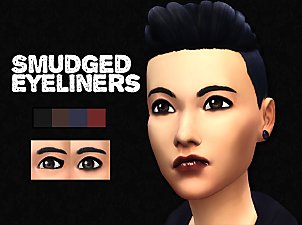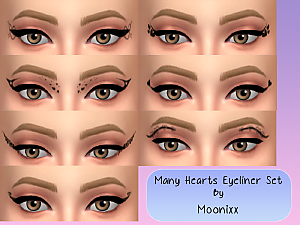Basic and Spotted Catseye Liner Set
Basic and Spotted Catseye Liner Set

11-08-23_4-11-51 PM.png - width=1366 height=768

11-08-23_4-12-11 PM.png - width=1366 height=768
simple catseye liner

11-08-23_4-12-13 PM.png - width=1366 height=768
short straight wing liner

11-08-23_4-12-22 PM.png - width=1366 height=768
short straight wing liner without the subtle lashes

11-08-23_4-12-28 PM.png - width=1366 height=768
downward winged liner, works best on certain eyeshapes.

11-08-23_4-12-40 PM.png - width=1366 height=768
downward winged liner with spots.

11-08-23_4-12-52 PM.png - width=1366 height=768
small winged liner with spots

11-08-23_4-12-55 PM.png - width=1366 height=768
soft winged liner with spots

11-08-23_4-13-34 PM.png - width=1366 height=768
image showing that the eyeliner is compatible with sliders and tintable to pretty much any colour
The Maxis liners weren't quite cutting it for me, a lot of them lacked the right angles I needed, and and I was in need of a basic tintable version that could be tweaked to any colour using sliders. This was intended for times where you want something that doesn't need to be fussed with too much and is decent enough defaultwise to be slapped on if you're in a hurry and are trying to quick fix a townie disaster.
the default colour for all of the different liners in the set is a dark brown almost black so that it can be brightened or darkened accordingly and match quickly with a lot of looks. Go wild tinting and saving your own custom set! It also aligns pretty decently well with the angles on most default eyeshadows.
| Filename | Type | Size |
|---|---|---|
| SleepyNewtEyelinerset.zip | zip | |
| SleepyNewtEyelinerset.package | package | 21138 |
|
SleepyNewtEyelinerset.zip
| Collection of 8 Different tintable eyeliners for your sim makeup needs.
Download
Uploaded: 14th Nov 2023, 19.9 KB.
839 downloads.
|
||||||||
| For a detailed look at individual files, see the Information tab. | ||||||||
Install Instructions
1. Download: Click the File tab to see the download link. Click the link to save the .rar or .zip file(s) to your computer.
2. Extract: Use 7zip (Windows) to extract the file(s) from the .rar or .zip file(s).
3. Cut and paste the file(s) into your Mods folder
Need more information?
- My Documents\Electronic Arts\The Sims 4\Mods\
- Anyone can use both .rar and .zip files easily! On Windows, use 7zip!
- If you don't have a Mods folder, just make one.
Loading comments, please wait...
Uploaded: 14th Nov 2023 at 9:30 PM
-
by Vampire_aninyosaloh 29th Sep 2014 at 8:03pm
-
Full Metal Eyeliner -5 colors-
by Vampire_aninyosaloh 22nd Oct 2014 at 6:16pm
-
by Vampire_aninyosaloh 1st Dec 2014 at 2:49am
-
Simple Eyeliner for the Unassuming Sim! 3 Colors!
by colorcubing 31st Oct 2015 at 2:51pm
-
Intoxicating Mascara -5 styles-
by Vampire_aninyosaloh 22nd Apr 2018 at 9:20pm
-
by MoonFeather 17th Jun 2021 at 8:23am
-
by sleepynewt 7th Dec 2023 at 5:50pm
I like tattoos and wanted one that had a bit more variation in placement rather than just the single tattoo more...

 Sign in to Mod The Sims
Sign in to Mod The Sims Basic and Spotted Catseye Liner Set
Basic and Spotted Catseye Liner Set