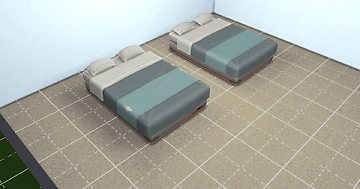Clip-able Separated Jungle Adventure Mattress and Bed Frame
Clip-able Separated Jungle Adventure Mattress and Bed Frame

11-15-23_9-04-46 PM.png - width=1842 height=993

11-15-23_8-41-50 PM.png - width=1904 height=993

11-15-23_8-42-16 PM.png - width=1904 height=993

11-15-23_8-43-26 PM.png - width=1904 height=993

11-15-23_8-44-19 PM.png - width=1904 height=993

11-15-23_8-45-30 PM.png - width=1904 height=993

11-15-23_8-46-20 PM.png - width=1904 height=993

11-15-23_8-53-20 PM.png - width=1904 height=993

11-15-23_8-53-56 PM.png - width=1904 height=993

11-15-23_8-54-23 PM.png - width=1904 height=993

11-15-23_8-55-19 PM.png - width=1904 height=993

11-15-23_8-58-20 PM.png - width=1904 height=993

11-15-23_8-59-02 PM.png - width=1904 height=993

11-15-23_9-00-00 PM.png - width=1904 height=993

11-15-23_9-02-45 PM.png - width=1904 height=993

11-15-23_8-47-34 PM.png - width=1904 height=993

11-15-23_8-47-56 PM.png - width=1904 height=993

11-15-23_8-49-26 PM.png - width=1904 height=993

11-15-23_8-50-22 PM.png - width=1904 height=993

11-15-23_8-52-21 PM.png - width=1904 height=993

11-15-23_8-52-53 PM.png - width=1904 height=993





















* I recently figured out how to stop cats from floating on bed frames and updated my previous bed frames and mattresses. It required tweeking the mesh, container slot locations and tuning file. So, you will have to redownload the Vintage Glamour set in order for both sets to work with each other. I believe The Kid's room pack already had the modification when uploaded. I am still trying to get it to work with sims too, but my skills haven't advanced that far. Have fun mixing and matching!
So, you are probably saying to yourself this has been done before, right?
Wrong.
What makes my mattresses and bed frames different is they clip into place and do not lack footprints. So no more accidently placing them through each other or a wall. Sims won't walk through them either. The frames still have their original yet modified tuning files so cats will still scratch both the mattresses and bed frames. I do not own all the game packs so I'm not sure what other options should be included and may have removed those. I also took the painstaking time to remove shadows from the mattress and bed frame so that down the road when I finish doing this to all the beds, they can clip onto bedframes that don't have footboards without looking off. The mattress and bedframe have a 40/60 split in price. I took the total cost of the bed and applied 60% of the total to the bedframe and 40% of the total to the mattress. I also create 4 new bed frame swatches. I noticed the Sims team stopped at only 2 solid color frames. So, I best matched what I could to give you the missing 4 solid colors. I also noticed they reuse the same bed frame for several mattresses, and I removed the duplicates. I find that so lazy. It wouldn't have been that much harder to create the solid colors I made and only one duplicate instead of five. I will fix and reupload my mod if I notice issues in my game or if you guys bring things up to me in the comments section. Will I redo all the mattress and bed frames? I would like to but like I said do not own all the packs unfortunately. Will I do the packs I have? Yes. However, I am not sure how quickly. I have several package versions included in this download. See my additional notes below for more detailed information. As always, thank you for your download.
I have included:
1. The original plain separated items named as;
HockeystarletCamaDeEnsueñoFrameOriginal
HockeystarletCamaDeEnsueñoMattressOriginal
HockeystarletCamitaDeEnsueñoFrameOriginal
HockeystarletCamitaDeEnsueñoMattressOriginal
2. My items with modified shadows named as;
HockeystarletCamaDeEnsueñoFrameModifiedShadows
HockeystarletCamaDeEnsueñoMattressModifiedShadows
HockeystarletCamitaDeEnsueñoFrameModifiedShadows
HockeystarletCamitaDeEnsueñoMattressModifiedShadows
3. Items with both the modified shadows and originals named as;
HockeystarletCamaDeEnsueñoFrameBothSwatches
HockeystarletCamaDeEnsueñoMattressBothSwatches
HockeystarletCamitaDeEnsueñoFrameBothSwatches
HockeystarletCamitaDeEnsueñoMattressBothSwatches
4. Hider package for the original game object named as,
HockeystarletCamaDeEnsueñoHider
HockeystarletCamitaDeEnsueñoHider
Additional Notes:
Why the different versions? Well, everyone is different. If you are like me, you have an attention to detail, and certain things will bother you. Items do cast shadows within the game even if they aren't on the texture swatches. However, they aren't as deep. So, on bed frames that have footboards and headboards they add that extra detail in the swatch. This added shadow looks off on bed frames that lack a headboard and/or a footboard. They do add somewhat more depth to objects with headboards and footboards so when paired with certain bed frames, they look better then without. The Utopiate bed frame and the Dirty Double box spring are the best examples where these shadows look off. So, I took the painstaking time to remove those shadows from swatches in order to make the mattresses compatible with other bedframes as seen my photos. I used a separated box spring from a different bed to show case an original swatch next to my swatch. This way you can see the difference in shading. Regarding the bed frames, I changed the mattress scores for the bed frames to the environment score equivalent. Bedframes can be ornate, and I felt this adds realism to gameplay. I adjusted the tuning files of the bed frames so cats can still scratch and hop on them. The current bed frames out their lack that option, lack footprints, and don't snap in place. Although I find the modders that originally separated these items amazing, I wanted to take what they did to the next level. Now your sim won't walk through it. You can move the items around like a table and chairs, instead of moving each on its own. As far as frame shadows go, I took the time to modify its swatches because at some point I want to make bed frames usable for sitting as well as napping. Which is why I want the frames to look good on their own. If you like CC but want the realism and shadow options for different frames you will opt to only keep the items with both swatch versions in one package. If you don't care and just want the new option of mattresses clipping onto bedframes, you'll keep the originals. If you do care about details somewhat and want that little added bonus of not having shadows where they shouldn't be you will keep the modified versions. I included all the options in this download, so the choice is yours.
| Filename | Type | Size |
|---|---|---|
| Jungle Adventure.zip | zip | |
| HockeystarletCamitaDeEnsue¤oMattressOriginal.package | package | 3963060 |
| HockeystarletCamitaDeEnsue¤oMattressModifiedShadows.package | package | 3869846 |
| HockeystarletCamitaDeEnsue¤oMattressBothSwatches.package | package | 7501292 |
| HockeystarletCamitaDeEnsue¤oHider.package | package | 2729 |
| HockeystarletCamitaDeEnsue¤oFrameOriginal.package | package | 3441602 |
| HockeystarletCamitaDeEnsue¤oFrameModifiedShadows.package | package | 3452822 |
| HockeystarletCamitaDeEnsue¤oFrameBothSwatches.package | package | 6568946 |
| HockeystarletCamaDeEnsue¤oMattressOriginal.package | package | 3817313 |
| HockeystarletCamaDeEnsue¤oMattressModifiedShadows.package | package | 3711437 |
| HockeystarletCamaDeEnsue¤oMattressBothSwatches.package | package | 7180949 |
| HockeystarletCamaDeEnsue¤oHider.package | package | 2687 |
| HockeystarletCamaDeEnsue¤oFrameOriginal.package | package | 1810681 |
| HockeystarletCamaDeEnsue¤oFrameModifiedShadows.package | package | 1798512 |
| HockeystarletCamaDeEnsue¤oFrameBothSwatches.package | package | 3498867 |
| Filename | Type | Size |
|---|---|---|
| Jungle Adventure.zip | zip | |
| HockeystarletCamaDeEnsue¤oFrameBothSwatches.package | package | 3498867 |
| HockeystarletCamaDeEnsue¤oFrameModifiedShadows.package | package | 1798512 |
| HockeystarletCamaDeEnsue¤oFrameOriginal.package | package | 1810681 |
| HockeystarletCamaDeEnsue¤oHider.package | package | 2687 |
| HockeystarletCamaDeEnsue¤oMattressBothSwatches.package | package | 7180949 |
| HockeystarletCamaDeEnsue¤oMattressModifiedShadows.package | package | 3711437 |
| HockeystarletCamaDeEnsue¤oMattressOriginal.package | package | 3817313 |
| HockeystarletCamitaDeEnsue¤oFrameBothSwatches.package | package | 6568946 |
| HockeystarletCamitaDeEnsue¤oFrameModifiedShadows.package | package | 3452822 |
| HockeystarletCamitaDeEnsue¤oFrameOriginal.package | package | 3441602 |
| HockeystarletCamitaDeEnsue¤oHider.package | package | 2729 |
| HockeystarletCamitaDeEnsue¤oMattressBothSwatches.package | package | 7501440 |
| HockeystarletCamitaDeEnsue¤oMattressModifiedShadows.package | package | 3869846 |
| HockeystarletCamitaDeEnsue¤oMattressOriginal.package | package | 3963134 |
This is a new mesh, and means that it's a brand new self contained object that usually does not require a specific Pack (although this is possible depending on the type). It may have Recolours hosted on MTS - check below for more information.
|
Jungle Adventure.zip
Download
Uploaded: 24th Jun 2024, 47.75 MB.
355 downloads.
|
||||||||
|
Jungle Adventure.zip
Download
Uploaded: 16th Nov 2023, 47.75 MB.
546 downloads.
|
||||||||
| For a detailed look at individual files, see the Information tab. | ||||||||
Install Instructions
1. Download: Click the File tab to see the download link. Click the link to save the .rar or .zip file(s) to your computer.
2. Extract: Use 7zip (Windows) to extract the file(s) from the .rar or .zip file(s).
3. Cut and paste the file(s) into your Mods folder
Need more information?
- My Documents\Electronic Arts\The Sims 4\Mods\
- Anyone can use both .rar and .zip files easily! On Windows, use 7zip!
- If you don't have a Mods folder, just make one.
Loading comments, please wait...
Uploaded: 16th Nov 2023 at 4:42 AM
Updated: 24th Jun 2024 at 2:54 AM
-
by bibidoublezero updated 19th Nov 2017 at 1:25am
 +5 packs
3 9.7k 19
+5 packs
3 9.7k 19 Get to Work
Get to Work
 Outdoor Retreat
Outdoor Retreat
 Luxury Stuff
Luxury Stuff
 Perfect Patio Stuff
Perfect Patio Stuff
 Horse Ranch
Horse Ranch
-
Full Scholarship Bed Separated
by Lierie 26th Nov 2019 at 12:17am
 +1 packs
3 6.3k 15
+1 packs
3 6.3k 15 Discover University
Discover University
-
by ApplepiSimmer updated 6th Sep 2022 at 1:36am
 +1 packs
11 19.1k 58
+1 packs
11 19.1k 58 Seasons
Seasons
-
by PrincessDanaWilson 24th Sep 2022 at 10:06am
 +1 packs
3 12.2k 44
+1 packs
3 12.2k 44 Seasons
Seasons
-
Clip-able Separated Vintage Glamor Beds and Bed Frames
by hockeystarlet updated 16th Nov 2023 at 1:55am
 +1 packs
2 2.9k 10
+1 packs
2 2.9k 10 Vintage Glamour Stuff
Vintage Glamour Stuff
-
Clip-able Separated Parenthood Mattress and Bed Frame
by hockeystarlet 16th Jan 2024 at 11:00pm
 +1 packs
7 2k 7
+1 packs
7 2k 7 Parenthood
Parenthood
-
Clip-able Separated Kid's Room Mattress and Bed Frame
by hockeystarlet 6th Nov 2023 at 8:01pm
So, you are probably saying to yourself this has been done before, right? Wrong. What makes my mattresses and bed frames different more...
 +1 packs
1.2k 7
+1 packs
1.2k 7 Kids Room Stuff
Kids Room Stuff
-
Clip-able Separated Serene Repose Single Bed
by hockeystarlet 29th Jul 2024 at 5:21am
So, you are probably saying to yourself this has been done before, right? Wrong. What makes my mattresses and bed frames different more...
 +1 packs
1.6k 3
+1 packs
1.6k 3 Dream Home Decorator
Dream Home Decorator
-
Clip-able Separated Single Bed With Knobs
by hockeystarlet 11th Aug 2024 at 12:20am
Check out my other mattress and bed frames. more...
-
by hockeystarlet 13th Jul 2019 at 5:09pm
I love the cabinets from he vampire's pack but there was no matching bar. So I made one. more...
-
Eco LifeStyle Dirty Double Cleaned and Repaired
by hockeystarlet 1st Oct 2023 at 6:39pm
This is a polished version of the Dirty Double Bed that is found through dumpster diving. more...
 +1 packs
1 3k 9
+1 packs
1 3k 9 Eco Lifestyle
Eco Lifestyle
-
Clip-able Separated Smooth Single Sumbler
by hockeystarlet updated 26th Jul 2024 at 8:12pm
So, you are probably saying to yourself this has been done before, right? Wrong. What makes my mattresses and bed frames different more...
 +1 packs
1.5k 3
+1 packs
1.5k 3 Dream Home Decorator
Dream Home Decorator
-
Eco LifeStyle Dirty Single Bed
by hockeystarlet 20th Aug 2024 at 12:30pm
I wanted to do something differnt then spliting up more beds. more...
-
Clip-able Separated Vintage Glamor Beds and Bed Frames
by hockeystarlet updated 16th Nov 2023 at 1:55am
So, you are probably saying to yourself this has been done before, right? Wrong. more...
 +1 packs
2 2.9k 10
+1 packs
2 2.9k 10 Vintage Glamour Stuff
Vintage Glamour Stuff
-
Clip-able Separated Naturally Nestled Single Bed
by hockeystarlet updated 26th Jul 2024 at 7:52pm
So, you are probably saying to yourself this has been done before, right? Wrong. What makes my mattresses and bed frames different more...
 +1 packs
1.5k 4
+1 packs
1.5k 4 Dream Home Decorator
Dream Home Decorator
-
Clip-able Separated The Princess and The Pineapple Bed
by hockeystarlet updated 26th Jul 2024 at 10:54am
* As I have been working on these separated beds I have noticed that some beds are longer than others. more...
 +1 packs
2 1.3k 4
+1 packs
2 1.3k 4 Dream Home Decorator
Dream Home Decorator
Packs Needed
| Base Game | |
|---|---|
 | Sims 4 |
| Game Pack | |
|---|---|
 | Jungle Adventure |

 Sign in to Mod The Sims
Sign in to Mod The Sims Clip-able Separated Jungle Adventure Mattress and Bed Frame
Clip-able Separated Jungle Adventure Mattress and Bed Frame