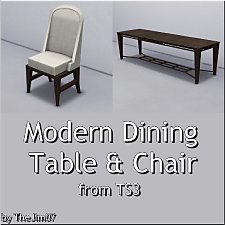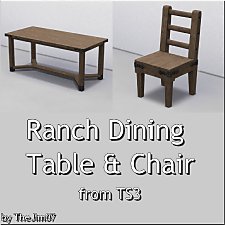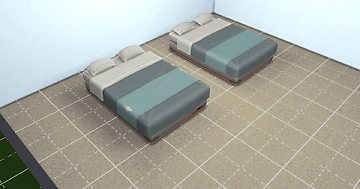Modern Victorian Bar
Modern Victorian Bar

07-10-19_9:27:33?PM.png - width=1440 height=900

07-10-19_9:27:52?PM.png - width=1440 height=900

07-13-19_10:38:24?AM.png - width=1440 height=900

07-13-19_10:38:49?AM.png - width=1440 height=900

07-13-19_10:40:42?AM.png - width=1440 height=900

07-13-19_10:42:07?AM.png - width=1440 height=900

07-13-19_10:43:20?AM.png - width=1440 height=900
This is a recolor of the Punto Banco Wraparound Home Bar. It's found next to that bar in the dining category. It's even called the same thing only has the custom icon on it. I'm not sure how to change that at the moment. It costs the same $1105. The only difference is it matches the Modern Victorian Cabinets that came with the Vampire expansion.
|
modern victorian.package.zip
Download
Uploaded: 13th Jul 2019, 554.2 KB.
3,498 downloads.
|
||||||||
| For a detailed look at individual files, see the Information tab. | ||||||||
Install Instructions
1. Download: Click the File tab to see the download link. Click the link to save the .rar or .zip file(s) to your computer.
2. Extract: Use 7zip (Windows) to extract the file(s) from the .rar or .zip file(s).
3. Cut and paste the file(s) into your Mods folder
Need more information?
- My Documents\Electronic Arts\The Sims 4\Mods\
- Anyone can use both .rar and .zip files easily! On Windows, use 7zip!
- If you don't have a Mods folder, just make one.
Loading comments, please wait...
-
by soundrunner04 14th Jan 2018 at 12:12pm
 +19 packs
11 50.9k 81
+19 packs
11 50.9k 81 Get to Work
Get to Work
 Outdoor Retreat
Outdoor Retreat
 Get Together
Get Together
 City Living
City Living
 Perfect Patio Stuff
Perfect Patio Stuff
 Spa Day
Spa Day
 Cats and Dogs
Cats and Dogs
 Cool Kitchen Stuff
Cool Kitchen Stuff
 Movie Hangout Stuff
Movie Hangout Stuff
 Dine Out
Dine Out
 Romantic Garden Stuff
Romantic Garden Stuff
 Kids Room Stuff
Kids Room Stuff
 Backyard Stuff
Backyard Stuff
 Vintage Glamour Stuff
Vintage Glamour Stuff
 Vampires
Vampires
 Horse Ranch
Horse Ranch
 Bowling Night Stuff
Bowling Night Stuff
 Parenthood
Parenthood
 Fitness Stuff
Fitness Stuff
-
Victorian Mansion + Vampire edition
by catdenny 18th Feb 2018 at 2:16pm
 +9 packs
3 23k 49
+9 packs
3 23k 49 Get to Work
Get to Work
 Outdoor Retreat
Outdoor Retreat
 Get Together
Get Together
 City Living
City Living
 Spa Day
Spa Day
 Dine Out
Dine Out
 Vampires
Vampires
 Horse Ranch
Horse Ranch
 Parenthood
Parenthood
-
by TheJim07 updated 2nd May 2021 at 12:28pm
-
by TheJim07 updated 2nd May 2021 at 12:13pm
-
by AdonisPluto 9th Jan 2020 at 5:40am
-
by harlequin_eyes 1st Jun 2020 at 3:35am
 +1 packs
15 10.6k 27
+1 packs
15 10.6k 27 Vintage Glamour Stuff
Vintage Glamour Stuff
-
by plumbobkingdom 14th Jun 2022 at 10:46pm
 +24 packs
2 7k 17
+24 packs
2 7k 17 Get to Work
Get to Work
 Outdoor Retreat
Outdoor Retreat
 Get Together
Get Together
 City Living
City Living
 Cats and Dogs
Cats and Dogs
 Cool Kitchen Stuff
Cool Kitchen Stuff
 Seasons
Seasons
 Get Famous
Get Famous
 Island Living
Island Living
 Movie Hangout Stuff
Movie Hangout Stuff
 Discover University
Discover University
 Dine Out
Dine Out
 Romantic Garden Stuff
Romantic Garden Stuff
 Snowy Escape
Snowy Escape
 Kids Room Stuff
Kids Room Stuff
 Cottage Living
Cottage Living
 Vampires
Vampires
 Horse Ranch
Horse Ranch
 Parenthood
Parenthood
 Laundry Day Stuff
Laundry Day Stuff
 Jungle Adventure
Jungle Adventure
 Strangerville
Strangerville
 Realm of Magic
Realm of Magic
 Paranormal Stuff
Paranormal Stuff
-
by Henriksdal updated 21st Nov 2025 at 7:36am
-
Eco LifeStyle Dirty Single Bed
by hockeystarlet 20th Aug 2024 at 12:30pm
I wanted to do something differnt then spliting up more beds. more...
-
Clip-able Separated Serene Repose Single Bed
by hockeystarlet 29th Jul 2024 at 5:21am
So, you are probably saying to yourself this has been done before, right? Wrong. What makes my mattresses and bed frames different more...
 +1 packs
1.6k 3
+1 packs
1.6k 3 Dream Home Decorator
Dream Home Decorator
-
Clip-able Separated Smooth Single Sumbler
by hockeystarlet updated 26th Jul 2024 at 8:12pm
So, you are probably saying to yourself this has been done before, right? Wrong. What makes my mattresses and bed frames different more...
 +1 packs
1.5k 3
+1 packs
1.5k 3 Dream Home Decorator
Dream Home Decorator
-
Clip-able Separated The Princess and The Pineapple Bed
by hockeystarlet updated 26th Jul 2024 at 10:54am
* As I have been working on these separated beds I have noticed that some beds are longer than others. more...
 +1 packs
2 1.3k 4
+1 packs
2 1.3k 4 Dream Home Decorator
Dream Home Decorator
-
Clip-able Separated Parenthood Mattress and Bed Frame
by hockeystarlet 16th Jan 2024 at 11:00pm
So, you are probably saying to yourself this has been done before, right? Wrong. What makes my mattresses and bed frames different more...
 +1 packs
7 2.1k 7
+1 packs
7 2.1k 7 Parenthood
Parenthood
-
Clip-able Separated Single Bed With Knobs
by hockeystarlet 11th Aug 2024 at 12:20am
Check out my other mattress and bed frames. more...
-
Clip-able Separated Kid's Room Mattress and Bed Frame
by hockeystarlet 6th Nov 2023 at 8:01pm
So, you are probably saying to yourself this has been done before, right? Wrong. What makes my mattresses and bed frames different more...
 +1 packs
1.2k 7
+1 packs
1.2k 7 Kids Room Stuff
Kids Room Stuff
-
Eco LifeStyle Dirty Double Cleaned and Repaired
by hockeystarlet 1st Oct 2023 at 6:39pm
This is a polished version of the Dirty Double Bed that is found through dumpster diving. more...
 +1 packs
1 3.1k 9
+1 packs
1 3.1k 9 Eco Lifestyle
Eco Lifestyle
-
Clip-able Separated Jungle Adventure Mattress and Bed Frame
by hockeystarlet updated 24th Jun 2024 at 2:53am
* I recently figured out how to stop cats from floating on bed frames and updated my previous bed frames more...
 +1 packs
4 2k 8
+1 packs
4 2k 8 Jungle Adventure
Jungle Adventure
-
Clip-able Separated Vintage Glamor Beds and Bed Frames
by hockeystarlet updated 16th Nov 2023 at 1:55am
So, you are probably saying to yourself this has been done before, right? Wrong. more...
 +1 packs
2 3k 10
+1 packs
2 3k 10 Vintage Glamour Stuff
Vintage Glamour Stuff
Packs Needed
| Base Game | |
|---|---|
 | Sims 4 |
| Game Pack | |
|---|---|
 | Vampires |

 Sign in to Mod The Sims
Sign in to Mod The Sims