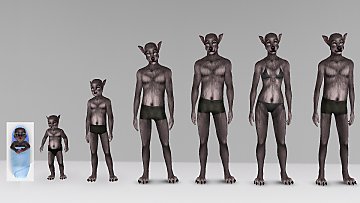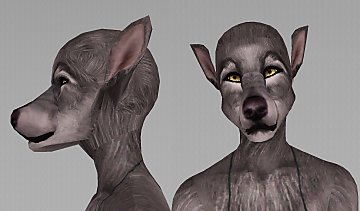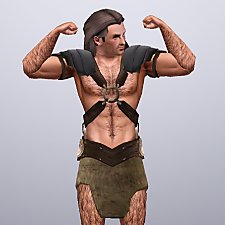Wolf Skin(blend)
Wolf Skin(blend)
FaceColorsIcon.jpg - width=1294 height=982

Baby--Elder.jpg - width=1920 height=1080

ToneRampBrown.jpg - width=1792 height=1053

ToneRampGreen.jpg - width=1792 height=1053

ToneRampGrey.jpg - width=1792 height=1053

ToneRampOrange.jpg - width=1792 height=1053

ToneRampPink.jpg - width=1792 height=1053

ToneRampBlue.jpg - width=1792 height=1053

FaceShapes.jpg - width=1110 height=1345
SkinIconCAS.jpg - width=311 height=85

HumanFaceFeet.jpg - width=1032 height=624

PawPadsHandFeet.jpg - width=750 height=549

Toddler--Elder_Back.jpg - width=1692 height=932

FeetCloseup.jpg - width=1020 height=510

FeetFront.jpg - width=1050 height=666

FeetBack.jpg - width=1011 height=735

FeetRecolor.jpg - width=1524 height=669

WolfFaceAngles.jpg - width=1842 height=1080
















The face of this skin is specifically designed to be used with the face styles from Zachs Anomaly wolf/dog face tutorial, Popcornstar's werewolf bases or anthro wolf/dog bases, my own werewolf sim Halvarg, or the template sim I've included in this upload.
The feet of this skin are specifically designed to be used with the wolf feet that I've included in this upload, which are a retexture of my Wolf Feet for All. Only the claws recolor on the included version; the rest of the texture colors with the skin.
This skin will look very strange if you try to use it on a regular human sim.
Alright, disclaimers aside:
This wolf skin comes in various colors and works great for werewolves or furries!
It is a blend of various animal-style skins, including Moonskin's Beast Inside(download) and Furry and Proud(download)(nsfw) skins, Zachs Anomaly Wolf skins(download)(nsfw), and Popcornstar's Mountain Lion skin.The pawpads and parts of the face are my own textures. Areas of the hands, feet and face textures I have also adjusted and edited to better fit.
It has a new set of toneramps that includes all of the colors from Moonskin's Beast Inside skin (grey, orange, brown, blue, pink), but with darker tones as well for each color, and a new ramp that goes from yellow to green. (great for alien or plantsim werewolves!)
With so many new tones, I have split the color ramps into two sliders in Create-A-Sim: 3 natural tones on one slider, 3 fantasy tones on the other.
The circle icons for the skintones in CAS are colored bright cyan to hopefully make them easier to find.
This skin works with a variety of muzzle shapes!
The sims shown above are Popcornstar's Hound and Jackal bases, my own werewolf sim Halvarg, and a male version of the template sim included in this download.
The Template Sim is saved with default skin, so you will need to reapply the wolf skin for her to look right. She is saved as an Adult Female Human sim, but her slider settings also look fine if converted to male, and they look fine on teen through elder.
(Child and toddler looks... okay, but a little weird. I did the best i could to make the textures look fine with these face settings.)
Custom Content Used on the Template Sim:
- Wolf Teeth (No Gums version) by me
https://modthesims.info/d/571732/werewolf-face-set.html - Default replacement ephemera and MS93 eyes edit/blend by BrntWaffles (no spotlight version)
https://brntwaffles.tumblr.com/post...emeras-eyes-and
Custom Sliders Used on the Template Sim:
- Head Size slider by jonha
http://www.modthesims.info/download.php?t=378416 - Ear Height slider by Sage
http://s3sage.blogspot.com/2012/11/...r-all-ages.html - Nose sliders, Jawline height and rotate sliders, iris size, pupil dilate and Eyeball Mesh by aWTmk
http://www.leefish.nl/mybb/thread-2858.html - Teeth height, Ear Stretch, Sunken Eyeballs, Brow In-thick, Chin Bone Height and Nostrils Depth slider by OneEuroMutt
https://oneeuromutt.tumblr.com/post...ack-sliders-are - Teeth Depth, thickness, and width sliders by OneEuroMutt
https://oneeuromutt.tumblr.com/post...i-wanted-to-see - Nostril Scale Depth slider by OneEuroMutt
https://oneeuromutt.tumblr.com/post...rs-simfileshare - Nose Tip Width, Nose tweak, Brow Bend slider, brow rotate, Nose Tweak, lower eyelid shape, and cheek depth scale slider by OneEuroMutt
https://oneeuromutt.tumblr.com/post...eek-cheek-depth - Chin Width slider by GnatGoSplat
http://modthesims.info/d/463699 - Nose Depth slider by Nik Sim
http://modthesims.info/d/484377 - eyelid height, eye socket height sliders by OneEuroMutt
https://oneeuromutt.tumblr.com/post...ng-adult-men-to - inner brow level slider by OneEuroMutt
https://oneeuromutt.tumblr.com/post...therwise-stated - eyelids length and width sliders by OneEuroMutt
https://oneeuromutt.tumblr.com/post...ages-located-in
| Filename | Type | Size |
|---|---|---|
| Wolf Feet (Skinmatch).zip | zip | |
| CalliaEG_WerewolfFeetAF_SkinMatch.package | package | 273611 |
| CalliaEG_WerewolfFeetAM_SkinMatch.package | package | 231917 |
| CalliaEG_WerewolfFeetCU_SkinMatch.package | package | 256121 |
| CalliaEG_WerewolfFeetEF_SkinMatch.package | package | 280801 |
| CalliaEG_WerewolfFeetEM_SkinMatch.package | package | 278394 |
| CalliaEG_WerewolfFeetPU_SkinMatch.package | package | 257450 |
| CalliaEG_WerewolfFeetTF_SkinMatch.package | package | 271915 |
| CalliaEG_WerewolfFeetTM_SkinMatch.package | package | 276637 |
| Filename | Type | Size |
|---|---|---|
| Wolf Skin.zip | zip | |
| WolfSkin_CalliaEG.package | package | 43472811 |
| Filename | Type | Size |
|---|---|---|
| Wolf Face Template Sim (AF).zip | zip | |
| WolfFace_Template(AF).sim | sim | 343501 |
The following custom content is included in the downloadable files:
- Wolf Feet (Skinmatch Version) (teen through elder) by Callia-Evergreen
The following custom content is required for this download to function properly! Please make sure you download it before downloading the files!
- Wolf Teeth (No Gums version) by Callia-Evergreen
- Default replacement ephemera and MS93 eyes edit/blend (no spotlight version) by BrntWaffles
- Head Size slider by jonha
- Ear Height slider by Sage
- Nose sliders, Jawline height and rotate sliders, iris size, pupil dilate and Eyeball Mesh by aWTmk
- Teeth height, Ear Stretch, Sunken Eyeballs, Brow In-thick, Chin Bone Height and Nostrils Depth slider by OneEuroMutt
- Teeth Depth, thickness, and width sliders by OneEuroMutt
- Nostril Scale Depth slider by OneEuroMutt
- Nose Tip Width, Nose tweak, Brow Bend slider, brow rotate, Nose Tweak, lower eyelid shape, and cheek depth scale slider by OneEuroMutt
- Chin Width slider by GnatGoSplat
- Nose Depth slider by Nik Sim
- eyelid height, eye socket height sliders by OneEuroMutt
- inner brow level slider by OneEuroMutt
- eyelids length and width sliders by OneEuroMutt
|
Wolf Face Template Sim (AF).zip
Download
Uploaded: 30th Mar 2024, 306.6 KB.
393 downloads.
|
||||||||
|
Wolf Skin.zip
Download
Uploaded: 30th Mar 2024, 32.22 MB.
519 downloads.
|
||||||||
|
Wolf Feet (Skinmatch).zip
Download
Uploaded: 30th Mar 2024, 1.35 MB.
404 downloads.
|
||||||||
| For a detailed look at individual files, see the Information tab. | ||||||||
Install Instructions
1. Click the file listed on the Files tab to download the file to your computer.
2. Extract the zip, rar, or 7z file. Now you will have either a .package or a .sims3pack file.
For Package files:
1. Cut and paste the file into your Documents\Electronic Arts\The Sims 3\Mods\Packages folder. If you do not already have this folder, you should read the full guide to Package files first: Sims 3:Installing Package Fileswiki, so you can make sure your game is fully patched and you have the correct Resource.cfg file.
2. Run the game, and find your content where the creator said it would be (build mode, buy mode, Create-a-Sim, etc.).
For Sims3Pack files:
1. Cut and paste it into your Documents\Electronic Arts\The Sims 3\Downloads folder. If you do not have this folder yet, it is recommended that you open the game and then close it again so that this folder will be automatically created. Then you can place the .sims3pack into your Downloads folder.
2. Load the game's Launcher, and click on the Downloads tab. Find the item in the list and tick the box beside it. Then press the Install button below the list.
3. Wait for the installer to load, and it will install the content to the game. You will get a message letting you know when it's done.
4. Run the game, and find your content where the creator said it would be (build mode, buy mode, Create-a-Sim, etc.).
Extracting from RAR, ZIP, or 7z: You will need a special program for this. For Windows, we recommend 7-Zip and for Mac OSX, we recommend Keka. Both are free and safe to use.
Need more help?
If you need more info, see:
- For package files: Sims 3:Installing Package Fileswiki
- For Sims3pack files: Game Help:Installing TS3 Packswiki
Loading comments, please wait...
Uploaded: 30th Mar 2024 at 9:34 PM
Updated: 31st Mar 2024 at 12:12 AM
-
Children's face skin remake by subaxi
by subaxi 11th Sep 2009 at 3:52pm
-
Satin Skin Default replacement by GE
by Goldeneyes updated 7th Feb 2011 at 4:33am
-
by Strappys updated 4th Dec 2014 at 1:28pm
-
Werewolf Children can Hunt (No Stretch)
by Callia-Evergreen 30th Jan 2022 at 5:48pm
 +1 packs
7 8.4k 51
+1 packs
7 8.4k 51 Supernatural
Supernatural
-
by Callia-Evergreen updated 6th Feb 2022 at 11:45am
 13
21.9k
53
13
21.9k
53
-
by Callia-Evergreen 27th Jun 2023 at 9:15am
 3
3.4k
12
3
3.4k
12
-
by Callia-Evergreen 23rd Mar 2016 at 12:38pm
A set of barbarian styled armor for your wild man sims! more...
 13
29k
69
13
29k
69
Male » Mixed Sets » Adult
-
by Callia-Evergreen 28th Sep 2015 at 5:13am
Titus was never really accepted into society. more...
-
by Callia-Evergreen 7th Aug 2013 at 7:05pm
Hooves for satyrs, demons, or any other animal-like sim. more...
-
Battle-Born: A set of 10 Warpaints
by Callia-Evergreen 2nd Jun 2016 at 6:32am
Warpaint for your sims! Great for warriors, barbarians, or even sports fans! more...
 11
20.3k
65
11
20.3k
65
-
by Callia-Evergreen 26th Aug 2017 at 8:38am
Eboni Vargas was raised by an elderly couple who probably should have adopted a puppy, not a child. more...
-
Reptilians: Drake Byrne and Amethyst Sparks
by Callia-Evergreen updated 17th Jun 2014 at 1:23am
A pair of reptilian sims. more...
-
by Callia-Evergreen 16th Dec 2013 at 7:36pm
Chell is the "silent protagonist" of the Portal game series. The version of Chell I have made is from Portal 2. more...
 29
36.1k
99
29
36.1k
99
-
Iridescent Bug Wings for Fairies (Default Replacements)
by Callia-Evergreen updated 8th Feb 2022 at 2:37pm
This is a set of three replacements for the fairy wings from Supernatural. more...
-
Werewolf Children can Hunt (No Stretch)
by Callia-Evergreen 30th Jan 2022 at 5:48pm
This mod enables the Werewolf "Hunt Solo" interaction for children in werewolf form. more...
 +1 packs
7 8.5k 51
+1 packs
7 8.5k 51 Supernatural
Supernatural
-
by Callia-Evergreen updated 22nd Jun 2023 at 7:44am
 15
7.6k
18
15
7.6k
18
About Me
I don't mind if you edit/use my sims content, but please give credit.
I'm not taking requests.
My DeviantArt page: http://camkitty2.deviantart.com/
I mostly post non-sims art there, but I also sometimes post pictures of sims stuff I am working on or have not released.
I only make content for Sims 3, not 2 or 4.

 Sign in to Mod The Sims
Sign in to Mod The Sims Wolf Skin(blend)
Wolf Skin(blend)