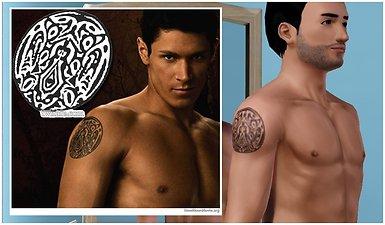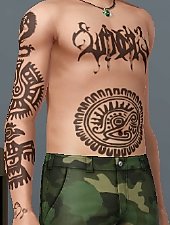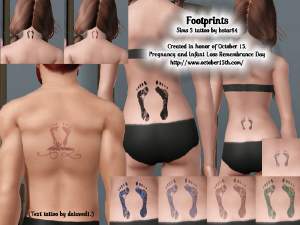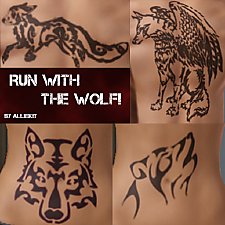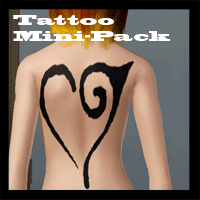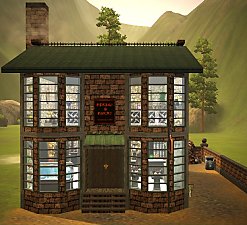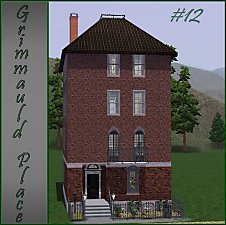Wolf Tattoos
Wolf Tattoos

Wolf Tattoo Pack.jpg - width=1280 height=704

Wolf Head.jpg - width=1272 height=710

Fire Wolf.jpg - width=1238 height=710

Wolf and Jay.jpg - width=1272 height=710

Twilight Wolf.jpg - width=1280 height=704

Twilight tattoo- comparison.jpg - width=1034 height=604
1. Wolf Head - 1 recolorable channel

2. Fire Wolf - 2 recolorable channels (3 colors)

3. Wolf and Jay - this tattoo is off-centered to the right and has 1 recolorable channel

4. Twilight Wolf Tattoo - 1 recolorable channel

^ This one is for Twilight fans among you. It´s the Quileute wolfpack tattoo from New Moon and Eclipse movies. It is packed separately (so that people who dislike Twilight don´t have to download it.
CC at pictures:
Asian skins by 234jiao
Blue CAS by Erry
Additional Credits:
CmarNYC for her Tatooinator
Original creators of these tattoo designs (found via google)
- wolfpack tattoo image is by watashipri on deviantART
|
Twilight wolf tattoo.rar
Download
Uploaded: 12th Oct 2010, 37.3 KB.
17,618 downloads.
|
||||||||
|
3 wolf tattoos.rar
Download
Uploaded: 12th Oct 2010, 49.7 KB.
25,610 downloads.
|
||||||||
| For a detailed look at individual files, see the Information tab. | ||||||||
Install Instructions
1. Click the file listed on the Files tab to download the file to your computer.
2. Extract the zip, rar, or 7z file. Now you will have either a .package or a .sims3pack file.
For Package files:
1. Cut and paste the file into your Documents\Electronic Arts\The Sims 3\Mods\Packages folder. If you do not already have this folder, you should read the full guide to Package files first: Sims 3:Installing Package Fileswiki, so you can make sure your game is fully patched and you have the correct Resource.cfg file.
2. Run the game, and find your content where the creator said it would be (build mode, buy mode, Create-a-Sim, etc.).
For Sims3Pack files:
1. Cut and paste it into your Documents\Electronic Arts\The Sims 3\Downloads folder. If you do not have this folder yet, it is recommended that you open the game and then close it again so that this folder will be automatically created. Then you can place the .sims3pack into your Downloads folder.
2. Load the game's Launcher, and click on the Downloads tab. Find the item in the list and tick the box beside it. Then press the Install button below the list.
3. Wait for the installer to load, and it will install the content to the game. You will get a message letting you know when it's done.
4. Run the game, and find your content where the creator said it would be (build mode, buy mode, Create-a-Sim, etc.).
Extracting from RAR, ZIP, or 7z: You will need a special program for this. For Windows, we recommend 7-Zip and for Mac OSX, we recommend Keka. Both are free and safe to use.
Need more help?
If you need more info, see:
- For package files: Sims 3:Installing Package Fileswiki
- For Sims3pack files: Game Help:Installing TS3 Packswiki
Loading comments, please wait...
Uploaded: 12th Oct 2010 at 3:02 AM
Updated: 12th Oct 2010 at 6:09 PM
-
by des-demmonia 27th Jul 2010 at 1:35am
-
by The Path Of Nevermore 6th May 2011 at 12:47pm
-
by devilishoblivion 10th Nov 2011 at 5:48pm
-
Tattoo Mini-Pack (6 Tattoos, 1 Variation)
by CrimsonRaeden 30th Jul 2012 at 3:12pm
-
Bleak Hill Stronghold (Medieval Challenge)
by Vera_J 13th Apr 2010 at 12:39am
This small medieval fortress is somewhat derelict. Parts of ramparts are crumbling and the well is infested with frogs. more...
 +1 packs
20 45.5k 66
+1 packs
20 45.5k 66 World Adventures
World Adventures
-
Borgin and Burkes Alchemy Shop
by Vera_J 18th Sep 2012 at 12:49am
Borgin and Burkes, the dark magical shop from Harry Potter series. more...
 +6 packs
11 26.2k 66
+6 packs
11 26.2k 66 World Adventures
World Adventures
 Ambitions
Ambitions
 Late Night
Late Night
 Generations
Generations
 Showtime
Showtime
 Supernatural
Supernatural
-
Shell Cottage (from Harry Potter)
by Vera_J updated 2nd Feb 2013 at 7:19pm
This is my attempt at Shell Cottage from Harry Potter, the dwelling of Bill and Fleur. more...
 +1 packs
27 43.7k 54
+1 packs
27 43.7k 54 World Adventures
World Adventures
-
Showtime Elder Tops Unlocked (+ 1 enabled as outerwear)
by Vera_J updated 15th Nov 2012 at 7:33pm
Two Showtime tops unlocked for elder females. more...
 +1 packs
18 16.9k 44
+1 packs
18 16.9k 44 Showtime
Showtime
About Me
Policy:
1) Don´t upload my creations to paysites and / or the exchange.
2) Don´t claim you have made them yourself.
Other than that you can do whatever you like with them. :)

 Sign in to Mod The Sims
Sign in to Mod The Sims Wolf Tattoos
Wolf Tattoos