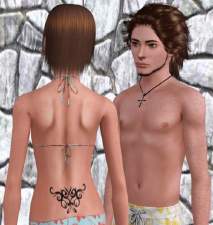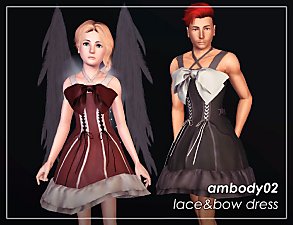Halo Pack [T-EU]
Halo Pack [T-EU]
SCREENSHOTS

preview.png - width=1590 height=1600

preview2.png - width=2688 height=983

preview3.png - width=2688 height=983

preview4.png - width=2288 height=983

tumblr_6623e30ec35770da5383f33d7446c002_768bc5e3_2048.jpg - width=1920 height=1080
Downloaded 2,465 times
57 Thanks
23 Favourited
6,740 Views
Say Thanks!
Thanked!
Unfortunately, they have nothing to do with the hit FPS game by Bungie.
Install only one version!
Dental is preferred, get this one if you're unsure.
Left garter is an alternative for sims who are already using a dental accessory. Camera will zoom in to a sim's thigh when CASTing the accessory.
Teen-elder, unisex. I might convert it for toddlers and children if there's demand for that.
Original meshes. All 4 accessories have proper hand-made (not decimated) LODs.
32px textures. While technically CASTable, they were meant to be one solid color, so patterns appear really small.
The glowing effect appears thanks to basic Sims 3 bloom. If you disabled it, the mesh will appear as a silhouette.
Custom CAS thumbnails.
Polycounts (LOD1/2/3):
halo1: 256/160/112
halo2: 240/96/84
halo3: 480/288/96
halo4: 924/484/272
Preview poses by k2m1too
Install only one version!
Dental is preferred, get this one if you're unsure.
Left garter is an alternative for sims who are already using a dental accessory. Camera will zoom in to a sim's thigh when CASTing the accessory.
Teen-elder, unisex. I might convert it for toddlers and children if there's demand for that.
Original meshes. All 4 accessories have proper hand-made (not decimated) LODs.
32px textures. While technically CASTable, they were meant to be one solid color, so patterns appear really small.
The glowing effect appears thanks to basic Sims 3 bloom. If you disabled it, the mesh will appear as a silhouette.
Custom CAS thumbnails.
Polycounts (LOD1/2/3):
halo1: 256/160/112
halo2: 240/96/84
halo3: 480/288/96
halo4: 924/484/272
Preview poses by k2m1too
Advertisement:
| Filename | Type | Size |
|---|---|---|
| [thornowl] halo pack (dental ver).zip | zip | |
| [thornowl] t-e accessory halo1.package | package | 315034 |
| [thornowl] t-e accessory halo2.package | package | 274018 |
| [thornowl] t-e accessory halo3.package | package | 266610 |
| [thornowl] t-e accessory halo4.package | package | 353533 |
| Filename | Type | Size |
|---|---|---|
| [thornowl] halo pack (left garter ver).zip | zip | |
| [thornowl] t-e accessory halo1.package | package | 315034 |
| [thornowl] t-e accessory halo2.package | package | 274018 |
| [thornowl] t-e accessory halo3.package | package | 266610 |
| [thornowl] t-e accessory halo4.package | package | 353533 |
This is a new mesh, and means that it's a brand new self contained object that usually does not require a specific Pack (although this is possible depending on the type). It may have Recolours hosted on MTS - check below for more information.
Note from the Creator:
Install only one version!
Dental is preferred, get this one if you're unsure.
Left garter is an alternative for sims who are already using a dental accessory. Camera will zoom in to a sim's thigh when CASTing the accessory.
Dental is preferred, get this one if you're unsure.
Left garter is an alternative for sims who are already using a dental accessory. Camera will zoom in to a sim's thigh when CASTing the accessory.
|
[thornowl] halo pack (dental ver).zip
Download
Uploaded: 21st Jul 2024, 947.0 KB.
1,898 downloads.
|
||||||||
|
[thornowl] halo pack (left garter ver).zip
Download
Uploaded: 21st Jul 2024, 947.0 KB.
567 downloads.
|
||||||||
| For a detailed look at individual files, see the Information tab. | ||||||||
Install Instructions
Quick Guide:
1. Click the file listed on the Files tab to download the file to your computer.
2. Extract the zip, rar, or 7z file. Now you will have either a .package or a .sims3pack file.
For Package files:
1. Cut and paste the file into your Documents\Electronic Arts\The Sims 3\Mods\Packages folder. If you do not already have this folder, you should read the full guide to Package files first: Sims 3:Installing Package Fileswiki, so you can make sure your game is fully patched and you have the correct Resource.cfg file.
2. Run the game, and find your content where the creator said it would be (build mode, buy mode, Create-a-Sim, etc.).
For Sims3Pack files:
1. Cut and paste it into your Documents\Electronic Arts\The Sims 3\Downloads folder. If you do not have this folder yet, it is recommended that you open the game and then close it again so that this folder will be automatically created. Then you can place the .sims3pack into your Downloads folder.
2. Load the game's Launcher, and click on the Downloads tab. Find the item in the list and tick the box beside it. Then press the Install button below the list.
3. Wait for the installer to load, and it will install the content to the game. You will get a message letting you know when it's done.
4. Run the game, and find your content where the creator said it would be (build mode, buy mode, Create-a-Sim, etc.).
Extracting from RAR, ZIP, or 7z: You will need a special program for this. For Windows, we recommend 7-Zip and for Mac OSX, we recommend Keka. Both are free and safe to use.
Need more help?
If you need more info, see:
1. Click the file listed on the Files tab to download the file to your computer.
2. Extract the zip, rar, or 7z file. Now you will have either a .package or a .sims3pack file.
For Package files:
1. Cut and paste the file into your Documents\Electronic Arts\The Sims 3\Mods\Packages folder. If you do not already have this folder, you should read the full guide to Package files first: Sims 3:Installing Package Fileswiki, so you can make sure your game is fully patched and you have the correct Resource.cfg file.
2. Run the game, and find your content where the creator said it would be (build mode, buy mode, Create-a-Sim, etc.).
For Sims3Pack files:
1. Cut and paste it into your Documents\Electronic Arts\The Sims 3\Downloads folder. If you do not have this folder yet, it is recommended that you open the game and then close it again so that this folder will be automatically created. Then you can place the .sims3pack into your Downloads folder.
2. Load the game's Launcher, and click on the Downloads tab. Find the item in the list and tick the box beside it. Then press the Install button below the list.
3. Wait for the installer to load, and it will install the content to the game. You will get a message letting you know when it's done.
4. Run the game, and find your content where the creator said it would be (build mode, buy mode, Create-a-Sim, etc.).
Extracting from RAR, ZIP, or 7z: You will need a special program for this. For Windows, we recommend 7-Zip and for Mac OSX, we recommend Keka. Both are free and safe to use.
Need more help?
If you need more info, see:
- For package files: Sims 3:Installing Package Fileswiki
- For Sims3pack files: Game Help:Installing TS3 Packswiki
Advertisement:
Loading comments, please wait...
Author
Download Details
Packs:
None, this is Sims 3 base game compatible!
Uploaded: 21st Jul 2024 at 8:07 PM
Updated: 21st Jul 2024 at 8:58 PM
Uploaded: 21st Jul 2024 at 8:07 PM
Updated: 21st Jul 2024 at 8:58 PM
Accessory Type:
– Misc
Age:
– Teen
– Young Adult
– Adult
– Elder
Maxis Flags:
– Not Applicable
Gender:
– Male
– Female
Tags
Other Download Recommendations:
More downloads by thornowl:
See more
About Me
he/him
you can call me thorn, no need to be formal
follow my tumblr to get new cc before it's approved on mts, get tutorials/resources for creators and look at my 2d art :3
join creators' cave discord server to chat with other ts3 creators and receive help with your own projects
i only make cc for male sims (unless making it unisex requires no effort);
i don't convert cc, all of my stuff is made from scratch only using the default nude body;
i make cc for myself and rarely upload it (either because it's ugly or because i'm lazy). i'm glad if you like the published stuff, but don't really care if it has issues
i started learning how to make cc because i needed a wedding dress for my male sim. five years later, i spend more time helping others with their cc than making my own. i still haven't made a wedding dress
you can call me thorn, no need to be formal
follow my tumblr to get new cc before it's approved on mts, get tutorials/resources for creators and look at my 2d art :3
join creators' cave discord server to chat with other ts3 creators and receive help with your own projects
i only make cc for male sims (unless making it unisex requires no effort);
i don't convert cc, all of my stuff is made from scratch only using the default nude body;
i make cc for myself and rarely upload it (either because it's ugly or because i'm lazy). i'm glad if you like the published stuff, but don't really care if it has issues
i started learning how to make cc because i needed a wedding dress for my male sim. five years later, i spend more time helping others with their cc than making my own. i still haven't made a wedding dress

 Sign in to Mod The Sims
Sign in to Mod The Sims Halo Pack [T-EU]
Halo Pack [T-EU]