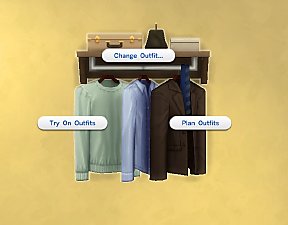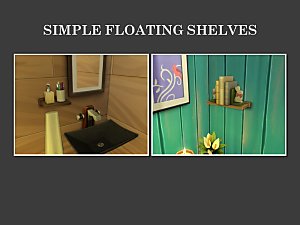Modular "immaculate" shelves
Modular "immaculate" shelves

1.png - width=1119 height=765

2.png - width=1070 height=736

3.png - width=1320 height=1008
To meet the description requirement: I took this one object called "The Immaculate" (which is a shelf), then rotated its mesh 90 degrees, so now it's vertical instead of horizontal. It has the same swatches as the original. By placing it next to the original ones you can create various shapes.
| Filename | Type | Size |
|---|---|---|
| immaculateverdical.zip | zip | |
| The Immaculate Vertical.package | package | 443836 |
This is a new mesh, and means that it's a brand new self contained object that usually does not require a specific Pack (although this is possible depending on the type). It may have Recolours hosted on MTS - check below for more information.
|
immaculateverdical.zip
Download
Uploaded: 22nd Sep 2024, 421.8 KB.
2,094 downloads.
|
||||||||
| For a detailed look at individual files, see the Information tab. | ||||||||
Install Instructions
1. Download: Click the File tab to see the download link. Click the link to save the .rar or .zip file(s) to your computer.
2. Extract: Use 7zip (Windows) to extract the file(s) from the .rar or .zip file(s).
3. Cut and paste the file(s) into your Mods folder
Need more information?
- My Documents\Electronic Arts\The Sims 4\Mods\
- Anyone can use both .rar and .zip files easily! On Windows, use 7zip!
- If you don't have a Mods folder, just make one.
Loading comments, please wait...
Uploaded: 13th Aug 2024 at 11:04 AM
Updated: 22nd Sep 2024 at 2:52 PM
-
by plasticbox 29th Jan 2015 at 11:50pm
 35
50.1k
311
35
50.1k
311
-
by plasticbox 5th Mar 2015 at 10:10pm
 31
45.3k
219
31
45.3k
219
-
by plasticbox 7th Mar 2015 at 1:07pm
 6
26.1k
145
6
26.1k
145
-
by plasticbox 21st Jun 2015 at 4:15pm
 12.3k
65
12.3k
65
-
by plasticbox 27th Jun 2015 at 7:45pm
 14
58.6k
210
14
58.6k
210
-
by Teknikah 2nd Jul 2022 at 11:49pm
 7
6.7k
41
7
6.7k
41
-
Fake Robot Vacuum "DecoBot" + "Have a bit more personality!" Recolor
by Sturmfalke 14th Jul 2023 at 6:22pm
 2.1k
6
2.1k
6
-
Alien stove to match all the alien things.
by Xetto updated 7th Jul 2024 at 10:58pm
I recolored the stove from Home Chef Hustle to match the alien stuff from Get to Work. more...
 +1 packs
3 2.6k 8
+1 packs
3 2.6k 8 Home Chef Hustle Stuff
Home Chef Hustle Stuff
-
Misc Category Wallpapers as Floors (Merged file now avaible)
by Xetto updated 14th Dec 2025 at 1:43am
We all had this moment when we tried to match floors to walls (or vice versa) while decorating a room. more...
 2.7k
9
2.7k
9
-
The infamous hot tub, but only the roof + bigger version
by Xetto 19th Feb 2025 at 7:52pm
I thought about separating both the hot tub and the roof, but turns out someone already made the roof-free tub more...
 6
2.5k
10
6
2.5k
10
-
Clutter freed from misc decorations (Restoration Workshop Update)
by Xetto updated 20th May 2025 at 1:58am
Oh my, this thing was truly an endeavor, which ended with the staggering 335 objects. more...
 +29 packs
14 28k 44
+29 packs
14 28k 44 Get to Work
Get to Work
 Get Together
Get Together
 City Living
City Living
 Cats and Dogs
Cats and Dogs
 Seasons
Seasons
 Get Famous
Get Famous
 Island Living
Island Living
 Discover University
Discover University
 Eco Lifestyle
Eco Lifestyle
 Romantic Garden Stuff
Romantic Garden Stuff
 Snowy Escape
Snowy Escape
 Cottage Living
Cottage Living
 Backyard Stuff
Backyard Stuff
 High School Years
High School Years
 Vampires
Vampires
 Growing Together
Growing Together
 Horse Ranch
Horse Ranch
 Bowling Night Stuff
Bowling Night Stuff
 For Rent
For Rent
 Lovestruck
Lovestruck
 Life and Death
Life and Death
 Businesses & Hobbies
Businesses & Hobbies
 Strangerville
Strangerville
 Realm of Magic
Realm of Magic
 Nifty Knitting Stuff
Nifty Knitting Stuff
 Paranormal Stuff
Paranormal Stuff
 Dream Home Decorator
Dream Home Decorator
 Wedding Stories
Wedding Stories
 Werewolves
Werewolves
-
Clutter freed from sculptures (Adventure Awaits Update)
by Xetto updated 4th Oct 2025 at 5:13pm
I'm continuing with freeing clutter from other items, now that being sculptures. more...
 +9 packs
5.9k 14
+9 packs
5.9k 14 Get Together
Get Together
 Cats and Dogs
Cats and Dogs
 Get Famous
Get Famous
 Cottage Living
Cottage Living
 Vintage Glamour Stuff
Vintage Glamour Stuff
 Growing Together
Growing Together
 Horse Ranch
Horse Ranch
 For Rent
For Rent
 Werewolves
Werewolves
-
Wood Category Floors as Wallpapers
by Xetto 16th Dec 2025 at 4:44pm
I had a pause from Mod The Sims and mod-making in general, but now I'm back. more...
 1.1k
4
1.1k
4
-
High Edge Pet Beds (Merged file now avaible)
by Xetto updated 11th May 2025 at 5:20am
It bothered me that the pet beds in the game are so flat, since many pet owners I think tend more...
 +1 packs
5 3.5k 16
+1 packs
5 3.5k 16 Cats and Dogs
Cats and Dogs
About Me
I'm just a dude from Poland who likes the Sims. I started with Sims 1 at my cousin's house, then went all the way till Sims 4. My favorite one is Sims 2, which was the home for my first mods (they sucked). Currently, I'm playing Sims 4 the most, since I'm primarily a builder, and 4 feels the most suitable for that.
MTS sometimes fails to notify me of new comments, so if you ask me something in the comments section of my mods and I fail to respond, try sending me a private message.
I'm generally fine with anyone sharing and making their own versions of my mods, but please credit me, just out of human decency. It would be nice. Also, if you got early access to my Patreon stuff, please, don't make it downloadable anywhere before the two-month early access ends.

 Sign in to Mod The Sims
Sign in to Mod The Sims