 Add The Sims Bustin' Out Radio Stations Songs
Add The Sims Bustin' Out Radio Stations Songs

snapedit_1723902254684.png - width=1085 height=814
Official Maxis' radio stations songs from "The Sims: Bustin' Out" (2003), released exclusively for the consoles. Despite the release date being close to "The Sims 2", songs are signed by different composers - Jerry Martin in this case, the same one from the original "The Sims" and "The Sims Online". Therefore, the songs don't blend in as good as the ones from "The Urbz" (which I also have a pack uploaded on the website), but it's great to be able to finally experience those songs on PC (probably port this pack to the original "The Sims" would be the perfect scenario). All songs are in MP3 and in the highest quality possible (320kbps), ready to use.
TUTORIAL:
1. Paste "Music" folder inside Documents\EA GAMES\The Sims 2.
2. Run the game, enter your neighborhood and click on the three dots (options menu).
3. Click on the speaker icon (sound settings) and activate the not ticked songs in the following radio stations: Country, Hip Hop, House Mix, Indie Wave, Jazz, Metal, Pop and Techno.
4. That's it! Have fun!
DETAILS:
There are 28 new songs in 320kbps already placed in the equivalent radio stations folders. You just need to copy the folders and tick the songs inside the game, as explained in the tutorial above.
NOTES:
1. Some songs from "The Sims Bustin' Out" were part of "The Sims 2" beta, being part of some marketing material and even being hidden among the files of the final version of the game (although unused).
2. There are three bluegrass songs placed inside "Country" folder - if you have Free Time (or Apartment Life?) you can create a new station specially for these songs.
3. I moved "Eeyooma Mana Muki Vop" from Pop to Indie Wave, since its a new station introduced in "The Sims 2" and better fits the song's vibe.
4. I moved "Sims House Party" from Techno to House Mix, since its a new station introduced in "The Sims 2" and better fits the song's vibe.
| Filename | Type | Size |
|---|---|---|
| The.Sims.Bustin.Out.Radio.Stations.Songs.Complete.MP3.320kbps.zip | zip | |
| The Sims Bustin' Out - Beaumont Rag.mp3 | mp3 | 8970535 |
| The Sims Bustin' Out - Devil's Dream.mp3 | mp3 | 7418216 |
| The Sims Bustin' Out - Fishin’ (Sally Goodin).mp3 | mp3 | 9126067 |
| The Sims Bustin' Out - Downarown Ashay.mp3 | mp3 | 9321883 |
| The Sims Bustin' Out - Haw Doo Wah.mp3 | mp3 | 11411790 |
| The Sims Bustin' Out - Hoh Abba Dah No.mp3 | mp3 | 8434843 |
| The Sims Bustin' Out - Menesh Ay Pah.mp3 | mp3 | 9413072 |
| The Sims Bustin' Out - Trit Kit Drit.mp3 | mp3 | 9420752 |
| The Sims Bustin' Out - Sims House Party.mp3 | mp3 | 11953248 |
| The Sims Bustin' Out - Eeyooma Mana Muki Vop.mp3 | mp3 | 10503628 |
| The Sims Bustin' Out - Duhkwy Yehtstor Um.mp3 | mp3 | 13076427 |
| The Sims Bustin' Out - Keh Ni Gee Bloze.mp3 | mp3 | 9768265 |
| The Sims Bustin' Out - Nahtreel Jaz.mp3 | mp3 | 9292101 |
| The Sims Bustin' Out - Prah Sesst Chi.mp3 | mp3 | 10914503 |
| The Sims Bustin' Out - Vehlo Veeh Tah.mp3 | mp3 | 12326664 |
| The Sims Bustin' Out - Blaaargh.mp3 | mp3 | 9293063 |
| The Sims Bustin' Out - Duwhy Duwhy.mp3 | mp3 | 7594826 |
| The Sims Bustin' Out - Fredashay.mp3 | mp3 | 7035144 |
| The Sims Bustin' Out - Nee Rah Hul Nidre.mp3 | mp3 | 7243472 |
| The Sims Bustin' Out - Nee Tak Koo Ronn.mp3 | mp3 | 9644431 |
| The Sims Bustin' Out - Ah Lah Tak Kina.mp3 | mp3 | 10754203 |
| The Sims Bustin' Out - Dello Weello Cello.mp3 | mp3 | 10391305 |
| The Sims Bustin' Out - Ola Mana Sey.mp3 | mp3 | 9006040 |
| The Sims Bustin' Out - Yalla Shima.mp3 | mp3 | 10423938 |
| README.txt | txt | 1923 |
| The Sims Bustin' Out - Botox Forever.mp3 | mp3 | 9192287 |
| The Sims Bustin' Out - Simtrance.mp3 | mp3 | 10806041 |
| The Sims Bustin' Out - Simtricity (Glow Stick).mp3 | mp3 | 8126676 |
| The Sims Bustin' Out - Spa Treatment.mp3 | mp3 | 9015626 |
|
The.Sims.Bustin.Out.Radio.Stations.Songs.Complete.MP3.320kbps.zip
Download
Uploaded: 22nd Aug 2024, 246.52 MB.
1,102 downloads.
|
||||||||
| For a detailed look at individual files, see the Information tab. | ||||||||
Install Instructions
1. Download: Click the download link to save the .rar or .zip file(s) to your computer.
2. Extract the zip, rar, or 7z file.
3. Place in Downloads Folder: Cut and paste the .package file(s) into your Downloads folder:
- Origin (Ultimate Collection): Users\(Current User Account)\Documents\EA Games\The Sims™ 2 Ultimate Collection\Downloads\
- Non-Origin, Windows Vista/7/8/10: Users\(Current User Account)\Documents\EA Games\The Sims 2\Downloads\
- Non-Origin, Windows XP: Documents and Settings\(Current User Account)\My Documents\EA Games\The Sims 2\Downloads\
- Mac: Users\(Current User Account)\Documents\EA Games\The Sims 2\Downloads
- Mac x64: /Library/Containers/com.aspyr.sims2.appstore/Data/Library/Application Support/Aspyr/The Sims 2/Downloads
- For a full, complete guide to downloading complete with pictures and more information, see: Game Help: Downloading for Fracking Idiots.
- Custom content not showing up in the game? See: Game Help: Getting Custom Content to Show Up.
- If you don't have a Downloads folder, just make one. See instructions at: Game Help: No Downloads Folder.
Loading comments, please wait...
Uploaded: 22nd Aug 2024 at 8:41 PM
-
Studio 8 from Bustin' Out (Requested)
by HisBeachgirl 30th Mar 2006 at 9:38pm
 +3 packs
7 13.6k 9
+3 packs
7 13.6k 9 University
University
 Nightlife
Nightlife
 Open for Business
Open for Business
-
Pixel Acres from Sim's Bustin Out
by HisBeachgirl 11th Apr 2006 at 4:41pm
 +3 packs
14 14.6k 8
+3 packs
14 14.6k 8 University
University
 Nightlife
Nightlife
 Open for Business
Open for Business
-
Toane's Gym from Sims Bustin' Out
by HisBeachgirl 13th Apr 2006 at 5:49pm
 +3 packs
3 13k 9
+3 packs
3 13k 9 University
University
 Nightlife
Nightlife
 Open for Business
Open for Business
-
Mimi's Place from Sims Bustin' Out
by HisBeachgirl 16th Apr 2006 at 2:57pm
 +3 packs
9 19.8k 13
+3 packs
9 19.8k 13 University
University
 Nightlife
Nightlife
 Open for Business
Open for Business
-
Casa Caliente from Sims Bustin' Out
by HisBeachgirl 19th Apr 2006 at 3:04pm
 +3 packs
9 18.1k 9
+3 packs
9 18.1k 9 University
University
 Nightlife
Nightlife
 Open for Business
Open for Business
-
by Innagadadavida 7th Jul 2006 at 6:07am
 +2 packs
3 11.3k 5
+2 packs
3 11.3k 5 University
University
 Nightlife
Nightlife
-
The Sims Bustin Out: Club Rubb for TS2
by Fozzer23 23rd May 2022 at 10:34am
 +17 packs
15 5.5k 19
+17 packs
15 5.5k 19 Happy Holiday
Happy Holiday
 Family Fun
Family Fun
 University
University
 Glamour Life
Glamour Life
 Nightlife
Nightlife
 Celebration
Celebration
 Open for Business
Open for Business
 Pets
Pets
 H&M Fashion
H&M Fashion
 Teen Style
Teen Style
 Seasons
Seasons
 Kitchen & Bath
Kitchen & Bath
 Bon Voyage
Bon Voyage
 Free Time
Free Time
 Ikea Home
Ikea Home
 Apartment Life
Apartment Life
 Mansion and Garden
Mansion and Garden
-
Add The Urbz: Sims in the City Radio Stations Songs
by Simon Leon 22nd Aug 2024 at 8:42pm
DESCRIPTION: Official Maxis' radio stations songs from "The Urbz: Sims in the City" (2004), released exclusively for the consoles. more...
 5
3.9k
25
5
3.9k
25

 Sign in to Mod The Sims
Sign in to Mod The Sims Add The Sims Bustin' Out Radio Stations Songs
Add The Sims Bustin' Out Radio Stations Songs


























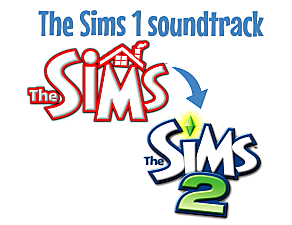

.png)