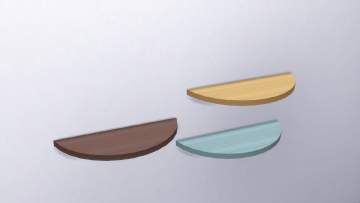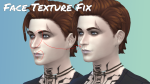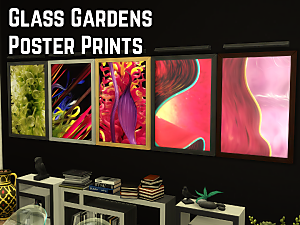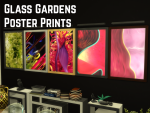Henriksdal's Lots of Slots
Henriksdal's Lots of Slots

UpdatedKeyImage.png - width=2560 height=1440
Key_Image

Mix_And_Match.png - width=2560 height=1440
Mix and Match
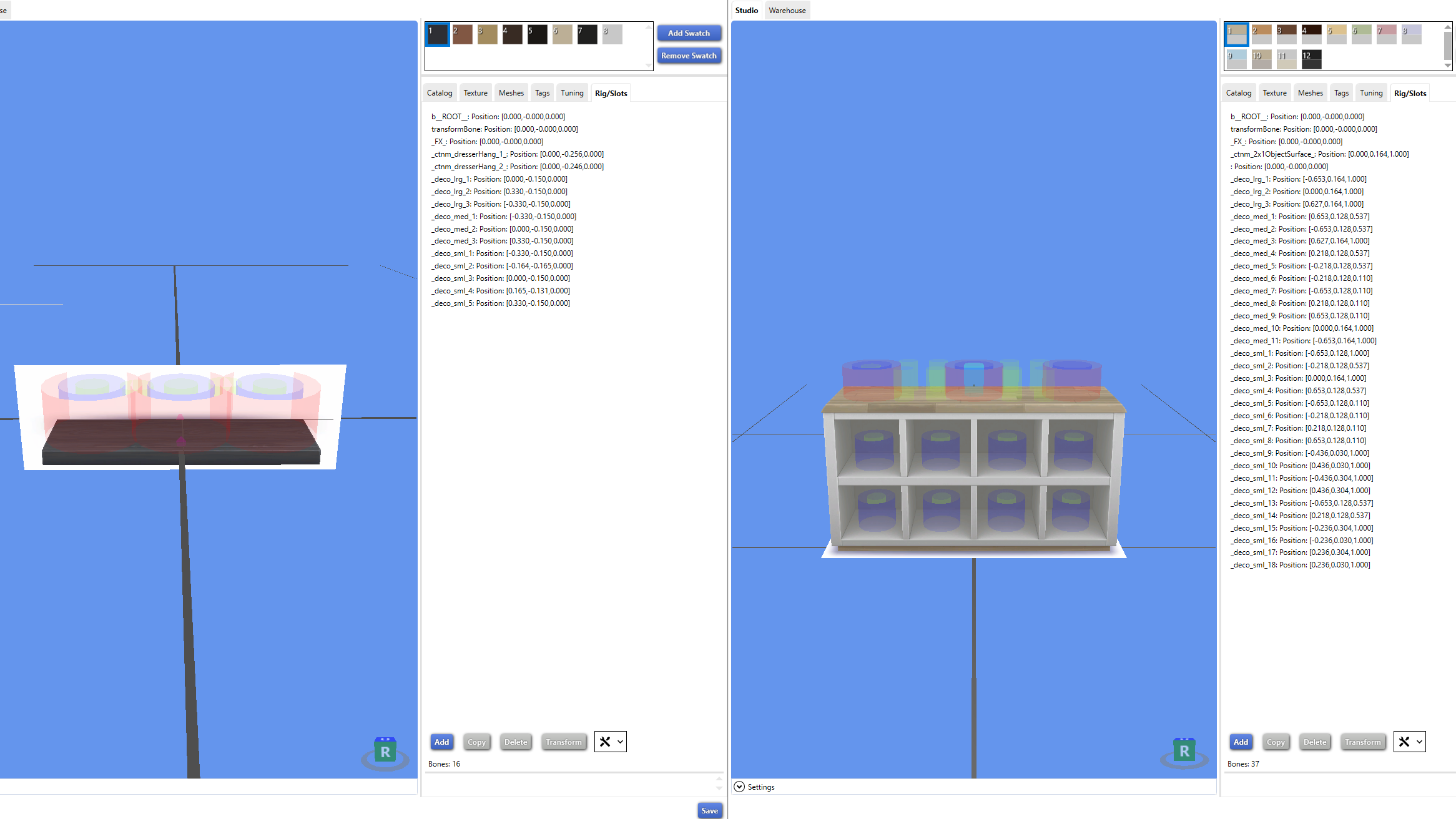
Sims4StudioLotsofSlots.png - width=2332 height=1312
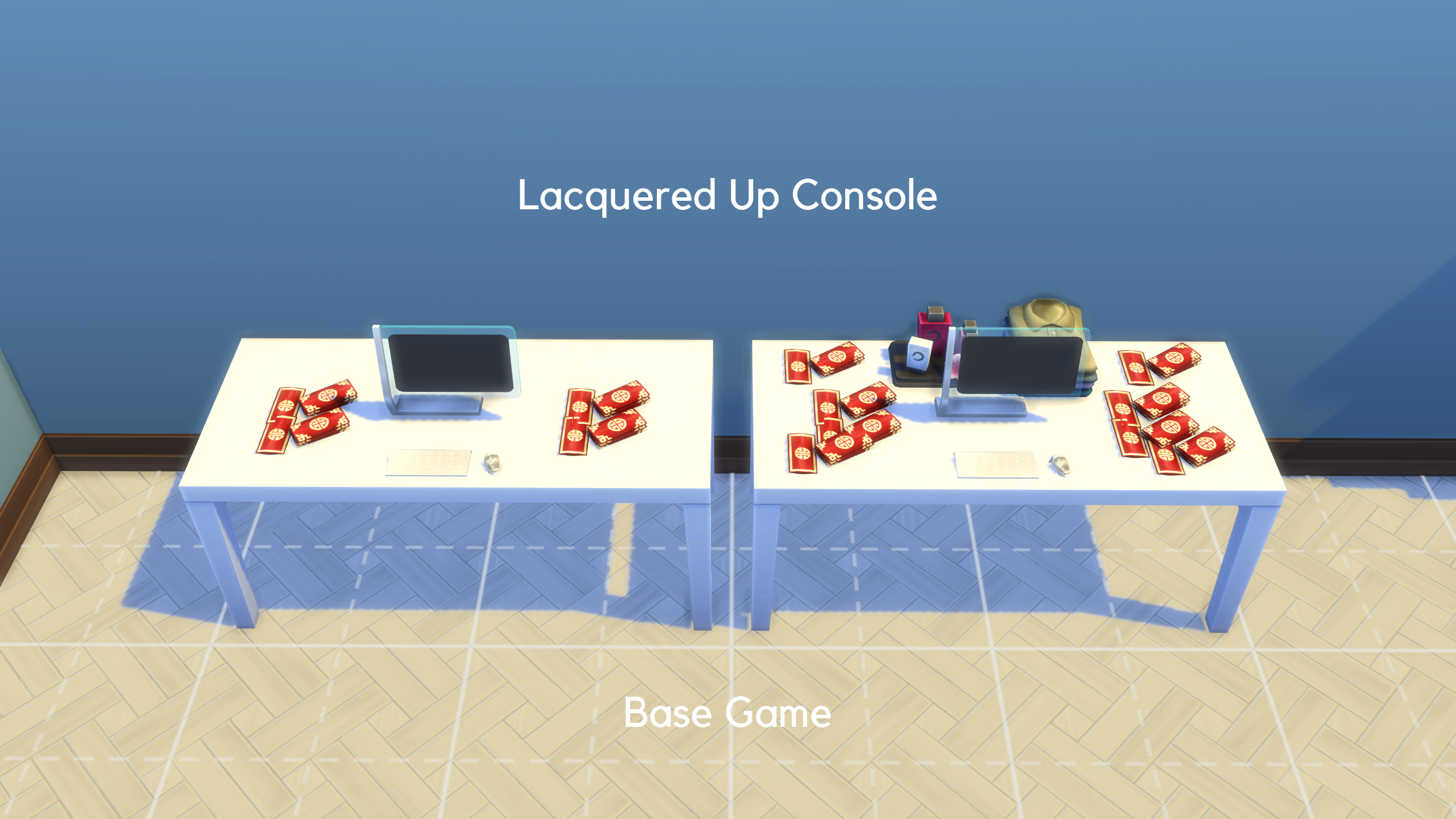
Lacquered Up Conole.png - width=2560 height=1440

The Jokoh Flats.png - width=1440 height=1440

Borded Text.png - width=1440 height=1440

Desk With A View.png - width=2560 height=1440

Glass Tiered Shelf.png - width=1440 height=1440
Just as a heads up, computers seem to be unusable if items are behind the computer. I haven't nailed down the exact positions that cause the problem. If you encounter it, simply delete the items on the desk. Half my motivation for doing this is to place Bluetooth speakers on shelves lol.
---
Hello! I Instantly fell in love with The Immaculate shelf from the base game and the Cubed Cubbies from the recent Comfy Gamer Kit. Except that so much of the decor and clutter that I want to use won't sit on the shelves.
The Immaculate has added small, medium, and large slots. I'm not sure how many "large" items will fit properly. The items that the game considers to be small or medium seems a bit arbitrary, so I figured I'd add the large slots as well. The Cubed Cubbies have additional small slots on top, plus added medium to the tops and each cube, and large slots on the top.
bb.moveobjects still needs to be on to make use of all the slots. If there's a way to not need the cheat, I have no idea.
I plan on adding more as I go. It's a lot of tedious copy/pasting, but I am compelled. Feel free to drop suggestions to help me triage. A word of warning: I'm new to modding Sims 4.
| Filename | Type | Size |
|---|---|---|
| Henriks_Lots_Of_Slots.zip | zip | |
| Henriks_Immaculate_Shelf.package | package | 444133 |
| Henriks_Lacquered_Up_Console.package | package | 1490320 |
| Henriks_The Jokoh Flats.package | package | 198147 |
| Lacquered Up Conole.png | png | 1838286 |
| The Jokoh Flats.png | png | 796856 |
| Borded Text.png | png | 1425367 |
| Henriks_Borded_Text.package | package | 2263895 |
| Henriks_cubed_cubbies.package | package | 781847 |
| Desk With A View.png | png | 2388550 |
| Henriks_Desk_With_A_View.package | package | 1775530 |
| Glass Tiered Shelf.png | png | 895867 |
| Henriks_Glass_Tiered_Shelf.package | package | 419033 |
|
Henriks_Lots_Of_Slots.zip
Download
Uploaded: 4th Feb 2025, 13.94 MB.
939 downloads.
|
||||||||
| For a detailed look at individual files, see the Information tab. | ||||||||
Install Instructions
1. Download: Click the File tab to see the download link. Click the link to save the .rar or .zip file(s) to your computer.
2. Extract: Use 7zip (Windows) to extract the file(s) from the .rar or .zip file(s).
3. Cut and paste the file(s) into your Mods folder
Need more information?
- My Documents\Electronic Arts\The Sims 4\Mods\
- Anyone can use both .rar and .zip files easily! On Windows, use 7zip!
- If you don't have a Mods folder, just make one.
Loading comments, please wait...
Uploaded: 3rd Feb 2025 at 5:35 PM
Updated: 4th Feb 2025 at 6:34 AM
-
by plasticbox updated 7th Mar 2015 at 4:21am
 21
29.7k
158
21
29.7k
158
-
by plasticbox 5th Mar 2015 at 10:10pm
 31
45.4k
219
31
45.4k
219
-
by OfficerPuncake 9th Nov 2021 at 3:40pm
 1
1k
5
1
1k
5
-
by Z3nJ3n 11th Aug 2022 at 11:39pm
 2
3.1k
14
2
3.1k
14
-
Cozy Bistro Shelves for Hobbies and Business
by dreamshaper updated 15th Mar 2025 at 1:17am
 3
3.9k
8
3
3.9k
8
-
Clutter freed from paintings & posters
by Xetto 10th Oct 2025 at 2:04pm
 +19 packs
1 2.6k 7
+19 packs
1 2.6k 7 Get to Work
Get to Work
 City Living
City Living
 Seasons
Seasons
 Movie Hangout Stuff
Movie Hangout Stuff
 Dine Out
Dine Out
 Kids Room Stuff
Kids Room Stuff
 Backyard Stuff
Backyard Stuff
 High School Years
High School Years
 Vampires
Vampires
 Growing Together
Growing Together
 For Rent
For Rent
 Parenthood
Parenthood
 Lovestruck
Lovestruck
 Life and Death
Life and Death
 Enchanted by Nature
Enchanted by Nature
 Moschino Stuff
Moschino Stuff
 My First Pet Stuff
My First Pet Stuff
 Paranormal Stuff
Paranormal Stuff
 Werewolves
Werewolves
-
by Henriksdal 18th Oct 2025 at 6:18am
There aren't enough window coverings, so here's a small step towards fixing that. I resized the Simplicity Shade by length, width, more...
 2
1.3k
3
2
1.3k
3
-
by Henriksdal updated 16th Nov 2025 at 6:05am
Hello Everyone. I've made tables out of the Lost in Transit book cases. more...
 +1 packs
1 1.6k 4
+1 packs
1 1.6k 4 City Living
City Living
-
Werewolf Bite Face Texture Fix
by Henriksdal 31st Jan 2025 at 6:39pm
Hello everyone I noticed that my Sim has an odd line on the side of his nose and couldn't imagine the more...
-
by Henriksdal 31st Oct 2025 at 3:51am
Years ago I got to visit the Chihuly Garden and Glass in Seattle. more...
 1
979
1
979
-
by Henriksdal 6th Sep 2025 at 5:07am
Sims 4 doesn't have any truly flush mounted mirrors, so I made some. These act as a kind of wallpaper and more...
 4
2.7k
9
4
2.7k
9
-
by Henriksdal updated 23rd Nov 2025 at 10:56pm
ArborDesk A minimalist statement in natural form, the ArborDesk features a solid wood slab top, its front edge poised on slender more...
 1
1.2k
2
1
1.2k
2
By Function » Surfaces » Desks
-
by Henriksdal 6th Apr 2025 at 2:47pm
The trim around the "Just Enough Door" is too much and overwhelms small spaces. So I fixed it. Requires Eco Lifestyle All LODs more...
 +1 packs
5 1.8k 8
+1 packs
5 1.8k 8 Eco Lifestyle
Eco Lifestyle
-
Festive Ceiling Light With No Festive
by Henriksdal 8th Mar 2025 at 12:37am
Simple mod that removes the evergreen bits from the top of the festive ceiling light. more...
 2
1.7k
5
2
1.7k
5
-
by Henriksdal 29th Apr 2025 at 6:11pm
Zijnenhaar Duplex Lot is a Residential Rental, each unit is has one bedroom and one bathroom. Zijnenhaar 1 (his) is worth 37,269 more...
 +28 packs
1.8k
+28 packs
1.8k Get to Work
Get to Work
 Outdoor Retreat
Outdoor Retreat
 Get Together
Get Together
 City Living
City Living
 Perfect Patio Stuff
Perfect Patio Stuff
 Spa Day
Spa Day
 Cats and Dogs
Cats and Dogs
 Cool Kitchen Stuff
Cool Kitchen Stuff
 Seasons
Seasons
 Island Living
Island Living
 Movie Hangout Stuff
Movie Hangout Stuff
 Discover University
Discover University
 Dine Out
Dine Out
 Eco Lifestyle
Eco Lifestyle
 Snowy Escape
Snowy Escape
 Cottage Living
Cottage Living
 High School Years
High School Years
 Vampires
Vampires
 Parenthood
Parenthood
 Fitness Stuff
Fitness Stuff
 Laundry Day Stuff
Laundry Day Stuff
 Jungle Adventure
Jungle Adventure
 Strangerville
Strangerville
 Moschino Stuff
Moschino Stuff
 Realm of Magic
Realm of Magic
 Tiny Living Stuff
Tiny Living Stuff
 Paranormal Stuff
Paranormal Stuff
 Dream Home Decorator
Dream Home Decorator
-
by Henriksdal 6th Apr 2025 at 2:52pm
There aren't enough CAS backgrounds and a lot of them are too cute for my taste. more...
 1
1.4k
4
1
1.4k
4
Packs Needed
| Base Game | |
|---|---|
 | Sims 4 |
| Expansion Pack | |
|---|---|
 | City Living |
 | Growing Together |
| Game Pack | |
|---|---|
 | Spa Day |

 Sign in to Mod The Sims
Sign in to Mod The Sims Henriksdal's Lots of Slots
Henriksdal's Lots of Slots