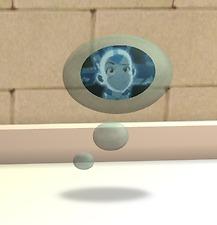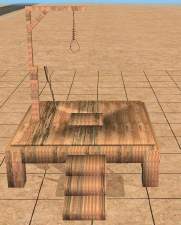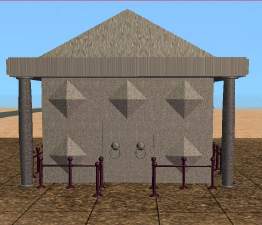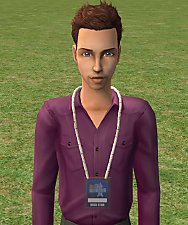Testers Wanted: Glass 'Think Bubble' (animated) **UPDATE** GREAT NEWS!!
Testers Wanted: Glass 'Think Bubble' (animated) **UPDATE** GREAT NEWS!!

size.jpg - width=324 height=503

bubble.jpg - width=483 height=501
UPDATE*****11.32 pm 7th SEPT ****JWOODS AND HIS FAMILY ARE SAFE!!!!!!!!!!!!!!!!! ****************
I originally made this object as a means of trying to find information about JWoods and his family, (who we had no information about) after Hurricane Katrina hit their home.
Now that we know they are safe :baloons: I guess you can use it to remember all the other missing people and the devastation and heartbreak caused by this terrible disaster to the thousands of people lost and affected in the Gulf States.
**************************************************************
Usually, I put restrictions on using (this, or any of) my objects on paysites or in uploaded lots. However, .... please feel free to distribute this object as you please .
The catalogue description explains what the object was originally for, and who it was about... Thankfully we now know that they are safe.

The object is a Glass 'Think Bubble' ... an ornament that your Sims can put in their homes. The bubble contains JWoods (animated) avatar.
Most of you will have objects either created by JWoods or as a result of him helping another creator to make them.
You will find the 'Think Bubble' in Decorative/Sculptures.
It should show up as the first icon as I have kept the price down to ONE simoleon. Please read the catalogue description.
The object is made with SimPE v0.46, and Milkshape. It has a unique (registered) GUID, it is Uni compatable (though not required) and is colour enabled.
You are free to recolour/clone this item if you think it may help you to locate someone.
Polygon Count 1252 (about 12 less than the original Maxis object).
Thank you for your help.

Bob.
This is a new mesh, and means that it's a brand new self contained object that usually does not require a specific Pack (although this is possible depending on the type). It may have Recolours hosted on MTS - check below for more information.
|
BobL_ThinkingofJWoods_EP2_col_en.zip
Download
Uploaded: 7th Sep 2005, 46.1 KB.
2,730 downloads.
|
||||||||
| For a detailed look at individual files, see the Information tab. | ||||||||
Install Instructions
1. Download: Click the download link to save the .rar or .zip file(s) to your computer.
2. Extract the zip, rar, or 7z file.
3. Place in Downloads Folder: Cut and paste the .package file(s) into your Downloads folder:
- Origin (Ultimate Collection): Users\(Current User Account)\Documents\EA Games\The Sims™ 2 Ultimate Collection\Downloads\
- Non-Origin, Windows Vista/7/8/10: Users\(Current User Account)\Documents\EA Games\The Sims 2\Downloads\
- Non-Origin, Windows XP: Documents and Settings\(Current User Account)\My Documents\EA Games\The Sims 2\Downloads\
- Mac: Users\(Current User Account)\Documents\EA Games\The Sims 2\Downloads
- Mac x64: /Library/Containers/com.aspyr.sims2.appstore/Data/Library/Application Support/Aspyr/The Sims 2/Downloads
- For a full, complete guide to downloading complete with pictures and more information, see: Game Help: Downloading for Fracking Idiots.
- Custom content not showing up in the game? See: Game Help: Getting Custom Content to Show Up.
- If you don't have a Downloads folder, just make one. See instructions at: Game Help: No Downloads Folder.
Loading comments, please wait...
Uploaded: 7th Sep 2005 at 5:35 PM
Updated: 8th Sep 2005 at 2:29 AM
-
by zillah 30th Dec 2004 at 9:15pm
 11
8.1k
2
11
8.1k
2
-
by Nemi 4th Feb 2005 at 11:51am
 64
52.7k
7
64
52.7k
7
-
by Nemi 5th Feb 2005 at 4:08pm
 35
26.8k
2
35
26.8k
2
-
by anarchistIOU 17th Feb 2005 at 12:04am
 51
37.4k
6
51
37.4k
6
-
Testers Wanted: Glass Kitchen Storage jars -colour enabled
by boblishman 15th Mar 2005 at 3:16am
 107
67.5k
30
107
67.5k
30
-
by TheSims2Master 31st Mar 2005 at 2:12pm
 40
28.7k
7
40
28.7k
7
-
by simsistic 26th Oct 2005 at 8:31pm
 10
27.5k
14
10
27.5k
14
-
Testers Wanted: Free Standing Hat & Coat Rack
by boblishman 8th May 2005 at 3:09pm
Hi Guys Would you test this for me please? Made with SimPev0.35, unique registered GUID, EP ready (not required) and more...
 37
24.9k
6
37
24.9k
6
-
Testers Wanted: (silk) Swiss Cheese Plant
by boblishman 20th Apr 2005 at 6:48pm
Hi Guys, Would you test this for me please? Made with SimPe v0.34/35, unique GUID, colour enabled, EP ready(not more...
 67
29.8k
3
67
29.8k
3
-
TESTERS WANTED: 60's style Radio**EP ready*
by boblishman 5th Feb 2005 at 5:38pm
***UPDATED** EP ready**will overwrite old file** Inspired by the ipod and xbox post, I decided to have a go at more...
 33
24.5k
4
33
24.5k
4
-
Identity/Security/Backstage Pass
by boblishman 22nd Jan 2006 at 2:10pm
Hi Guys With the help of generalzoi I present you my first 'multi-mesh' accessory. more...
 37
41.6k
38
37
41.6k
38
-
Testers Wanted: New (artificial) Plant - colour enabled
by boblishman 17th Apr 2005 at 11:17pm
Hi Guys, Would you mind testing this for me please? Made with SimPe v0.34, unique (registered GUID), colour_eneabled and more...
 52
22.3k
3
52
22.3k
3
-
Right Leg Plaster - (WATCH THEM LIMP!) *All Ages/Both Sexes*
by boblishman updated 5th Feb 2006 at 10:01pm
-------------------------------------------------------------- This can be found in the (relevant Age/Sex) Everyday - 'bottom' section of clothing...(so you can choose more...
-
Sewing Machine: *****Please re-download!!*****
by boblishman 10th Nov 2005 at 7:52pm
*****UPDATED 26TH JANUARY 2006 ************** Huge APOLOGIES to everyone who downloaded this object before today,(26th January 2006). more...
 85
130k
76
85
130k
76
-
Testers Wanted: New (Artificial) Plant -Schefflera arboricola
by boblishman 14th May 2005 at 2:21pm
Hi Guys, Would you test this for me please. more...
 23
12.3k
23
12.3k
-
Llama-in-the-Box - With sounds and animations!
by Dynamic Duo 31st Mar 2006 at 3:39pm
LLAMA-IN-THE-BOX Fully animated toy box by Dynamic Duo (Numenor & Boblishman) Taking care of own more...
 76
103.3k
57
76
103.3k
57
-
Tree Stump Seat : Part of The JWoods Autumn Wonderland Set
by boblishman 19th Oct 2005 at 11:14pm
Hi Guys, Would you test this for me please....? Made with SimPE v0.48c and Milkshape, it has its more...
 62
71k
99
62
71k
99

 Sign in to Mod The Sims
Sign in to Mod The Sims Testers Wanted: Glass 'Think Bubble' (animated) **UPDATE** GREAT NEWS!!
Testers Wanted: Glass 'Think Bubble' (animated) **UPDATE** GREAT NEWS!!