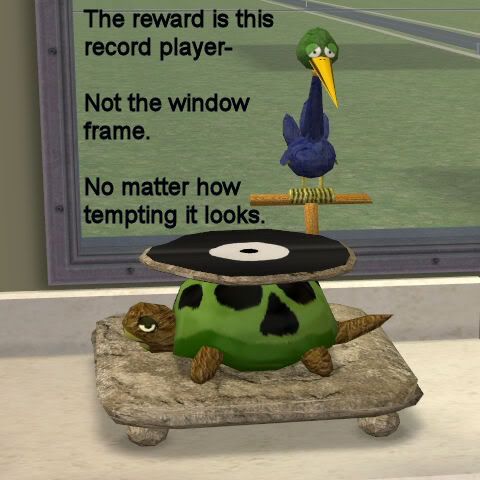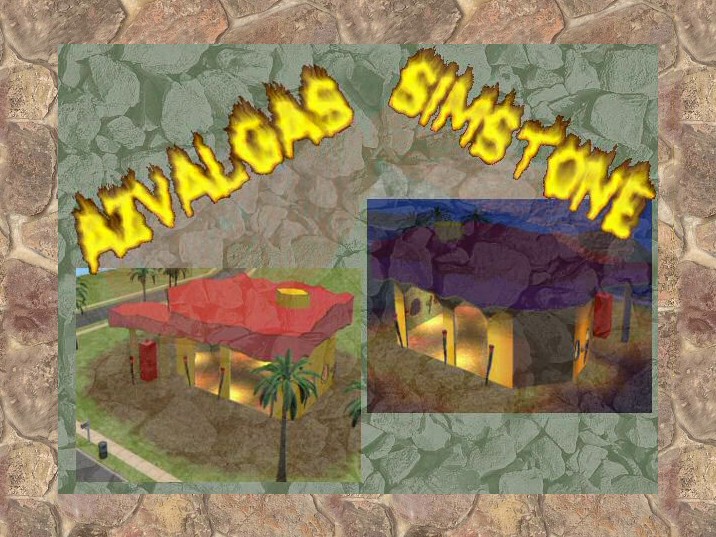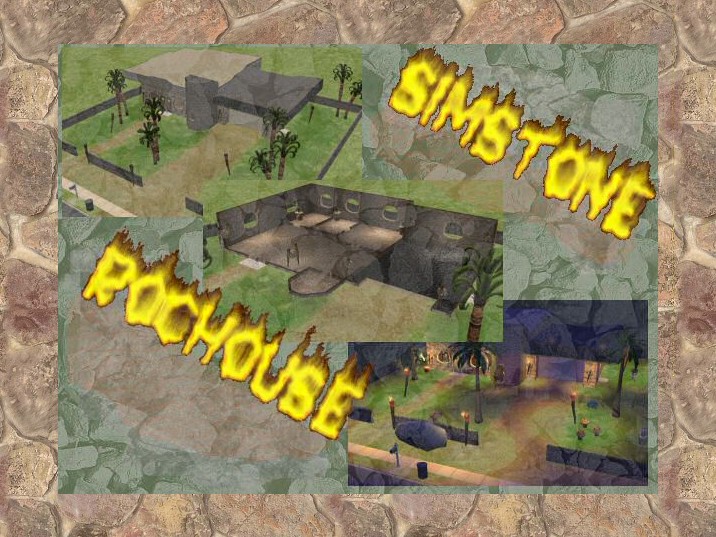The Mod Squad Presents- The SimStones!! A Complete Themed Set!
by The Mod Squad
Posted 8th Jul 2006 at 1:40 AM
- Updated 27th Jan 2009 at 9:44 AM by Numenor
632 Comments / Replies (Who?)
- 624 Feedback Posts,
7 Thanks Posts
Hide Thanks Posts for this thread (Show only feedback)
Hide Thanks Posts for this thread (Show only feedback)
#2
 8th Jul 2006 at 1:41 AM
Last edited by Numenor : 27th Jan 2009 at 9:35 AM.
Reason: Updated car to be used even without NL
8th Jul 2006 at 1:41 AM
Last edited by Numenor : 27th Jan 2009 at 9:35 AM.
Reason: Updated car to be used even without NL
#3
 8th Jul 2006 at 1:41 AM
Last edited by The Mod Squad : 8th Jan 2008 at 12:16 PM.
8th Jul 2006 at 1:41 AM
Last edited by The Mod Squad : 8th Jan 2008 at 12:16 PM.
#4
 8th Jul 2006 at 1:42 AM
Last edited by The Mod Squad : 8th Jan 2008 at 12:45 PM.
8th Jul 2006 at 1:42 AM
Last edited by The Mod Squad : 8th Jan 2008 at 12:45 PM.
#5
 8th Jul 2006 at 1:43 AM
Last edited by tiggerypum : 1st Aug 2006 at 8:20 AM.
8th Jul 2006 at 1:43 AM
Last edited by tiggerypum : 1st Aug 2006 at 8:20 AM.
#6
 8th Jul 2006 at 1:43 AM
Last edited by The Mod Squad : 8th Jan 2008 at 12:52 PM.
8th Jul 2006 at 1:43 AM
Last edited by The Mod Squad : 8th Jan 2008 at 12:52 PM.
#7
 8th Jul 2006 at 1:46 AM
Last edited by The Mod Squad : 8th Jan 2008 at 12:20 PM.
8th Jul 2006 at 1:46 AM
Last edited by The Mod Squad : 8th Jan 2008 at 12:20 PM.
#8
 8th Jul 2006 at 1:47 AM
Last edited by The Mod Squad : 8th Jan 2008 at 12:58 PM.
8th Jul 2006 at 1:47 AM
Last edited by The Mod Squad : 8th Jan 2008 at 12:58 PM.
#9
 8th Jul 2006 at 1:48 AM
Last edited by Numenor : 8th Dec 2009 at 11:03 PM.
8th Jul 2006 at 1:48 AM
Last edited by Numenor : 8th Dec 2009 at 11:03 PM.
#10
 8th Jul 2006 at 1:49 AM
Last edited by The Mod Squad : 8th Jan 2008 at 1:22 PM.
8th Jul 2006 at 1:49 AM
Last edited by The Mod Squad : 8th Jan 2008 at 1:22 PM.
#11
 8th Jul 2006 at 2:13 AM
Last edited by tiggerypum : 1st Aug 2006 at 8:41 AM.
Reason: fix pics
8th Jul 2006 at 2:13 AM
Last edited by tiggerypum : 1st Aug 2006 at 8:41 AM.
Reason: fix pics
#12
 8th Jul 2006 at 2:14 AM
Last edited by tiggerypum : 1st Aug 2006 at 8:46 AM.
Reason: fix pics
8th Jul 2006 at 2:14 AM
Last edited by tiggerypum : 1st Aug 2006 at 8:46 AM.
Reason: fix pics
#13
 8th Jul 2006 at 2:15 AM
Last edited by The Mod Squad : 8th Jan 2008 at 1:29 PM.
8th Jul 2006 at 2:15 AM
Last edited by The Mod Squad : 8th Jan 2008 at 1:29 PM.
#14
 8th Jul 2006 at 2:15 AM
Last edited by tiggerypum : 1st Aug 2006 at 8:52 AM.
Reason: fix pics
8th Jul 2006 at 2:15 AM
Last edited by tiggerypum : 1st Aug 2006 at 8:52 AM.
Reason: fix pics
#15
 8th Jul 2006 at 2:16 AM
Last edited by The Mod Squad : 8th Jan 2008 at 1:36 PM.
8th Jul 2006 at 2:16 AM
Last edited by The Mod Squad : 8th Jan 2008 at 1:36 PM.
#16
 8th Jul 2006 at 2:16 AM
Last edited by Numenor : 9th Jan 2009 at 2:51 AM.
Reason: Fixed pics *again*
8th Jul 2006 at 2:16 AM
Last edited by Numenor : 9th Jan 2009 at 2:51 AM.
Reason: Fixed pics *again*
#17
 8th Jul 2006 at 2:18 AM
Last edited by The Mod Squad : 24th Jul 2006 at 6:23 PM.
8th Jul 2006 at 2:18 AM
Last edited by The Mod Squad : 24th Jul 2006 at 6:23 PM.
#18
 8th Jul 2006 at 2:18 AM
Last edited by tiggerypum : 1st Jun 2007 at 2:17 PM.
8th Jul 2006 at 2:18 AM
Last edited by tiggerypum : 1st Jun 2007 at 2:17 PM.
#19
 8th Jul 2006 at 2:18 AM
Last edited by The Mod Squad : 8th Jan 2008 at 1:28 PM.
8th Jul 2006 at 2:18 AM
Last edited by The Mod Squad : 8th Jan 2008 at 1:28 PM.
#20
 24th Jul 2006 at 7:03 AM
24th Jul 2006 at 7:03 AM
#21
 24th Jul 2006 at 7:05 AM
Last edited by tiggerypum : 12th Aug 2006 at 2:09 AM.
24th Jul 2006 at 7:05 AM
Last edited by tiggerypum : 12th Aug 2006 at 2:09 AM.
#22
 24th Jul 2006 at 7:22 AM
24th Jul 2006 at 7:22 AM
#23
 24th Jul 2006 at 7:24 AM
24th Jul 2006 at 7:24 AM
#24
 24th Jul 2006 at 7:25 AM
24th Jul 2006 at 7:25 AM
#25
 24th Jul 2006 at 7:28 AM
24th Jul 2006 at 7:28 AM
|
Page 1 of 26
|

 Sign in to Mod The Sims
Sign in to Mod The Sims