- Site Map >
- Community >
- Sims Discussion >
- Sims 3 >
- Sims 3 Help >
- OS X (Mac) - TS2/TS3 Tools and Utilities: Solutions for OS X users
- Site Map >
- Community >
- Sims Discussion >
- Sims 3 >
- Sims 3 Help >
- OS X (Mac) - TS2/TS3 Tools and Utilities: Solutions for OS X users
Posts: 11,006
Thanks: 426995 in 1125 Posts
|
Everybody, please state what version of the tools you have installed. No one can help if we don't have information! What version of Mono? What version of XQuartz? What version of S3PE? S3OC? Dashboard? CUSTARD? Whatever tool you're needing help with, state the version! What version of Virtualbox? Crossover? Parallels? What version of Windows? And for the game: What version of OSX do you have? What version of the base game patch? |
Note: 7z files
Note that files having 7z extension need to be unpacked with Keka or Unarchiver. See Game Help:DFDD1 What you Need/Archiverwiki for links.
Most of the modding tools for TS2 and TS3 are written for Windows, which has often been a source of disappointment for OS X users. However, just because OS X is your system of choice, that doesn’t mean you can’t run anything but native OS X applications. Here's a little overview of the options you have, sorted by "degrees of separation":
1. A Windows box
This is likely the simplest and cheapest solution if all you need Windows for is sim-related activities: most TS2/TS3 modding tools will run on everything that can run Windows, even a very old machine. Depending on where you live, you may be able to get an outdated Windows desktop for free or very cheap (likely for less than a new Windows license alone would cost you), and the only other thing you need is a network cable.
Networking OS X to Windows is very simple: in the Finder menu, select Go > Connect to Server and choose the Windows machine – it’ll mount like an external drive. In my experience (which is limited to TS2 meshes/recolours, fiddling with TS2 lots/neighbourhoods, and a quick look at some TS3 tools), you don’t have to actually install the game on the same machine as SimPE/s3pe – pointing those at a copy of some game files is all that’s needed.
Pro:
– You can work on both machines in parallel, speeding things up quite a bit (and you also have two screens at your disposal, which can be very handy)
– You're not going to break your real computer – whatever happens when you make a mistake, it happens on the other machine.
– Minimal security concerns (unless you do something stupid, like download a questionable exe on your mac and transfer that to the Windows box): since you can continue to work on your OS X machine, you can keep using that for web browsing etc too.
Contra:
– A clunky old desktop machine takes up space and is not very portable (but used laptops aren't all that expensive – the one I have cost EUR 80 which I think is perfectly reasonable).
– The initial setup can be a bit tedious: you will likely need to download a bunch of things to your mac (DirectX, various .NET versions, the tools themselves), then copy them over, then install. However, you only need to do this once (or whenever you get a new toy to play with). I would *not* recommend that longtime OS X users connect a Windows machine to the internet – security under Windows is a can of worms that you don’t want to open. If you absolutely have to, read this first.
– Second-hand computers typically come with no warranty and are more likely to pass out than your brand new mac – make backups of what you're working on, and make sure you know where the next recycling ward is.
Price: 0$ if you’re lucky – it depends on what you buy.
2. BootCamp
You can use BootCamp to set aside a partition on your OS X machine, then install Windows on that. BootCamp is included with OS X 10.5 and up, but you will still have to buy Windows (check the requirements on apple.com before you buy). Setup should be uncomplicated – I haven’t done it personally, but it comes with the usual shiny wizard. Tiger users would have to resort to the Beta which is meanwhile discontinued, but I’d strongly recommend upgrading to Leopard instead.
Apple Support: BootCamp Overview
Apple Support: BootCamp FAQ
Pro:
– You have all the processing power and shinyness of your OS X machine at your disposal. TS3 users could also install the actual game under Windows while you're at it (this will most likely result in improved graphics, and makes it much easier to playtest the content you make).
Contra:
– Requires a reboot every time you want to do anything under OS X or access files on the OS X partition. This can get old very fast, and will be time consuming (don’t expect Windows to boot up as fast as OS X does).
– You need to set aside a considerable chunk of HD space, particularly when you also want to run the game under Windows. Be aware that you cannot easily resize that partition anymore once Windows is installed, so plan accordingly.
– Since you can’t easily switch from one OS to the other, you’re not going to want to reboot every time you want to check mail or google something, so you’ll likely end up connecting to the internet under Windows. Read this guide for a quick overview of the risks involved. Also, be aware that Windows may not be as stable as OS X and you may be working with highly experimental / beta tools (not to mention a notoriously buggy game) – save early, save often.
Price: 140$–220$ for a Windows license of your choice – if you buy a used version, it's obviously going to be cheaper. See post #12 of this thread for some info on Windows licensing.
For completeness’ sake: BootCamp is not the only way to set up a multi boot machine, but for OS X/Windows it’s by far the most hassle free and well documented way.
3. Virtual machines (Emulators)
You can install a virtual machine under OS X that simulates a Windows computer. The two major commercial solutions are Parallels Desktop and VMWare Fusion at the moment.
VirtualBox is an open-source emulator; binary downloads are available here. This is very simple to install (just click through the wizard); see post #12 of this thread for a more in-depth review (it seems to kick ass, but possibly not for running TS3). Another open-source emulator would be Q, an OS X port of QEMU. See post #13 of this thread (robotguy) for more info.
Sun: VirtualBox
Q: About
Q: Main page
Parallels: Desktop 4.0 for Mac
VMWare: Fusion
wikipedia: Comparison of VMware Fusion and Parallels Desktop
wikipedia: Comparison of Platform Virtual Machines
Pro/Contra:
LifeHacker: Dual booting vs. virtual machines – slightly outdated, but I believe this is quite a good overview nevertheless. You can also do both things at the same time for additional flexibility.
Stanford Uni: Windows on a Mac – another overview of various options. There's more of these if you google a bit.
Here is a thread (TS3/CAS Parts) where a few people talk about their experience with various emulators as well as BootCamp; a Google search will provide you with many more hours of reading material. Whichever solution you try, be aware that no emulator will run anything with the same speed and performance as it'd run natively (which shouldn't be an issue for most TS3/TS3 tools since they're mostly very small and lightweight to begin with).
Price: VMWare and Parallels are about 80$ for a single user license, VirtualBox is free for personal use, Q is free as well. You will still need to buy and install Windows (140$–220$ new) – an emulator simulates only the machine, not the OS. See post #12 of this thread for some info on Windows licensing.
4. Wine and its relatives
Wine
Wine is a free software that allows Unix-like systems to run Windows programs – instead of emulating the hardware *for* Windows, it is an alternative implementation of Windows itself. Setting it up on vanilla OS X is a rather complex undertaking: the whole thing has to be built from scratch which takes several hours even on a powerful machine, you need to have Apple’s developer tools and some other stuff installed beforehand, and you will need to RTFM quite a bit and be able to use a console with a modicum of confidence. On the other hand, it doesn’t cost anything but time.
Wine/X11 starts within seconds on my MBP; I don’t know how this compares to an emulator – I haven’t tried to run anything big but for small utilities it’s definitely useful. I have seen a Linux user running TS3 in Wine (cary123 in this thread) – this might work on OS X too, it may or may not circumvent the graphical borkiness of the OS X version (seeing as the EA wrapper is also Wine-based).
WineHQ: OS X FAQ
WineHQ: Installing Wine under OS X
WineHQ: Building Wine under OS X
Some of the caveats in these FAQs are apparently a little outdated (Apple’s X11 works for me; I’m on 10.5.7 with XCode 3.1.2). Parallels Desktop (see above) is partly based on Wine, and so is Cider (the wrapper that the OS X version of TS3 is using). See also post #13 of this thread (robotguy) for some links on how to (possibly/potentially) get cider to run other things than TS3 under OS X.
I haven't gotten any of the TS2/TS3 tools I tested to work in Wine, so far – some will start, but not work as in "actually work". I only tested a fraction of what's available though, and other Windows programs work fine for me.
Milkshape 3D seems to run perfectly fine in Wine; I didn't test it very extensively but it was stable and fast for me. One issue I had was not being able to save with the trial version because the "this is only a trial" popup went into a loop; I'm pretty sure this must be a bug since I've used MS under Windows so I know the trial is full-featured (i.e. you're supposed to be able to save). This was in wine-1.1.24, ms3d185beta1.
You can also get Wine for OS X via Winebottler; see post #13 of this thread (robotguy) for some info on that.
Pro/Contra:
– Will run Windows programs in parallel to your regular OS X environment, so switching between applications is a non-issue
– Windows programs that rely on proprietary drivers will not run in Wine (see the app database on winehq.org for details)
– Swapping files between OS X and Wine applications may require unhiding invisible files/folders in the Finder – this can be risky (they’re hidden for a reason)
– The developer tools plus X11 plus Wine take up quite a lot of HD space, on the other hand you don’t need a separate partition and the overhead (CPU load, memory) is minimal otherwise
Price: 0$ (and a lot of time)
CrossOver
There is a commercial distribution of Wine called CrossOver that is available as a binary download (so installation under OS X is very simple); however, the free trial lasts only 30 days so it may be of limited usefulness for content creators. I haven't tested running any Windows stuff in CrossOver.
CodeWeavers: CrossOver Mac
CodeWeavers: CrossOver Games
Pro/Contra:
I’ve quickly tested it and personally don’t like it, but YMMV – it can’t hurt to test a free trial. There is a comparison chart on codeweavers.com with a quick overview/differentiation between dual-booting, emulators, and various Wine-based solutions, but be aware that it is somewhat biased (they want you to buy one of their products, after all). CodeWeavers are actively supporting the Wine project.
Price: 0$ for the trial, 40$–70$ for a license
5. Cross-platform solutions
Mono
Mono is an open-source .NET development framework that's available for several platforms (OS X among others). You can run some TS2/TS3 tools in it, see list below (most likely incomplete).
Installing mono is very simple (download, mount, click through the wizard). You need to have X11 installed beforehand. Go here if you want the most current release.
- Tiger 10.4.x users could get it from their 10.4 install DVD (but should probably upgrade your OSX instead).
- Leopard 10.5.x users should have it already (/Applications/Utilities/X11), last supported version for Leopard 10.5.8 is X11 ver 2.6.3
- Snow Leopard 10.6.x machines already have X11 built-in, so there's no additional steps. You'd need version 2.5.0 and higher if you want to update.
- Lion 10.7.x machines already have X11 built-in, so there's no additional steps. You'd need version X11 ver 2.7.2 and higher.
 Mountain Lion 10.8.x machines do not have this by default as per this article, you need version 2.7.2 and higher.
Mountain Lion 10.8.x machines do not have this by default as per this article, you need version 2.7.2 and higher.
Depending on your exact setup, you may have to explicitely tell mono to use X11 for drawing operations (this is not enabled by default), like so:
- open the Terminal (/Applications/Utilities/Terminal.app)
-
- type mono /path/to/your/exe (or the easy way: type mono and a space, then drop the exe onto the terminal window) and hit enter
http://www.mono-project.com/
Tools that run (or should run) in mono:
TS3
s3pe
- (pljones) – requires mono 2.6.1 or later; in 2.6.1/OS X 10.5.7 I need to run it with X11 or it's extremely sluggish; in 2.6.4/OS X 10.5.8 it seems to be working nicely with the Carbon driver (this was a QA version though, not the release)
- (ella) [eta start]current .Net 4.x versions don't work, as Mono has limited support for .Net4.x ; use the last non-.net4 version ie: s3pe_11-1216-1651 [eta end]
- (pljones) – seems to work fine in mono 2.6.4/OS X 10.5.8 (as in run) but the file paths popup has issues. These can be circumvented by editing s3oc-ini.ttl manually, says Inge
- (ella) [eta start]current .Net 4.x versions don't work, as Mono has limited support for .Net4.x ; use the last non-.net4 version. it is crash-ville though. ie: s3oc_11-1113-1118 [eta end]
PatternPackager (Delphy) – intermediate build (not published yet)
Neighbourhood Workshop (TigerM)
Smooth Jazz Animation Script Editor (TigerM) untested
Sims3Pack Multi-Extracter (Delphy)
CAS Texture+Unitool
- (Delphy) – I need to run this with x11 (OS X 10.5.7), otherwise I'm having redraw issues. YMMV.
- (ella) [eta start]Some other info in https://modthesims.info/showthread.php?t=470372 [eta end]
SimpleDXTCompress (TigerM)
TS2:
TS2GridAdjuster (Mootilda)
ConvertiWall (Mootilda)
LotAdjuster 2.7/LotAdjuster 3.0 (Mootilda)
HoodReplace (Mootilda) untested
This list is not complete, it's only the stuff I tested myself or that other people posted about in this thread. If you've tested anything else, post with specs and I'll edit.
Note that I can't test the output of the TS2 tools, since I don't have TS2 installed anymore. But I can run the tools themselves.
With X11 (OS X 10.5.7), I'm having issues with dropdown menus in mono 2.6.1 (see below). This does not affect any of Mootilda's tools or the Sims3Pack Multi-Extracter, since those do not have any popup menus. The menus *do* work in mono/Linux, so as a workaround one could get a live CD or an image and use that. I believe this may be fixed by upgrading to 10.5.8/X112.4.0.
The uninstall script for mono-2.4.2.3 *is not* on the .dmg (like it says on the tin) – you can find it in /Library/Receipts/MonoFramework-2.4.2.3_3.macos10.novell.x86.pkg/Contents/Resources/uninstallMono.sh or copy it from this page. Copy it to somewhere else, then in Terminal sudo /path/to/your/uninstallMono.sh.
For people who use the Carbon driver: in mono-2.6.1 there is a bug involving System.Windows.Forms.XplatUICarbon.AudibleAlert – see post #32 of this thread for a workaround.
Price: 0$
Java
Some TS3 tools are written in Java, those will work on any platform that has the Java Runtime Environment installed. If your OS X is up to date, then you already have that, you just need to make sure it is activated: open /Applications/Utilities/Java Preferences and drag SE 6 to the top of the second list. Here is a little guide with pretty pictures, as well. Be aware that other Java-based applications may depend on the default settings – make sure you don't forget that this is changed, it'll lead to unnecessary troubleshooting attempts.
Apple: System Updates (Leopard)
Tools that are written in Java:
TS3
Postal Package Editor (Echo)
3viewer (jfade)
TS3 STBL editor (Namethief)
There are probably others as well.
Price: 0$ (payware may also exist, I don’t know)
6. Native OS X tools
Obviously you don't need to do or install anything to run those.
TS3
TS2
filenameTooltip – Add tooltips to recolours automatically (CatOfEvilGenius)
3D and image editing
blender – a very powerful 3D editor, free/open source
Aorta – a tool for creating DDS textures
SquishDDS – another DDS converter
Acorn – simple image editor (has a free version with less features, which seems sufficient for simple tasks)
Pixen – image editor
emhpb also wrote a tutorial on CAS retexturing specifically for OS X users using Gimp and Aorta, see here.
Whatever you do: please do not bitch and whine at the developers of TS2/TS3 tools just because they write stuff for the platform they’re most comfortable with. This is their choice, not yours. Complaining that "nobody thinks of us!" acheives nothing – it only gives OS X users a bad name for acting like incompetent, self-centered asshats.
This overview is most certainly not complete – please post if you have anything to add/correct/clarify, and I'll edit. Just because something isn’t mentioned above, that doesn’t mean it’s not a good solution (I may have forgotten it, never tested it, or just not know about it myself).
If you post in this thread with a technical question/observation, please remember to include the exact version of all software involved. If you post error logs or somesuch, please wrap them in [ spoiler] spoiler tags [ /spoiler].
Do not post here if all you have to say is "i wuv my mac" or "Windows is better" – stuff that adds nothing informative will be deleted.
Stuff for TS2 · TS3 · TS4 | Please do not PM me with technical questions – we have Create forums for that.
In the kingdom of the blind, do as the Romans do.
Posts: 163
Thanks: 3614 in 26 Posts
While I develop on and for Windows, it's mainly because that is what I have to work with. However since I am targeting .NET and that can run under mono (With more or less success) I do try to keep cross platform execution in mind, and test it as best I can.
Posts: 11,006
Thanks: 426995 in 1125 Posts
I've just realised that your neighbourhood workshop has similar issues with that menu .. it's not the end of the world, as both tools seem to get the job done if the user adheres to protocol and opens a save right away, but it's still funky.
If you want to look into it, I'd be happy to test stuff for you (I'd be *particularly* happy if I could get things to run in Wine as well, but so far, no dice). I'm often in chat, so I could hop over to the modding chat no problem. Note that I am absolutely Windows-incompetent and I know zilch about .NET so all I can do is run tests and forward error reports if I get any, not sure how useful that is .. but I believe the more stuff we get to run on OS X the better, even just so that the crying sounds will stop. I have a feeling that there are more OS X users now that the game ships for OS X with no delays, that's why I think this is important (and interesting).
Stuff for TS2 · TS3 · TS4 | Please do not PM me with technical questions – we have Create forums for that.
In the kingdom of the blind, do as the Romans do.
Posts: 11,006
Thanks: 426995 in 1125 Posts
- firstly, I now properly uninstalled and reinstalled mono just to be safe (I may or may not have buggered this up at some point in the last couple of days -- the uninstall script isn't included where they say it is, and I know i was looking for that before .. I may have borked things by just deleting part of mono, I don't remember. But now I ran the script and then reinstalled from the dmg).
- secondly, I was wrongly assuming that it would be sufficient to export MONO_MWF_MAC_FORCE_X11=0 to make it use that carbon driver again. I have now learned how to properly *unset* an environment variable, i.e. how to make it actually switch between x11 and that driver.
- thirdly, I now know that
1. when Lotte is run in x11, we have the unuseable menu issue
2. when Lotte is run with the Carbon driver:
* we do NOT have the unuseable menu issue
* I do get a small bug, looks like it's this one:
http://www.mail-archive.com/mono-bu...m/msg58567.html
https://bugzillafiles.novell.org/at...t.cgi?id=267432
this only appears when I have moved the window, hence why I think it's the exact same bug. I saw this "detached menu" at one point during yesterday's "oh no it's working" phase too. This seems to be a visual glitch only.
* I cannot use the "exit" option in the file menu. I can exit by closing the window *only* after having opened a game save.
Interesting difference, perhaps: in HelloWorld2, I *can* use File > Exit at all times (also running with the carbon driver) -- upon exit, I get an error:
HD:~ User$ mono /Users/User/Desktop/in/untitled\ folder\ 4/HelloWorld2.exe
System.ObjectDisposedException: The object was used after being disposed.
at System.Windows.Forms.Control.CreateHandle () [0x00000]
at System.Windows.Forms.Control.get_Handle () [0x00000]
at (wrapper remoting-invoke-with-check) System.Windows.Forms.Control:get_Handle ()
at System.Windows.Forms.Control.PointToScreen (Point p) [0x00000]
at (wrapper remoting-invoke-with-check) System.Windows.Forms.Control:PointToScreen (System.Drawing.Point)
at System.Windows.Forms.ToolStripDropDownMenu.CalculateConnectedArea () [0x00000]
at System.Windows.Forms.ToolStripDropDownMenu.OnPaintBackground (System.Windows.Forms.PaintEventArgs e) [0x00000]
at System.Windows.Forms.Control.WmPaint (System.Windows.Forms.Message& m) [0x00000]
at System.Windows.Forms.Control.WndProc (System.Windows.Forms.Message& m) [0x00000]
at System.Windows.Forms.ScrollableControl.WndProc (System.Windows.Forms.Message& m) [0x00000]
at System.Windows.Forms.ToolStrip.WndProc (System.Windows.Forms.Message& m) [0x00000]
at System.Windows.Forms.ToolStripDropDown.WndProc (System.Windows.Forms.Message& m) [0x00000]
at System.Windows.Forms.Control+ControlWindowTarget.OnMessage (System.Windows.Forms.Message& m) [0x00000]
at System.Windows.Forms.Control+ControlNativeWindow.WndProc (System.Windows.Forms.Message& m) [0x00000]
at System.Windows.Forms.NativeWindow.WndProc (IntPtr hWnd, Msg msg, IntPtr wParam, IntPtr lParam) [0x00000]
HD:~ User$
Don't know if that is to be expected or not. When I close the window to exit (which I can also do at all times, unlike in Lotte), I get no error.
* The "open" button on the open file dialog doesn't always show (but I can still click on the area where it would be, and the file opens). I didn't look at this very closely since it seems to be just a visual glitch, only noticed it twice.
--
This seems to be consistent behaviour - I can switch forth and back between x11 and not, and break/unbreak the menus that way.
I believe I must have been doing something yesterday that made it use the carbon driver without me noticing, and that's why the menu started working.
I'm also getting this warning, unrelated but just fyi:
HD:~ User$ mono /Users/User/Desktop/in/untitled\ folder\ 4/Little\ Lotte.exe
2009-08-27 13:44:59.112 mono[46686:10b] WARNING: CFSTR("Copyright \37777777702\37777777651 Tyger Stripe Software 2009") has non-7 bit chars, interpreting using MacOS Roman encoding for now, but this will change. Please eliminate usages of non-7 bit chars (including escaped characters above \177 octal) in CFSTR().
Since Delphy's CTU has horrifying redraw issues when run with the carbon driver, and developers can test much more easily in linuxmono, the next thing I'll do is to try and figure out whether there's any problems with my x11 that I'm not aware of. Or whether I can install a non-Apple x11 that will perhaps behave more like the rest of the world (without any Apple-exclusive weirdnesses i mean).
I could upgrade to x11 2.4.0 http://xquartz.macosforge.org/trac/wiki/X112.4.0, but that would mean upgrading to 10.5.8 .. not sure whether that's a good idea or not. It does look like 2.4.0 fixes some things that could be related to this ("xserver codebase updated to 1.5 branch", and perhaps also cairo 1.8.8). I'm just not sure whether it would be preferrable that I stay on 10.5.7 for a little while longer, in case some of the issues above are things that you can possibly find and eliminate (that would have to be tested in 10.5.7). I only have one machine to test on, so it's either one or the other.
Stuff for TS2 · TS3 · TS4 | Please do not PM me with technical questions – we have Create forums for that.
In the kingdom of the blind, do as the Romans do.
Posts: 91
Go Jason English!! 1st place 24hr Solo mountain Bike world Champs! :)
Posts: 106
Well, to the problem itself: I installed mono and Delphy CTU. Then I followed the tutorial for clothes creation and selected my poison (Age, sex, body part). Then a pop-up appeared asking me to locate my TS3 installation (so the program would load the EA meshes). I couldn't find it and since this pop up contained a menu with the folder structure, I couldn't really edit it (like by just typing down the location).
The problem with the menu is that it only show what's below Desktop, and my TS3 is...let's say...above it. I have it installed in Apps, and the Apps folder is just below Macintosh HD and the menu doesn't show the Apps folder. Only My Documents and stuff at this level...
What am I doing wrong? Can you help me, plasticbox?
PS: In fact, it seems you're talking about this same problem in the post above, but I couldn't really understand the fix. (I know: dumb user. Sorry... can you translate it for dumbness? *g)
EDIT: Specs =
Posts: 11,006
Thanks: 426995 in 1125 Posts
I think I workarounded it simply by putting a copy of the files I needed on the desktop. If you don't know what those files are, I'd probably just copy the entire game folder (I believe the CTU needs the packages in GameDate/Shared/Packages, but I'm not 100% sure anymore).
Stuff for TS2 · TS3 · TS4 | Please do not PM me with technical questions – we have Create forums for that.
In the kingdom of the blind, do as the Romans do.
Posts: 106
Posts: 11,006
Thanks: 426995 in 1125 Posts
I just ran into a little mono issue: I had somehow borked the file browser (the default "Open File" window displayed partly ouside the screen), not sure how, but this is how to reset it:
1. open Terminal and type
defaults write com.apple.finder AppleShowAllFiles true (+ hit enter)
killall Finder (+ hit enter)
This makes it so that invisible files are displayed in Finder (otherwise you wouldn't be able to find the config), and restarts the Finder.
2. open Users/User/.mono/mwf_config in a text editor
3. this should have an entry that reads something like
<MWFConfig>
<FileDialog>
<value name="Height" type="int">1462</value>
<value name="Y" type="int">-131</value>
<value name="Width" type="int">962</value>
<value name="X" type="int">479</value>
...
</MWFConfig>
-- change those values to something reasonable (like a height that isn't higher than your screen, and an Y offset that's not negative = outside the screen), save, and restart mono. The file dialog should display nicely now.
4. in Terminal do
defaults write com.apple.finder AppleShowAllFiles false (+ hit enter)
killall Finder (+ hit enter)
to restore the default Finder behaviour.
Stuff for TS2 · TS3 · TS4 | Please do not PM me with technical questions – we have Create forums for that.
In the kingdom of the blind, do as the Romans do.
Posts: 5
I've been having the exact same problem with the file browser using mono. Seemed to be getting steadily worse too. Guess I can now delete all those empty folders I created to push the stuff I actually needed further down the browser window =)
Posts: 11,006
Thanks: 426995 in 1125 Posts
| Guess I can now delete all those empty folders |
I'm pretty sure there's an easier way too btw (one could just open and edit the config file in bash directly, instead of going through the Finder), in case this is a recurring problem. I'm not sure if it is, since I don't use mono all that often, so I didn't investigate.
Stuff for TS2 · TS3 · TS4 | Please do not PM me with technical questions – we have Create forums for that.
In the kingdom of the blind, do as the Romans do.
Posts: 11,006
Thanks: 426995 in 1125 Posts
VirtualBox is a free, open souce virtual machine by Sun Microsystems that you can use (for example) to run Windows on an OS X machine. I wasn't able to test it for very long (and I did *not* get around to try and install the actual game), but to me it looks quite useful.
1. Installing VirtualBox
You can download a dmg here: http://www.virtualbox.org/wiki/Downloads
The install itself is a simple click-through thing; downloading and installing takes about 10 minutes. I don't recall anymore whether it requires registration, it may have been optional, but I registered more than three months ago and never got any spam or marketing emails for that address.
They have forums, too: http://forums.virtualbox.org/ and user-to-user support looks good to me.
2. Setup
Once it's installed you can set up your virtual machines – select which OS you're going to install, how much memory they can use, etc. I like the interface, well-organised and logical:
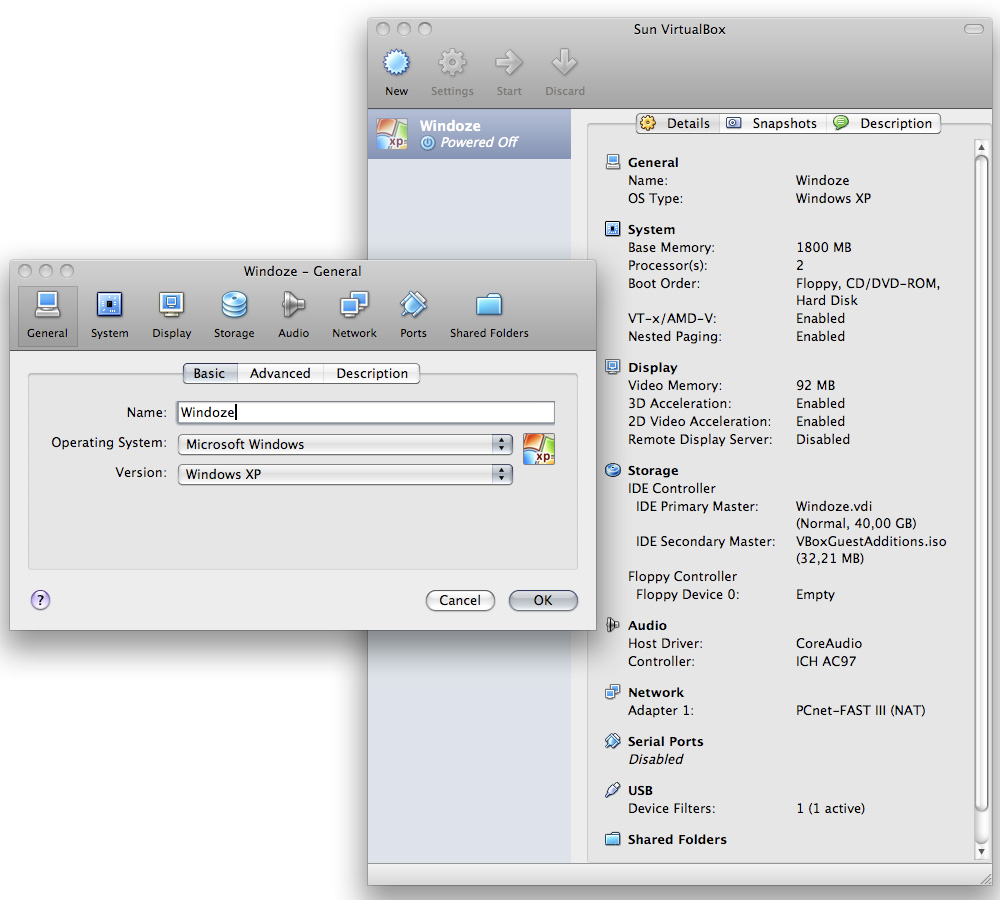
Most of it is already set up by default (the defaults were reasonable for me), and both the live help and the manual are good, so this shouldn't take long – for me it was quite self-explaining, and whatever I didn't know (nested paging? IO APIC?) was easy to find in the manual.
One thing you need to be aware of (but VirtualBox tells you about it, as well): Memory allocation is not dynamic here – whatever you provide to the guest OS will be unavailable for the host while the VM is running. If you have less than 4GB, I think you can forget about playing the game with this – I gave 2.4GB to the Windows VM at first and it *just so* worked out (I have 4GB installed). I have no idea how this compares to other VMs.
Storage allocation, however, is dynamic – you define the maximum that you want the guest OS to use (40GB in the screenshot above), but the actual size of the virtual disk is always just that of the actual content on it.
3. Guest OS installation
Before you install Windows, open the OS X System Preferences > Keyboard and Mouse, and enable "Use all F1, F2 etc. keys as standard function keys". This may be a laptop thing – I don't have a desktop mac to compare –, but the first time around I couldn't install because the Windows installer didn't see my function keys (on my MBP they control the keyboard backlight and screen brightness and so on). This is probably good to have in mind for installation of any other OS that has a non-GUI installer, too.
Next, install Windows (I could only tell you what not do to here, see below), which will be boring and take a while.
4. Configuration: VBox Guest Additions
Then you should do this immediately:
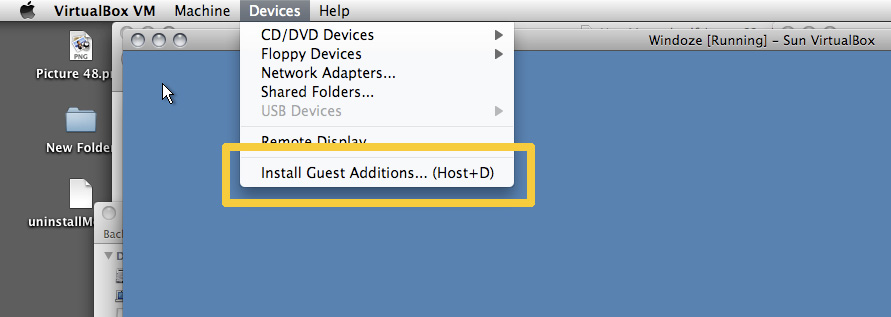
Because that's what makes it really cool: Guest Additions need to be installed from within the guest system (the menu option will start the installer), and once that's done, the Windows system can mount OS X folders like external drives (so sharing files is super easy), resizing the VM window will instantly resize the guest screen, mouse and keyboard are filtered automatically, clipboard is shared between guest and host and so on.
Other than that, everything was pretty much automagically seamless for me – I haven't checked ever little detail, but to me it looked like all of the hardware and periphery somehow just worked. The Windows machine had a network, it saw all the BlueTooth and USB and whatever ports, it saw the DVD drive, it automatically time synced with the host .. I didn't install a single driver or anything. On my real Windows computer, I still haven't figured out how to connect to the mac. This is definitely nice for people who just want to run a particular tool and don't care about Windows as an OS.
VirtualBox also has a command line interface that you can use to configure just about anything – you don't need to, but you can.
5. So what about actually *running* stuff in here?
This is as far as I got – Windows runs nicely, integration looks pretty seamless, but the next thing that happened is that I locked myself out (of Windows, not VirtualBox): I didn't get how Windows licenses work – it is really rather obscure for an OS X user –, and of course I have the wrong one, so I need to rebuy it before I can do anything else.
Regarding running the game, there may or may not be hassle to expect when it comes to graphics support and such. From reading the VBox FAQ and forums, it looks like not all guest OSes can make full use of the hardware you have. If you already have Windows and a strong computer, I think it's worth a try – it's free, it doesn't take long to set up, and if the game itself won't work you can always install it on a BootCamp partition instead and keep using VirtualBox for other small tools.
I'm definitely going to keep it – it looks like a nice solution for running other OSes without having to own or set up another physical machine.
6. Windows licensing for dummies (and Germans):
This is not legal advice, it's not complete, and it's not necessarily relevant for any country other than Germany – I just want to share what I know now, since I think most people who read this will want to spend as little as possible on Windows (seeing as we already have a favourite OS), so they may be tempted to do the wrong thing:
- Do not just buy the first Windows you see on ebay or wherever, thinking it's a great deal. Windows licensing isn't like what you're used to (one OS, one version, one license): there are many different flavors and most of them, the cheap ones in particular, will neither work nor be legal to install on your Mac. Also, not every reseller is being very clear about what they are selling, so make sure you're not wasting your money on something you can't use.
- Windows licenses are very often tied to PC hardware. A lot of the cheapo versions I've seen (about 30EUR) were so-called "OEM" or "Recovery" CDs – OEM means "Original Equipment Manufacturer", these are meant to be distributed with PC hardware (and in many countries cannot legally be sold without it); "Recovery" CDs are usually for one specific type of machine (and may not work on anything else). If you buy this kind of thing, it may either turn out it won't work because it's made for a Dell or HP or whatever, or it does work but then you can't activate it, which means you can run it exactly once. 30EUR is very expensive for a one-time use I would think, so if you aren't absolutely sure you're buying the right thing, don't.
- Same for a Windows you may think you already own (this is the mistake that I made): if it came with a Windows computer, it's likely an OEM version, so the license is ONLY valid for that machine and cannot be transferred anywhere else (you may be able to install it, but it won't activate, so you can't run it more than once).
- From what I gather, activation problems seem to be quite common when running Windows in a VM and then transferring the VM to a different physical host or upgrading/changing the host: it may need to be re-activated even though the immediate environment (the virtual machine) hasn't changed, because it's checking for differences in the hardware. Full versions seem to do this too, not only OEM ones. I guess when this happens and one needs to talk to a Microsoft hotline, it would be a good idea to have a bulletproof license.
- I'm told that in Germany (I guess this is similar in the rest of Europe, but I don't know), the cheapest legal way to run Windows on any machine, including a virtual one or a mac, is a so-called "SB" version – this means "System Builder", it's a full license but it has no packaging, no manual, and no support (that's why it's cheaper than the regular consumer version). I have no idea whether this kind of thing even exists outside Germany; however, for XP Pro (which is what I was looking at) it would still be at least EUR70, and the regular boxed version costs about EUR100, so I'm not sure the difference is worth it anyway.
- Also, Windows (at least XP) doesn't seem to be as language-independent as OS X: I don't know how this works exactly, but I've managed to mighty confuse a Windows box when trying to change the system language, and I've seen quite a few offers for versions in a particular language, so I would rather not buy one in anything else but English expecting I can just change it myself with one click.
So, in short: OS X users, or those looking into a VM solution, may be best off with the most expensive option there is: a new, store-bought, boxed and shrinkwrapped end user version in your own language.
Here are three articles (in German) on the differences between OEM and Recovery and all that, and on buying/transferring second-hand software:
http://mediaoffice.net/2007/04/21/o...das-eigentlich/
http://mediaoffice.net/2007/04/21/verstand-einschalten/
http://mediaoffice.net/2007/04/21/f...-billig-kaufen/
They're written by a law firm specialising in IT law, so this should be as objective and reliable as it gets.
Stuff for TS2 · TS3 · TS4 | Please do not PM me with technical questions – we have Create forums for that.
In the kingdom of the blind, do as the Romans do.
Posts: 73
1. You can also get Wine for Macs via Winebottler. Its a nice application, and I think one can create easy to use Mac "ports" with it (bottles that are specifically tailored for certain programs... I guess...) I haven't tried your tutorial, but all I did with Winebottler was install an application and drag a few things around, no console work needed (that is, if I installed it correctly. I don't always RTFM...) Mind you, its a bit iffy, as it is a BETA... It requires X11 (free off the CD that comes with your Mac... Provided you remember where you put it...) If you want, you can get a better version of X11 here (also free). I forget if that is just an update...
The older version of Winebottler was Darwine (I think... I'm pretty sure they are somehow connected...), which was for both Intel and PPC Macs (I'm not sure of the functionality of the PPC version, but who uses 'em now days?) I was able to (sort of) use the Intel version of Darwine, but not for the Sims. If you plan to use Darwine, also get TRiX , Darwine's wine tricks app (which, from what I know, is used for installing system files and important stuff, like Direct X, .NET and fonts). You will, again, need X11 for these.
2. You mentioned Codeweaver's Mac version of Wine called Crossover, however (despite discounts and Lame Duck Presidents) Crossover and Crossover games cost money.
Codeweavers created a port of Google Chrome that uses a stripped down version of Crossover, which is called Crossover Chromium. It turns out you can modify it to run other windows programs (I actually looked into this because I noticed that my .exe files listed Crossover Chromium in the "Open With..." menu)
2 words: REALLY. IFFY. 1 more word: FREE. http://www.youtube.com/watch?v=FHxOajoEnDw
3. Some tools may require the Sims to be installed in order to work. An example is the Sims 3 World Builder. (see below for a continuation of this rant)
4. You can hack Cider to run other games. It has been done with much success. Mind you, the legality of this is questionable... Just throwing that out there just in case someone is not satisfied with TS3...
This brings me to the main thing I have been bugging people about:
5. There is one *possible* quasi/il-legal "hack" which I've been trying to do, but have been unsuccessful in:
Hack Cider to run the World Builder tool.
Because people have hacked Cider to run other Windows games on Macs, I think that it might be possible to run the world builder via whatever was included in the Mac version of TS3. It seems simple enough.
Sort of. I'm guessing that the reason it hasn't been done yet is because the WB is still in Beta. At least, I hope so...
I have been having problems installing the **** thing, which will probably require installation on a Windows or via a version of Wine. Because the WB requires TS3 to be installed, one would probably need to make the WB installer recognize the install in the Mac package... I haven't been able to get Cider to run the installer successfully, but I have a few ideas, some which would have to wait (for me, at least) because I don't have access to my Windows computer... I probably got the jargon wrong, sorry.
Mind you, this is mostly theoretical and the end product would have problems. I bet some stuff is missing in Cider that the WB needs (probably .dll files) most of which can probably be taken from a Windows computer.
I have read that doing this mod to run other games might be illegal, but, considering this mod is to increase the functionality of the game (modding TS3's Cider to run WB), I'm guessing it is legal enough for no one to care.
Heck, with enough mucking around, you might be able to run the last few Windows exclusive expansion packs for TS2 work on a mac... Or at least sort of run.
If you want to give it a go, here are some reference materials about modifying Cider for other games. I'm guessing that one could do something similar for the WB:
http://www.insanelymac.com/forum/index.php?showforum=36
http://forums.macrumors.com/archive...p/t-362807.html
http://www.macheist.com/forums/viewtopic.php?pid=348635
5. Someone needs to mention Qemu , or, more specifically, the Mac version: Q. Basically, Qemu is an open source CPU emulator, which, to the extent of my knowledge, tends to negate Sun Microsystems' claims of being the "only open source emulator". Rule of thumb: most, if not all, emulators will run slower than the actual machine they emulate. This includes Q. I can't remember ever using Q for emulating anything (maybe OLPC's XO-1 OS... If so, I had good results... Or was that Virtualbox? Hmmm...), and I'm not quite sure when it was last updated, but I know it installs and starts up, so go head and try it out.
Or not...
I like pie...
Posts: 11,006
Thanks: 426995 in 1125 Posts
I've removed your link to the "cider package to just muck around with" though; firstly because I'm not exactly sure how legal that is (I do realise it's not the actual app, just the cider wrapper, but cider is a commercially distributed application in itself) and secondly because every OS X user of TS3 already has cider – anyone who wants to try and tweak it can just make a copy of that.
Stuff for TS2 · TS3 · TS4 | Please do not PM me with technical questions – we have Create forums for that.
In the kingdom of the blind, do as the Romans do.
Posts: 11,006
Thanks: 426995 in 1125 Posts
So for the record, of course I had to try the cider armtwisting right away – the super simple way: I just dumped worldtool.exe into /Applications/The Sims 3/The Sims 3.app/Contents/Resources/transgaming/c_drive/Program Files/Electronic Arts/caw/worldtool.exe and edited info.plist like so:
<key>CedegaGameDir</key>
<string>C:\Program Files/Electronic Arts/caw</string>
<key>CedegaGameName</key>
<string>c:\Program Files/Electronic Arts/caw/worldtool.exe</string>
.. this does work in principle (it starts worldtool.exe which tries to run some sort of setup process) but never actually arrives at anything useful, like starting CAW or throwing an error or something. I guess worldtool.exe is not the actual tool but only an installer? Might it be worth a shot to install under Windows first, then copy over the CAW files (and possibly fiddle with the registry as well)?
I found that this generates a bunch of temp files in /private/tmp/tg-username/ , but I know too little about Windows installation/setup procedures to make any sense of those. Along the lines of
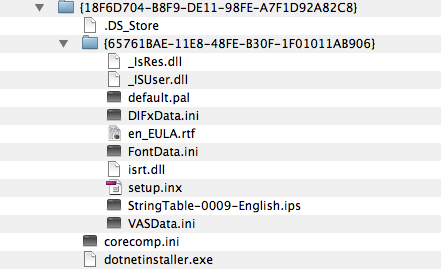
Do you get these as well?
I tried this with 1.7.11 and 1.8.25, same outcome. Terminal output:
HD:~ user$ /Applications/The\ Sims\ 3.localized/The\ Sims3.app/Contents/MacOS/cider ; exit;
err:reg:Nt_openConfigW could not retrieve the module file name (reason: 'bad module')
err:reg:Nt_openConfigW could not retrieve the module file name (reason: 'bad module')
err:reg:Nt_openConfigW could not retrieve the module file name (reason: 'bad module')
err:wave_audiodevice:audio_device_stereo_channels device 260 failed to get preferred stereo channels (0x77686f3f)
err:wave_audiodevice:audio_device_channel_volume_writable device 260 failed to get volume writable (0x77686f3f)
err:wave_audiodevice:audio_device_format failed to get device 260 format inputChannel: 0 (0x77686f3f)
err:wave_audiodevice:audio_device_stereo_channels device 258 failed to get preferred stereo channels (0x77686f3f)
err:wave_audiodevice:audio_device_channel_volume_writable device 258 failed to get volume writable (0x77686f3f)
err:wave_audiodevice:audio_device_format failed to get device 258 format inputChannel: 0 (0x77686f3f)
err:wave_audiodevice:audio_device_format failed to get device 262 format inputChannel: 1 (0x77686f3f)
err:module:BUILTIN32_dlopen failed to load .so lib for builtin uxtheme.dll: dlopen(/Applications/The Sims 3.localized/The Sims3.app/Contents/Frameworks/libuxtheme.dylib, 2): image not found
Created not existing system directory 'C:\Program Files\Common Files'
err:module:BUILTIN32_dlopen failed to load .so lib for builtin uxtheme.dll: dlopen(/Applications/The Sims 3.localized/The Sims3.app/Contents/Frameworks/libuxtheme.dylib, 2): image not found
err:heap:NewRtlFreeHeap block 0x8b51ec isn't a valid part of heap 0x70470fe0
err:module:BUILTIN32_dlopen failed to load .so lib for builtin uxtheme.dll: dlopen(/Applications/The Sims 3.localized/The Sims3.app/Contents/Frameworks/libuxtheme.dylib, 2): image not found
err:module:BUILTIN32_dlopen failed to load .so lib for builtin apphelp.dll: dlopen(/Applications/The Sims 3.localized/The Sims3.app/Contents/Frameworks/libapphelp.dylib, 2): image not found
err:module:BUILTIN32_dlopen failed to load .so lib for builtin uxtheme.dll: dlopen(/Applications/The Sims 3.localized/The Sims3.app/Contents/Frameworks/libuxtheme.dylib, 2): image not found
I get that sort of audio error things all the time when runnign the game normally (no idea whether they matter at all, I always mute the game so I wouldn't notice audio issues), but the NewRtlFreeHeap one is new to me.
Fake edit: Running it in wine gets me as far as this:
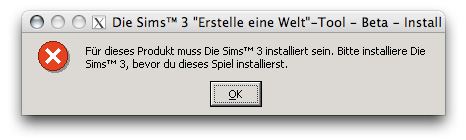
which looks sort of kind of semi-promising, seeing as I might actually remember where/how wine is installed so that I could copy all the TS3 crap over there (what it says is that CAW requires TS3 to be installed). This seems to have severe display issues though – after switching to Finder and back, it didn't redraw anymore (all I saw was an empty white box in place of the alert).
Edit2: Progress!
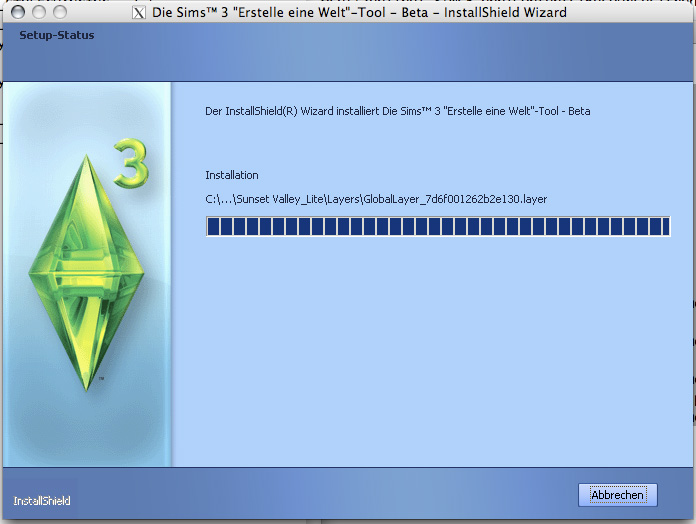
This is in wine. What I did was
1. copy the /Applications/The Sims 3/The Sims3.app/Contents/Resources/transgaming/c_drive/Program Files/Electronic Arts folder to /Users/user/.wine/drive_c/Program Files
(at this point it still cried about TS3 not being installed),
2. copy the [Software\\Sims\\The Sims 3] entry from /Users/user/Library/Preferences/The Sims 3 Preferences/system.reg to /Users/user/.wine/system.reg
Now I'm curious whether it'll actually work as in work ...
Edit3: Sniff. After some complaints about missing DLLs that were relatively easy to figure out, I finally got this:
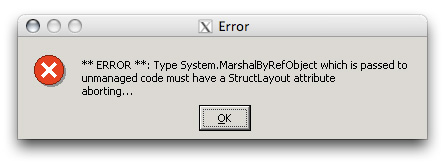
which goes way over my head. I dunno what a MarshalByRefObject or a StructLayout attribute is, but it sounds complicated. There's probably a reason that EA didn't release this for OS X .. >.<
Stuff for TS2 · TS3 · TS4 | Please do not PM me with technical questions – we have Create forums for that.
In the kingdom of the blind, do as the Romans do.
Posts: 73
I may have a few answers to your questions:
First off, you actually got farther than I did... I got up to the point that it mentions that the Sims 3 needed to be installed... Due to memory issues, I didn't try copying TS3 (though, in hindsight, I guess that is the easiest way...)
As you know by now, that file is an installer. Windows creates temp files when installing stuff. So, yes, it is more or less normal. No clue about them other than that. Usually, you can delete them, however, there is a procedure to doing it correctly... Said procedure might not work in Wine/Cider...
Those errors probably indicate file(s) that are needed to run the installer in Cider... Something about libuxtheme.dylib? No clue about NewRtlFreeHeap... Something to do with a dll file?
MarshalByRefObject appears to have something to do with enabling access to objects across application domain boundaries in applications that support remoting...? StructLayoutAttribute appears to have something to do with allowing the user to control the physical layout of the data fields of a class or structure. I dunno... Google tends to help on stuff like this...
Any chance you could give a list of what .dll files you added?
Hmmmm... Wait... Both marshalbyrefobject and structlayoutattribute were both mentioned in the .NET Framework Developer Center... Did you try installing .NET via Wine tricks? (and, no, I don't have a clue what .NET does. Something about a framework...)
I may try this out once I find my external hard drive...
EA may have not released a Mac version due to several reasons:
1. Its a BETA. I mean, its not like they said they WOULDN'T release one in the future...
2. Cider isn't owned by EA. I assume that money or something needs to be exchanged...
3.

My view point on this is basically: They will probably release it when its convenient for them...
I like pie...
Posts: 11,006
Thanks: 426995 in 1125 Posts
| I got up to the point that it mentions that the Sims 3 needed to be installed... Due to memory issues, I didn't try copying TS3 (though, in hindsight, I guess that is the easiest way...) |
Did you get to that point in wine or in cider?
Thanks for the link on how to remove those temp things properly – I'll take a look when I get around to cleaning up a bit. Right now I still have plenty of space.
| Wait... Both marshalbyrefobject and structlayoutattribute were in the ".NET Framework Class Library..." Did you try installing .NET via Wine tricks? |
Is there any Windows tool that would spit out a report on what frameworks are installed and do a sort of sanity check? Sort of like System Profiler in OS X?
Re. the dlls: I copied over everything from TS3.app/yadda yadda/transgaming/c_drive/windows/system32/ to wine/drive_c/windows/system32/ that wasn't already in there. Plus Sims3Common.dll from wine/drive_c/Program Files/Electronic Arts/Die Sims 3 Erstelle eine Welt-Tool/ to wine/drive_c/windows/system32/.
("Die Sims 3 Erstelle eine Welt-Tool" = the CAW install folder, it installed in German for some silly reason)
Stuff for TS2 · TS3 · TS4 | Please do not PM me with technical questions – we have Create forums for that.
In the kingdom of the blind, do as the Romans do.
Posts: 24
I was able to install and open it using Winebottler, but it exits abruptly if I try to open a package file. I suspect this is related to the .NET frameworks -- the version available with Winetricks (3.0) failed to install properly. Or it could just be finicky....
Posts: 11,006
Thanks: 426995 in 1125 Posts
Stuff for TS2 · TS3 · TS4 | Please do not PM me with technical questions – we have Create forums for that.
In the kingdom of the blind, do as the Romans do.
Posts: 73
|
Perhaps try to just copy over the registry entry first? Who knows whether it actually checks for the files, maybe the registry thing is all it wants to see .. ? Did you get to that point in wine or in cider? |
Hmmm... I also thought about that... I haven't got to trying it out. It might just work...
I think I got to that point in Wine...
|
Thanks for the link on how to remove those temp things properly – I'll take a look when I get around to cleaning up a bit. Right now I still have plenty of space. |
In that case, I would say just leaving them alone.
|
.NET is already installed (I think I did it via winetricks, not sure) – but in case this could be a .NET problem, I don't recall whether or not it all went as smoothly as it should have so it's entirely possible something about .NET is messed up. I know I was somewhat confused as to what needs which version of .NET, and I installed more than once. Is there any Windows tool that would spit out a report on what frameworks are installed and do a sort of sanity check? Sort of like System Profiler in OS X? Re. the dlls: I copied over everything from TS3.app/yadda yadda/transgaming/c_drive/windows/system32/ to wine/drive_c/windows/system32/ that wasn't already in there. Plus Sims3Common.dll from wine/drive_c/Program Files/Electronic Arts/Die Sims 3 Erstelle eine Welt-Tool/ to wine/drive_c/windows/system32/. |
Hmmm... I did some more reading up on DLLs, and I found this out:
http://www.winehq.org/docs/wineusr-...onfig-wine-main
Read 3.1.2.1. DLL Overrides. Note that there are certain dlls that you don't want to replace. These being: kernel32.dll, gdi32.dll, user32.dll, and ntdll.dll
Keep in mind that Wine does things a bit differently than a Windows machine.
As for a sanity check: maybe. Look into something called Winecfg. I'm not sure how you access it on the console installed version of Wine (which is, I assume, is what you are using). In the guide, under 3.1. Using Winecfg, it mentions two commands that may work in the console:
$ /usr/local/bin/winecfg
$ winecfg
Whether or not this works, I dunno. It would appear that most Wine development is for Linux. Actually, under Wine, you should probably post this link:
http://appdb.winehq.org/objectManag...rsion&iId=16664
Probably more of a Linux thing, but whatever.
I'm not sure if it will help, but you may want to also check your version of X11. It is pretty straight forward: start up X11, go to X11 on the menu bar and go to about X11. If your version is below 2.4.0, go here (unless you use Snow Leopard, apparently... Install it when 2.4.1 comes out...)
Frankly, I'm using Winebottler and some modified Crossover programs (if you know what I mean by "modified"
Also, if you use Crossover or Winebottler there is one more thing you can do that can make everyone's lives easier:
You can make a "standalone" version. One that people can dowload and use without downloading a ton of other stuff (except maybe X11).
I think it is similar to how TS3 installs with Cider.
I mean, someone did it with Steam using Crossover Games... I would, however, question the legality of downloading that...
If, however, you were to use Winebottler to do it, it would (probably. I'm not a lawyer) be perfectly legal, as Winebottler is distributed for free.
I like pie...
Posts: 302
Thanks: 1527 in 14 Posts
Posts: 11,006
Thanks: 426995 in 1125 Posts
Stuff for TS2 · TS3 · TS4 | Please do not PM me with technical questions – we have Create forums for that.
In the kingdom of the blind, do as the Romans do.
Posts: 73
| I personally use a file converter program called Aorta that I thought would be helpful to add to this list, as it's hard to find using Google. |
No its not. You just gotta know what to search (in this case, "Aorta Download .DDs" 2nd link in list. Mind you, I'm a Google Search freak.)
Download area:
http://sourceforge.net/projects/aorta/
Extra Info (AKA: You don't really need to know this stuff):
It probably would work for our purposes... Good find!
Source Forge summary:
| Aorta (the Aleph One Replacement Texture Accessory) is a tool for creating high quality RGB and S3TC / DXTC (using the Squish library) DDS textures. |
I like pie...
Posts: 302
Thanks: 1527 in 14 Posts
I have no idea what you just said there. xD; I do know it definitely works though, all of my stuff is made with it. Mind you, I don't know if it does the different types of DXTC textures, but it will create a dds texture from a png, and generate a mask (alpha channel) for it which you can remove or not, and then create a png from a dds.
I've included some basic instructions on how to use it in my Mac re-texturing tutorial for idiots, which is here: http://www.modthesims.info/showthread.php?t=385639 It's pretty straight-forward though.
It also should be noted that sometimes the normals look quite odd when you load a png in Aorta. My educated guess is that this is because the png contains information from the image program on the alpha and the normal, which do not match up exactly as GIMP (and according to someone who followed my tutorial, photoshop) creates them, but the alpha is always perfect, so the resulting texture is the same.
Hope that helps some people!
Posts: 11,006
Thanks: 426995 in 1125 Posts
robotguy, can I ask you to remove the EA pic from post #16? I think it's done its duty =) .. the longer the thread is getting, the more distracting are not-really-on-topic pics (particularly when they're so huge). Thank you!
Stuff for TS2 · TS3 · TS4 | Please do not PM me with technical questions – we have Create forums for that.
In the kingdom of the blind, do as the Romans do.
Who Posted
|
|

 Sign in to Mod The Sims
Sign in to Mod The Sims