 Modern Set (6 pieces)
Modern Set (6 pieces)
.JPG?cb=1131307868)
whole set (cypress).JPG - width=806 height=604
.JPG?cb=1131307868)
whole set (magohany).JPG - width=809 height=605
Parts in this set:
------------------------------------------------
Bookcase Faces: 2148 Vertex's: 2168
Coffee Table Faces: 1538 Vertex's: 1329
Computer Desk Faces: 912 Vertex's: 846
Dining Chair Faces: 1668 Vertex's: 1123
Dining Table Faces: 780 Vertex's: 772
End Table Faces: 1656 Vertex's: 1455
------------------------------------------------
I have maybe 2 other pieces i will add later, and i may do some more recolors too. Hope you all enjoy...it was fun to make.
Feel free to recolor if you leave what you make on this site and don't put it on any pay sites.
*note* I'll have to make my own custom computer to place on this desk, because of the weird shape of it. I'll try to release that here soon.
This is a new mesh, and means that it's a brand new self contained object that usually does not require a specific Pack (although this is possible depending on the type). It may have Recolours hosted on MTS - check below for more information.
|
Modern Set (cypress).rar
Download
Uploaded: 6th Nov 2005, 155.0 KB.
5,183 downloads.
|
||||||||
|
Modern Set (base).rar
Download
Uploaded: 6th Nov 2005, 640.9 KB.
5,168 downloads.
|
||||||||
| For a detailed look at individual files, see the Information tab. | ||||||||
Install Instructions
1. Download: Click the download link to save the .rar or .zip file(s) to your computer.
2. Extract the zip, rar, or 7z file.
3. Place in Downloads Folder: Cut and paste the .package file(s) into your Downloads folder:
- Origin (Ultimate Collection): Users\(Current User Account)\Documents\EA Games\The Sims™ 2 Ultimate Collection\Downloads\
- Non-Origin, Windows Vista/7/8/10: Users\(Current User Account)\Documents\EA Games\The Sims 2\Downloads\
- Non-Origin, Windows XP: Documents and Settings\(Current User Account)\My Documents\EA Games\The Sims 2\Downloads\
- Mac: Users\(Current User Account)\Documents\EA Games\The Sims 2\Downloads
- Mac x64: /Library/Containers/com.aspyr.sims2.appstore/Data/Library/Application Support/Aspyr/The Sims 2/Downloads
- For a full, complete guide to downloading complete with pictures and more information, see: Game Help: Downloading for Fracking Idiots.
- Custom content not showing up in the game? See: Game Help: Getting Custom Content to Show Up.
- If you don't have a Downloads folder, just make one. See instructions at: Game Help: No Downloads Folder.
Loading comments, please wait...
Uploaded: 6th Nov 2005 at 9:12 PM
Updated: 6th Nov 2005 at 11:04 PM
-
by 15pupmaus49 28th Dec 2005 at 12:04am
 +2 packs
6 11.7k 4
+2 packs
6 11.7k 4 University
University
 Nightlife
Nightlife
-
by OpenHouseJack 5th Oct 2006 at 10:42am
 8
7.5k
3
8
7.5k
3
-
Heart Set (3 new table meshes)
by jpaugh78 1st Oct 2005 at 6:12pm
Introducing the Heart Set. more...
 10
10.3k
1
10
10.3k
1
-
by jpaugh78 28th Aug 2005 at 10:09pm
Okay, here is a new Computer desk Mesh i just made. more...
 13
18.5k
12
13
18.5k
12
By Function » Surfaces » Desks

 Sign in to Mod The Sims
Sign in to Mod The Sims




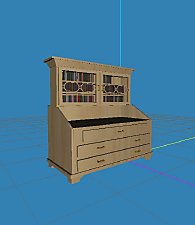





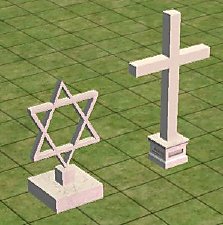

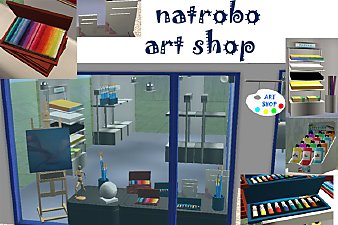










.JPG)

