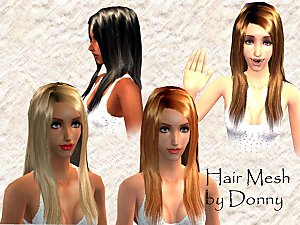UPDATED 12/04/05 New Hair Mesh: Willow
UPDATED 12/04/05 New Hair Mesh: Willow

Willlowadult.PNG - width=407 height=217

Willlowchild.PNG - width=406 height=217

Willlowteen.PNG - width=406 height=217

Willlowelder.PNG - width=407 height=217

djwillow.JPG - width=443 height=205

I uploaded the three meshes, child teen and adult/elder, the retextured and more detailed black hair color and the original four "blurry" hairs.
I retextured the black hair color so that it looks more detailed, but not the other colors, because it takes too long. If you set the graphics level to high then the original four "blurry" ones will look fine.
I have both expansions so you may need one or both of them, but since the original mesh is from Sims 2 without expansions it probably should work.
As with all my work, feel free to do whatever you would like with it as long as I am given credit. Thanks.
Hope it works for everyone.
Enjoy!
This is a new mesh, and means that it's a brand new self contained object that usually does not require a specific Pack (although this is possible depending on the type). It may have Recolours hosted on MTS - check below for more information.
|
djwillow.zip
Download
Uploaded: 5th Dec 2005, 702.0 KB.
2,125 downloads.
|
||||||||
| For a detailed look at individual files, see the Information tab. | ||||||||
Install Instructions
1. Download: Click the download link to save the .rar or .zip file(s) to your computer.
2. Extract the zip, rar, or 7z file.
3. Place in Downloads Folder: Cut and paste the .package file(s) into your Downloads folder:
- Origin (Ultimate Collection): Users\(Current User Account)\Documents\EA Games\The Sims™ 2 Ultimate Collection\Downloads\
- Non-Origin, Windows Vista/7/8/10: Users\(Current User Account)\Documents\EA Games\The Sims 2\Downloads\
- Non-Origin, Windows XP: Documents and Settings\(Current User Account)\My Documents\EA Games\The Sims 2\Downloads\
- Mac: Users\(Current User Account)\Documents\EA Games\The Sims 2\Downloads
- Mac x64: /Library/Containers/com.aspyr.sims2.appstore/Data/Library/Application Support/Aspyr/The Sims 2/Downloads
- For a full, complete guide to downloading complete with pictures and more information, see: Game Help: Downloading for Fracking Idiots.
- Custom content not showing up in the game? See: Game Help: Getting Custom Content to Show Up.
- If you don't have a Downloads folder, just make one. See instructions at: Game Help: No Downloads Folder.
Loading comments, please wait...
Uploaded: 3rd Dec 2005 at 4:41 AM
Updated: 5th Dec 2005 at 7:07 AM
-
testers wanted: new hair mesh for girls
by natrobo 23rd Feb 2005 at 6:35pm
-
by saracentner 30th Mar 2005 at 7:55pm
-
Recolors of DJ Mur3's Willow Hair
by PattyMcPat2666 4th Dec 2005 at 6:17am
-
by donnymeloche 26th Dec 2006 at 3:56am

 Sign in to Mod The Sims
Sign in to Mod The Sims UPDATED 12/04/05 New Hair Mesh: Willow
UPDATED 12/04/05 New Hair Mesh: Willow