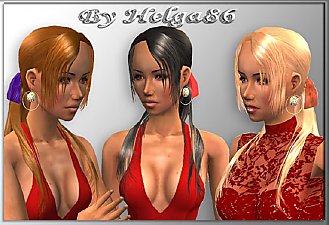UPDATED New Mesh: One Crazy Night
UPDATED New Mesh: One Crazy Night
SCREENSHOTS

onecrazynight.PNG - width=281 height=251

onecrazynight2.PNG - width=253 height=465

onecrazynite.JPG - width=326 height=268

crazynitenosides.JPG - width=322 height=378
Downloaded 412 times
126 Thanks
4 Favourited
21,905 Views
Say Thanks!
Thanked!
I modified this off of my "Willow" hair mesh. I started working on this before I started on the Jeanette hair and vampire hair, but I guess I kind of got side-tracked and abandoned it. I wasn't sure if i wanted to upload it or not, but I did because I really like it. Since I never finished it it only comes in one color, black, and only one age, adult. It does, however, *Require my teen and child meshes for Willow.
http://upload.modthesims2.com/showthread.php?t=108263
Not sure about expansions. I think you need it though. Test it out and let me know.
As usual, do whatever you want with my mesh, as long as I get credit. You could do anything, upload to another site, any kind of site, pay or whatever, modify my meshes, anything. Just give me credit.
Anyways, Have fun.
I updated this by adding a recolor without the side..things..the "tenticles" lol
http://upload.modthesims2.com/showthread.php?t=108263
Not sure about expansions. I think you need it though. Test it out and let me know.
As usual, do whatever you want with my mesh, as long as I get credit. You could do anything, upload to another site, any kind of site, pay or whatever, modify my meshes, anything. Just give me credit.
Anyways, Have fun.
I updated this by adding a recolor without the side..things..the "tenticles" lol
Advertisement:
This is a new mesh, and means that it's a brand new self contained object that usually does not require a specific Pack (although this is possible depending on the type). It may have Recolours hosted on MTS - check below for more information.
|
djcrazynitenosides.zip
Download
Uploaded: 6th Dec 2005, 158.6 KB.
3,951 downloads.
|
||||||||
|
djonecrazynight.zip
Download
Uploaded: 5th Dec 2005, 270.7 KB.
4,321 downloads.
|
||||||||
| For a detailed look at individual files, see the Information tab. | ||||||||
Install Instructions
Basic Download and Install Instructions:
1. Download: Click the download link to save the .rar or .zip file(s) to your computer.
2. Extract the zip, rar, or 7z file.
3. Place in Downloads Folder: Cut and paste the .package file(s) into your Downloads folder:
1. Download: Click the download link to save the .rar or .zip file(s) to your computer.
2. Extract the zip, rar, or 7z file.
3. Place in Downloads Folder: Cut and paste the .package file(s) into your Downloads folder:
- Origin (Ultimate Collection): Users\(Current User Account)\Documents\EA Games\The Sims™ 2 Ultimate Collection\Downloads\
- Non-Origin, Windows Vista/7/8/10: Users\(Current User Account)\Documents\EA Games\The Sims 2\Downloads\
- Non-Origin, Windows XP: Documents and Settings\(Current User Account)\My Documents\EA Games\The Sims 2\Downloads\
- Mac: Users\(Current User Account)\Documents\EA Games\The Sims 2\Downloads
- Mac x64: /Library/Containers/com.aspyr.sims2.appstore/Data/Library/Application Support/Aspyr/The Sims 2/Downloads
- For a full, complete guide to downloading complete with pictures and more information, see: Game Help: Downloading for Fracking Idiots.
- Custom content not showing up in the game? See: Game Help: Getting Custom Content to Show Up.
- If you don't have a Downloads folder, just make one. See instructions at: Game Help: No Downloads Folder.
Meshes needed
This download requires one or more meshes to work properly. Please check the Description tab for information about the meshes needed, then download them below:| MTS cannot guarantee any off-site links will be available |
| UPDATED 12/04/05 New Hair Mesh: Willow by DJ_Mur3 |
Advertisement:
Loading comments, please wait...
Author
Download Details
Packs:
None, this is Sims 2 base game compatible!
Uploaded: 5th Dec 2005 at 5:34 AM
Updated: 8th Dec 2005 at 1:02 AM
Uploaded: 5th Dec 2005 at 5:34 AM
Updated: 8th Dec 2005 at 1:02 AM
Other Download Recommendations:
More downloads by DJ_Mur3:
See more

 Sign in to Mod The Sims
Sign in to Mod The Sims UPDATED New Mesh: One Crazy Night
UPDATED New Mesh: One Crazy Night