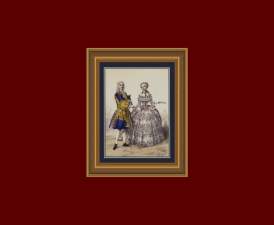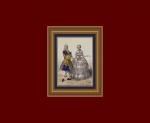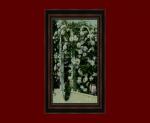New Mesh: "Slim Line" Painting + Photo Studio Templates
New Mesh: "Slim Line" Painting + Photo Studio Templates

justmoi_MESH_Painting04_SlimLine.jpg - width=600 height=450

justmoi_Painting04_PastureOfLight.jpg - width=600 height=450
This is the first mesh I have posted (be gentle, LOL). I know so many painting meshes have been created already but I wanted a nice setting for longer paintings when a frame is desired rather than just a canvas. The mesh exhibits the wonderful Yosemite National Park by Ansel Adams.
The painting does not require any EP to use in your game since it is based on Maxis' "Olive Peynter City SkyScape" which came with the original game. And it only costs $650 rather than $4000 like the original.
The mesh is colour enabled and you may recolour at will but please link back to this post for the original mesh. Feel free to post recolours on another site but please don't post the mesh - just link to this thread. And please do not post on pay sites.
I've been using this mesh in my game for months now and have not experienced any problems but as I've only used it on my own machines please let me know if you have any problems with it in your game.
I've included 4 recolours with this post and I'll be posting more recolours in a separate post. Each file is an individual *.package file and screenshots are included in the zips. Hopefully some of you will enjoy it.
Update: For anyone interested in making recolours of this painting, I remembered that I have Photo Studio templates created for 6 frame colours: Black, Brown, Cream, White, Grey, and Red. I tested the templates with SimPE v.50 (they were made with a much older version) and they work fine so I've included them in this post.
Just unzip the templates to your Simpe\Data folder and they'll be available in Photo Studio.
| Filename | Type | Size |
|---|---|---|
| justmoi_Painting04_SlimLine_PhotoStudioTemplates.zip | zip | |
| justmoiPainting04SlimLineWHITE.template | template | 94252 |
| justmoiPainting04SlimLineBLACK.template | template | 94480 |
| justmoiPainting04SlimLineBROWN.template | template | 94252 |
| justmoiPainting04SlimLineCREAM.template | template | 94252 |
| justmoiPainting04SlimLineGREY.template | template | 94232 |
| justmoiPainting04SlimLineRED.template | template | 94212 |
This is a new mesh, and means that it's a brand new self contained object that usually does not require a specific Pack (although this is possible depending on the type). It may have Recolours hosted on MTS - check below for more information.
|
justmoi_Painting04_SlimLine_PhotoStudioTemplates.zip
Download
Uploaded: 3rd Dec 2005, 172.6 KB.
4,425 downloads.
|
||||||||
|
justmoi_Painting04_PastureOfLight.zip
Download
Uploaded: 3rd Dec 2005, 172.0 KB.
5,358 downloads.
|
||||||||
|
justmoi_MESH_Painting04_SlimLine.zip
Download
Uploaded: 3rd Dec 2005, 68.6 KB.
7,210 downloads.
|
||||||||
| For a detailed look at individual files, see the Information tab. | ||||||||
Install Instructions
1. Download: Click the download link to save the .rar or .zip file(s) to your computer.
2. Extract the zip, rar, or 7z file.
3. Place in Downloads Folder: Cut and paste the .package file(s) into your Downloads folder:
- Origin (Ultimate Collection): Users\(Current User Account)\Documents\EA Games\The Sims™ 2 Ultimate Collection\Downloads\
- Non-Origin, Windows Vista/7/8/10: Users\(Current User Account)\Documents\EA Games\The Sims 2\Downloads\
- Non-Origin, Windows XP: Documents and Settings\(Current User Account)\My Documents\EA Games\The Sims 2\Downloads\
- Mac: Users\(Current User Account)\Documents\EA Games\The Sims 2\Downloads
- Mac x64: /Library/Containers/com.aspyr.sims2.appstore/Data/Library/Application Support/Aspyr/The Sims 2/Downloads
- For a full, complete guide to downloading complete with pictures and more information, see: Game Help: Downloading for Fracking Idiots.
- Custom content not showing up in the game? See: Game Help: Getting Custom Content to Show Up.
- If you don't have a Downloads folder, just make one. See instructions at: Game Help: No Downloads Folder.
Loading comments, please wait...
Uploaded: 3rd Dec 2005 at 5:49 PM
Updated: 22nd Jan 2006 at 2:23 AM - Added Photo Studio templates.
-
by justmoi 22nd Jan 2006 at 9:06pm
 8
7k
3
8
7k
3
-
New Mesh: "Sentiments" Painting
by justmoi 21st May 2006 at 6:17pm
 +1 packs
1 4.1k 2
+1 packs
1 4.1k 2 Open for Business
Open for Business
-
justmoi's "Majestic Beauty" 1800's French Fashion Recolours
by justmoi 9th Jan 2006 at 2:00am
Update - 2006-01-14: It seems that I included the screenshot but forgot to include the *.package file for French more...
 3
8.5k
7
3
8.5k
7
-
justmoi's "Sleek Art" Recolours
by justmoi 20th Jan 2006 at 7:09am
Here 8 recolours of my new mesh "Sleek Art" to decorate your shops and restaurants with. more...
 7
6k
2
7
6k
2
-
justmoi's "Quiet Horizon" + "Reflections on the Sea"
by justmoi 16th Dec 2007 at 8:53pm
Here is a recolour of my "Three Posers" painting mesh. more...
 +2 packs
4 8.9k 13
+2 packs
4 8.9k 13 University
University
 Nightlife
Nightlife
-
"Tribute to the Cat" Paintings
by justmoi 20th Dec 2007 at 2:50am
Here are four fun paintings in tribute to the wonderful house cat. more...
 +1 packs
8 6k 5
+1 packs
8 6k 5 Nightlife
Nightlife
-
New Mesh: "Majestic Charm" Painting
by justmoi 9th Jan 2006 at 1:45am
justmoi's "Majestic Charm" Here is the second mesh in my "Majestic" series. more...
 9
16.2k
21
9
16.2k
21
-
New Meshes: "Rustic Collection" Paintings
by justmoi 16th Jan 2008 at 4:20am
I present my newest collection of painting meshes for your enjoyment. more...
 7
17.6k
11
7
17.6k
11

 Sign in to Mod The Sims
Sign in to Mod The Sims New Mesh: "Slim Line" Painting + Photo Studio Templates
New Mesh: "Slim Line" Painting + Photo Studio Templates