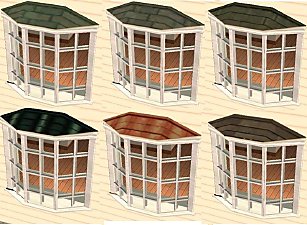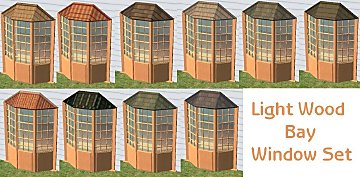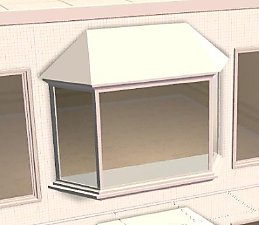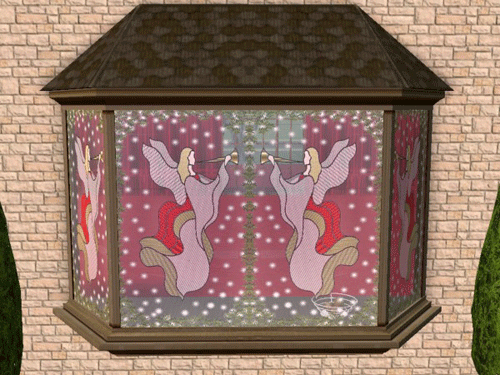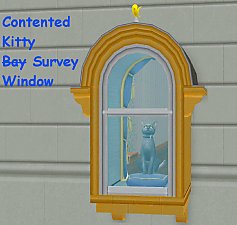New Simfantastic 2 Ground Bay Window (Includes all roof recolors including uni!)
New Simfantastic 2 Ground Bay Window (Includes all roof recolors including uni!)

s2groundBayColors.JPG - width=906 height=592

snapshot_00000004_d0a73cf1.jpg - width=600 height=450

snapshot_00000004_d0a73cac.jpg - width=600 height=450
 This window is 2 tiled. Also it is less than 2500 polys!
This window is 2 tiled. Also it is less than 2500 polys!*UPDATE* - Recolors are up now!
Light Wood:
http://upload.modthesims2.com/showthread.php?t=110563
Dark Wood:
http://upload.modthesims2.com/showthread.php?t=110566
Enjoy and happy Holidays!

This is a new mesh, and means that it's a brand new self contained object that usually does not require a specific Pack (although this is possible depending on the type). It may have Recolours hosted on MTS - check below for more information.
|
s2groundBayWin.zip
Download
Uploaded: 10th Dec 2005, 968.9 KB.
34,911 downloads.
|
||||||||
| For a detailed look at individual files, see the Information tab. | ||||||||
Install Instructions
1. Download: Click the download link to save the .rar or .zip file(s) to your computer.
2. Extract the zip, rar, or 7z file.
3. Place in Downloads Folder: Cut and paste the .package file(s) into your Downloads folder:
- Origin (Ultimate Collection): Users\(Current User Account)\Documents\EA Games\The Sims™ 2 Ultimate Collection\Downloads\
- Non-Origin, Windows Vista/7/8/10: Users\(Current User Account)\Documents\EA Games\The Sims 2\Downloads\
- Non-Origin, Windows XP: Documents and Settings\(Current User Account)\My Documents\EA Games\The Sims 2\Downloads\
- Mac: Users\(Current User Account)\Documents\EA Games\The Sims 2\Downloads
- Mac x64: /Library/Containers/com.aspyr.sims2.appstore/Data/Library/Application Support/Aspyr/The Sims 2/Downloads
- For a full, complete guide to downloading complete with pictures and more information, see: Game Help: Downloading for Fracking Idiots.
- Custom content not showing up in the game? See: Game Help: Getting Custom Content to Show Up.
- If you don't have a Downloads folder, just make one. See instructions at: Game Help: No Downloads Folder.
Loading comments, please wait...
Updated: 11th Dec 2005 at 2:54 PM
-
The New Simfantastic 2 Bay Window with all roof colors including Uni!
by simfantastic2 22nd Aug 2005 at 4:04pm
 106
87.5k
60
106
87.5k
60
-
New Simfantastic 2 Bay Window Light Wood Recolors!
by simfantastic2 11th Dec 2005 at 2:45pm
 21
40.7k
20
21
40.7k
20
-
New Simfantastic 2 Bay Window Dark Wood Recolors!
by simfantastic2 11th Dec 2005 at 2:50pm
 22
46.6k
25
22
46.6k
25
-
by macarossi 22nd Jun 2006 at 11:09pm
 116
308.1k
362
116
308.1k
362
-
No 7 Stained Glass Bay Window Metal Horse design
by Palemo 4th Dec 2006 at 3:23am
 +1 packs
5 15.9k 4
+1 packs
5 15.9k 4 Open for Business
Open for Business
-
by simfantastic2 30th Jan 2006 at 10:31pm
Here are some of my objects for the sims 2 that i got out of the Home Decorators Collection Magazine, more...
 53
36.5k
28
53
36.5k
28
-
by simfantastic2 27th Nov 2005 at 1:43am
This is my first car ever. more...
 +1 packs
28 29.3k 9
+1 packs
28 29.3k 9 Nightlife
Nightlife
-
Thanksgiving Objects! 4 meshes
by simfantastic2 18th Nov 2005 at 1:22am
I have been very busy lately with lots of things to do, but havent had a chance to make new more...
-
UPDATED! New Christmas Outside Decorations! 3 Meshes!
by simfantastic2 29th Oct 2005 at 11:16pm
Ever since i got my own website that i paid for with so much space i haven't been posting here more...
 32
41.4k
13
32
41.4k
13
-
New Beauty Hair Mesh (All Colors!)
by simfantastic2 27th Nov 2005 at 4:04pm
Hi everyone, this is the first hair mesh i ever made, i hope you like it! Enjoy! more...
-
by simfantastic2 27th Mar 2005 at 12:07am
Download this new Easter decoration. Enjoy... i hope you like it. more...
 9
8k
2
9
8k
2
-
New Canon 2005 Printer And Scanner!
by simfantastic2 25th Mar 2005 at 10:40pm
:beer: After hours and hours, weeks and weeks, i have finally made my First new Mesh object! more...
 81
54.8k
28
81
54.8k
28
-
Simfantastic 2's Vehicle Mania! 6 cars with many recolors!
by simfantastic2 4th Aug 2005 at 4:05pm
Nightlife is coming out soon, but we can't wait that long, so i introduce the new recolorable cars(no you can't more...
 35
35.8k
4
35
35.8k
4
-
Elation Coffee Table (NEW MESH/RECOLORABLE)
by simfantastic2 19th Aug 2009 at 9:16pm
Hello everyone! Hope you're doing well! more...
 83
88.1k
83
83
88.1k
83
-
by simfantastic2 19th Feb 2006 at 1:13am
Have this dazzling bedroom set to fill up your bedroom, and to let the fun begin! more...
About Me
Most of all, enjoy. It is an honor and pleasure to see anyone that has used items from me or made recolors. I enjoy looking at them and it is a lot of fun.

 Sign in to Mod The Sims
Sign in to Mod The Sims New Simfantastic 2 Ground Bay Window (Includes all roof recolors including uni!)
New Simfantastic 2 Ground Bay Window (Includes all roof recolors including uni!)